Picture this: you're working on an important project. Suddenly, without warning, all your data is gone. It can be a real-life nightmare! Data loss can hit anyone, whether it's due to accidentally deleting files, a hardware breakdown, or a nasty virus. The good news is, you don't have to break the bank to get your files back.

In 2025, affordable data recovery software doesn't mean you have to settle for less. There are plenty of budget-friendly options that still pack a punch. These tools make it easy and efficient to get your lost data back, all without costing a fortune.
Whether you're an individual or running a business, recovering lost data is super important. We're talking about crucial documents, precious memories, and essential business files. That's why it's key to have a reliable data recovery solution in your toolkit. In this article, we'll dive into the cheapest data recovery software for 2025.
We'll highlight the top tools and their standout features. Whether you're on Windows or Mac, you'll find an affordable option that can help you recover your lost data with ease.
Try Recoverit to Recover Lost Data
Cost-effective. Over 7,302,189 people have downloaded it.
In this article
Part 1: Common Scenarios Leading to Data Loss
Data loss can happen to anyone, and it often occurs unexpectedly. Here are some common scenarios that can lead to data loss:
- Accidental Deletion: Deleting important files or folders unintentionally.
- Hardware Failure: Issues with hard drives, SSDs, or other storage devices.
- Software Corruption: Problems with operating systems or applications.
- Virus Attacks: Malware that can delete or corrupt files.
- Human Error: Mistakes made during file transfers or system maintenance.
Each of these scenarios can result in the loss of valuable data. It's important to be aware of these common causes to take preventive measures and minimize the risk of data loss.
Part 2: Top 10 Cheapest Data Recovery Software 2025
Finding the cheapest data recovery software can be tough. There are so many options out there. We've put together a list of the top five cheapest data recovery software for 2025. Each one has unique features and benefits. These tools are affordable and efficient in recovering lost data from various devices.
In this section, we'll look at each tool. We'll give a detailed intro and highlight the key features of each cheapest recovery software. Whether you use Windows or Mac, you'll find an option that meets your needs without costing too much.
#1 Recoverit
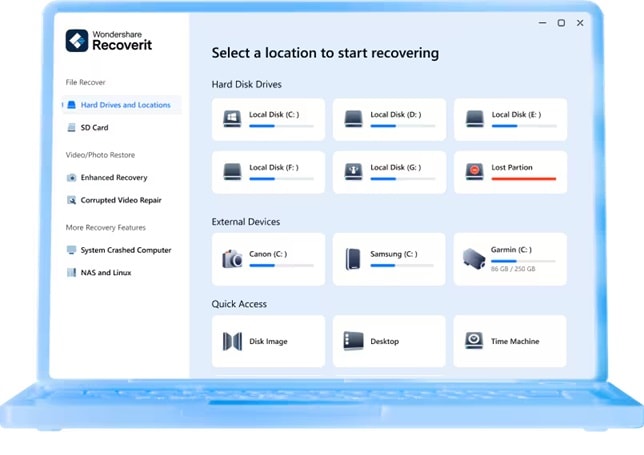
Recoverit is a powerful data recovery tool by Wondershare. It is known for its user-friendly interface and high success rate. It supports data recovery from over 500 scenarios, including accidental deletion, hardware failure, and virus attacks. Available for both Windows and Mac, Recoverit offers a versatile solution for all your data recovery needs.
This cheapest file recovery software is user-friendly. It is easy for users of all levels to recover their lost data. It has comprehensive scanning capabilities. Recoverit can recover many file types, including documents, photos, and videos. Its high success rate and ease of use make it a top choice for those seeking an affordable data recovery solution.
Price: Start from $59.99 for Windows and $75.99 for Mac.
Wondershare Recoverit Data Recovery tool is by far the best free data recovery software application to go for. You can use it to recover all types of deleted files from your computer, USB drive, hard drive, and even from your mobile phones quickly and efficiently. This software can be used both on Windows and Mac devices. It is free to download and comes along with robust features.
It doesn’t matter how you have deleted your files from the computer, Recoverit will allow you to make file recovery, it scans the whole computer for deleted files, it can do partition recovery, it can recover media files, and more. It is an all-in-one recovery tool.
Key Features:
- User-friendly interface
- High success rate of up to 99.5%
- Supports over 500+ data loss scenarios
- Available for Windows and Mac
- Comprehensive scanning capabilities
#2 Disk Drill
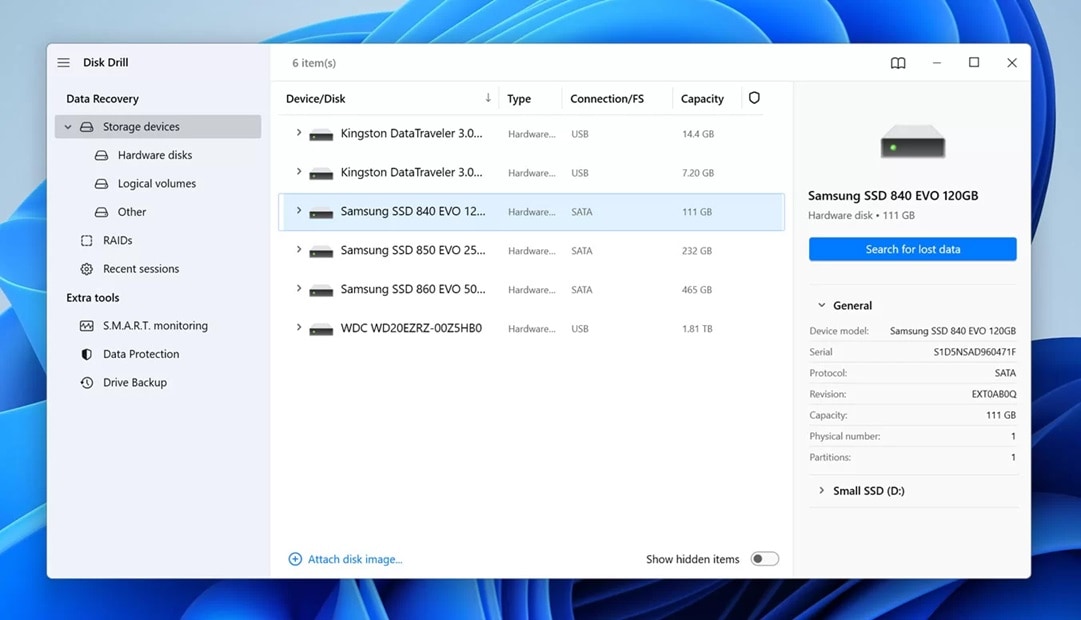
Disk Drill is a popular data recovery tool that offers a freemium model, making it accessible for users on a budget. It supports a wide range of file types and platforms, providing a versatile solution for data recovery. With its quick and deep scan options, Disk Drill ensures thorough recovery of lost files.
The software is designed to be easy to use, with a simple interface that guides users through the recovery process. Disk Drill also includes additional features. Such as data protection and backup tools, making it a comprehensive solution for data management. Its affordability and robust recovery options make it a great choice for those looking for an efficient data recovery tool.
Price: Free for up to 500 MB recovery. The Pro version will cost $90.
Disk Drill has the perfect solution for every windows user when it comes to a data loss situation. The software is easy to use, and the latest update offers you new features as well. This feature-rich data recovery tool is user-friendly, the recovery process of lost data is fast, and the customer support department is decent too. The advanced search algorithms of Disk Drill will scan your computer for lost data and identify that it has been loose. If you have a corrupt memory card or else you have formatted a drive accidentally, then you can trust Disk Drill.
Key Features:
- Freemium model
- Supports various file types and platforms
- Quick and deep scan options
- Simple interface
- Additional data protection and backup tools
#3 Recuva

Recuva is a widely used data recovery tool, particularly popular among Windows users. It is free to use, making it one of the most affordable options available. Recuva offers robust recovery options, supporting a wide range of file types and storage devices.
The software is designed to be efficient, with both quick and deep scan options to ensure thorough recovery of lost files. Recuva's user-friendly interface makes it easy for users to navigate the recovery process. Its combination of affordability and reliability makes it a top choice for budget-conscious users.
Key Features:
- Free to use
- Robust recovery options
- Supports various file types and storage devices
- Quick and deep scan options
- User-friendly interface
#4 Stellar Data Recovery
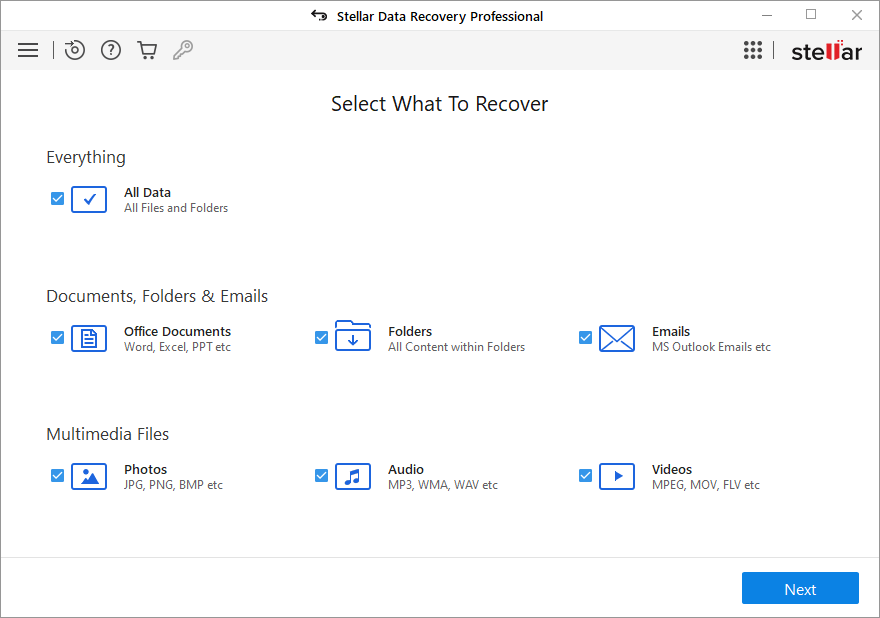
Stellar Data Recovery is a reliable tool known for its high success rate and comprehensive recovery options. It supports both Windows and Mac platforms, providing a versatile solution for data recovery. Stellar Data Recovery is designed to recover a wide range of file types, including documents, photos, videos, and more.
The software has a user-friendly interface. It is easy for users to recover their lost data. Stellar Data Recovery has powerful scanning capabilities. It can recover data from various storage devices, including hard drives, SSDs, and SD cards. Its proven track record and reliability make it a great choice. Especially for those seeking an affordable and effective data recovery solution.
Price: Starting from $49.99 per year.
Backup, as we said, is essential. However, files can be lost, and when something like that happens, you can think of Stellar Data Recovery Tool to get your data back. This full-proof data recovery tool will let you recover all kinds of files without any hassle. This software is safe and secure to use and enables you to recover lost files, photos, folders, emails, and more. You can also recover data from damaged external drives, hard drives, USBs, SD cards, and more. The tool supports ExFAT, NTFS, and FAT file system, and it works effortlessly on Windows versions.
Key Features:
- High success rate
- Supports Windows and Mac
- Comprehensive recovery options
- User-friendly interface
5. Puran File Recovery
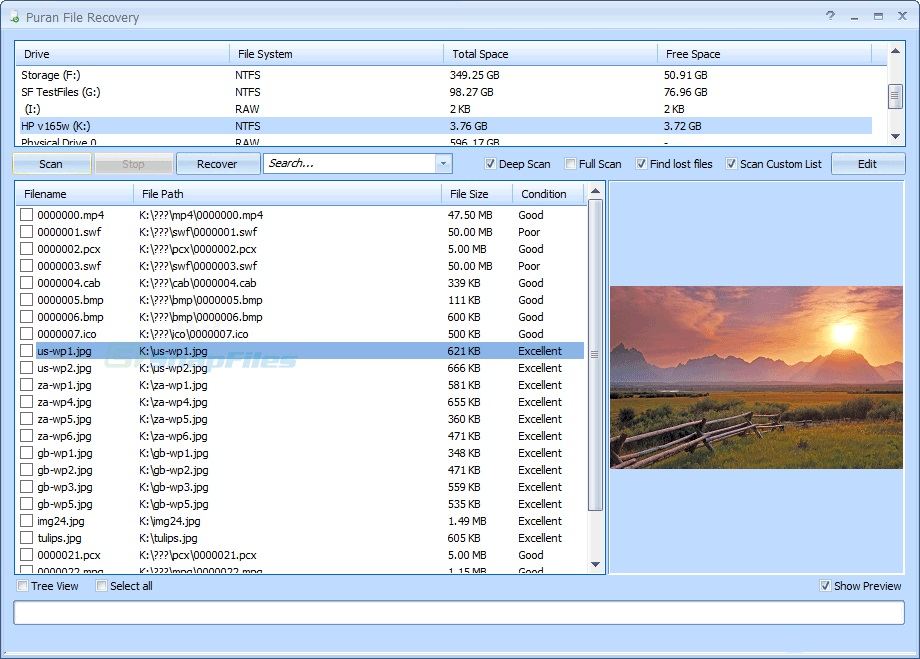
Price: Free
Users may use Puran File Recovery as a recovery tool to recover files and data from deleted, lost, or partitioned drives. You can use the same tool to recover data from formatted disks as well. No matter where you would like to recover the file from, for example, Hard Disks, Memory Cards, Pen Drives, CDs, Mobile Phone, or more, Puran File Recovery can assist you in recovering all the files seamlessly.
6. DoYourData
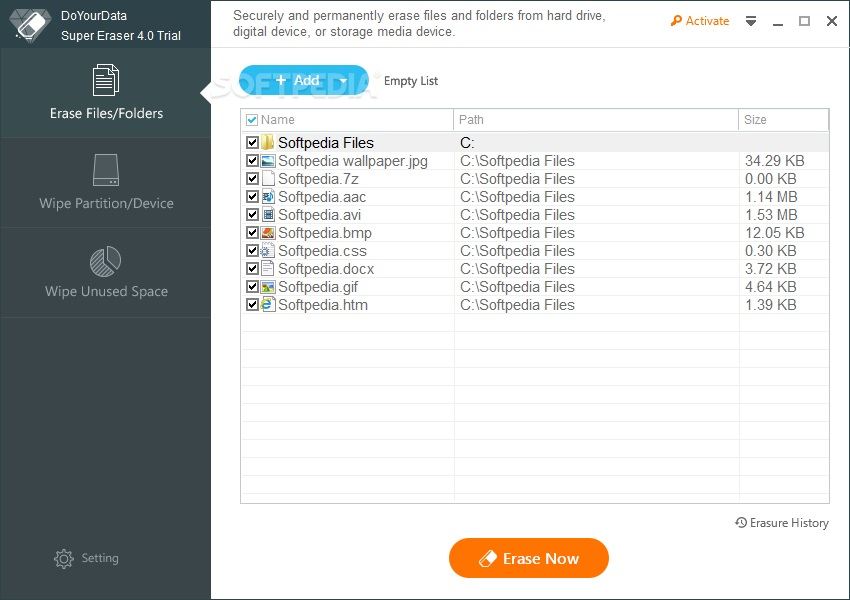
Price: $79.00
DoYourData is a 100% free tool to recover all your lost, corrupted, or damaged file, and it lets you recover files and data from different sources. This tool can be used by both Mac and Windows users. You can recover files from the internal hard drive and also from external hard disk, smartphones, memory cards, and more without any hassle. DoYourDara can recover many deleted items, like videos, folder, images, audios, and more.
7. Pandora Recovery
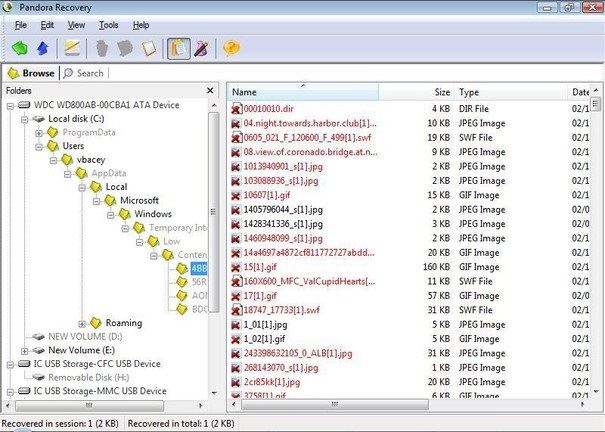
Price: $499 and up to ten users allowed.
When it comes to data recovery, everyone wants to use a safe and secure tool. Fortunately, Pandora Recovery promises you to provide a stable platform where you can recover all of your lost data files from your computer and external drives. The tool doesn’t need any internet connection to scan for the deleted files. The software is also free from annoying self-promotion ads as well.
8. PhotoRec
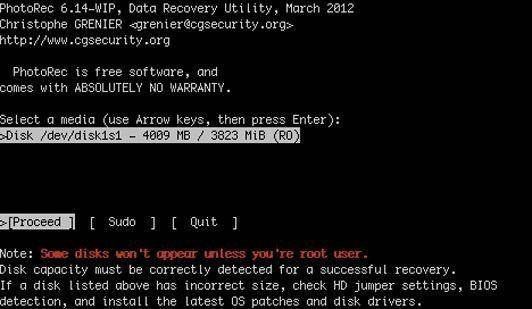
Price: Free
If you have recently deleted some essential photos while transferring data from your DSLR camera to your computer, you can think of using PhotoRec. You can recover pictures not just from the DSLR camera, but from different devices as well, such as USB stick, memory card, and more. This software works effortlessly with various operating systems.
9. OnTrack EasyRecovery
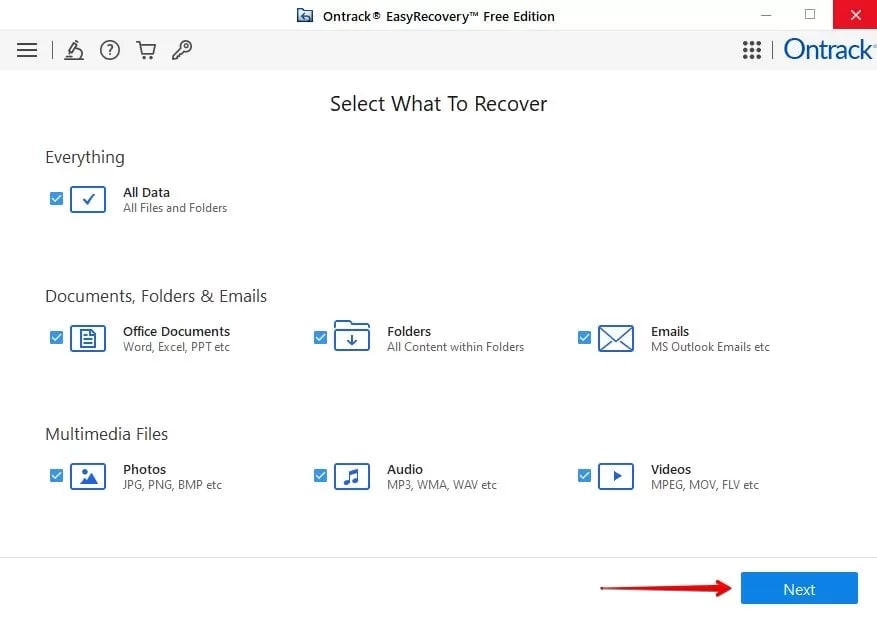
Price: $79.00 per year.
Just like any other useful data and OnTrack EasyRecovery is yet another right solution that is designed to effortlessly recover all the lost data regardless of how you have lost them. You can use this tool to recover data that has been damaged, corrupted, or lost. The software can scan your computer thoroughly and show you the files that you have wipes out permanently.
10. TOKIWA DataRecovery
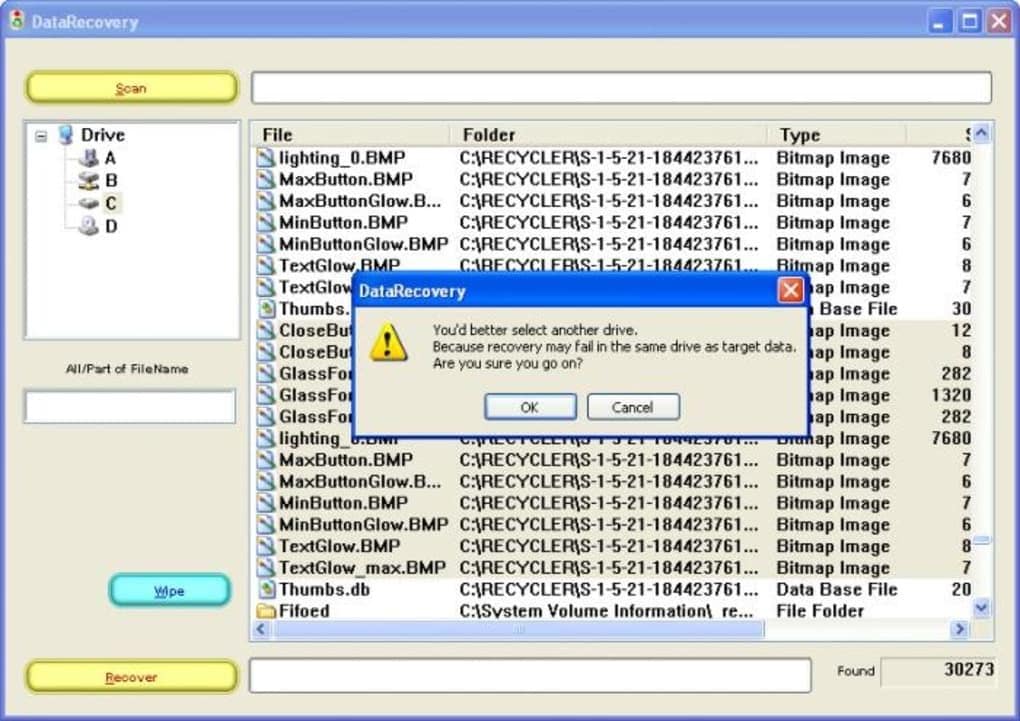
Price: Free
If you have lost specific data or files recently and you would like to recover them fast, you can think of TOKIWA DataRecovery. This tool is a good option for fast data recovery. The application will take less time for downloading, and the installation process is fast as well. As per TOKIWA DataRecovery, it can recover all types of files, such as pictures, folders, videos, archives, documents, and more.
Part 3: Which is The Cheapest Data Recovery Software
From the list, you can have a clear idea that these are the ten best and the cheapest data recovery software of 2024. All of them have their pros and cons. While some work only with Windows, others are compatible with both Windows and Mac operating systems.
We recommend going with Recoverit Data Recovery mainly because the tool lets you recover data from the internal drive, or else, you can use the same tool to recover files from your smartphone, hard drive, USB drive, SD card, and more. You can recover audio, video, graphics, emails, documents, and other files quickly and securely. Choose the best data recovery tool that works spotlessly and efficiently.
Part 4: Is It Safe to Use the Cheapest Data Recovery Tool?
Using the cheapest data recovery tool can be safe, but it's important to choose reputable software. Always download from official sources and ensure the tool has positive reviews and good customer support. Additionally, avoid using multiple recovery tools simultaneously.
It's also essential to follow the instructions provided by the software carefully. Proper usage can help prevent further data loss and increase the chances of successful recovery. By choosing a reliable and affordable data recovery tool, you can safely recover your lost files without breaking the bank.
Part 5: Easily Recover Lost or Deleted Files with Recoverit: Step-by-Step Guide
Recoverit is one of the best data recovery software options. Its user-friendly interface makes it easy for anyone to recover lost files. Recoverit supports over 500 data loss scenarios, so it can handle almost any data loss situation. It's compatible with both Windows and Mac, making it versatile and accessible.
Recoverit offers quick and deep scan options, ensuring thorough recovery of lost files. It supports a wide range of file types and storage devices, including hard drives, SSDs, and SD cards. Its high success rate and ease of use make it a top choice for affordable and effective data recovery.
Follow these steps to recover lost or deleted data:
- Download and install Recoverit. Launch the application and select the target location for recovery.

- Scan the location for deleted files.

- Preview the recoverable files and select the ones you want to recover. Click Recover to restore the files to a safe location.

Related Video >>: How to Recover Lost Data?
Part 6: Precautions to Take When Using Cheapest SD Card Recovery Software
Using the cheapest SD card recovery software can help you retrieve lost data. But it's essential to take certain precautions to ensure a successful recovery. Here are some key steps to follow:
- Backup Data Regularly: Always keep a backup of your important files. Regular backups can save you from potential data loss.
- Avoid Writing New Data: Do not save new files to the SD card until recovery is complete. Writing new data can overwrite the lost files, making recovery impossible.
- Use Reliable Software: Choose software with positive reviews and good customer support. A reliable tool increases the chances of successful recovery.
- Follow Instructions: Carefully follow the instructions provided by the software. Proper usage can prevent further data loss and ensure successful recovery.
- Handle the SD Card Carefully: Avoid physical damage to the SD card. Handle it gently to prevent any further issues.
Use these tips. Maximize the chances of successfully recovering your lost data. Make the most of these cheapest SD card recovery software.
Conclusion
Data loss can be a stressful experience, but with the right tools, you can recover your lost files. The cheapest data recovery software for 2025 offers a range of options to suit different needs and budgets. By choosing a reliable tool and following best practices, you can ensure your data is safe and recoverable.
Even the most affordable data recovery tools can provide powerful recovery features. Whether you're dealing with accidental deletion, hardware failure, or a virus attack. There's a budget-friendly solution available. Remember to regularly back up your data and use reputable recovery software to minimize the risk of data loss.
In summary, finding the cheapest data recovery software for 2025 doesn't mean compromising on quality. With options like Recoverit, Disk Drill, Recuva, you can recover your lost files efficiently and affordably.
FAQ
-
What is the cheapest data recovery software for Mac/Windows?
The cheapest data recovery software for Mac and Windows includes Recoverit, Disk Drill, and Recuva. Recoverit is known for its high success rate. Disk Drill offers a freemium model. Recuva is free and popular among Windows users. These tools offer affordable and effective solutions for recovering lost data on both Mac and Windows. -
Is it safe to use free data recovery software?
Yes, it is generally safe to use free data recovery software. Ensure you download it from official sources. Tools like Recuva offer reliable recovery options at no cost. Follow the instructions provided by the software carefully to prevent further data loss. Using reputable software with good reviews can help ensure a successful recovery process. -
Can I recover files from a corrupted SD card?
Yes, many data recovery tools support SD card recovery. Tools like Recoverit, Disk Drill, and Do Your Data Recovery Tool offer powerful scanning capabilities. They can recover data from damaged or corrupted SD cards. Avoid writing new data to the SD card until the recovery is complete. This increases the chances of successful recovery. -
What should I do if the recovery process fails?
If the recovery process fails, try using a different data recovery tool. Some tools may be more effective in certain scenarios. Check for software updates and ensure you're using the latest version of the tool. Consult the customer support team of the software for assistance. In some cases, professional data recovery services may be necessary for more complex data loss situations.



 ChatGPT
ChatGPT
 Perplexity
Perplexity
 Google AI Mode
Google AI Mode
 Grok
Grok






















