How to Clone PS3 PS4 Hard Drive to a Larger Drive
Feb 05, 2026 • Filed to: Answer Hard Drive Problems • Proven solutions
This is quite obvious that after installing dozens of games and videos on your play station (PS3/PS4) hard drive, it will give you the error of low sufficient space. The good part is that there is no need to worry about this issue. You can easily clone your hard drive and even transfer your data to a new drive in no time. In this guide, you will have all the answers to your questions.
Part 1: Why copy PS3 or PS4 HDD to new HDD?
PS3 or PS4 is the gaming consoles used by a majority of people all around the globe. Some issues certainly arise as time passes by. Every issue is tackled when you know the right steps to do so. Gamers require short and fastest solutions to their problems and they are pretty smart at that. Apart from other issues, some people wish to copy PS3/PS4 HDD to a new HDD because of these reasons:
Low sufficient space on the hard drive
When people are just so into gaming that they don't even check the space on your hard drive and download games videos blindly, the ps3/ps4 hard drive gets stuffed. Once the hard is fed with so much data, it shows the error of low sufficient space. Now that the hard drive is showing this error, meanwhile, the individual is unable to download any other game or video on the console, this is one the reason why people go for copying ps3/ps4 HDD to new HDD.
Expensive new hard drive
This is no secret that hard drives are not cheap. Especially, when it comes to the hard drives of gaming consoles like PS3/PS4. Buying a new hard drive would surely be out of your budget. No doubt the new drive will be much faster than the previous one, but the price is significantly high. When people are unable to replace the hard drive of PS3 or PS4 with a new hard drive, they tend to copy PS3 or PS4 HDD to a new HDD because they think it is a much easier and cheaper way to solve their problem presented on the table.
Part 2: Tips: Clone PS3 or PS4 Hard drive to a larger drive
Cloning means upgrading your hard drive to a new hard drive. This process is usually easy in diverse cases but sometimes may be hard for the user to do so. Upgrading your hard drive is the core action of solving your problem of low sufficient space on a hard drive or it may be some other case. Upgrading it to a larger drive is the most significant thing to ponder upon, some people accidentally clone it to a smaller drive. If you've done that, no worries. As you can clone or upgrade your hard drive to a new larger hard drive. People using gaming consoles don't often go for buying the new hard drives, the majority of them follow this procedure to get rid of the trouble.
So, just let's get to the main structure of cloning PS3 or PS4 hard drive. The first step you are going to do is that you will back up your data. Backing up your data is the crucial thing to do in the whole process, as if you miss this step, you will lose all your valuable games files. Losing your game files would be the last thing you would wish for in the world. Once you have created your back up, it is time for you to do the actual task. In the second step, you will have to clone your hard drive to a larger one by following the detailed steps mentioned below.
Task 1: back up your PS3 or PS4 game files
As mentioned above, it is quite important to make a back-up of your precious data before it gets vanished in the cloning procedure. Backing up your data will allow you to save all your videos, game files before-hand. If you undergo this task, you can surely install all the data back into your new upgraded hard drive. This task will have concise and simple steps to follow. You just need to have a removable drive to copy your data files in it, without any other data storing device you can't create a back-up of your gaming files and videos. Once you have your removable device, follow these quick and easy steps of creating your back up.
Step 1 Connect the USB or any other storage device you have saving the back-up, connect the device with PS3 or PS4. Make sure you have connected the device with the format as FAT32.
Step 2 Now that you have connected the device, go to "settings"> "system settings" and then press the "X" button to proceed onto the next page.

Step 3 Furthermore, click the option of "applications saved data" and then press the button "X" again to enter in.
Step 4 Now go into "saved data in system storage", after that chose the option of "copy to USB storage device".
Step 5 In this step, you need to assign a title to the storage you are backing up.
Step 6 Lastly, press the "X" button to add a checkmark in the checkbox for the saved data you want to copy, and in the end, select "copy". Here you are done.
Note: make sure you have updated the system software and have signed in to PSN, otherwise you can't create the backup of your saved files.
Task 2: Replace the PS3 or PS4 hard drive to a bigger one.
This is the core task of the whole guide. This is the main purpose we have created the backup of our gaming and video files in earlier steps. In this task, you will clone your hard drive and get rid of the stressful situation. As discussed before, cloning means upgrading to a new drive. So, make sure you have the new drive alongside you. Without it, you can't do anything in this step. Secondly, make sure you have the screwdriver with you, as you will have to open up your gaming console. This task requires a bit of turning and twisting of the console, but make sure you do it with care. Opening the parts of the gaming console improperly can open the doors of new problems for you, and you surely don't want that. Bring all the stuff together and handle the hard drive carefully because it is very sensitive to physical damage. Now, just get to the action by following these easy and quick steps:
Step 1 Turn off the power of your PS3 or PS4 and unplug the USB drive with backup first.
Step 2 Now, slowly take the plastic case off with an immense amount of care.
Step 3 Remove the screws which are holding the drive, with a screwdriver.
Step 4 Pull out the hard drive carefully and remove the enclosure screws.
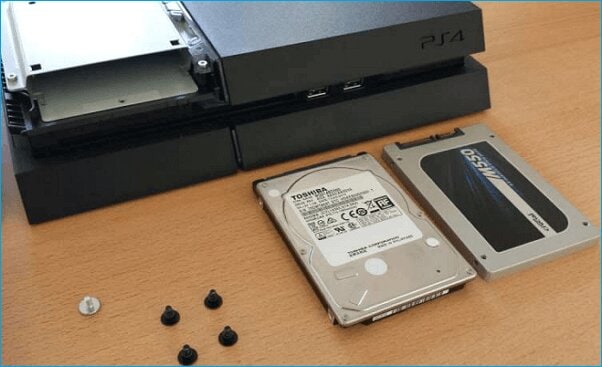
Step 5 Put the new hard drive in the empty bracket, do it with care.
Step 6 Now again replace the enclosure screws, but this time keep in mind that you don't tight them extra.
Step 7 Put the drive back into the system and install the system software.
Note: After the HDD has been replaced, the system software must be reinstalled. Using a computer, save a system software update file for reinstallation to a USB storage device.
Step 8 copy the backup data into the Play Station 3 or 4 system, copy the saved data from the USB in which you have previously created backup. Copying the data is also part of the whole procedure as the cloned or upgraded drive is all empty.

- Connect the USB storage device to the system.
- Now again go to "Application saved data mangaement" and then saved data on USB storage device> copy to "system storage".
- Now select the title of your backed-up data.
- In the last step, press the "X" button to add a checkmark in the checkbox for the saved data you want to copy, and then lastly select "copy".
- The data will be copied in a matter of time, depending on the size of data that you made back up of.
Similar Reads
Bonus Tip: How to Clone PS3/PS4 with Wondershare UBackit?
If above methods don't help, you can't miss the best disk cloning tool - Wondershare UBackit. With the simple interface and powerful functions, UBackit can help you clone the PS3/PS4 hard drive easily and effectively. Here we will show you how to clone PS3/PS4 hard drive step by step:
Step 1. Launch Wondershare UBackit
After downloading and installing UBackit, launch it and find the Clone option from the sidebar. Then click Start to continue.
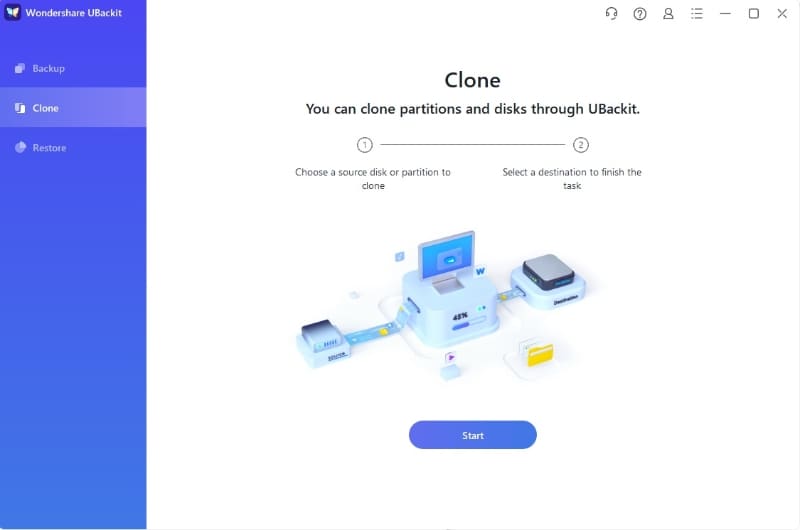
Step 2. Choose Clone Source
You need to select the PS drive as the clone source in this step. So please ensure the drive has connected to your computer and can be recognized successfully in advance, or it won't show up on this page.
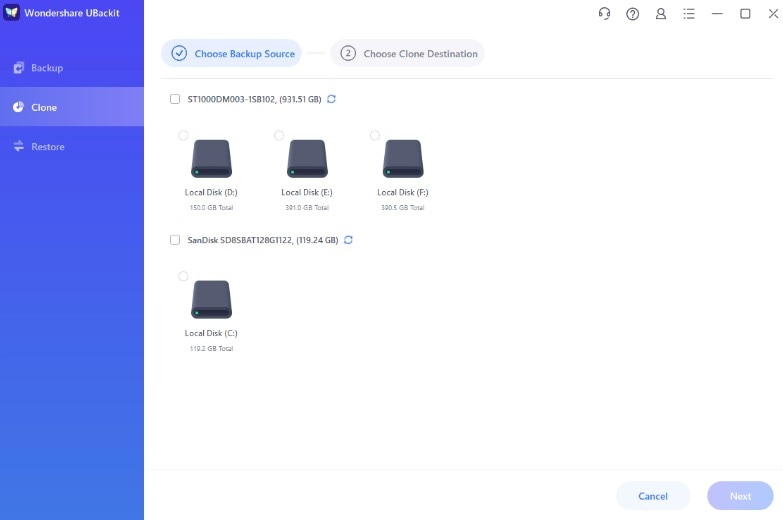
Step 3. Select Clone Destination
After that, select one disk to save the cloned drive.
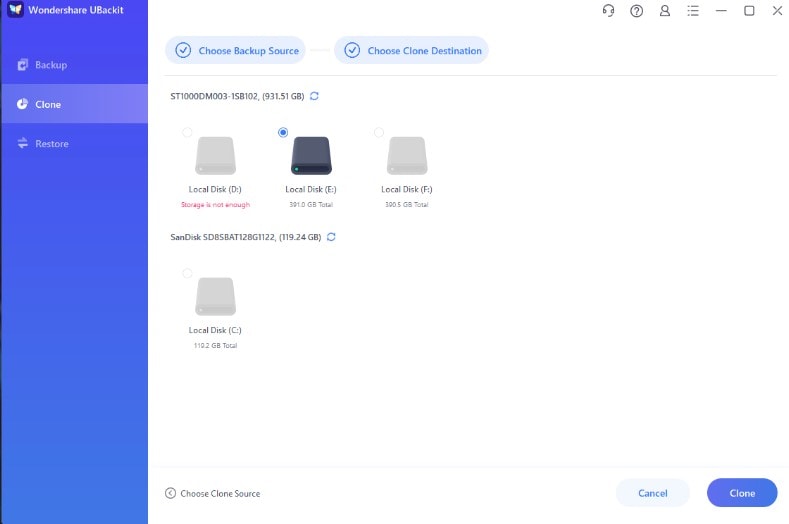
Step 4. Start Disk Cloning
After you select the destination disk, there will be a popup notifying that all the data stored on the target disk will be wiped out. You can click Continue if you have no problem with that. Then the process will get started.
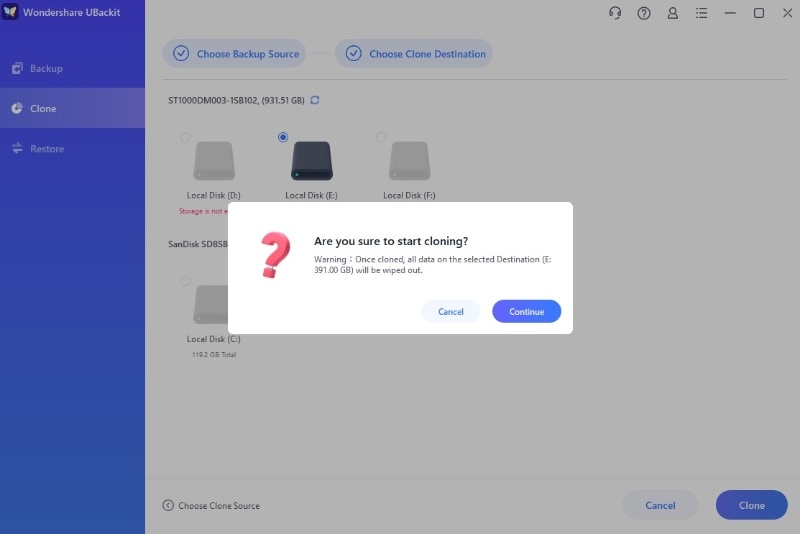
Step 5. Complete Disk Cloning
Just wait a few seconds or minutes to let the disk cloning process complete. Then you will get your PS3/PS4 drive on another drive succssfully.
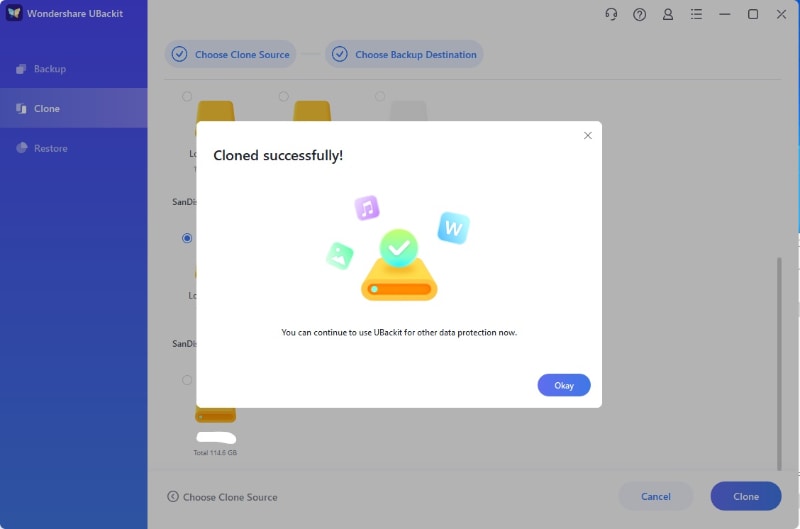
Conclusion
The need for cloning the hard drive of ps3 or ps4 gaming console is widely faced everywhere. The play stations come with very less space in hard drives, it may be ps3 or ps4. The hard drive (HDD) gets stuffed easily even after you install half a dozen gaming files. Once it is running out of space, the situation might get very irritating. So, cloning the hard drive is not a stiff task to do. You just need a proper procedure to do that. Rather than using any other tool, you can clone your hard drive on your own. The important part is to precisely make the back up of your data because that is surely the most valuable thing. Cloning is super easy if you follow the guide properly with all the steps mentioned. The master tip is that don't rush to the task, keep it easy and cool. These procedures are very sensitive sometimes. Just go step by step and you will not have to worry about anything else.
What's Wrong with Drive
- Recover Your Drive
- Get WD files back now.
- Recover Seagate data easily.
- Drive damaged? Recover data
- Recover Toshiba drive data.
- Top tools to recover hard disk.
- Recover deleted files from C drive
- Fix Your Drive
- Repair external hard drive
- Fix an undetected hard disk.
- Fix drive I/O error.
- Solve hard drive crash.
- Remove all bad sectors.
- Get data off old hard drive
- Fix "The file or directory is corrupted and unreadable"
- Format/Wipe Drive
- Best hard drive eraser.
- Recover hard drive without formatting
- How to unformat a hard drive
- Erase Mac drive
- Format external hard drive on Mac
- Know Your Drive
- What is PATA?
- What is a Solid State Drive?
- What is a hybrid drive and do i need it?
- What is optical drive and how does it work?
- Magnetic Disk Guide
- Increase hard drive speed.
- What Is Zip Drive?
- What Is Floppy Disk?
- What Is SATA?
- What Is NVMe?
- Top 10 cheapest external drive.
- 5 external drive for Mac.
- Clone your hard drive.
- Recover data from dead computer

 ChatGPT
ChatGPT
 Perplexity
Perplexity
 Google AI Mode
Google AI Mode
 Grok
Grok























Theo Lucia
chief Editor