GUID Partition Table, like MBR, is in charge of creating and organizing the partitions in hard drives. Unlike MBR, GPT firmware interface support is UEFI, with fast bootup, bigger partition capacity, and more numbers of partitions.
Like MBR, GPT also stores the disk's essential data, including partitions and sizes, in a sector with a Logical Block Address (LBA) of 1. The difference is that even when using the GPT Partition Scheme, the disk needs to keep a sector for MBR and BIOS compatibility, so technically, the disk's first sector is still dedicated to MBR and cannot be used as the GPT's key data holder. That doesn't mean the first sector needs to be called LBA 1! Therefore, in GPA, LBA 0 is assigned to the first sector (i.e., the MBR sector), so GPT can have the next sector as LBA 1.
In this article
What Is the GUID Partition Table (GPT)?
The GUID Partition Table (GPT), as the more advanced layout of partition tables on a storage device (HDD or SSD), works with universally unique identifiers, also called globally unique identifiers (GUIDs).
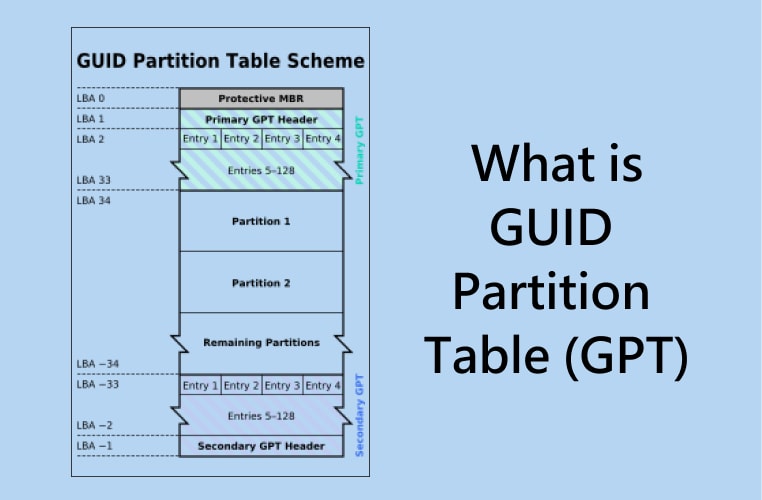
In fact, GPT solves the problems that happen because of the master boot record (MBR) limitations in partitioning tables. Nowadays, all more advanced PC operating systems support GPT. MacOS and Microsoft Windows on the x86 support booting from GPT partitions only on systems with EFI firmware. However, operating systems such as FreeBSD and most Linux can boot from GPT partitions on systems with either the BIOS or the UEFI firmware interface.
GPT Features
- The partitioning information in an MBR disk is stored in the master boot record. However, in the GPT, a section called "GPT header" holds the location information of partition tables.
- As mentioned before, GPT uses sector two; thus, for compatibility reasons, the disk's first sector is reserved for MBR, AKA “protective MBR," and the next sector is the “GPT header."
- GPT uses the Logical Block Addressing (LBA), an alternative to historical cylinder-head-sector addressing. MBR first started working with LBA, and now, GPT uses the same addressing. So in GPT, the first sector (marked as LBA0) is for “the protective MBR ." The second sector with LBA 1 is dedicated to the GPT header, and finally, the partition table comes after that.
- The GPT header has a pointer to the partition table, which, as noted earlier, resides in the third sector with LBA 2.
- Unlike MBR, for every partition in GPT, a name is defined in the partition table.
- The size of a single partition on the partition table is 128 bytes.
- To get an idea of how much space the GPT Partition Scheme uses, let's consider a 64-bit operating system. Such an OS requires 16,384 bytes for the GPT partition table, which means on a disk with 512-byte sectors, 32 sectors are occupied for GPT tables. Since the first and the second sectors are needed for the protective MBR and GPT header, the end-user can save data on the disk only starting from the LBA 34. Not to mention that a copy of the partition table is held at the end of the GPT disk. Therefore, that's another 32 sectors that are out of reach of the user.
Related: what are bad sectors on disk
2 Types of Variants
Protective MBR (LBA 0): The space already dedicated to Master Boot Record (MBR) in the first sector is still reserved in the GPT specification. Hence, GPT starts from sector 1, yet it uses sector to prevent MBR-based disk utilities from misrecognizing or even overwriting GPT disks. This sector is called protective MBR.
Hybrid MBR (LBA 0 + GPT): As mentioned before, some operating systems support GPT-based boot via BIOS services instead of UEFI. In that case, inside the first sector, the first stage of the bootloader code might still be stored. However, it is modified to recognize GPT partitions and is referred to as Hybrid MBR.
Partition Table Header (LBA 1) of GPT
The partition table header means the available blocks on the hard disk. It also contains the number and size of the partition entries in the partition table. The primary partition table header makes up the second sector (LBA 1), while the backup partition table header is located in the last sector of the disk.
Partition Entries of GPT
Now that we've talked at length about the sectors that contain the MBR information and the GPT Partition Table Header, let's see what the following sectors in the disk are supposed to do. In the GPT Partition Scheme, the sectors after the header use chunks of at least 128 bytes to save a representation of what is stored in the corresponding entry block; this is called the Partition Entry Array. Each said entry has the partition type's Globally Unique Identifier (GUID) stored in its first 16 bytes.
MBR Partition Scheme |
Sector # |
LBA # |
| MBR | 1 | LBA 1 |
| GPT Partition Scheme | Sector # | LBA # |
| MBR (for compatibility) | 0 | LBA 0 |
| GPT | 1 | LBA 1 |
MBR vs. GPT
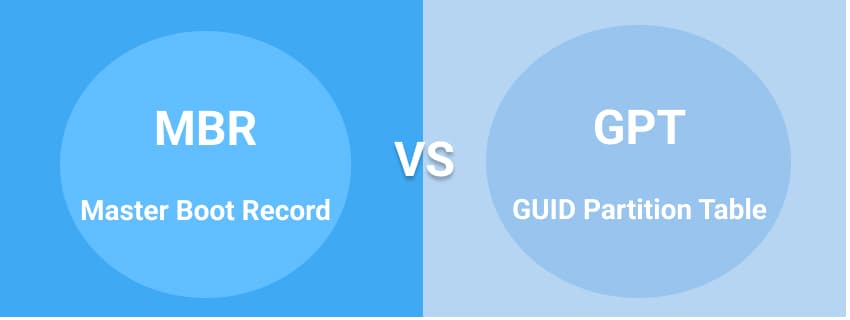
MBR and GPT are two different methods of storing partition information. While MBR is for older computers and operating systems per se, GPT is for newer and more advanced ones.
GPT comes with many advantages over MBR:
- MBR can only handle 2TB of HDD space + only makes up to four primary partitions. GPT disks support up to 18 exabytes in size, + you can create 128 partitions on a GPT drive without the need to build an extended partition.
- GPT is safer, incorruptible, and more reliable. Although MBR stores all data in one place with a higher possibility of getting corrupted and failing, GPT writes information in several drive areas. Not to mention GPT keeps a copy as a secondary backup, a perfect method for data recovery.
- Because of UEFI, GPT boot processes are much faster than MBR.
- Ultimately, GPT can use more advanced device technologies. GPT and UEFI work hand in hand, while MBR recognizes the BIOS firmware interface. Still, GPT can work with BIOS/MBR to backward compatibility with older, non-UEFI devices.
Tip: Keep in mind that a PC with earlier versions of Windows (before 8) won’t be able to boot using GPT drives. Therefore, older operating systems and hardware still widely use MBR, and this type of bootup has not yet lost its use.
Read the full comparision: Master Boot Record (MBR) vs GUID Partition Table (GPT)
How to Fix GPT Problems
Here we offer three methods for fixing issues that you might face regarding GPT:
Method 1: Change Device Boot Mode to Native UEFI
It is the first and most practical solution to handle GPT issues, considering all PCs don't have compatibility firmware with UEFI and BIOS. Also, a message like "The selected disk is of the GPT partition style" means your computer booted in "legacy BIOS ." In this procedure, first, make sure whether firmware supports UEFI in BIOS or not.
Learn more: How to fix the selected disk is of the GPT partition style
Method 2: Convert GPT to MBR without Data Loss
This method is actually like taking precautions than recovery and should be done before converting between GPT and MBR. When you go ahead with GPT/MBR conversion using the command prompt, always remember to back up all your data because this process will delete all the partitions during the conversion.
Tip: The process of backing up all data might take some time. The good news is that some pieces of software can help you make the backup operation more accessible and faster. An excellent reliable example of such apps is AOMEI Partition Assistant Professional Edition which is vastly used and recommended and helps prevent data loss.
Learn the full conversion process on: Change GPT to MBR without data loss
Method 3: Convert GPT to MBR with Diskpart
In this simple technique, first, you have to open the Diskpart command line prompt and then open the Diskpart program to convert GPT to MBR.
Learn the full conversion process on: Convert GPT to MBR with Diskpart
How to Recover GUID Partition Table
You may find that you lost your important files after fixing the GPT problems. One of the most reliable and effective ways of recovering GPT is professional recovery software. There are a handful of programs available to restore GPT and MBR lost data. Recoverit Data Recovery is a recommended software that can bring back many lost and deleted data from different formats and inside various devices. Working with Recoverit is straightforward and has three simple steps (Select > Scan > Recover). You can have a preview of data ready to recover, no payment is required when the data is unrecoverable.

For Windows Vista/7/8/10/11
For macOS X 10.10 - macOS 12
Learn the full GPT Data Recovery process on: How to Recover GPT Partitions
People Also Ask
How Big Can a GPT Disk Be?
Theoretically, a GUID Partition Table (GPT) disk can be up to 264 sectors in one logical block in length. Logical blocks are usually 512 bytes, in size of one sector. However, Windows XP supports GPT disks of up to approximately 18 exabytes in size in practice.
How Many Partitions Can a GPT Disk Have?
Again, in theory, GPT can have an unlimited number of partitions. That said, currently, the restrictions of the Microsoft Windows standard only allow up to 128 partitions. Moreover, there needs to be enough space reserved for partition entries to increase the number of partitions.
Can a Disk Be Both GPT and MBR?
No. Although all GUID Partition Table disks have their first sector empty as protective MBR. It is used for legacy programs with a lack of recognition of the GUID Partition Table disk structure.
Conclusion
GUID Partition Table (GPT), the latest partitioning standard, comes after MBR to adapt your computer to newer and faster technologies such as "UEFI" and still be somewhat compatible with older ones. Also, GPT features come in handy as we proceed toward a more advanced tech world.

Wondershare Recoverit - Recover Your Precious Videos
5,481,435 people have downloaded it.
Save your accidentally deleted videos, and also repair the broken videos.
Restore videos from all kinds of storage drives like USB Drive, SD cards, SSDs, HDDs, Floppy Disks, Pen Drive, etc.
Besides all popular video formats, such as MP4, AVI, MOV, 3GP, 3G2, M4A, etc., corrupted Ultra HD 4K, and 8K videos are scanned, collected, and matched, ensuring that the majority of your videos are recovered.
Preview files before you recover them.
Free version to try and paid version to enjoy more.

 ChatGPT
ChatGPT
 Perplexity
Perplexity
 Google AI Mode
Google AI Mode
 Grok
Grok






















