
Today, we run SSDs with NTFS that support high-speed data transfers and improved recovery protocols. However, it was the FAT16 file system that set the foundation decades ago. Throughout this piece, you'll learn about the FAT16 format, what it represents in the grand scheme of things, and how it compares to its successors.
Part 1. What is FAT16
The term 'FAT' stands for 'File Allocation Table.' It is a static allocation system, which means that it stores files in a fixed location in the form of clusters. Each cluster has a defined size and definite information in the table, which includes the address and a marker that indicates the end of the file. The table also contains information regarding unused disk space or specially reserved areas on the disk so that further data is stored efficiently. The first FAT file system was FAT8, which was succeeded by FAT12, FAT16, and eventually FAT32.
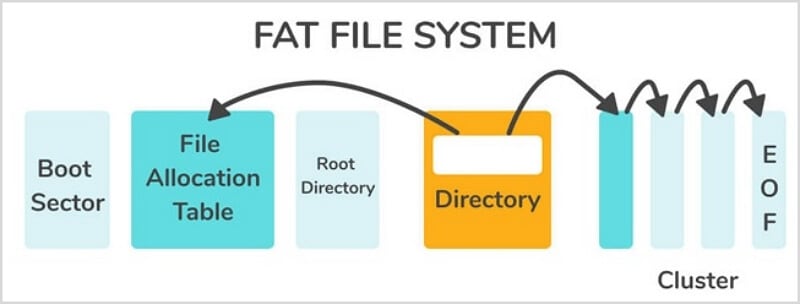
FAT16 is a similar system introduced in 1984 as an upgrade to its predecessor - FAT12. The '16' in its name indicates that each cluster entry is of 16 bits, which translates to more efficient storage for hundreds of files with small file sizes. It was initially designed for MS-DOS, although variations of FAT16 saw widespread use until the release of Windows Vista, making it the longest-running file system in history.
Versions of FAT16
Since 1984, FAT16 has had several variations, each catering to specific hardware and software requirements. While there have been custom versions developed for small-scale applications, four primary formats have been designed for en-masse usage.
- Initial FAT16: The first iteration of the FAT16 was a direct upgrade to the FAT12. It had a maximum partition size of 32 MB, which was more than double what you received with FAT12 (15 MB). It was configured as per Microsoft's MS-DOS 3.0, which was introduced alongside it in 1984. It supports a maximum of 65,536 files, each with a maximum file size of 32 KB. IBM, Novell, and Digital Research teamed up to develop the FAT16 file system, and each company uses it in its products.
- FAT16B: FAT16B was an upgrade that Compaq took part in. It became the most prominent file system version, as it could support a drive size of up to 8 GB with the ER-DOS, something unheard of during the 1990s. The disk allocation and storage were made more efficient as well, with a maximum cluster size of 64 KB. It also allowed for quicker file access, as the system could help the system locate the file faster due to the extensive information available in the directory.
- FAT16+: FAT16+ can achieve the FAT16 max file size. It could support hard drives 16 GB in size with a maximum cluster size of 256 KB. It was efficient enough to remain compatible with GUI-based operating systems like Windows 95 and XP. While the structure is similar to FAT16B, the developers revamped the code to include the extra info with the 16-bit directory entry.
- FATX16: Few people are aware that the original Xbox game console unveiled by Bill Gates used a variation of the FAT16 file system. It wasn't compatible with the standard FAT16 formats and was optimized for storing and loading game files as swiftly as possible. In addition, directory entries were 32 bytes in size instead of the usual 16 bytes, allowing for a smooth gaming experience even when playing online.

Uses of FAT16 File System
The FAT16 format has been around for decades, and some of the most prominent uses include:
- FAT16 was the default system for DOS and Linux systems that used hard drives up to a capacity of 4 GB. However, you could extend it up to 16 GB with the proper configuration.
- It was used in the first generation of flash memory portable devices, including MMC cards, SD cards, and flash drives.
Part 2. Features of FAT16 File System
FAT16 was an early iteration of object-based file systems. It had several features that you can find reflected or refined in the modern file systems we use today. You can observe them in detail below.
- Compatibility of FAT16: FAT16 is compatible with various operating systems. Launched initially with MS-DOS 3.0, it could also work with MS-DOS 2.0. Moreover, its variants were compatible with Compaq DOS 3.31, IBM DOS, OS/2, Linux, Windows NT, Windows 95, and Windows XP.
- The capacity of FAT16: The original FAT16 format supported a maximum disk size of 2 GB. Further versions enhanced that to 16 GB. A directory entry is 16 bits by default, and you can have file cluster sizes of up to 256 KB, depending on the size of each file you wish to store.
- File Transfer Speed: While the file transfer speed depends upon various factors, FAT16 can support a read/write speed of up to 10 MB/s in SD cards. Although, for most hard drives, it would often cap at around 1 MB/s.

- Data Structure: The FAT16 max file size wouldn't be possible without an innovative data structure. Each drive has small data slots called clusters that store the actual data. Every cluster has a directory entry containing its address, end-of-file pointer, and data identifier. All directory entries are stored in a file allocation table that the OS can access for accessing any file.
- Supported Hardware: FAT16 supports a wide range of storage devices. You can use it for hard drives, flash drives, SD cards, MMC cards, SDXC cards, internal storage for old phones, and camera drives.
Part 3. FAT16 vs. FAT32
Many people often get confused between the FAT32 and FAT16 file systems. It is primarily because both of them basically use the same data structure and source code to manage files. In the larger context, the only difference is with the file size and the maximum allocation of clusters. You can examine the finer details in the table below.
Criteria |
FAT16 File System |
FAT32 File System |
| Developers | Microsoft, IBM, Digital Research, Novell | Microsoft, Caldera |
| First Introduced | 1984 | 1996 |
| Minimum Partition Size | 8 MB (with 128-byte sectors) 32 MB (with 512-byte sectors) 256 MB (with 4KB sectors) |
32 MB (with 512-byte sectors) 256 MB (with 4KB sectors) |
| Maximum Partition Size | 2 GB (Initial FAT16) 8 GB (FAT16B) 16 GB (FAT16+) |
2 TB (with 512-byte sectors) 8 TB (with 2 KB sectors) 16 TB (with 16 KB sectors) |
| Minimum File Size | 1 byte | 16 bytes |
| Maximum File Size | 2 GB (without LFS) 4 GB (with LFS) |
2 GB (without LFS) 4 GB (with LFS) 256 GB (with FAT32+) |
| Supported OS | MS-DOS 2.0/3.0/3.31 and later, ER-DOS, OS/2, Linux, Windows NT, Windows 95/Me/XP | MS-DOS 7.1 and later versions, Windows 95/NT/2000/XP/Vista/7/8/10. macOS (all variants) |
| Allocation | Maximum 65,536 files in 32 KB clusters | 268,173,300 files in 32 KB clusters |
| Uses | Hard drives, flash drives, memory cards, phone memory, digital cameras | Hard drives, flash drives, memory cards, phone memory, digital cameras, SSDs, Smartphone memory |
| Data Recovery | No native data recovery protocols. Only possible with third-party software like Wondershare Recoverit | It still requires data recovery tools, but the process is faster due to more detailed data storage |
When it comes to the difference between FAT16 and FAT32, the latter is the clear winner. It can support many OSs and devices without any issues and is still viable today. It supports almost every storage device on sale today. If you need a drive that can be compatible with both Windows and macOS, experts would advise you to format it in FAT32.
If you want to know more about FAT16, you can watch the following video.
Conclusion
And that's all there is to learn about the FAT16 file system. It was a revolutionary format that you can still use today, although you might need to fish out an older OS for the best results. Still have any burning doubts? We'll be happy to clear them in the comments below.
For Windows XP/Vista/7/8/10/11
For macOS X 10.10 or later

 ChatGPT
ChatGPT
 Perplexity
Perplexity
 Google AI Mode
Google AI Mode
 Grok
Grok























