Apple has done it again—they’ve released a new MacBook Pro that is sure to turn heads. The new laptop integrates the company’s new M1 Max chip, which offers much faster performance and longer battery life. We’ve compiled a MacBook Pro M1 Max review to show you whether it’s really worth the hype.
Our MacBook Pro M1 Max review unveils that this laptop has a 32-core GPU and 10-core CPU, 8 of which are performance cores, while two are efficiency cores. This makes it much more powerful than the Intel-based MacBook Pro systems.
But, for the average Apple lover, what does it mean? In this article, we’ve put together a complete MacBook Pro M1 Max review, so you can decide whether it is the right laptop for your needs.
Part 1. Verdict
The new MacBook Pro is a top-of-the-line laptop with a powerful M1 Max processor, plenty of storage options, and a large retina display, making it an excellent choice for professionals who need a robust and reliable laptop for their complex projects.

Pros
Comes with a 16-inch large Retina Display
Exceptional battery life
Runs apps smoothly without hiccups
Faster and more efficient integrated 32-core GPU
More thunderbolt ports
Cons
Lacks Face ID
Hefty price tag
Part 2. General Information About Macbook Pro 16 M1 Max
Here’re some general specifications of MacBook Pro 16 M1 Max:
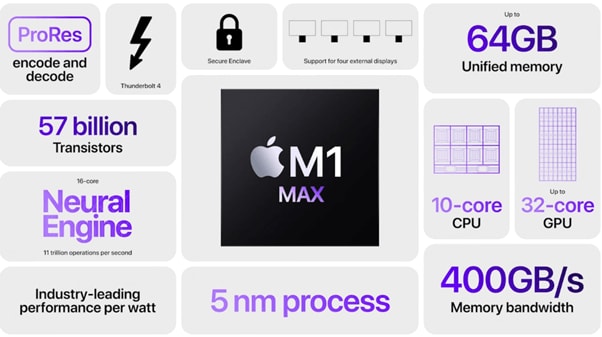
Processor: 10-core CPU M1 Max
Integrated GPU: 32-core M1 Max GPU
Memory: 32 GB and 64 GB options
Storage: 1 TB, 2 TB, 4 TB, and 8 TB options
Neural Engine: 16-core
Display: 16-inch Liquid Retina XDR with 3456 x 2234 dimensions
Webcam: Front camera with 1080p
Wireless connectivity: Bluetooth 5, Wi-Fi 6,
Wired connectivity: MagSafe power connector, 3 USB Type-C 4 and 3 Thunderbolt 4, 1 Headphone jack, 1 HDMI, and 1 SD card reader.
Keyboard: Backlit Magic Keyboard with Touch ID
Weight: 2.2 kg or 4.8 pounds
Battery: 100 watt-hour battery
Size: 14.01 x 9.77 x 0.66 inches
Price: $3,499
Part 3. Review of MacBook Pro M1 Max
The MacBook Pro M1 Max is the most powerful laptop in Apple's M1 lineup and features a massive 16-inch Retina Display, a new Magic Keyboard with Touch ID, more ports, and a brand-new M1 Max chip that gives it unprecedented power and performance.
So, how does the M1 Max stack up against its competitors? Is it worth the high price tag?
Touchbar
One notable change from previous MacBook Pro versions is the removal of the touch bar. This may surprise some, but the touch bar was not a popular feature, and many users considered it more of a hindrance than a help as it was not user-friendly.
By removing the touch bar, Apple has streamlined the design of the new MacBook Pro M1 Max and made it even more user-friendly.
Notch And Webcam
The new MacBook Pro M1 Max has a massive display with a notch for the webcam. Most users find the notch annoying; however, this addition has increased the display size. The amazing thing is that macOS Monterey has made sure your content won’t disappear under the notch.
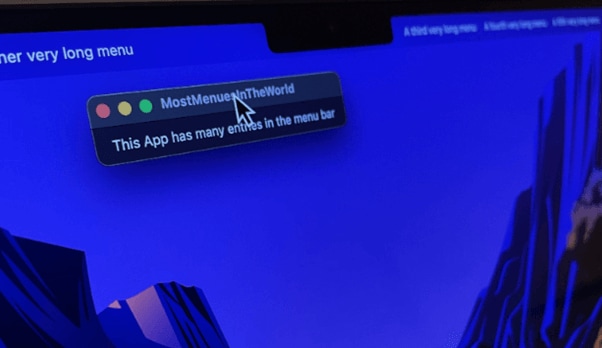
Furthermore, if you launch an app in full-screen mode, it will open just below the notch and does not reach the very top of the display edge. The menu bar will only appear when you hover your mouse all the way up.
MacBook Pro M1 Max webcam is high-definition with 1080 pixels resolution that can be used for various purposes such as, video chatting with friends or family, recording a video for work or school, or taking some great photos.
Display

The new MacBook Pro M1 Max features a 16-inch, larger Retina display with 3456 x 2234 resolution, brighter and more vibrant than ever. This is because Apple has used mini LEDs, which means it relies on thousands of LEDs grouped into 2,554 zones to light up the display and brightens or dim it independently.
The increased size and resolution give you more room to work and create a more immersive experience when browsing or watching videos. The best feature of the Liquid Retina XDR display is its HDR performance.
The brightness can exceed 1600 nits in HDR highlights. Moreover, the refresh rate is 120Hz, that gives you smooth motion and animation. This is much higher than the refresh rate of most OLEDs, having a 60 Hz rate.
The Speaker
The new MacBook Pro M1 Max’s speaker system significantly improved over the previous model. The six-speaker array delivers richer, fuller sound that envelops you in your favorite movies and music.
And with support for spatial audio, the sound is even more realistic, engaging, and you won’t even feel the need to connect M1 Max Mac with any external speaker.
The Battery Life
The new MacBook Pro M1 Max is a powerhouse of a laptop, as it has 100 watt-hour battery and can last up to 21 hours. However, when put to the test, it lasted for 16 hours with extensive web surfing and multitasking. While in the video test, the battery lasted only 10 hours and 30 minutes, which is more than its Intel-based counterpart.

CPU And GPU Performance
Now it's time to test the CPU and GPU performance of the M1 Max-based MacBook Pro with other models of Macs. As this laptop comes with a 10-core CPU, having 8-cores specified for performance and 2-cores for efficiency, it’s no surprise that it outperformed all the other models in Geekbench 5 or Cinebench 23’s multicore tests.
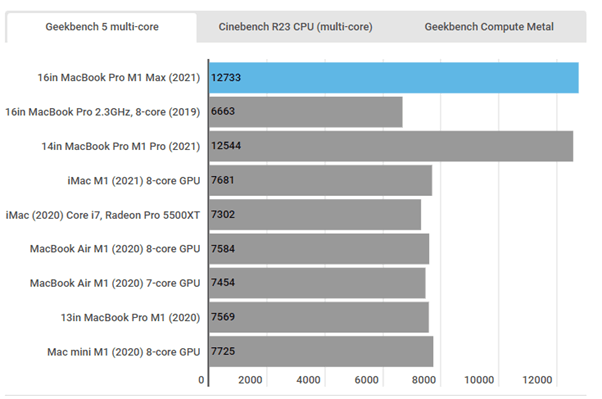
With MacBook Pro M1 Max, you can open multiple tabs and multitask using different extensive apps without worrying about system hanging issues.
In Geekbench 5 result, the MacBook Pro with M1 Max scored 12733, almost double that of the MacBook Pro 2019 model’s 6663 scores. While on Cinebench R23, it scored 11765.0 to the 8695.0 of the 2019 model.
When tested in video editing, to export a five-minute HD video to ProRes 422 format, MacBook Pro M1 Max took 19 seconds, much lower than the 2.3GHz Intel predecessor, which took 42 seconds.
Power Consumption
The new MacBook Pro M1 Max is one of the most powerful laptops on the market. But with great power comes great responsibility – or, in this case, great power consumption.
The M1 Max chip is extremely energy efficient, but when taxed with demanding tasks like video editing or gaming, it can still chew through a lot of battery power. So how much power does the MacBook Pro M1 Max actually consume?
In our tests, we found the following results:
Heat Management
One of the problems with the Intel-based MacBook Pro 2019 is that it gets so hot when used extensively. However, when the MacBook Pro M1 Max chip was put to temperature test while running, it was unveiled that this machine gets hot only till 41-degree, much lower than the intel-based, which was 45-degree hot.
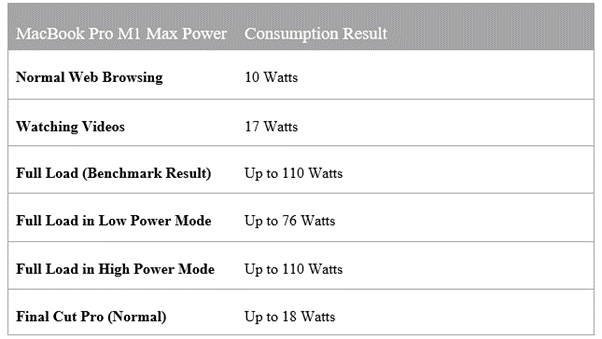
Part 4. Should You Buy It?
The new MacBook Pro M1 Max is one of the most powerful laptops, as it comes with a huge amount of storage and a powerful processor that can handle any task you throw at it. However, you should keep in mind a few things before making your purchase.
You Can Buy It If…
- If you want a more powerful and energy-efficient laptop with an integrated 32-core GPU and up to 400 GB of memory bandwidth.
- If you want a laptop with longer battery life under extensive use.
- If you're looking for a larger display laptop and high-resolution webcam.
Moreover, as the performance benchmarks show, MacBook Pro M1 Max scored more than the Intel-based MacBook Pro 2019, therefore, if you need a laptop with faster performance and no lag, you should definitely go for it.
You Don't Buy It If...
- Your budget is really tight.
- You are not a fan of the webcam notch that cuts into the screen.
- You need to buy a laptop other than space gray or silver color.
More Related:
Apple M1 Chip Vs. Intel i5
MacBook Air M1 Review
The Bottom Line
In this article, we’ve discussed MacBook Pro M1 Max review and explored its general specifications, pros, cons, and features such as display, design, CPU and GPU performance, speaker, battery life, and webcam. We discussed the performance in terms of the Geekbench and Cinebench results to give you a solid overview.
Hopefully, our review was helpful, and you can now make an informed buying decision about the Pro M1 Max laptop.
FAQs
What Is The Difference Between Macbook Pro M1 And Intel?
MacBook Pro M1 uses an Apple-designed system on chip and has an 8-core CPU, while the Intel-based MacBook Pro only has a 4-core CPU and is not much efficient.
Is Intel Or M1 Better?
M1 is better than Intel because it is much faster and energy efficient.
Why Is Macbook Pro M1 Cheaper Than Intel?
MacBook M1 is cheaper than Intel for various reasons, including the lack of an Apple tax, omission of ports, and some technical limitations.


