Android's global market share is over 70%, with the OS running on over 3.5 billion active devices. These pocket-sized gadgets have become our primary smart devices, holding our digital lives and precious files. However, this can sometimes be an issue.
Like any electronic device, Android phones aren't perfect. They can break, be hacked, or suffer from software errors, and these issues can affect your data.
Fortunately, there are solutions if that happens, and today, we'll dive deeper into Android data recovery software for Mac and show you how to get your files back when data loss occurs.
Table of Content
Can You Recover Android Data From a Mac?
Yes, you can perform Android file recovery on Mac. Countless data recovery software work on macOS, and these apps are designed to recover lost, inaccessible, deleted, or corrupted Android phone data. In most cases, deleted Android files aren't gone forever, and these recovery apps can help you regain them.
How We Picked the Best Android Data Recovery Software for Mac
Despite popular belief, Mac-based Android data recovery software exists, and the number of tools on the market can make your choice more challenging than it needs to be. However, we've tried many of these apps to bring you the best ones, so let's immediately dive into the various areas we tested to pick the best Android data recovery software for Mac.
- File Support - People lose documents, music, photos, and videos, so we've only picked apps that support multiple file formats;
- OS Compatibility - A great Android data recovery app will support all versions of the OS and mobile devices from various manufacturers, and this was one of our requirements;
- Simplicity - Effortlessly navigating your way around the tool's interface is vital. After all, what good is a feature-rich tool if you can't figure out how to use it?;
- Security Features - Your privacy matters greatly, and the tools mentioned below have found their way to the list because they provide appropriate security to their users;
- Price - Let's be honest. The price of the software is one of the critical elements in deciding which tool to go for, so this element needed to be considered, too, and we did;
- Performance - While you likely won't be doing data recovery daily, the software's speed still makes a difference, and we're only recommending apps that won't take your entire day;
- User Reviews - Feedback from the community plays a pivotal role in letting other users know how an app performs, so we considered various reviews from multiple platforms.
Many apps we tested include numerous additional features like file previews, search filters, keywords, etc. While they're not critical, these features also make an excellent addition to a data recovery app.
Top 10 Android Data Recovery Software for Mac
Now that we know what makes a fantastic data recovery app, we'll immediately jump into the top 10 Android data recovery software for Mac. Check them out, read about their features, advantages and disadvantages, prices, and user reviews, and decide which app you want to go with.
1. Wondershare Recoverit for Mac
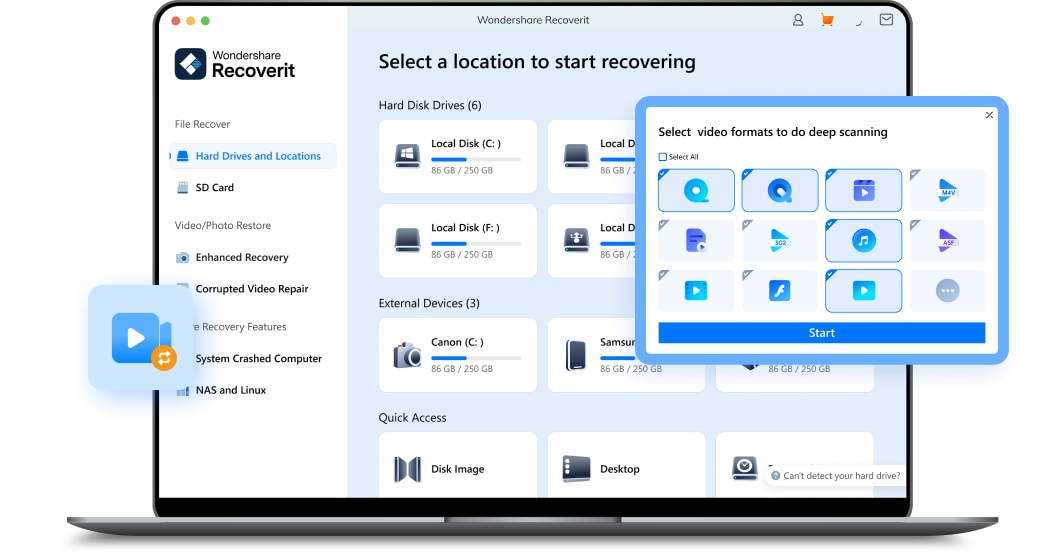
Whether you've lost photos, videos, emails, audio, or documents, Wondershare Recoverit for Mac has your back. This data recovery expert can effortlessly retrieve lost Android files in three steps and a few minutes, regardless of the situation that led to data loss. It supports both Android and iOS and can even repair corrupted files.
Using Recoverit for Mac as an Android data recovery tool is incredibly straightforward. Here's how:
- Open Wondershare Recoverit, click on Hard Drives and Locations, and select the Android phone you've connected.
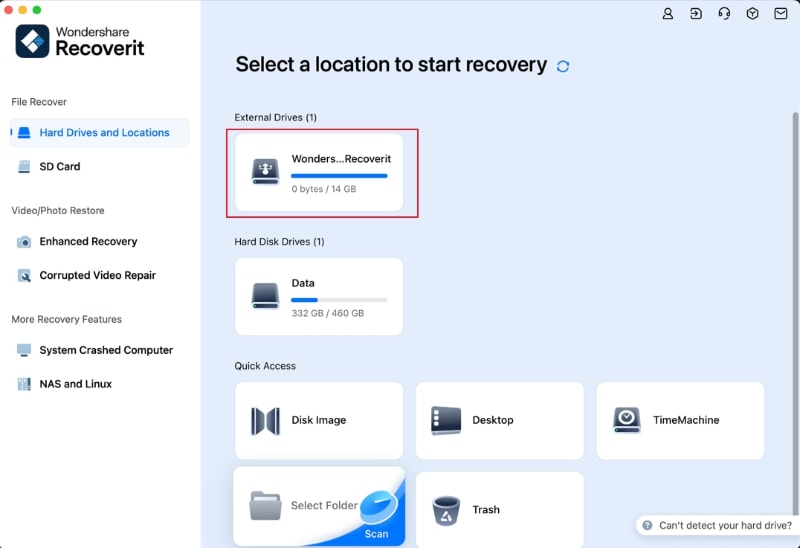
- The app will start scanning the device, and you can add file filters and keywords to pinpoint the scan.
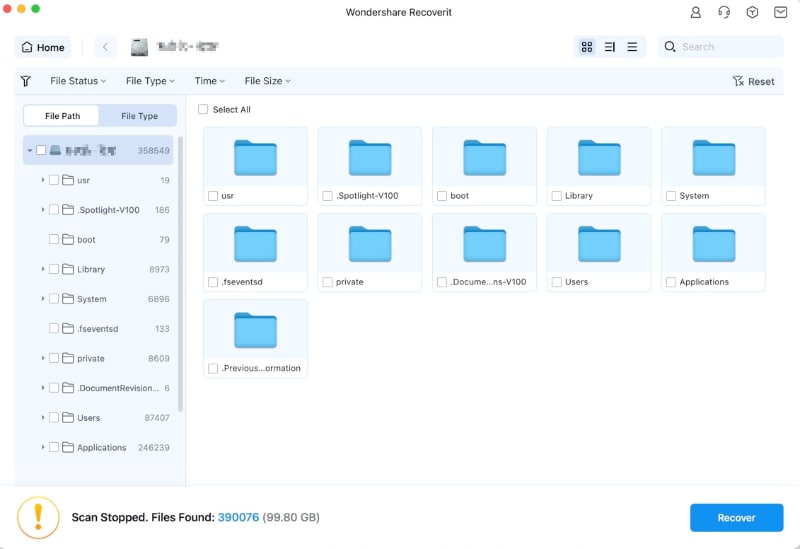
- Recoverit will let you preview the files it finds so you can verify their integrity. If you're satisfied with the previews, you can hit the Recover button and save the files to a safe location.
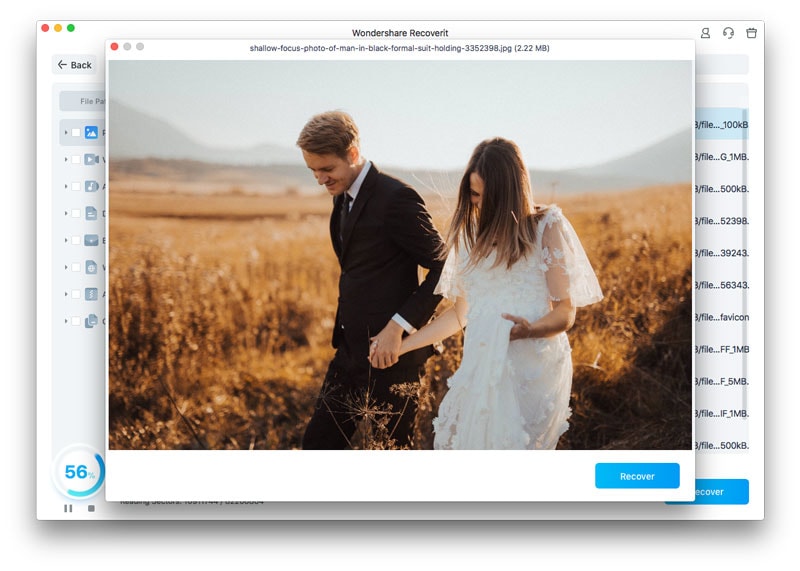
Key Features:
- File previews, search filters, and keywords;
- Three-step recovery process.
User Ratings:
- Trustpilot - 3.7/5 based on 2,482 reviews;
- TrustRadius - 8/10 based on five reviews;
- Techradar - 4.5/5 as reviewed by Mike Jennings.
Best for: Recovering photos, videos, and documents from Android SD cards and external storage.
If your Android data was stored on an SD card, Wondershare Recoverit for Mac is the most powerful option. It bypasses the need for rooting and directly scans the card for lost files.
2. iMobie PhoneRescue
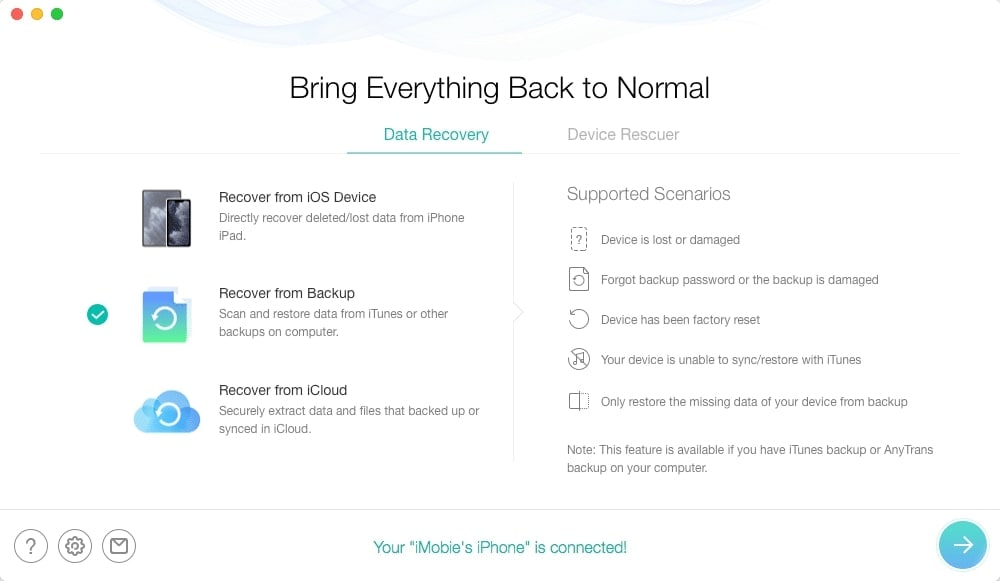
The experts behind the iMobie PhoneRescue app have been in the data recovery business since 2011, and the app's functionality confirms such a long experience. This indispensable data and file recovery tool can retrieve photos, videos, music, messages, emails and attachments, logs and contacts, WhatsApp data, and more. It does so without requiring root and restores files directly to the phone.
Key Features:
- Data is restored directly to a mobile device;
- There's support for 31 file types.
User Ratings:
- Trustpilot - 2.8/5 based on 778 reviews;
- Sitejabber - 2.4/5 based on 67 reviews.
3. iMyFone D-Back
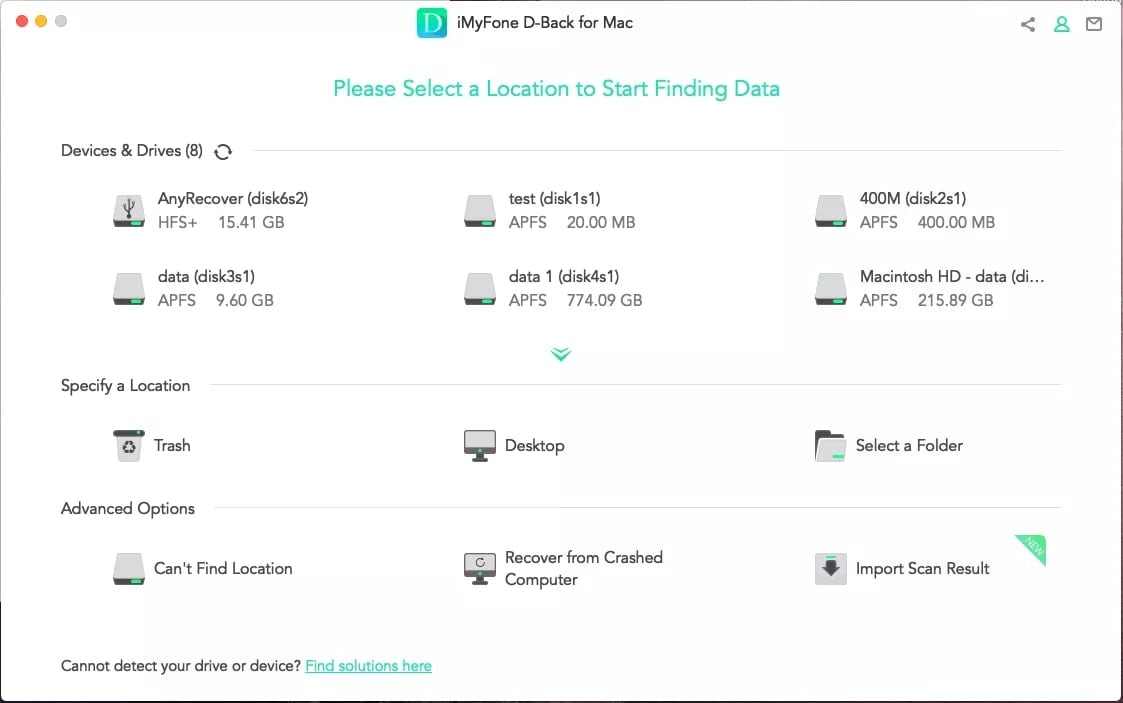
With support for over 1,000 file types, including photos, videos, office documents, audio, emails, messages, contacts, and third-party app data recovery for WhatsApp, WeChat, Skype, Kik, Line, and more, iMyFone D-Back is a worthy solution for Android data recovery. The app can handle lost, deleted, formatted, and corrupted Android files in just a few steps and even repair corrupted data.
Key Features:
- There's support for data recovery from WhatsApp, Line, and other third-party IM apps;
- iMyFone D-Back can also repair corrupted files, photos, and videos during recovery.
User Ratings:
- Sitejabber - 4.1/5 based on 366 reviews;
- SoftwareHow - 4/5 as reviewed by Aaron Weismann.
4. FoneLab Android Data Recovery
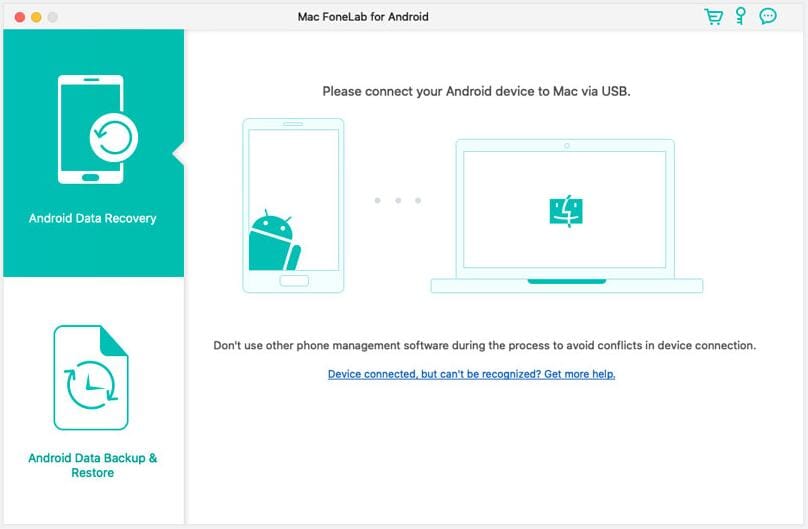
Whether you're a Samsung, Sony, Google, Huawei, HTC, LG, or Motorola user, FoneLab Android data recovery has you covered. This dedicated data recovery tool can safely retrieve deleted or lost data from your phone or its SD or SIM card.
It can restore contacts, messages, call logs, WhatSapp data, documents, photos, videos, and audio, and the app lets you preview files before recovering them.
Key Features:
- You can preview files before recovery;
- FoneLab can scan your mobile device, SD card, and SIM cards.
User Ratings:
- Trustpilot - 1.9/5 based on 48 reviews;
- CNET - 3.5/5 based on 16 reviews;
- Softpedia - 4/5 based on 12 reviews.
5. Dr.Fone Android Data Recovery

While Dr.Fone Android data recovery is available on both Windows and macOS, Android data recovery is, unfortunately, a Windows-only app. Apart from having to move files manually, Dr.Fone provides excellent functionality, the ability to preview and restore almost all kinds of files, and successful recovery regardless of the data loss situation.
Key Features:
- There's support for over 6,000 Android devices;
- The app can retrieve data from broken phones or Google Drive.
User Ratings:
- Trustradius - 9/10 based on three reviews;
- G2 - 3.8/5 based on 31 reviews;
- Trustpilot - 2.9/5 based on 2,631 reviews.
6. FonePaw Android Data Recovery
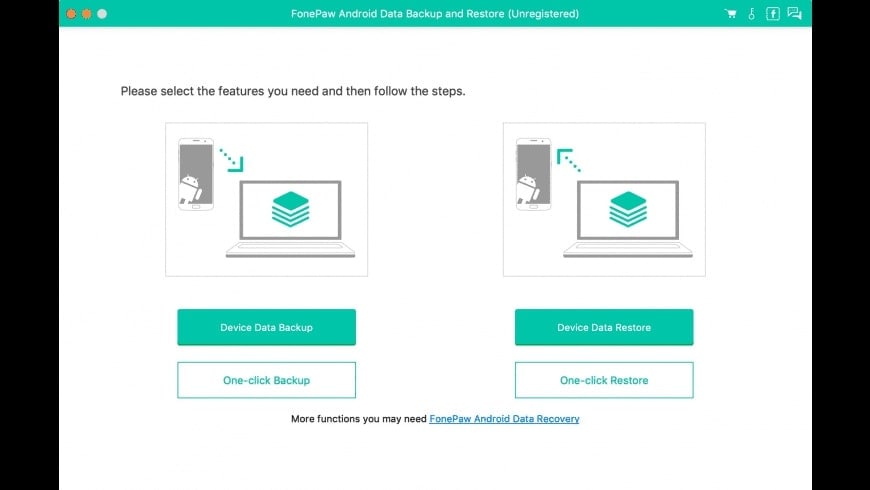
Characterized by a simple, user-friendly interface that makes data recovery a piece of cake, FonePaw Android data recovery software is a formidable solution for retrieving your data. This feature-packed tool supports over 100 file types, can scan 1,000+ files in seconds, and recovers files in three steps. It's available for PC and Mac, making it an excellent solution for your recovery needs.
Key Features:
- Available for Windows (7, 8, 8.1, 10, and 11) and macOS (10.7 and later);
- Requires zero technical skills and recovers data in three simple steps.
User Ratings:
- Trustpilot - 3.9/5 based on 209 reviews;
- CNET - 2.6/5 based on eight reviews;
- Sitejabber - 2.5/5 based on 67 reviews.
7. Jihosoft Android Data Recovery

With guaranteed technical support and lifetime updates after purchase, buying Jihosoft Android phone recovery for Mac makes a lot of sense. The app works with any Apple device running Mac OS X 10.7 or later and effortlessly recovers multiple file types from Android devices. Whether you're a Huawei, Google, LG, Sony, Samsung, Motorola, or Nokia user, Jihosoft has your back.
Key Features:
- Recovery is possible in 50+ situations like factory reset, rooting error, virus, etc.;
- Support for over 6,000 different Android mobile devices.
User Ratings:
- CNET - 3/5 based on two reviews;
- SoftwareSuggest - 4.3/5 based on three reviews.
8. Aiseesoft Mac Fonelab for Android Data Recovery
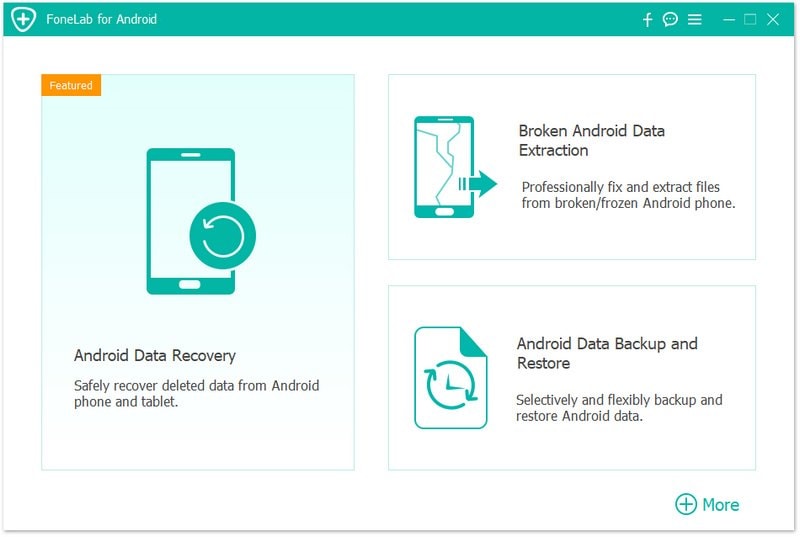
If you're after contact, call log, message, attachment, photo, music, video, note, or document recovery, Aiseesoft Mac Fonelab for Android is an excellent option. The tool supports Samsung, HTC, LG, Google, Sony, ZTE, Huawei, Xiaomi, Motorola, and OnePlus Android devices and only requires a few steps after you enable USB debugging.
Key Features:
- The app supports all Android OS versions;
- It recovers data caused by accidental deletion, system crashes, rooting errors, or virus infections.
User Ratings:
- G2 - 4.5/5 based on two reviews;
- SoftwareSuggest - 3/5 based on three reviews.
9. AnyMP4 Android Data Recovery for Mac
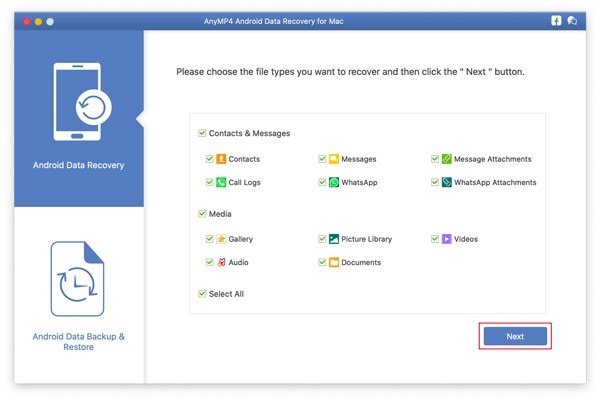
With over 15 years of software developer experience, AnyMP4 is a valuable provider, and its Android data recovery for Mac software is a decent tool for the job. This tightly secured app has a 30-day money-back guarantee, 24/7/365 support, and instant license delivery. The app is swift and can effortlessly recover any file type.
Key Features:
- There are file previews and selective recovery options;
- AnyMP4 can also recover WhatsApp data and attachments.
User Ratings:
- Amazon UK - 2/5 based on a single review;
- G2 - 5/5 based on a single review.
10. Tipard Android Data Recovery for Mac (Detailed Review)
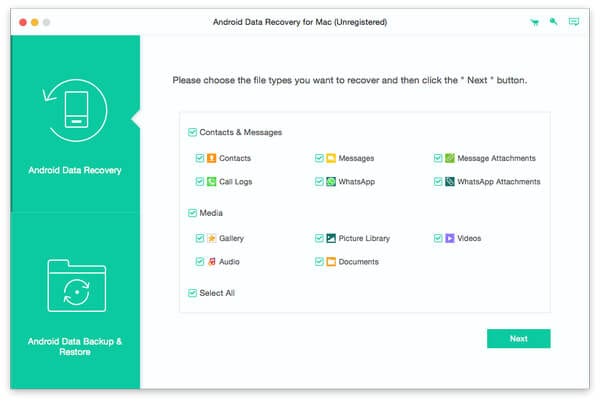
Whether you've lost Android data due to OS bugs, rooting errors, virus attacks, or accidental deletion, Tipard Android data recovery for Mac can help. This easy-to-use and reliable tool lets Android users recover various file types from their mobile devices to their Macs, and it does so efficiently in a few minutes and steps.
Key Features:
- Samsung, HTC, LG, Sony, Google, Motorola, ZTE, Huawei, and many more manufacturers are supported;
- Tipard has multiple 100% safety, reliability, and security guarantees.
User Ratings:
- Trustpilot - 4.2/5 based on six reviews;
- TopTenReviews - 3.4/5 as reviewed by J.D. Chadwick.
Conclusion
Android phones make up the majority of mobile devices in 2024. These devices are so advanced that many of us spend hours on them daily, and they hold most of our data. However, since they're far from perfect, there are countless instances of users losing valuable Android files due to accidental deletion, formatting, failed transfers, corruption, etc.
Fortunately, today's incredibly advanced Android data recovery software can easily handle such situations, and we've explored the numerous aspects that make such software great, including compatibility, file support, price, security, speed, and more.
With these aspects in mind, we've created a list of the top 10 Android data recovery software for Mac, where Wondershare Recoverit is undoubtedly the ultimate solution. Apps like Dr.Fone, iMobie Phone Rescue, iMyFone D-Back, FonePaw Android Data Recovery, and others are excellent secondary options.

![Top 10 Android Data Recovery Software for Mac [2026]](https://images.wondershare.com/recoverit/article/android-data-recovery-software-for-mac.jpg)

 ChatGPT
ChatGPT
 Perplexity
Perplexity
 Google AI Mode
Google AI Mode
 Grok
Grok






















