How to Recover Deleted Facebook Photos? 4 Proven Ways
"Can you recover deleted Facebook photos? I have accidentally deleted some photos that I uploaded on Facebook, but now I can’t seem to get them back!"

Being the biggest social media platform globally, Facebook is used by millions of people to update photos daily. However, there are times when we can end up losing our saved photos from Facebook due to different reasons. Don't worry. In this guide, we will let you know how to recover deleted Facebook photos differently. Besides that, we will also suggest some tips to avoid losing your Facebook photos.
Recover Deleted Facebook Photos in 4 Proven Ways
It is possible to recover deleted photos from Facebook, let’s discuss some of these feasible solutions.
Method 1: Recover Deleted Facebook Photos Using Data Recovery Software
The chances are that you would have uploaded photos to your Facebook from any other source, like your computer. In this case, you can check the original location and see if you still have your photos. If your photos are deleted from your Windows and Mac as well, then you can try Recoverit Data Recovery. It is an extremely secure and user-friendly photo recovery tool that can extract your photos from several sources.
- Recover corrupted/deleted files from the computer, USB hard drive, memory card effectively, safely, and completely.
- Supports to restore corrupted files and loss due to virus attack, the program crashes or computer loses power.
- Recover any data and file types with a high success rate and without any quality loss.
- Supported OS: Windows 11/10/8/7/Vista and Mac OS X 10.10 or later.
 Security Verified. 3,591,664 people have downloaded it.
Security Verified. 3,591,664 people have downloaded it.
It doesn’t matter if your Facebook photos are deleted accidentally or the entire drive has been formatted. Recoverit will help you in every scenario. You can even preview your photos and select the media content you wish to recover. Here’s how to retrieve deleted Facebook photos from your Windows or Mac.
Step 1: Mark a location to scan.
First, launch the Recoverit application on your Windows or Mac and select a location to scan. Apart from a drive or partition, you can browse to selected folders or choose an external media as well.

Step 2: Sit back and wait.
After starting the recovery process, you can wait for a few minutes for it to be over completely. If you want, you can view the progress and halt/stop it in between.

Step 3: Preview and recover your photos.
After the data recovery process is completed, you can view the results (it will be listed under different categories). You can also use its inbuilt filters to handpick your photos further. Now, select the deleted photos from here, click on the "Recover" button, and save them to a secure location.

Method 2: Find Deleted Photos from the Facebook Archive
You might not know this, but Facebook keeps track of all the media content you post and keeps it archived. Therefore, if you have recently deleted something from Facebook, the chances are that you might be able to retrieve it from the archive. However, you would have to spend some time scanning your data manually to find deleted Facebook photos. To learn how to get deleted Facebook photos back from its archive, follow these steps:
Step 1. Firstly, just log in to your Facebook account and go to its settings from the hamburger icon in the top-right corner.
Step 2. Now, browse to your general account settings and click on the "Download a copy" link from the interface's bottom.
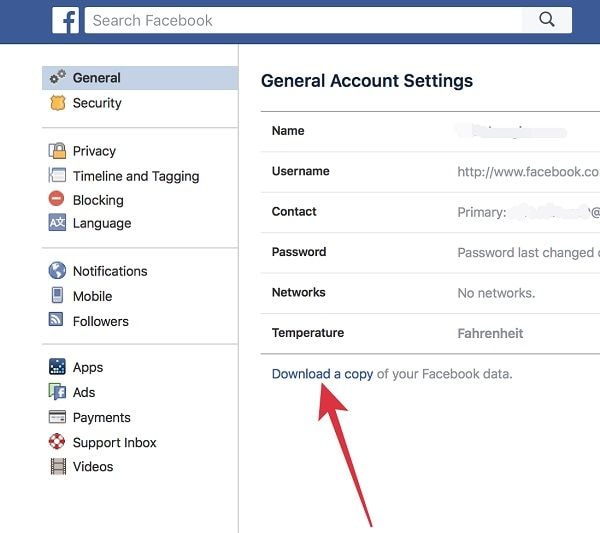
Step 3. Facebook will load a dedicated page, informing you about the archive and how to use it. Just click on the "Download" icon and maintain a stable internet connection to save the archive file.
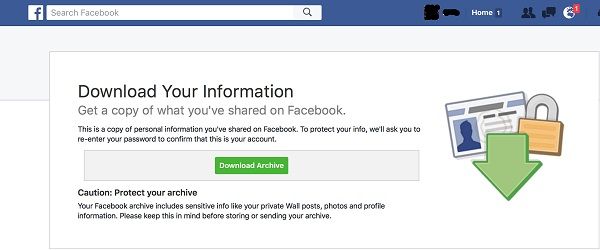
Step 4. In the end, access the file, right-click, and extract it to a secure location. Afterward, you can browse your archived data and find the deleted Facebook photos manually.
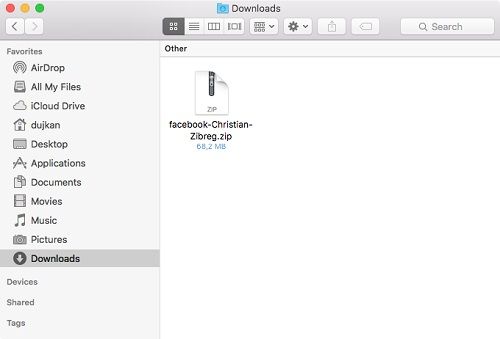
Method 3: Check Recycle Bin or Phone’s Recently Deleted Folder
If you have deleted your Facebook photos from your system or phone’s storage, too, then this trick might come in handy. Before you take any drastic measures to recover deleted Facebook photos, make sure you have checked the Trash (or the Recently Deleted) folder on your device.
1. Check your system’s Trash/Recycle Bin.
If you use a Mac, then go to the Trash application and check if it has any deleted photos. On the other hand, Windows users can check the same on Recycle Bin. After finding your photos, select them, and right-click to get the context menu. From here, you can restore them to their original location.
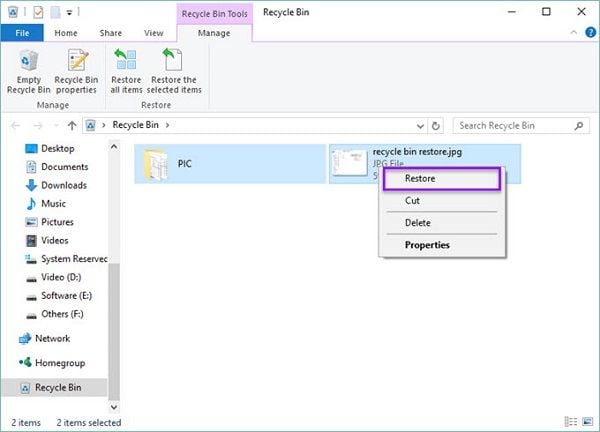
2. Check the Recently Deleted folder on your phone.
Both iOS and Android devices have a Recently Deleted folder in the Gallery that stores the deleted photos from the last 30 days. You can go to your phone’s Gallery and visit the Recently Deleted folder from here. Now, select the images you have deleted by mistake, go to its options, and choose to restore them. (Check our detailed guide on how to recover deleted photos from Android Gallery )
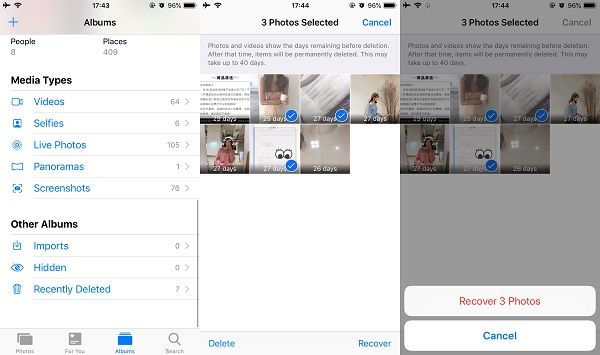
Method 4: Restore Deleted Facebook Photos from a Backup
In case you have already maintained a prior backup of your photos, you can recover your deleted Facebook photos from there. A lot of people prefer taking their backup on an external hard drive. You can connect the hard drive to your computer to find the deleted Facebook photos there.
Besides that, you can also check your Google Drive, iCloud, or any other cloud storage to check your backup. If you use a Mac, then you could have taken a backup using Time Machine. You can connect the Time Machine drive, launch the application, and browse it to perform deleted Facebook pictures recovery.

Video Tutorial on How to Recover Deleted Facebook Photos
Can You Recover Deleted Facebook Photos?
It is important to cover some basics about the deleted Facebook pictures.
1. What happens to the deleted photos on Facebook?
Well, Facebook is a social networking platform where you can post your pictures and manage albums. When you delete a photo (or an album), it is removed from Facebook, and your friends can’t access it anymore. The location where it was hosted before becomes unavailable.
2. Where do deleted photos on Facebook go?
The photos will no longer be available on Facebook after deletion – neither you nor your friends can access them now. Even if they go to its URL, they get a prompt stating that the content is not available anymore.
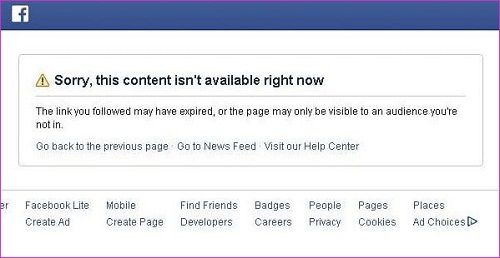
3. Can you recover deleted Facebook photos?
While there is no definite answer or assurance, you can try some Facebook photo recovery solutions to get your data back. I have listed some of these solutions to recover deleted Facebook photos in the next section.
Bonus Tips for Facebook Photos Recovery
After learning how to recover deleted photos from Facebook, you will be able to retrieve your lost media back. Apart from that, I would consider going through these smart suggestions and frequently asked questions.
1. What happens to your photos when you delete Facebook?
Well, Facebook won’t delete your photos right away and would even provide an option to deactivate your account instead. If you have just deactivated your account, then you can log in again whenever you want. In case you have deleted it permanently, then your photos will only be available for the next 30 days on its server.
2. How long will Facebook preserve my deleted data?
If your data has been deleted, then it will be preserved in the Facebook archive. Ideally, it would depend on the kind of data that you have lost. In most cases, your data would be preserved for the next 90 days. However, if you don’t take any action, then it will automatically be deleted.
3. How to protect your Facebook security and privacy?
To protect your Facebook account from getting hacked or compromised, I consider following these suggestions:
- Make sure you keep a strong Facebook password that would be tough to crack.
- Keep changing your Facebook password every 3-4 months.
- Turn off the auto-saving of your Facebook credentials on your browser.
- Go to your Facebook settings and check the presently active sessions.
- Log out of Facebook from all the devices you no longer use actively from its security settings.
- Also, turn on the two-factor authentication on your Facebook to ensure no one can access your account without your permission.
This brings us to the end of this extensive guide on how to recover deleted Facebook photos. Since there are so many ways to recover deleted photos from Facebook, you can easily get your lost pictures back. However, if you don’t want to suffer from an unwanted loss of data, then keep a tool like Recoverit handy. As you can see, Recoverit Data Recovery supports all major kinds of files and provides a hassle-free DIY recovery solution for both Windows and Mac. This makes it a must-have recovery tool for every Windows/Mac user out there!

safe & secure
Fix Media File Issues
- Recover & Repair Photos
- Recover Videos
- Repair Videos
- Recover & Repair Audio
- Recover & Repair Cameras









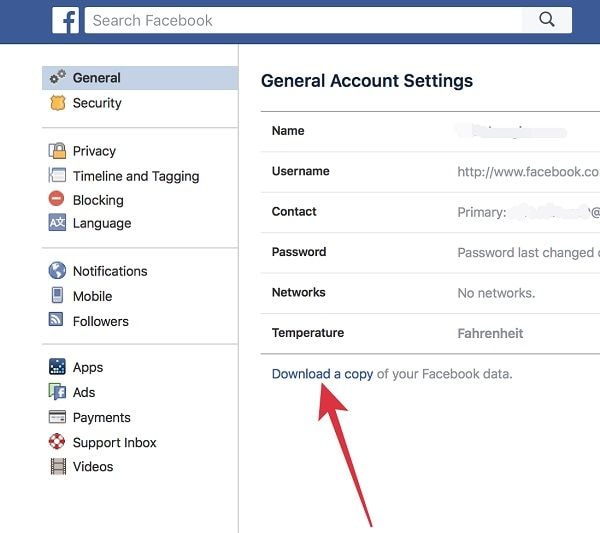
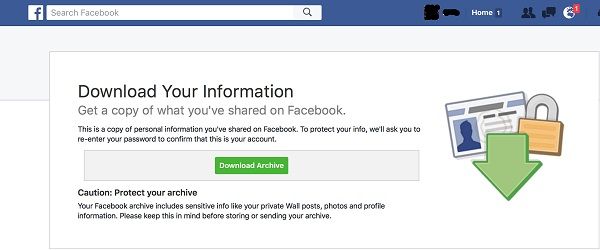
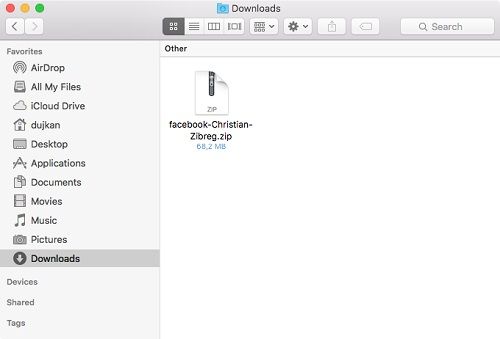
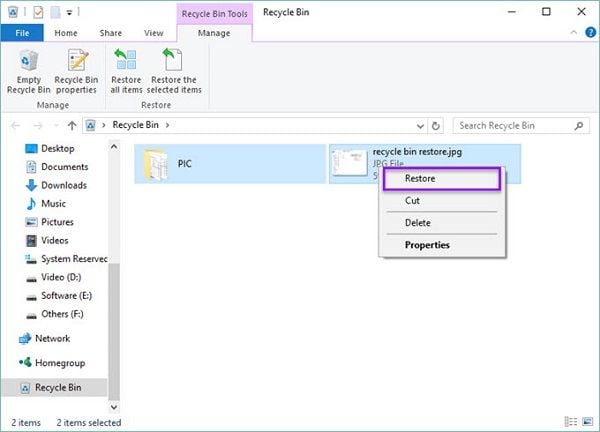
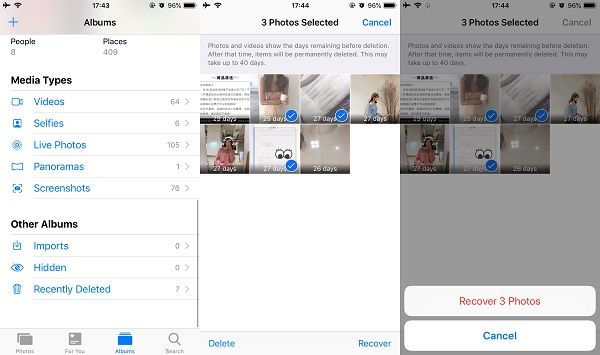

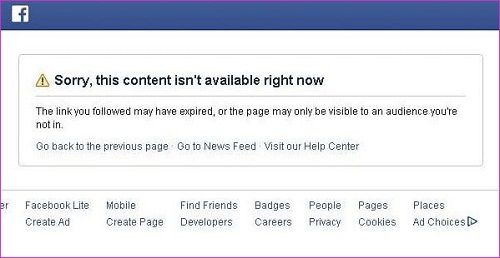
 ChatGPT
ChatGPT
 Perplexity
Perplexity
 Google AI Mode
Google AI Mode
 Grok
Grok























Eleanor Reed
staff Editor