Samsung Galaxy Recovery: Recover Deleted Photos from Samsung Galaxy
Losing image files from a device is not very rare. Many people go through this same situation. Sometimes, people delete the photos intentionally, and sometimes, they get deleted accidentally. But as a result, you are left with a dilemma to figure out how you can recover data from Samsung.
In a few conditions, we don't even know that some pictures are missing from the storage. Well, lucky for you, we have the perfect solutions for you. So, move on to get the solutions for Samsung Galaxy recovery.
Part 1 Causes of Samsung Galaxy Deleted Photos
Despite all the great features of the Samsung Galaxy S-Series, the data can't be protected at all costs. Sometimes, the most random mistakes can lead to data deletion. Especially when the data is stored on an SD card, it is prone to risks. As a result, many users prefer to store the data in external cards to have an extra backup. Unfortunately, even the backup is not entirely safe.
So, before you understand how to retrieve deleted photos on Samsung, you must understand the scenarios in which data loss can happen. The various causes of deleted photos and other files are given below:
Sometimes, we always format the SD card reset the Samsung phone unintentionally, thus removing and erasing all data. It happens at times. Besides, the card may be formatted unexpectedly due to file corruption or other issues.
When the photos are deleted accidentally, the users will have no idea whether they are permanently deleted.
If you intentionally delete an entire Album folder, then there are chances that you might lose some photos that you didn't even know existed in the folder.
Usually, a virus attack or malware attack also leads to data loss.
In a few scenarios, while cache cleaning, the device's photos are also deleted.
- Physical Damage to the Card:
If the card is broken or tilted, then the device won't be able to read, which will also result in data loss.
If you insert or remove the card from various devices while it is in use, or you are careless while removing it, it will be damaged due to mishandling.
These are just a few reasons; various other unexpected causes result in Samsung Galaxy's deleted photos.
Part 2 How to Recover Deleted Photos from Samsung Galaxy SD Card
The simplest and safest way to recover deleted photos from Samsung Galaxy S7/S5/S6/S4/S8 is using reliable Samsung Galaxy recovery software. If you search the internet, then the top result you will come across is Recoverit Photo Recovery software.
Recoverit Photo Recovery - Best Samsung Galaxy Recovery Software
It is entirely up to you that you rely on a tool like Recoverit to get back your device photo. The software can fully retrieve the deleted photos from Samsung Galaxy SD Card. With this tool, you will get the fastest and most trusted tool. Some of the features of the software are listed below:
- Recoverit can retrieve lost and deleted photos and have a wide array of photo format support for recovery.
- It supports recovery from SD Cards, flash drives, memory cards, camcorders, hard drives, and other external storage devices.
- The software supports recovery under various scenarios like system crash, formatting, accidental deletion, malware or virus attack, etc.
- The device support list is unlimited as the software supports all the latest and old Android devices. For Samsung models, the support extends to Samsung Galaxy S4/S5/S6/S7/Edge, etc.
How to Retrieve Deleted Photos on Samsung Galaxy SD Card
To begin the retrieval process, you will have to download the Recoverit software on your computer. After the software is properly installed on the system, you can follow the guide. The step by step guide on how to recover deleted photos from Samsung S5 is given below:
Here takes Recoverit Windows Photo Recovery to perform Samsung Galaxy recovery. What if you're using a Mac computer and have the same trouble? Download the Mac version and go to this page for help: Recover Android files on Mac.
- Select Samsung SD Card to Scan Photos
You need to specify which external storage you would like to scan. Here, choose the SD card option as we are recovering photos from SD Card. Ensure that the device is connected to the software properly, and then click on the "Start" button to initiate the scanning process.

- Scan Samsung Galaxy All-Around
The Samsung recovery software will start a thorough scan on your Samsung Galaxy cell phone, which can piece together all your lost or deleted photos on the phone memory card.

After the scanning, you can have a preview of the photos in your storage. Then, select the photos you want to recover and tap on the "Recover" button.

All the photos of your card will be retrieved, and you will have your lost data in the desired location.
Part 3 How to Recover Deleted Photos on Samsung via Google Photo
Many Android users rely on Google Photos as one of their most critical backup ideas. With time, the Google Photos app has gone through various improvements to make the user experience flawless. On some Android devices, it is even a default photo app. Thus, you can ensure that the app is reliable enough to store your precious pictures. Also, you can recover the deleted photos via this app.
Before you learn how to recover deleted photos from Samsung Galaxy, it will be better that you know in what situation you can use Google Photos for photo recovery.
As Google Photos have unlimited free storage, it can store the photos in original quality and size. Plus, all the photos will be properly organized as it has an intelligent organization system. The app also allows users to share photos via email and social media apps. Thus, you can stay stress-free about the backup of the photos.
Note:If you've never backed up your device photos, you won't be able to find the deleted or lost photos inside the Google Photos.
If you've synced the camera roll with the account, the photos will be automatically backed up on Google Photos. The steps you have to follow to recover deleted photos from Samsung Galaxy S6 via Google Photos are mentioned below:
- Open the Google Photos app on your Samsung Galaxy phone. You will see three horizontal dots that represent the Menu option in the app.
- As you click on the dots, a few options will appear. Click on the Trash option and check whether the photos that are deleted exist in that folder or not.
- Select all the photos and click on the Restore button when you find the photos. After a while, all your deleted pictures will be restored to your device.
If the Google Photos method failed to recover deleted photos on Samsung, then this means the following things:
- The photos have been in the Recycle Bin for more than 60 days. And the Google Photos Recycle Bin automatically deletes the photos that aren't used for more than 60 days.
- Another situation can be explained if you've permanently deleted the files, i.e., Empty Recycle Bin. If you have deleted the Recycle Bin data, you will recover the method will fail.
- If you haven't synced or created a photo backup, you will not find the photo in the Google Photos app.
You won't be retrieving the deleted Samsung Galaxy photos in all these situations. No matter how hard you try, the photos will be gone. But all hope isn't lost to getting your photos back. If Google Photo doesn't work out, you can always switch to Recoverit Photo Recovery software. The software provides a 100% guarantee that your photos will be recovered.
Part 4 Advantages of SD Card on Samsung Galaxy
Nowadays, SD cards are used widely and are trendy among Samsung phone users. As you also know, the SD card is a small storage device, and many Samsung users have used it due to its small size. There are many advantages of using the SD Card on the Samsung Galaxy, listed below.
1. Expand Phone Storage
The first advantage of using an SD card is expanding your phone storage with ease. Thus, if your Samsung phone has limited internal storage space, you can use an SD card to increase the storage on your phone. The SD card is one of the simplest and most effective ways to have additional storage space on your phone.
2. Recover Photos
If you are recovering photos from an SD card rather than a device using Recoverit Photo recovery, you can have more chances of recovery. Also, this makes it simpler to get back deleted photos, and the photo recovery software offers a 96% recovery rate for SD cards.
3. Transfer Data
SD card is a removable and portable device, and that's why you can easily transfer your data from one device to another with it. Many users use the SD card as a medium to switch their data between two devices. Moreover, you can easily access the SD card on your system, and for this, you can use a card reader.
4. Save Money
ou also know that a Samsung phone with high internal storage space is expensive compared with less internal storage capacity. Thus, you can buy an SD card rather than a high-storage capacity Samsung phone.
Thus, using an SD card to store photos is a good habit. Also, by default, photos and videos are saved to the SD card on Samsung devices. It is recommended that you don't change the default settings on your phone. It becomes easier and smoother when you want to recover audios or music, videos or movies, and photos on Samsung S6 or any other Samsung device.
Part 5 Tips for Samsung Galaxy Recovery
Want practical tips for Samsung Galaxy recovery? Conclusion: there is a very good saying that prevention is better than cure, and then why not follow this to prevent chances of photo deletion. Here are a few tips that can help you avoid the Samsung Galaxy photo loss again in the future.
1. The first thing you can do to prevent photo loss on your Samsung phone is to set a photo storage location on your device like an SD card. It is truly the best way to avoid the deletion of photos. Also, this will help you to free up your device's internal storage.
2. You should always take a backup of your Samsung photos so that when you face a photo loss situation, you can easily restore lost photos from the backup.
3. You can also use auto-backup or auto-sync features available on Samsung devices. This will automatically backup your Samsung photos.
4. You can also take back up of your Samsung photos via cloud storage. Many amazing cloud storage offers great storage space, such as Google Drive and DropBox, where you can save your precious photos.
5.If you have multiple Google accounts, you can share the photos with your other account. If the photos from the account are deleted somehow, then the other account will still have a copy of the photos.
Conclusion:
As you've seen in the article, it is quite clear that the best Samsung recovery software is Recoverit Photo Recovery. With the help of this tool, the users will be able to learn how to recover deleted photos from Samsung Galaxy. Therefore, if your photos are lost or deleted, install the software and retrieve them instantly.
Fix Media File Issues
- Recover & Repair Photos
- Recover Videos
- Repair Videos
- Recover & Repair Audio
- Recover & Repair Cameras





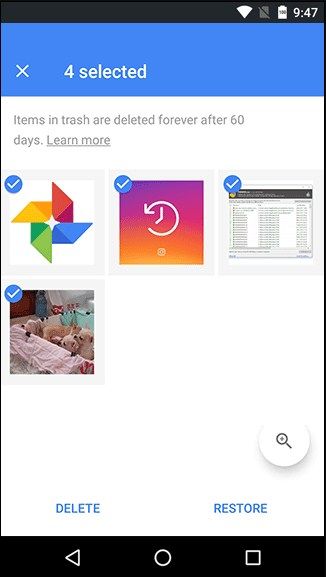
 ChatGPT
ChatGPT
 Perplexity
Perplexity
 Google AI Mode
Google AI Mode
 Grok
Grok
























Eleanor Reed
staff Editor