WhatsApp Data Recovery
- Recovers deleted or lost files from WhatsApp effectively, safely and completely.
- Recovers photos as well as other files like messages, notes, contacts, etc.
- Highest recovery success rate in the industry.
Dec 12, 2025 • Filed to: Photo/Video/Audio Solutions • Proven solutions
Have you accidentally deleted your WhatsApp videos or forgotten to create a backup before performing a factory reset? There's no need to worry, as WhatsApp video recovery is possible with the help of powerful and professional data recovery software. If you're wondering how to recover deleted WhatsApp videos, we've got you covered. In this guide, we'll walk you through a step-by-step process to retrieve your lost WhatsApp videos, ensuring you can get back those precious memories with ease. So, let's dive into the world of WhatsApp video recovery and learn how to restore your deleted content.

There could be several reasons to delete your WhatsApp videos as all the users know that WhatsApp is secure to use, and all of its messages are encrypted. Still, the data stored on the SD card, including audio, images, videos, or text files, is at risk the same as the data stored on other storage devices.
WhatsApp videos may be lost permanently if not on Google Drive.
WhatsApp creates a backup of your chat automatically, and it can include videos if you enable this option in chat backup settings. When someone uninstalls WhatsApp or changes their smartphone model, they can be a victim of WhatsApp deleted videos if they hadn't created a backup of their WhatsApp chat, including videos on Google Drive.This message was deleted.
It usually happens when you have watched a video sent to you by someone in your contact list, and they delete it after a few minutes. Once the sender deletes it, you won't be able to watch it again.Factory reset of your smartphone.
A factory reset is another cause that can lead to the deletion of your WhatsApp videos. A factory reset is related to the device setting and will erase all the data stored on your device. If you don't want to lose your WhatsApp videos, it's recommended to crate regularly back up on Google Drive.We have some scenarios that can cause the deletion of WhatsApp videos on your smartphone. In this part of the article, we will show you some working methods that will help you learn how to restore deleted WhatsApp videos on your Android Phone. Let's get started:
You should know that WhatsApp automatically saves the data on your phone's storage, and you can easily retrieve WhatsApp videos from the local folder. WhatsApp creates a Backup of your data every day at 2 AM according to your local time. Let's follow the steps on how to retrieve WhatsApp videos.
Step 1. Search WhatsApp Folder in Phone Storage
Go to your Phone's File Manager and type WhatsApp in the search bar, once it appears open it.
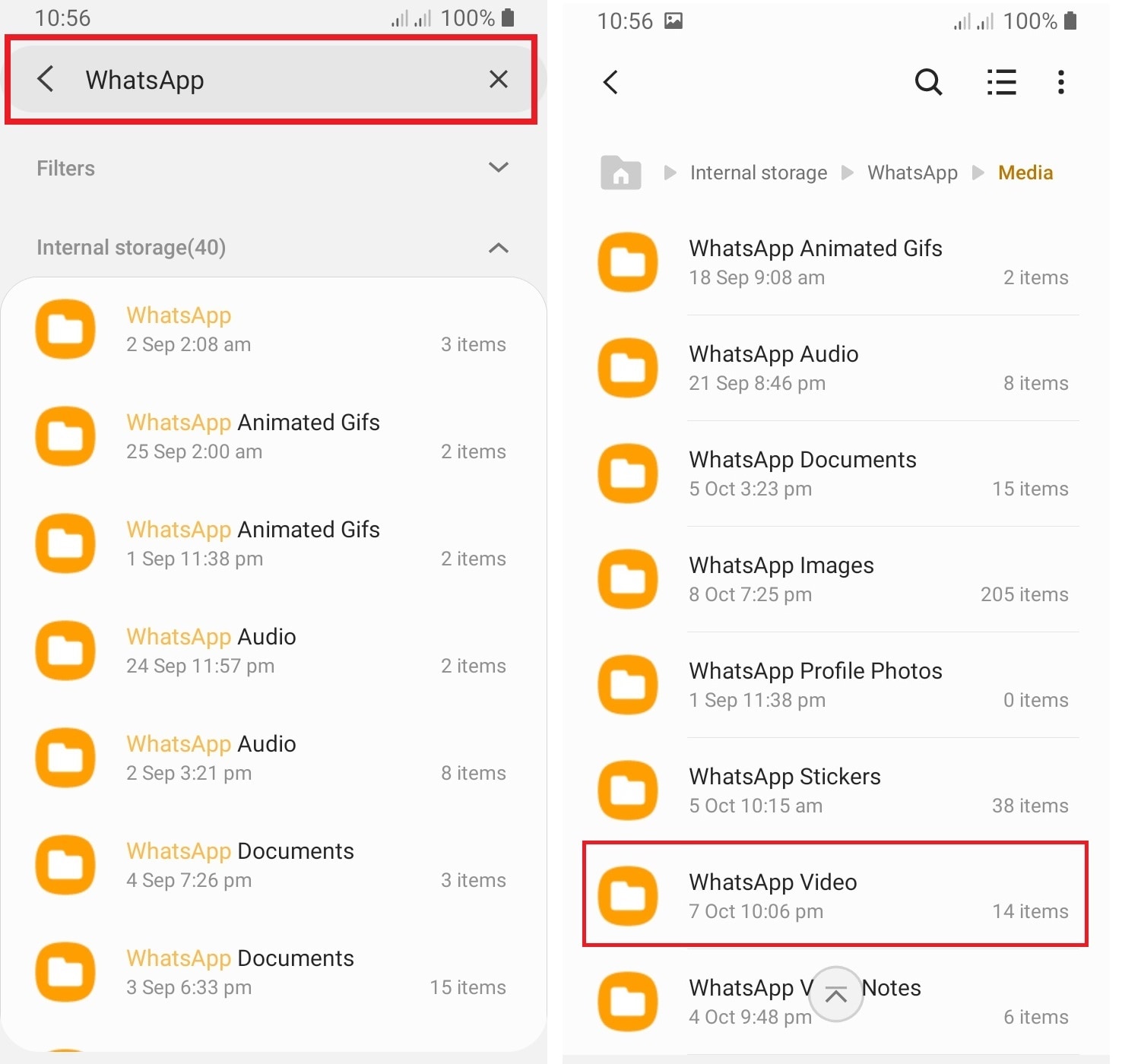
Step 2. Open Media Folder
There will be three folders Backups, Databases, and Media. Tap on "Media," and you will see all the folders specific to each data item, such as:
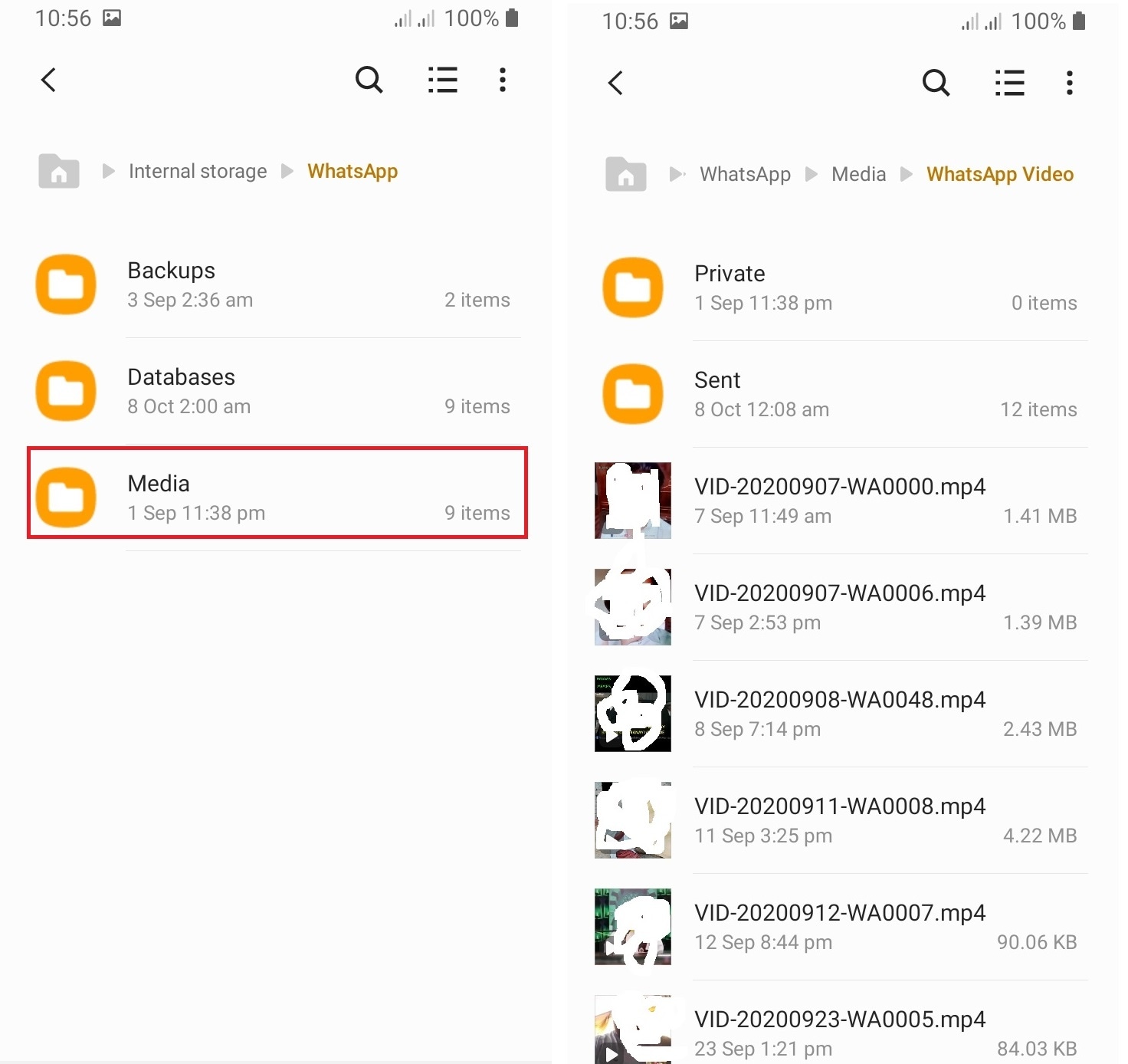
We are only concerned here with WhatsApp Videos, so we will tap on the "WhatsApp Video" folder. There we can see all the videos sent, received, or private videos as well. You can open any of the videos that you want to recover.
In this solution, I will teach you how to retrieve deleted WhatsApp videos using Google Drive. We already know that WhatsApp allows us to create a Backup of our data, including videos on could such as Google Drive. Follow the steps to get deleted WhatsApp videos.
Step 1. Uninstall WhatsApp
The first thing you need to do is uninstall WhatsApp from your Android phone and reinstall it again on your phone.
Step 2. Verify Your Phone Number
Launch WhatsApp from your phone and verify the same phone number.
Step 3. Tap Restore
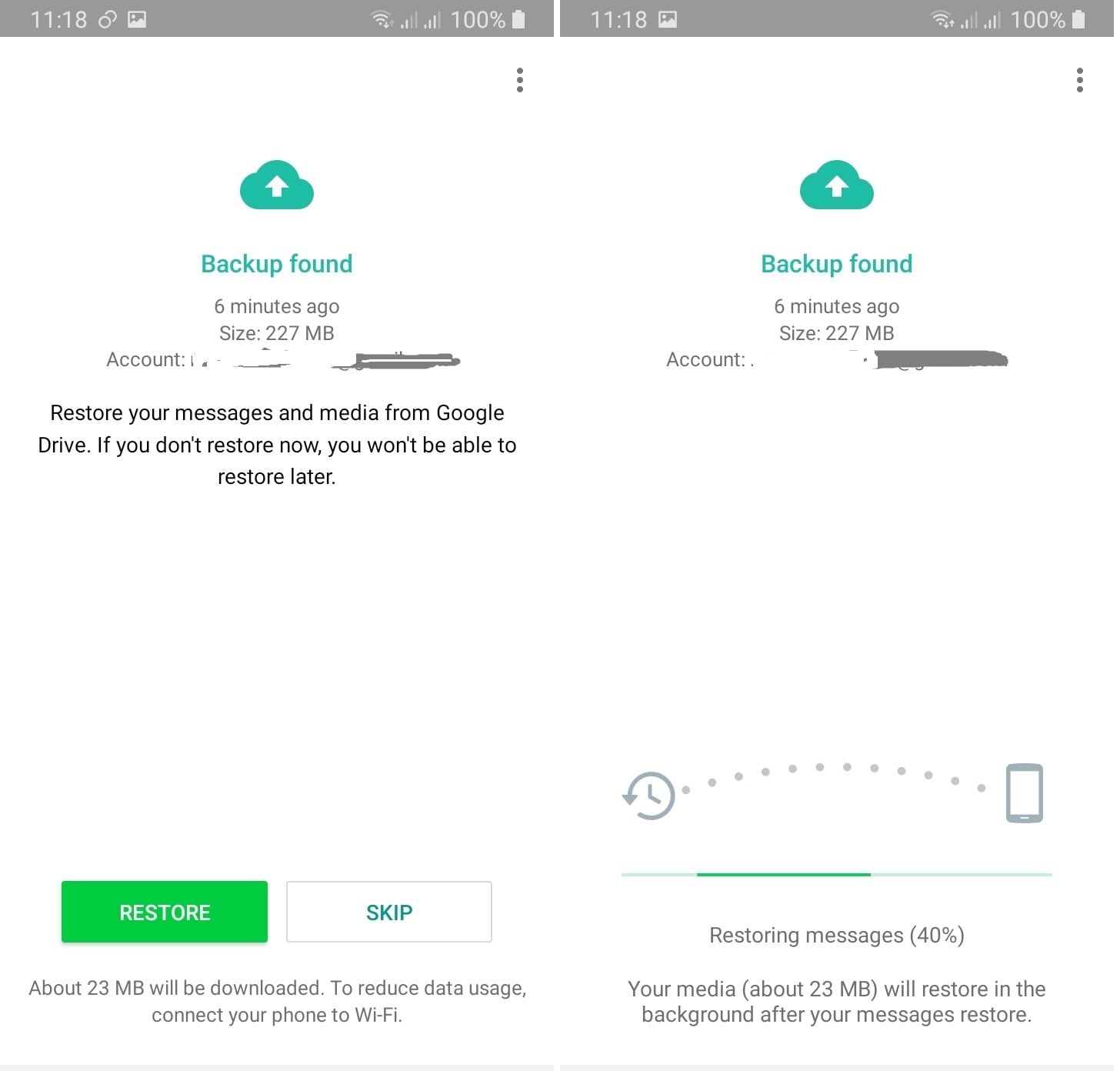
Now, tap on "Restore," as it will prompt you to restore your chat and media from Google Drive.
Step 4. WhatsApp Will Strat Restoring Data
After taping on "Restore," WhatsApp will start the restoration process, and it will recover all the data, including WhatsApp deleted videos, once your chats are restored. Keep in mind the Google account where you have created. Backup should be logged in.
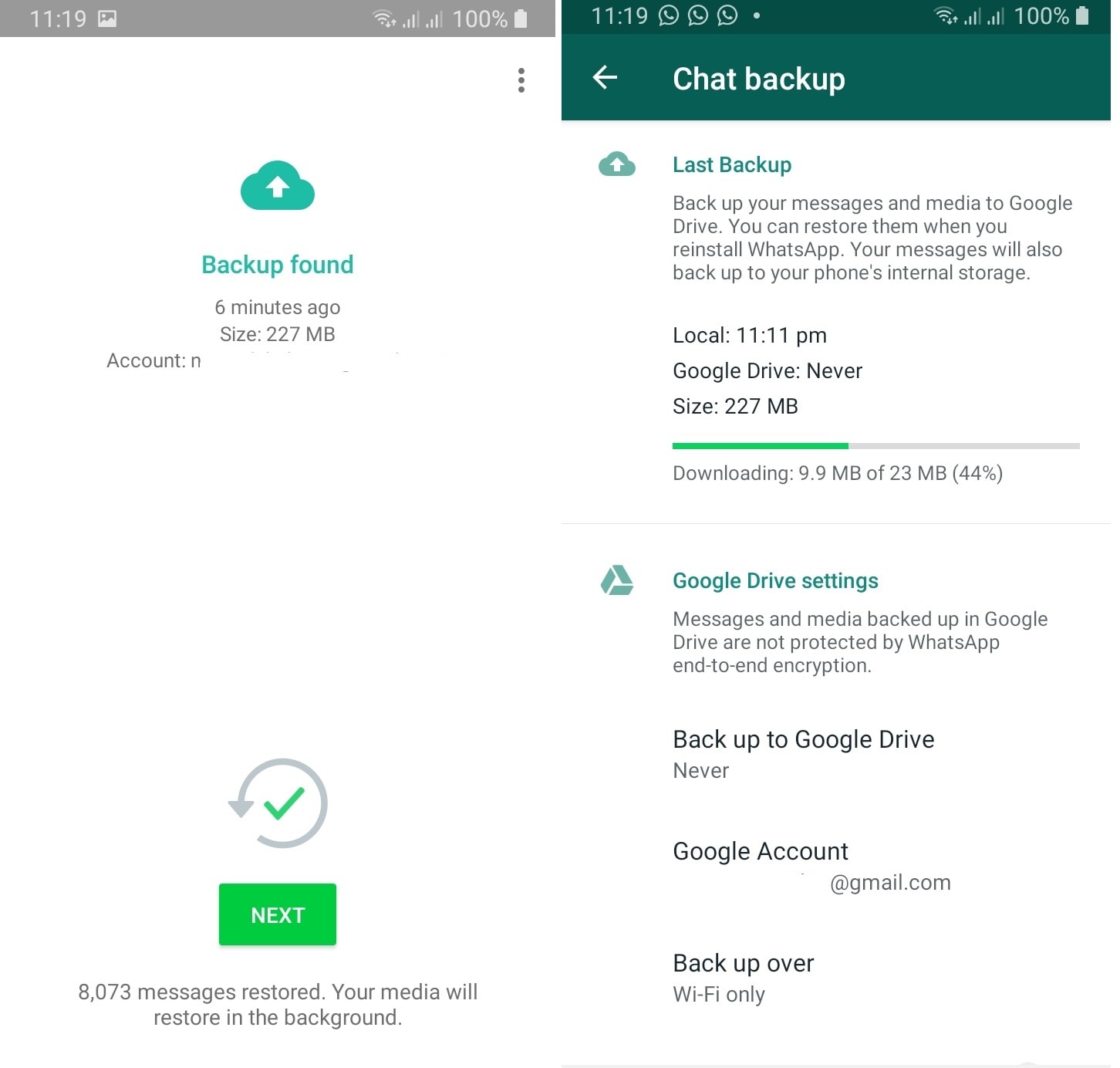
Deleted WhatsApp video recovery from your Android phone's gallery app may be possible if the app has a built-in "Recently Deleted" or "Trash" folder. Here's the guide:
-Locate and open the gallery app on your Android device.
-Open the "Recently Deleted" or "Trash" folder and look for the deleted WhatsApp video.
-Once you find the deleted WhatsApp video, tap on it to select it. Then, tap on the "Restore" or "Recover" button , the video will be restored to your main gallery and the "WhatsApp/Media/WhatsApp Video" folder.

To recover deleted WhatsApp videos through Google Photos, follow these steps:
-Open the Google Photos app on your Android device.
-Search for the deleted video in your main library or the "Trash" folder.
-Tap on the video and select "Restore" or "Recover" to restore it to your device.
-Move the restored video to the "WhatsApp/Media/WhatsApp Video" folder using your phone's file manager app.

In this solution, we will teach how to restore the deleted WhatsApp video using an Android App. It is beneficial when it comes to "DELETE FOR EVERYONE." Suppose someone has sent the video to you, and you deleted them by mistake. Using the WhatsApp Deleted Message recovery app will automatically save all the data you will delete or the sender by using "DELETE FOR EVERYONE."
Several applications available on Google Play Store do the same as I will consider "WAMR" you can choose whatever you like.
Step 1. Launch Play Store
Launch Pay Store by tapping on it and writing WAMR in the search bar. An application with the name "WAMR" Recover deleted messages. The status download will appear.
Step 2. Install WAMR
Tap on the Install button and wait until the application finishes the installation process. Then tap on the Open button and launch it.
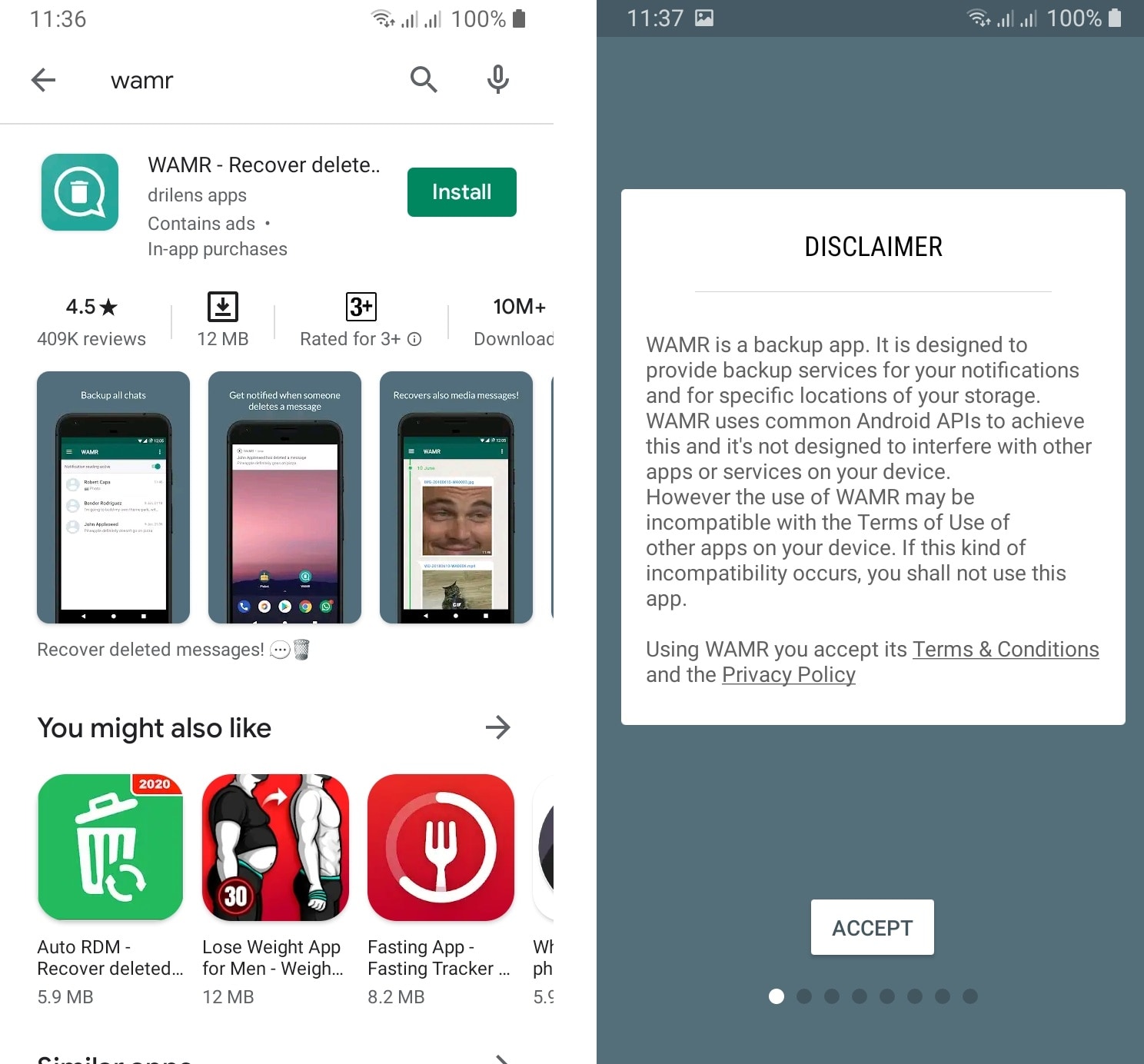
Step 3. Complete the Installation Process
Now, you have to complete the installation process. Once you open the app, it will show you DISCLAIMER, and you have to click on ACCEPT. Next, Check on WhatsApp in Select apps to monitor, and the next thing to do is enable Multimedia files and tap on Allow and enable notification. Finally, the application is installed, and now you will be able to restore deleted WhatsApp videos.
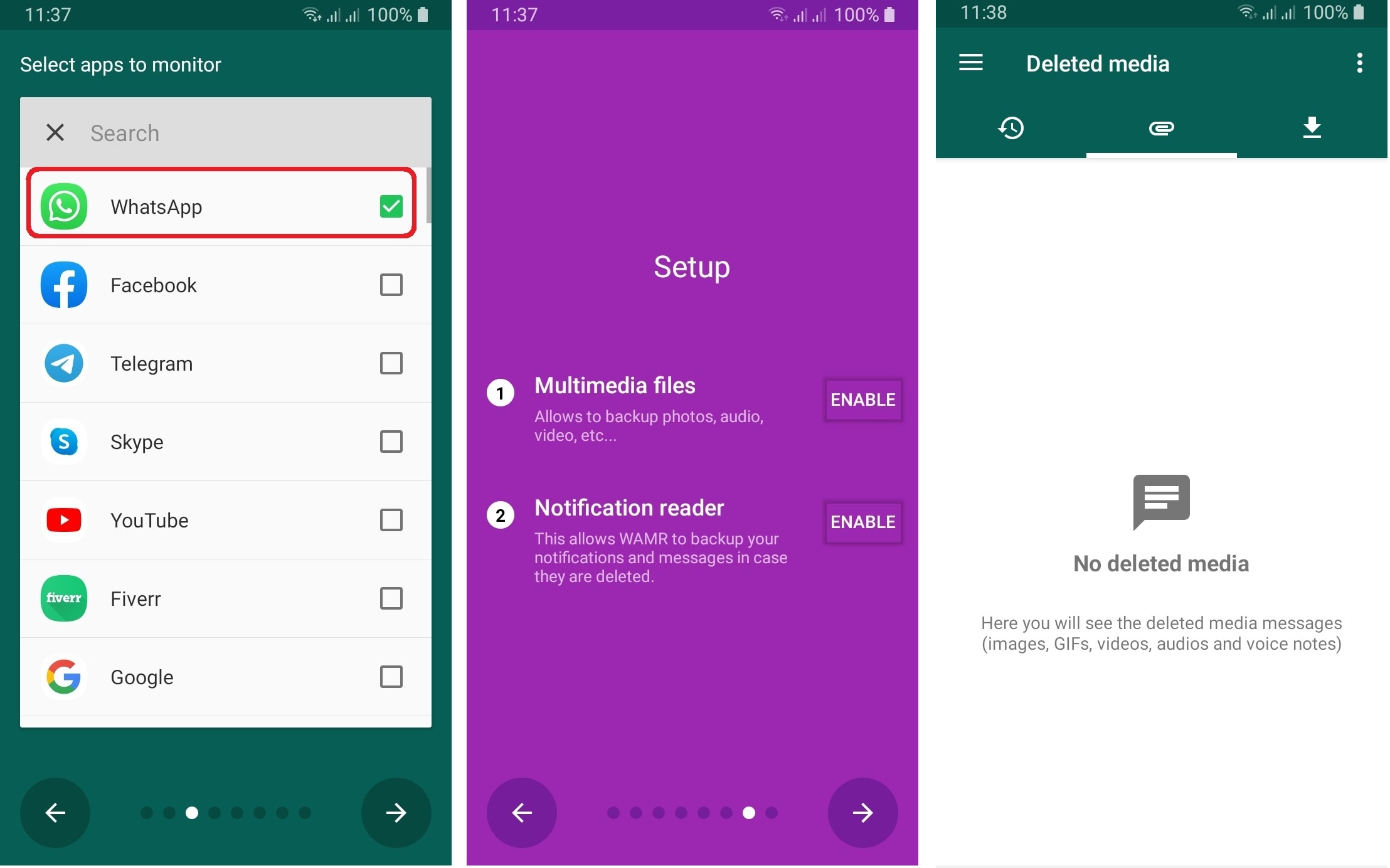
Note: These WhatsApp Deleted Messages apps only work if you have a working internet connection; otherwise, you won't be to get deleted messages.
If the above methods don’t work, you can rely on Wondershare Dr.Fone to restore the deleted WhatsApp videos from Android. First, you need to download the program to your computer.



In the above part, I have described some easy ways to help you recover deleted WhatsApp videos for Android, and in this part, I will teach you how to recover deleted WhatsApp videos on iPhone. As we all know, WhatsApp is equally popular among the public, whether they are Android or iPhone users. So, WhatsApp data can be lost on both Android and iPhone devices. So, if you have deleted your WhatsApp videos, follow the solutions given below to get deleted WhatsApp videos.
When you use WhatsApp on iPhones and receive media from someone on WhatsApp, it's not directly downloaded. It will be blurred when you will see it to see if you will have to tap the download sign. Later, this video will save to the "Camera Roll and "WhatsApp" folders in videos.
Whenever you delete a video from WhatsApp videos, it's not deleted permanently. Instead, it goes into the "Recently Deleted." It remains for 30 days in the Recently Deleted folder. You can restore your deleted WhatsApp videos within 30 days if you are lucky. Follow the steps to see if you can restore deleted WhatsApp videos from your iPhone.
Step 1. Launch Photos App
Please tap on the Photos App on your iPhone and launch it. Tap on Albums and then tap on Recently Deleted.
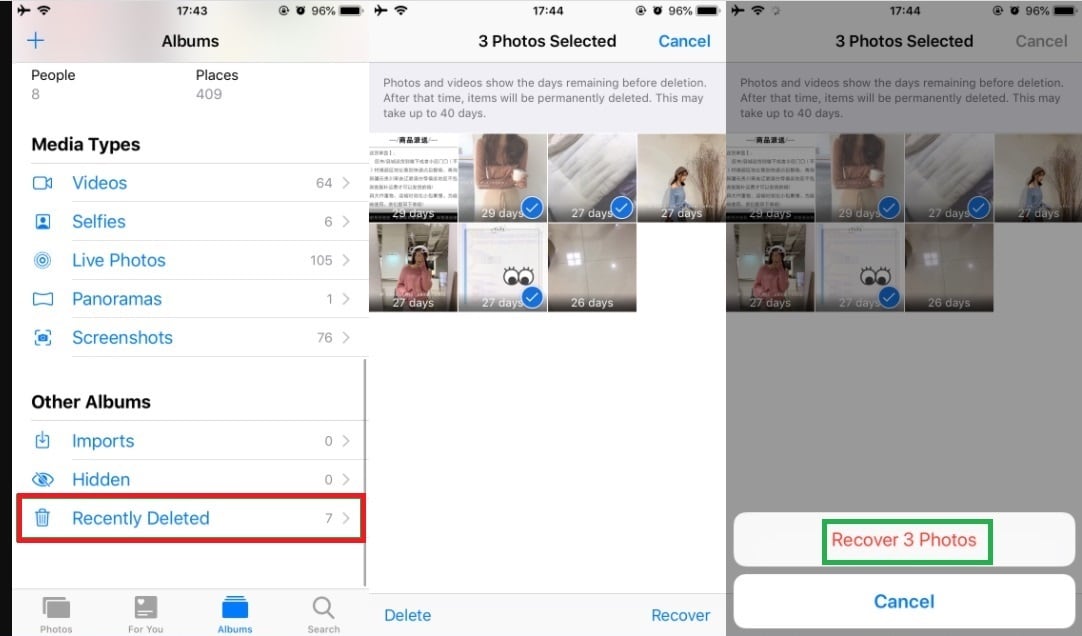
Step 2. Select the WhatsApp Deleted Videos
Now, in the Recent Deleted folder, select the deleted WhatsApp videos that you want to recover and then tap on "Recover." When you are back into the main video there, you will see your deleted WhatsApp videos are restored.
iCloud is where most iPhone users store their data, such as videos and images. The data stored on iCloud can be accessed easily across all your authenticated iOS devices. Inside WhatsApp, there's an option that lets WhatsApp automatically create a Backup of all the chats, including WhatsApp videos and images on iCloud. If you ever think you have mistakenly deleted some of your WhatsApp videos, then here is the guide on retrieving deleted videos on WhatsApp.
Step 1. Verify iCloud Backup
First thing you need to verify that if there exists a backup file on iCloud. You can check it by WhatsApp, Settings, Chats, and Chat Backup. If there's already a backup of your WhatsApp data, delete and reinstall the WhatsApp.
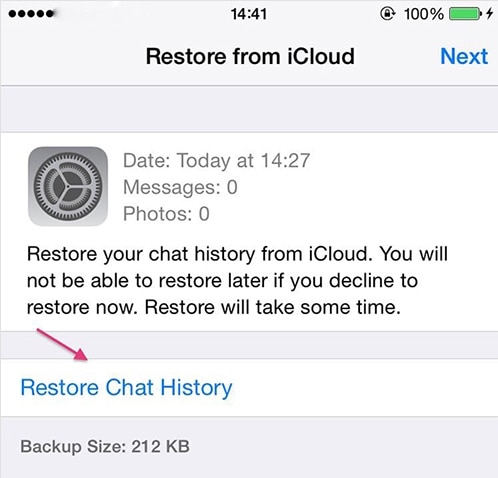
Step 2. Verify Your Phone Number
Now, you have to verify your phone number on WhatsApp, and the phone number should be the same as it was used to create Backup on iCloud.
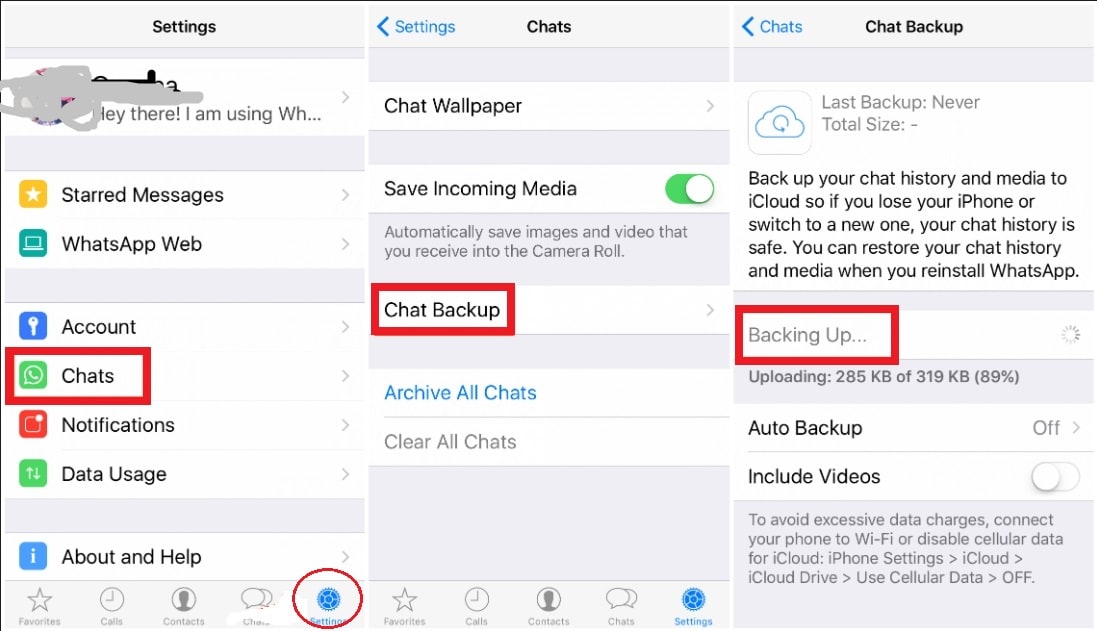
After verifying the phone number and iCloud ID, follow the prompt to restore chat history. Now click on "Restore Chat History" to get back your deleted videos from WhatsApp using iCloud Backup.
In this solution, I will tell you another solution that can help you get deleted WhatsApp videos. I will use iTunes in this part, iTunes is a software that enables a user to add, organize and play their digital data on their computer, and you can sync it to other portable devices as well.
Suppose you are a regular user of iTunes and regularly Backup your WhatsApp videos and images to iTunes. In that case, there's a probability that you will be able to retrieve your deleted WhatsApp videos back using iTunes. Follow the guidelines given below to get back deleted WhatsApp videos.
Step 1. Install iTunes
If you are using Microsoft Windows, you will have to install iTunes from Apple's official website, and Mac iTunes is pre-installed.
Step 2. Connect iPhone to computer
Now connect your iPhone to a PC or Mac, whatever device you have, using a USB cable and launch iTunes.
Step 3. Click on Your Device
After launching iTunes, you have to select your device in the upper-left corner and click on it to open it.
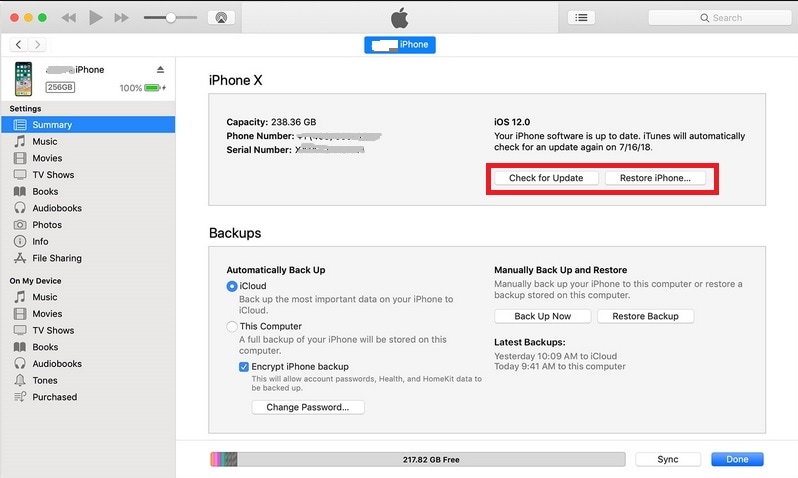
Step 4. Restore Backup
Finally, right-click on your device in iTunes and select "Restore from backup," here, you have to choose the latest Backup, and then the next thing is to restore it to get your deleted WhatsApp videos to restore.
WhatsApp allows users to save their media files such as videos, images, documents, and audio files on the internal storage, or you can save them on an external SD card that's used in smartphones. If you were storing all of your WhatsApp data on an external SD card, you could recover it quickly by using Recoverit Data Recovery.
It is the most useful and widely recommended method if you don't want to lose your essential WhatsApp video permanently. It would get back your WhatsApp videos even if they were erased from the recycle bin.
Recoverit Data Recovery is a potent and professional data recovery tool that won't let your expectations down. It has highly advanced scanning algorithms to recover all kinds of video files from the SD card.
Besides video files, this fantastic tool can recover 1000+ different file formats. Let's follow the step-by-step guide given below to learn how to recover deleted WhatsApp videos from an SD card.
Step 1. Connect Your SD Card to Computer
The initial thing to do is unmount the SD card from your smartphone, insert it into an SD card reader or SD card adapter, and attach it to the computer system. In the meantime, launch Recoverit as well.

Step 2. Select Your SD Card
After launching Recoverit, wait for a few seconds, and it will automatically detect your SD card. You can select it from the External Devices and then click on the Start button to start the scanning process.
Step 3. Recoverit Scanning Process
As you have started the scanning process, keep calm and wait for a few minutes. The Recovery will scan your SD card deeply, and it will make it possible to recover every deleted WhatsApp video that it can. It shows the scanning progress as well in the user interface of the software to indicate to the user how much scanning is remaining.

Step 4. Restore WhatsApp Deleted Video Files
Finally, after the scanning process is done, you will see files of different types listed according to their formats. We are only concerned with videos, so we will head towards the video section in File Types. You can check the video files if they are helpful by previewing them in Recoverit. When you have selected all your deleted WhatsApp videos, you have to click on Recover and select a location where you will save them. It will recover all your selected video files.

There're many methods in the above section for both Android and iPhones to get WhatsApp deleted videos back. I hope these will be helpful.
Where can I find WhatsApp videos?
How can I recover deleted WhatsApp files?
How can I send a 3-minute video on WhatsApp?
Can you do a group video on WhatsApp?
Eleanor Reed
staff Editor