Are you worried about your important files stored on the system after a crash? No need to worry! Easy Recovery Essentials, also known as EasyRE, is a tool that can fix your unbootable Windows System and reinstate the documents on it securely.
But there is no perfect tool that can guarantee you are restoring all your important files. However, in the article, we have provided our reader with a comprehensive review for Easy Recovery Essentials and one of the best alternatives to Easy Recovery Essentials.
In this article
Part 1: Easy Recovery Essentials Review
Easy Recovery Essentials (EasyRE) is a bootable repair software from NeoSmart Technologies; it supports the repair of unbootable PCs and laptops, which means you can use this program for fixing the computer and repairing any non-booting or crashed PC to regain your important data.
EasyRE tests and validates each component in your system methodically, simulating the boot process and identifying where problems occur. It can even implement workarounds and fallbacks, which allows it to repair computers being unbootable that other tools cannot.
1. Overview of Easy Recovery Essentials
OS Compatibility
- Windows XP/Vista/7/8//8.1/10/11 are all supported by Easy Recovery Essentials
- Windows Server 2003/2008/2012/2016/2019/2022 works with EasyRE Server Edition
- Windows 2000 is compatible with the EasyRE Technicians' Edition
Key Features
- Easy Recovery Essentials scans and fix computer booting errors automatically.
- Works even if you can't access Windows.
- Get rid of virus infections.
- Restore your computer's functionality.
- Access and back up your important files
- Use your computer even if it isn't working.
- Advanced tools like Partition editing and Antivirus scanning for IT professionals.
Plan and Pricing
Easy Recovery Essentials has a free version that is only available for Home Edition on Windows 11. The system repair tool price starts from $19.75 to $999.99, depending on the type purchased.
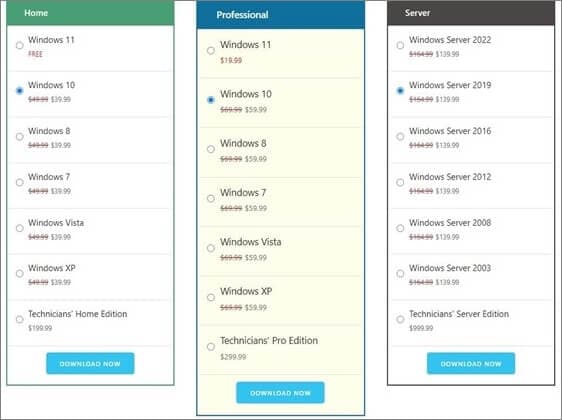
It has four editions: Home, Professional, Server, and Technicians Edition. Each divided into packages based on the operating system you want to repair. It would be best if you chose the appropriate edition based on your current situation and needs.
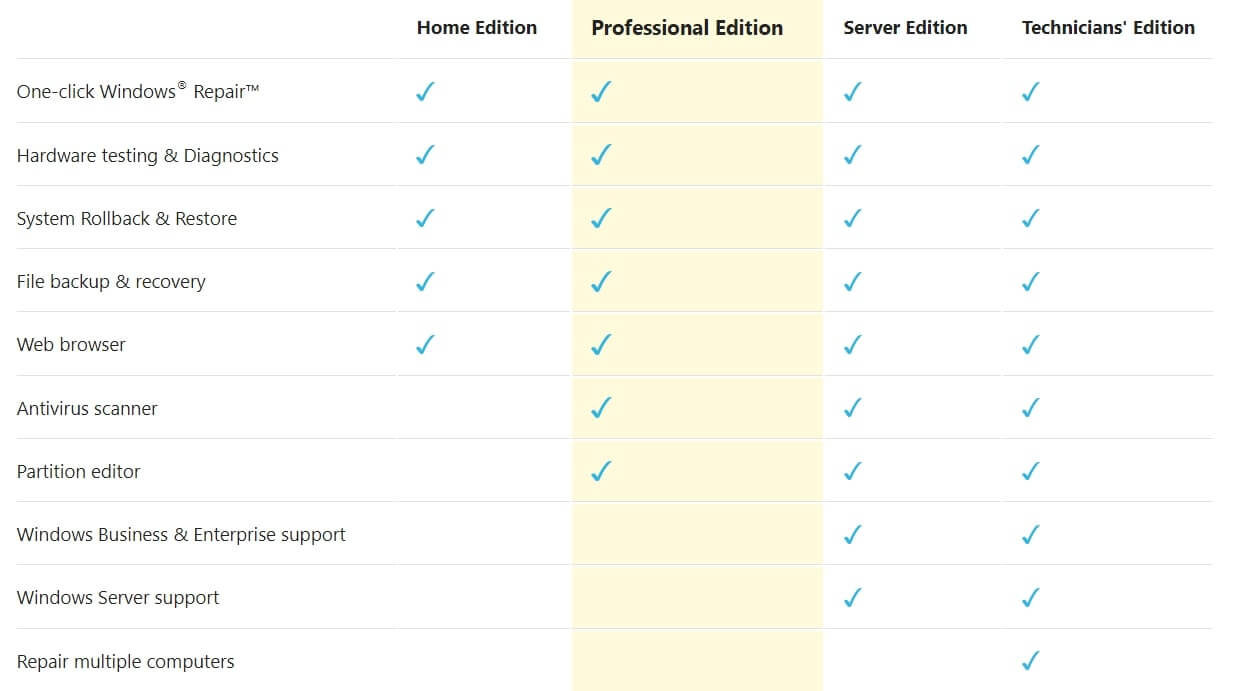
Performance
How effective is NeoSmart Easy Recovery Essential? To figure it out, here is a summary of some consumer insights.
At first, some users had success with the app. Others were completely unsuccessful. Some of these people could get a refund, while others were not. Some issues appeared to be related to the users' inability to create a bootable CD, a step beyond many ordinary users' technical capability. After the initial purchase, one user attempted to download the system repair tool again, but the download link he had been emailed no longer worked.
Some users call the program a "scam." It can solve various Windows problems but cannot solve every problem you may encounter. You can accomplish most of its capabilities with Windows or free third-party utilities. It provides convenience, but many users' difficulty offsets this with the initial setup.
2. How To Use Easy Recovery Essentials on Windows PC
Before you restore the computer, you should use a CD or USB drive to create a bootable media. So, to use EasyRE, you will need a blank CD/DVD/USB, and a workable PC.
Step 1. Download EasyRE from its official website and save the system repair tool to a CD or USB drive.
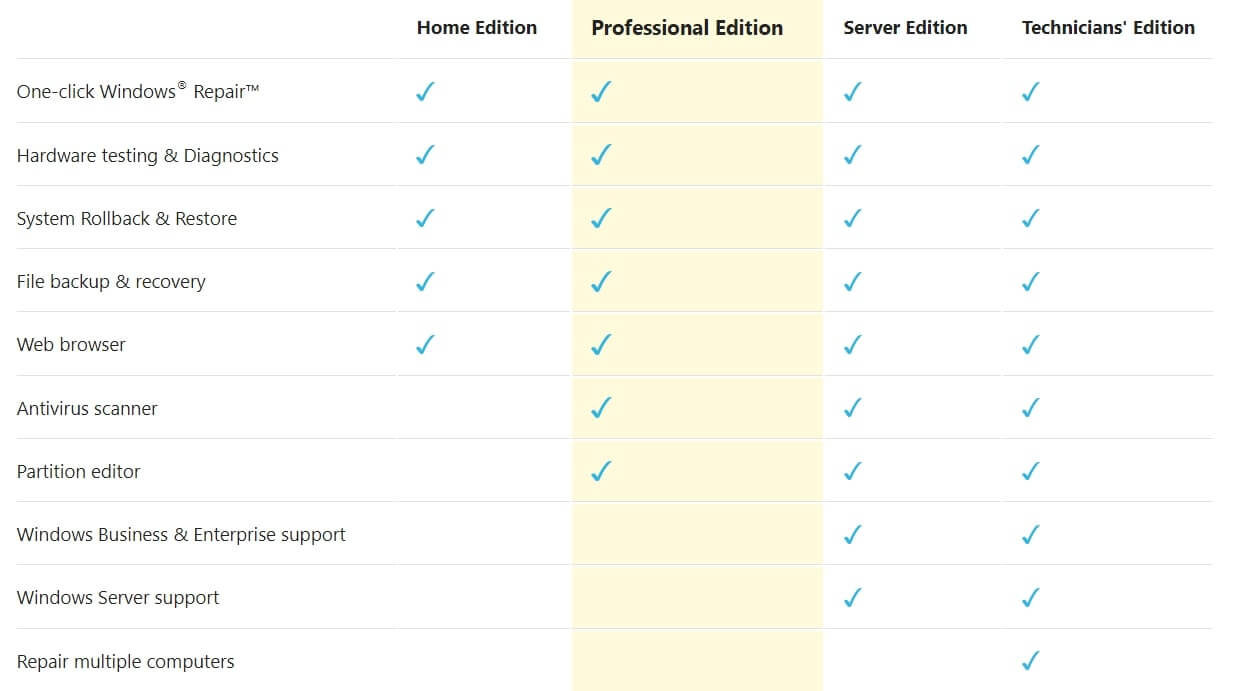
Step 2. Connect the USB/CD containing EasyRE to the crashed computer and reboot it. EasyRE will begin scanning your computer and display a list of recovery options. Choose one and select Continue.
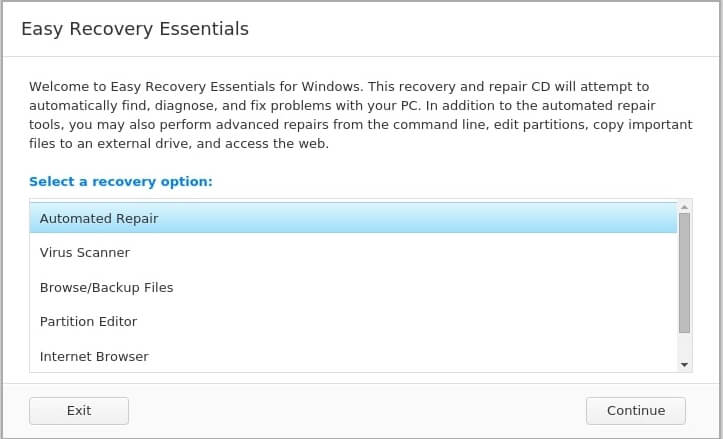
Step 3. The system repair tool will automatically search for and fix system problems. When it is finished, restart your Windows PC.
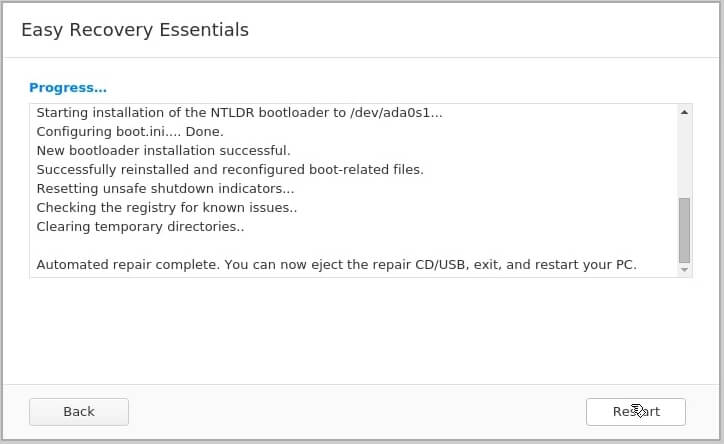
3. User Reviews for Easy Recovery Essentials
NeoSmart has a poor user rating of 1.43/5 based on 30 reviews on Sitejabber, indicating that most customers are dissatisfied with their purchases. NeoSmart is ranked 67th in the Downloads category.
Users have given the Easy Recovery Essentials different reviews. Compared to other data recovery tools, it is commended for its ability to fix unbootable PCs and access important data, but it is expensive, and its features are deemed insufficient.
| User | Remarks |
| Thomas | “A true one-click solution for when you delete your EFI partition after uninstalling a Linux dual boot from your Windows install.” |
| Tobias | “I didn't believe that EasyRE would work, since all other attempts failed (other recovery tools, Win10 repair, etc.) and the boot process seemed to be completely messed up. However, with only a few mouseclicks the automatic EasyRE repair restored the system completely. Thanks!” |
| Mike J. | “Worked great first time, even though I had doubts.” |
| Sanjeev Meston | “Bought the product, does not do much and cost is horrible.” |
4. Pros and Cons of Easy Recovery Essentials
5. Easy Recovery Essentials FAQs
Is Easy Recovery Essentials safe?
Yes. The EasyRE recovery environment allows you to access your files and documents for backup to ensure your data is safe. It even provides access to a web browser if you need to email yourself a file or look something up. The recovery tool naturally finds and fixes any errors in your framework. When your computer is outfitted with this instrument, you can feel at ease knowing that your framework is now in safe hands.
Is Easy Recovery Essentials legit?
Yes. Easy recovery essentials are legit, and you can use them without damaging your computer or stored data. But keep in mind no tool is perfect. There are always some pros and cons.
Does Easy Recovery Essentials work?
Easy Recovery Essentials is guaranteed to work with all Windows PCs and laptops. It can help with various technical issues on Windows computers, like blue screen errors, but data recovery is not one of them.
Is Easy Recovery Essentials free?
Easy Recovery Essentials is available for free on Windows11. The system repair tool costs between $19.75 and $999.99, depending on the type purchased. It is available in four versions, each divided into packages based on the operating system to be repaired.
How do I download Easy Recovery Essentials?
If you want to download the Easy Recovery Essentials:
- Step 1. Visit the https://neosmart.net/EasyRE/ official site and pick the version you need to use. You can also watch demo mode to know more about the tool.
- Step 2. Tap on the "DOWNLOAD NOW" to order checkout.
- Step 3. Complete your payment to purchase this software and download the tool via link to your computer.
Part 2: Best Alternative to Easy Recovery Essentials - Wondershare Recoverit
Easy Recovery Essentials free is work for crashed or unbootable computers, repair the system, and restore your lost data with a USB/CD bootable media. However, It needs more technical skills for the beginner who only want to get their lost data back.
In this case, we recommend Wondershare Recoverit data recovery software, which also can create bootable media to help you repair the system and get your data back. It has an intuitive interface, so you can easily recover data even if you are unfamiliar with computers. Furthermore, you can recover deleted or lost data when the computer is experiencing various types of data loss scenarios.
How To Use Recoverit to Recover Data From Unbootable Computer
If your system crashes or stops working properly, you can use Wondershare Recoverit to recover your lost or inaccessible data.
Step 1. Choose the System Crashed Computer Option
Download and install Recoverit on a working computer, then prepare and connect a blank USB drive to the computer. Select System Crashed Computer on the left side of the interface, and then click Start to begin the recovery.

Step 2. Create the USB Bootable Media
- To recover data from an unbootable computer, you must first create bootable media to boot it up. Ascertain that a blank USB drive is connected to and recognized by the working computer. Then, select the USB drive and click Start to create bootable media.

- An alert message about formatting a USB flash drive will appear. So, before formatting the media, ensure you've backed up any important data.

- After the two processes are completed, the bootable drive you will use to restart your crashed computer is created.

Step 3. Restart the Unbootable Computer From the USB Bootable Media
- Connect your computer to the USB flash drive. Restart the crashed computer and press the BIOS entry key to configure the BIOS to boot from a USB drive.
- Users can access every system's BIOS (Basic Input Output System) option. They can customize the BIOS settings and make the attached USB drive the primary boot source. Press the BIOS Entry key when the system boots to access the BIOS options.

Step 4. Recover Data From Crashed Computer
- Following the steps outlined above, you will discover that the unbootable computer is now bootable. You can select Hard Disk Copy or Data Recovery as needed.
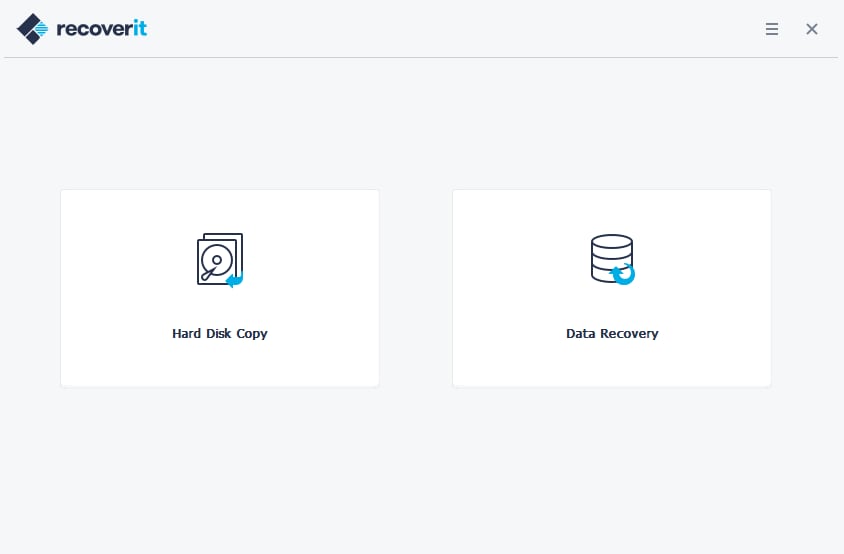
- Select Hard Disk Copy and connect a working hard drive to the damaged computer. The Easy Recovery Essential alternative software will start copying data from a crashed computer to the newly connected hard drive.
- Select Data Recovery, and you can select a disk to begin scanning for lost or deleted files. After completing the scanning process, you can find and save the desired files to a hard drive connected to the crashed computer.
Tutorial: How To Use Recoverit to Recover Deleted Files
To recover deleted files from a computer or any external storage media using Wondershare Recoverit, follow the three main steps below.
Step 1. Choose a Location
After you launch this program, the default interface will show Hard Drives and Locations. Choose a hard disk drive from the Hard Disk Drives or Desktop/Folder from Quick Access.

Step 2. Scan the Location
The program will start scanning the location automatically. Recoverit has greatly accelerated the scanning process, saving you time during recovery. You can pinpoint files or stop scanning at any time during the scanning process.

Step 3. Preview and Recover
Users can preview the recoverable files before proceeding to the recovery step. To recover your files, select the desired files, click Recover, and select a location to save the recovered files. Do not save the files to a hard drive where you have previously deleted or lost data.

Part 3: Comparison of Easy Recovery Essentials and Wondershare Recoverit
Easy Recovery Essentials has a free version for Windows 11 Home users. The price of the repair tool for Windows 10/8/7 Home users is 39.99USD, which is lower than the start price of Recoverit at 59.99USD. However, Wondershare Recoverit is incredibly feature-rich. Below is a comparison chart between EasyRE and Recoverit.
| Features | Easy Recovery Essentials | Wondershare Recoverit |
| Free Trial | ✅ (Up to 8 files with no file size limit) | ✅ (Up to 100 MB) |
| OS Compatibility | -Windows XP/Vista/7/8//8.1/10/11 -Windows Server 2003/2008/2012/2016/2019/2022 -Windows 2000 |
-Windows XP/Vista/7/8//8.1/10/11 -Windows Server 2019/2016/2012/2008/2003 -macOS 10.10-macOS 13 Ventura |
| Crashed Computer Recovery | ✅ | |
| Crashed Computer Repair | ✅ | |
| Trash/Recycle Bin Recovery | ✅ | |
| Deleted Files Recovery | ✅ | |
| Formatted Disk Recovery | ✅ | |
| RAW Recovery | ✅ | |
| Lost Partition Recovery | ✅ | |
| External Devices Recovery | ✅ | |
| Damaged Disk Recovery | ✅ | |
| Corrupt Video Repair | ✅ | |
| Deep Scan | ✅ | |
| Require Additional Tool | It requires a blank CD/DVD/USB. | It requires a blank CD/USB for crashed computer recovery. |
- Crashed Computer Repair: After repairing a crashed computer, the errors are fixed and the computer works in order, so that you are able to access the files stored in it.
- Crashed Computer Recovery: The computer is severely damaged beyond repair. You can use a data recovery tool to copy the data from the crashed computer to a safe external drive.
Easy Recovery Essentials vs Recoverit: Which One Should You Choose
Wondershare Recoverit is an versatile data recovery tool that can recover lost or deleted files from over 500+ data loss scenarios, including crashed computers. So, if you have a Mac, a Windows PC, or an external storage drive that has experienced data loss, Wondershare Recoverit is all you need. While Easy Recovery Essentials is a system repair tool that can scan and fix the error of a crashed or unresponsive Windows computer (a black or a blue screen of death).
Easy Recovery Essentials is an excellent choice if you only need to repair damaged or unbootable computers to access your important data on it. However, you cannot rely on EasyRE if you require a more advanced tool to recover deleted files or lost/formatted partitions. Consider Wondershare Recoverit, a fantastic recovery software to assist you. With its extensive feature set and smooth performance, it has the potential to outperform its competitors.
Closing Words
What if your computer got crash and unable to boot the system, you can upgrade it to technical edition and create a bootable USB media to restore the computer system.
Hence, Wondershare Recoverit is fast, simple, and requires no technical skills or knowledge to use. Moreover, the tool works well with both Mac and other OS. If all you want is to bring back the files you have accidentally deleted, or from a crashed computer, Recoverit is the easiest recovery tool you need! Download for free and give it a try today!
















