I formatted my D drive by mistake. Can I recover my data from the D drive after formatting?
If losing data to a formatted D drive is ringing any bells for you, you should know your files aren't lost. You can recover data from D drive after formatting. If you've accidentally formatted your D drive, stop using it immediately to avoid overwriting the data you want to recover.
Below are the guidelines on the possibility of D drive data recovery after formatting, including the best methods to help you retrieve your D drive files.
Table of Content
Is It Possible to Recover Data From a D Drive After Formatting
In short: Yes, you can recover your files from a formatted D drive. However, there are some considerations to keep in mind before proceeding.
The ease of formatted D drive data recovery will depend on two critical factors:
- The type of your hard drive
HDDs and SSDs do the same thing (store data), but they're fundamentally different. HDDs save data physically by storing physical traces of your files. That makes file recovery effortless.
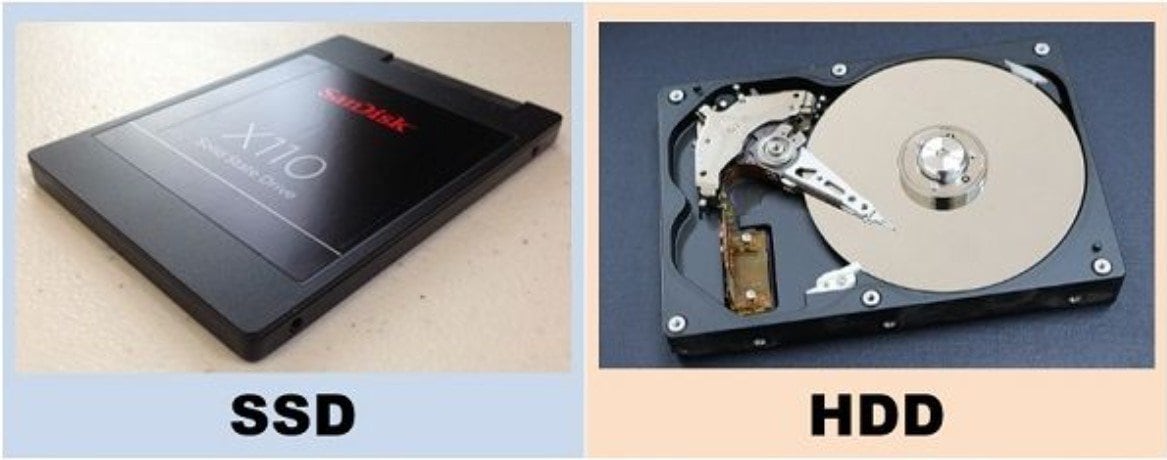
SSDs, on the other hand, utilize the TRIM command to store files by either overwriting or deleting specific data blocks. In other words, when you format your SSD, you delete all your SSD files, and your data is gone for good. That makes file recovery more complex and challenging.
- The type of formatting method
Though it may seem like there's not much difference between quick format and full format, the ease of data recovery depends on the type of formatting method you've used. Quick format leaves your files recoverable, whereas full format might render your data obsolete.
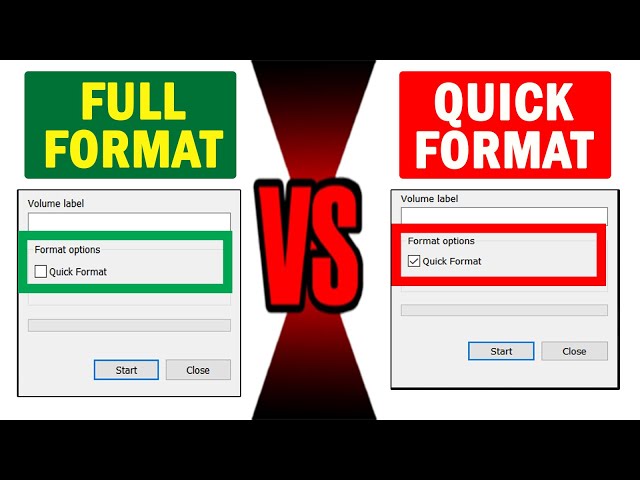
Here are more insights into the two types of hard drive formatting for your consideration.
| Formatting Method | Explanation |
| Quick Format | Quick format is the type of hard drive formatting that simply deletes the data from an internal drive like C or D. When you perform a quick hard drive format, your PC will erase the files from the target hard disk and repair and reconstruct the drive filesystem. However, your data will still reside on the drive. That makes your files retrievable under the condition that you haven't continued using the said drive. |
| Full Format | Full format completely deletes all your files and filesystem information from the target drive. It doesn't just delete the files - it overwrites all the drive data with zeroes to permanently erase all stored files. Because of that, performing a full D drive format will delete your files for good. |
How To Recover Data From D Drive After Formatting
Here are the best D drive data recovery methods to help you get your files back after formatting.
Option 1: Recover Data Using Wondershare Recoverit
The easiest and most effective method of formatted D drive recovery is to use a profession data recovery tool. Trusted by millions of users, Wondershare Recoverit is the most reliable option for this purpose. It can retrieve deleted or lost files from various internal and external storage devices, including HDDs, SSDs, memory cards, USB drives, NAS units, crashed computers (Windows/Mac/Linux), etc.
Recoverit is an excellent solution for recovering your data after unintentional hard disk formatting, accidental deletion, partition loss, computer crash, disk corruption, virus attacks, and malware infection. More importantly, Recoverit is highly compatible with all file types, including emails, music, videos, photos, system files, documents, etc.
Download, install, and launch Recoverit on your computer and follow these steps to recover your data from a formatted D drive.
- Click Hard Drives and Locations and select your D drive for data recovery under the Hard Disk Drives section;

- Click Scan to let Recoverit scan the D drive for retrievable files;

- Check the scanning results before recovery;

- Preview your files before recovery;

- Click Recover to retrieve your data and select a location to save the recovered files.
Option 2: Recover Data Using Your Backup
If you've created a backup of your D drive files, you can easily get your data back after accidental formatting. More importantly, you won't have to bother with file deletion, data loss, or overwriting.
A backup is critical to preserving your sensitive private files and professional data. In addition, data backups make your files always available and accessible, no matter where you are.
Follow these steps to recover your D drive files using a data backup (File History).
- Go to the Start menu and select the Settings cog;
- Navigate to Update & Security > Backup > Back up using File History > More options;

- Select Restore files from a current backup;
- Select the files you wish to retrieve from your formatted D drive;
- Click the green Restore button to get your files back.

Option 3: Recover With Rescan
The Rescan Disks option is an effective method of data recovery after accidental formatting or file deletion. You can find this option in Disk Management.
Follow these steps to retrieve formatted D drive files using Rescan Disks.
- Right-click on the Start menu and select Disk Management;
- In the Disk Management tab, select Action > Rescan Disks;
- Let Disk Management scan your PC for the D Drive;
- If the D drive appears under the Volume section, your files are available for recovery.

Conclusion
I formatted my D drive by mistake. How to recover both the drive and my data?
You won't have to worry about this annoying and frustrating situation ever again. Though a formatted D drive may appear empty, your files are still in there and retrievable.
We recommend using a professional data recovery tool like Wondershare Recoverit to avoid leaving anything to chance and recover your files without data loss or hard drive problems.
If you want to try to recover your formatted files using alternative ways, this guide should provide all the steps to help you get your formatted D drive data back.
FAQs About Formatted D Drive Recovery
-
What happens if I format my drive?
Formatting a hard drive, internal or external, will delete all files stored on it. You should format a drive when you want to erase data from the device to free up space for new files, data backups, etc. A quick format will delete files on a drive, whereas a full format will wipe the drive clean. In the former case, your files will still be retrievable. In the latter case, it might be difficult to recover your files. -
I formatted my D drive by mistake, what can I do?
The best option is to use a data recovery tool like Wondershare Recoverit to recover the formatted files and restore your drive. You can also use your data backup to get your files back. -
Should I format my D drive when reinstalling Windows?
When reinstalling Windows on your PC, select the installation drive, and your operating system will create a partition in it to safely store the system files. So, if the D drive isn't the system drive, you don't need to format it to reinstall Windows.



 ChatGPT
ChatGPT
 Perplexity
Perplexity
 Google AI Mode
Google AI Mode
 Grok
Grok






















