I formatted my 16 GB USB flash drive with exFAT system accidentally. Unfortunately, I stored some of my business documents on it with a backup. I need to get them back from that exFAT drive as fast as I can. Do you have any suggestions? Best regards.
When you get a hard drive, you must first format it to a specific file system to get it to work. exFAT is one of the most popular options due to its versatile and universal use. Regardless of your device, it should be compatible with exFAT.
However, you may experience some issues leading to data loss after using the system for a while. Have you noticed some of your files went missing? Discover the best exFAT data recovery solutions to regain access to lost data.
Before exploring them, let us introduce the exFAT file system and overview its data recovery challenges.
Table of Content
What Is an exFAT File System?
exFAT (Extensible File Allocation Table) is a file system Microsoft created almost 20 years ago. It's for formatting storage like USB flash drives, internal and external hard drives, etc.
This file system fits professional and personal needs, as it can store up to 4 GB of space in a single unit. That wasn't the case with its predecessors, making exFAT ahead of its time.
Nowadays, exFAT is one of the most universal file systems compatible with most operating systems and devices. Thus, exFAT may be your ideal solution if you frequently switch between devices with different OSs. Using exFAT, you can quickly transfer data from one device to another.
Common Challenges of exFAT Data Recovery

One of the reasons exFAT data recovery may be challenging is that this file system will bypass the Recycle Bin by default. That means you won't find your deleted files in the Recycle Bin, making the traditional recovery methods insufficient and ineffective.
Another common challenge with exFAT data recovery is that this file system doesn't have journaling features. They keep track of all changes to a particular file. Thus, if something sudden occurs, such as a power outage, you can still access your modified files using journaling features.
Journaling features are vital when data corruption occurs since you can recover your data using journal logs. Since exFAT doesn't have them, traditional data recovery is again unavailable.
The Best exFAT Data Recovery Software
Since exFAT data recovery can be tricky, you'll need a reliable data recovery software solution to meet your goals and retrieve your files. There's no need to hunt for the best recovery tool; you'll find the top-rated software here.
The most successful and trustworthy recovery solution is Wondershare Recoverit. Wondershare has been in business for over 20 years and created over 35 patented technologies for data recovery. Its Recoverit solution has one of the best scanners, reaching into the depths of any storage unit. The best part is that it covers most data loss scenarios and all file types, so you won't have to worry about leaving anything behind.
- Recovers lost or deleted files, photos, audio, music, and emails from the exFAT file system effectively, safely, and completely.
- Supports data recovery from recycle bin, hard drive, memory card, flash drive, digital camera, and many more devices.
- Supports recovery of data for sudden deletion, formatting, lost partition, virus attack, and system crash under different situations.

How To Recover Data From an exFAT Drive on Windows Using Wondershare Recoverit
To start your recovery journey using Wondershare Recoverit, head to the official website and download the tool for your operating system. Then, follow the steps below to retrieve your files.
- Open Wondershare Recoverit and click Hard Drives and Locations.
- Choose the exFAT disk from which you wish to recover data.

- You can also right-click the unit or any folder and select Scan for deleted files with Recoverit.
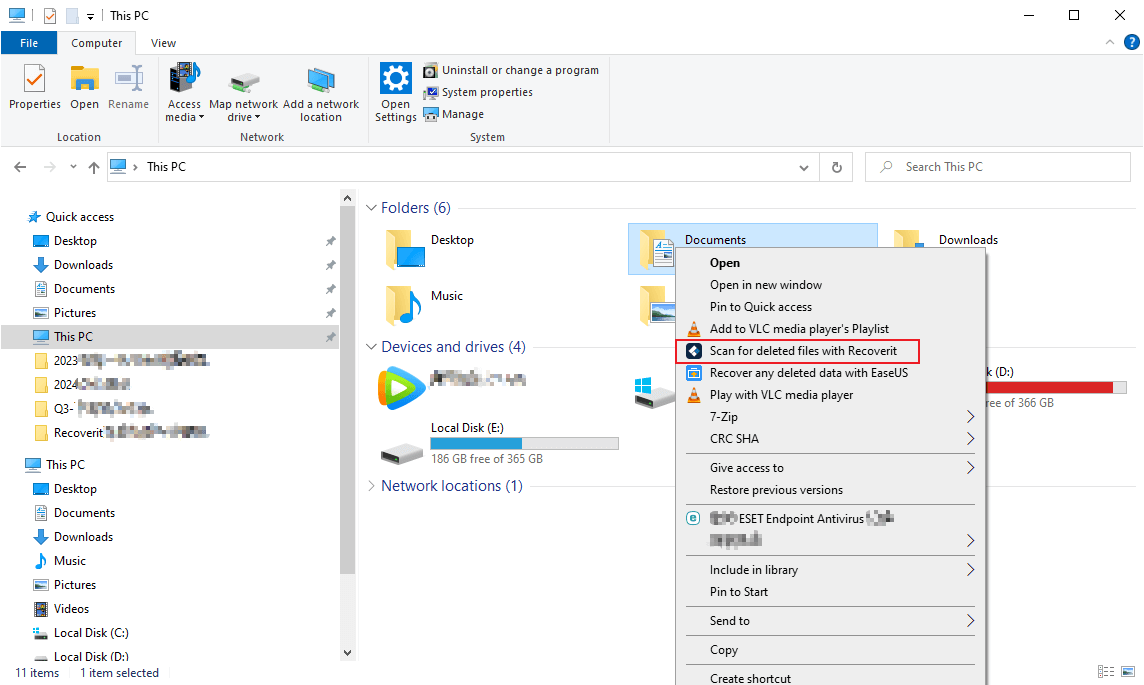
- Once you choose the location, the program will start scanning. You can pause the process if you notice the desired files.

- After scanning, preview the recoverable files and choose what to save. Click Recover.

- Browse your PC for a secure file path and hit Recover.

How To Recover Data From an exFAT Drive on Mac Using Wondershare Recoverit
Although exFAT is not the default file system for Mac, it is commonly used by those who frequently work with both Mac and Windows computers. The exFAT file system offers compatibility between these operating systems, making it easy to transfer files and access data on both platforms.
However, data loss can still occur on exFAT drives for various reasons, such as accidental deletion, formatting, or drive corruption. In these cases, users may need to recover data from an exFAT drive on their Mac.
Easily recover deleted or lost files from 2000+ storage devices like HDDs, SSDs, external drivs, USB drives, memory cards, and more. The software confidently retrieves all data types, regardless of how they went missing.
- Connect the external exFAT drive to your Mac using the appropriate cable.
- Download, install, and launch Wondershare Recoverit for Mac and select Hard Drives and Locations.
- Choose the exFAT drive you want to scan under External Drives.
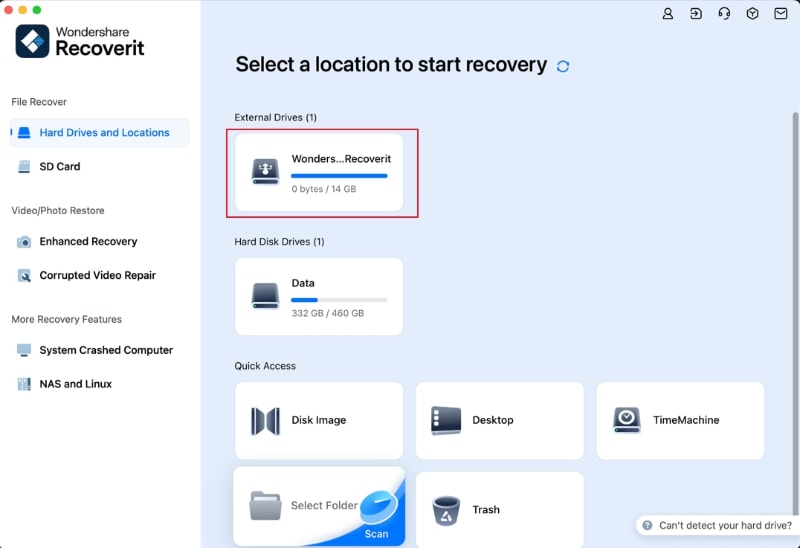
- Once you select the drive, the program will scan it. You can suspend the process to continue later or stop it if it immediately finds your lost data.

- You can use file type, size, time, and status filters for faster data retrieval.
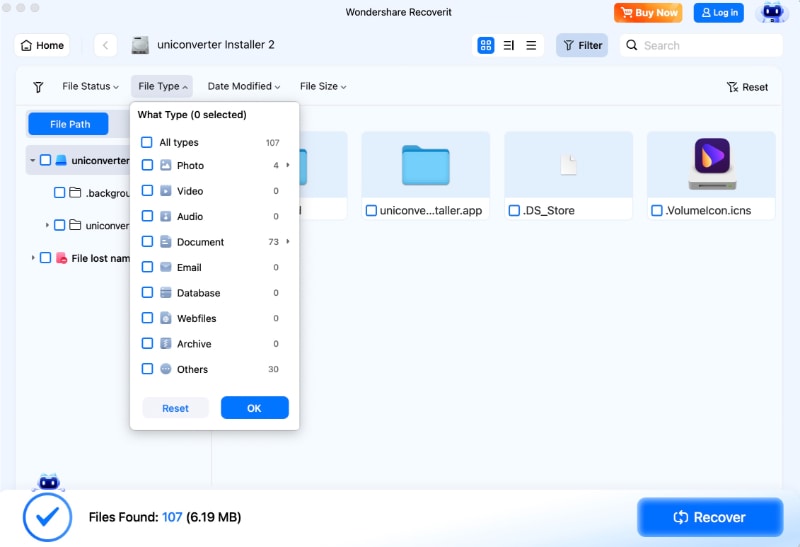
- After scanning, preview the retrievable files and select what to save. Click Recover.

- Choose where to save the files.
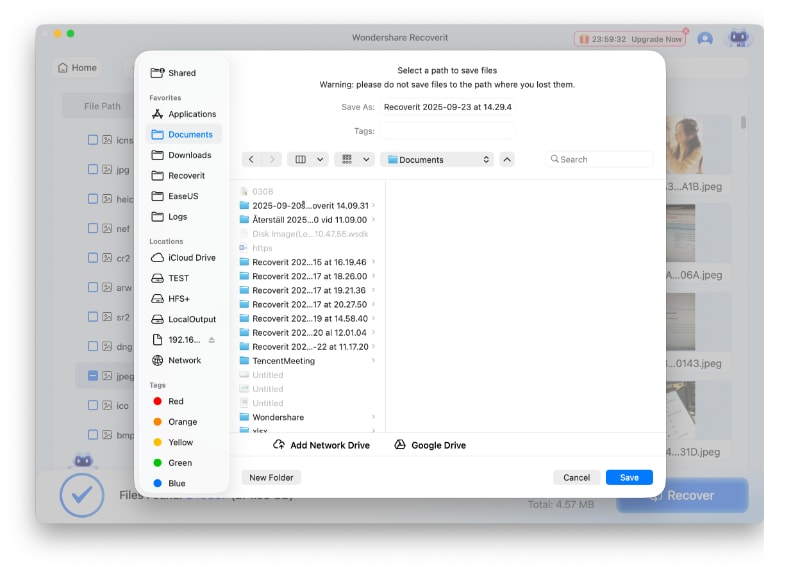
Tips for exFAT Data Protection
Since data loss scenarios can be very stressful, you might want to take preventative measures to protect your data. Here are the essential tips to make the most of your journey with exFAT:
- Regularly update your operating system - Outdated OS versions can become a security threat. Moreover, your hard drive's performance can slow down, resulting in numerous issues, including data loss.
- Back up your files - Saving a copy of your files in another location will ensure you have them if things go sideways and your exFAT hard drive fails you. You can also use advanced programs like Wondershare UBackit to make the backup experience seamless.
- Scan your device for viruses - Viruses can be sneaky, and you may not notice an attack until it becomes too late. Thus, use an antivirus solution to scan your device day and night, preventing enemies from entering your system and creating chaos.
- Always have a backup plan - If you haven't created a backup for your files, we advise you to have recovery software in your toolbox. When you notice your files are missing, you can activate this program and increase your chances of retrieving your data.
- Handle your devices carefully - Physical damage is one of your hard drive's worst enemies, so handle your devices carefully. Keep the hard drives away from water, humidity, and dust to keep them healthy.
These preventative measures will help you decrease the chances of losing data from your exFAT hard drive unit.
Conclusion
exFAT is one of the most popular and versatile file systems. It's compatible with almost all devices, making it ideal for transferring data. However, exFAT has some downsides, including the absence of journaling features. Thus, you cannot rely on traditional data recovery solutions if things go downhill.
Fortunately, you can use a trusted data recovery tool like Wondershare Recoverit. We have discussed what this software is all about and how to use it to retrieve your data. Consider having it by your side to be prepared for every scenario.
FAQs About exFAT Data Recovery
-
How do I recover files from exFAT?
Since exFAT doesn't support traditional data recovery solutions, such as recovering from the Recycle Bin, you'll need a reliable recovery tool to meet your needs. We recommend using Wondershare Recoverit as it has some of the industry's best scanners and data recovery systems. It'll recover all your files, no matter their type or data loss scenario. -
What is the best exFAT recovery software?
We have tested hundreds of available data recovery solutions on the market, and one stands out. Although most recovery tools can retrieve data from exFAT systems, Wondershare Recoverit can do it seamlessly. It can get all your data within minutes, which isn't something you'll see often on the recovery market. -
Is exFAT easily corrupted?
exFAT is less prone to corruption than older file systems. However, be careful as it's still vulnerable and can become corrupted quickly. For instance, if there's a power outage or you mishandle your device, some sectors may become corrupted, leading to data loss. -
Is exFAT safe for backups?
Even though exFAT is an excellent file system, others may be better for backups. It bypasses the Recycle Bin and doesn't have journaling features, which may be a deal-breaker for choosing backup solutions. However, it's a rare system that allows storing files of up to 4 GB, making it an excellent backup solution.


 ChatGPT
ChatGPT
 Perplexity
Perplexity
 Google AI Mode
Google AI Mode
 Grok
Grok






















