USB devices can be found in our daily lives. We use USB connections to charge our smartphones and USB drives to store data for our convenience. It’s impossible to live today and not to be familiar with USB ports and connectors.
However, only a few people know that there are different generations and versions of USB connectors. Today, we will discuss some of the most popular USB versions: USB 2.0 and USB 3.0, and learn how to tell usb 2.0 from 3.0. It’s important to understand their differences because knowledge can help you choose the right option for your needs.
In this article
What are USB 2.0 and USB 3.0?
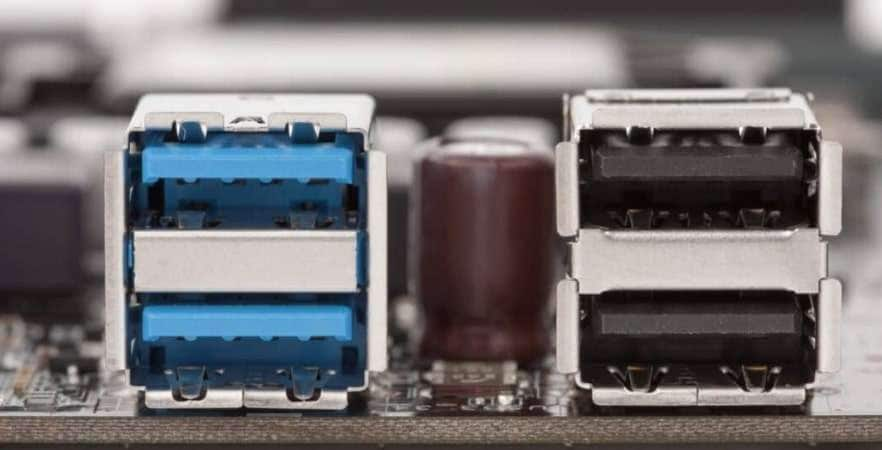
USB is short for Universal Serial Bus, a standard for connecting peripherals like cameras, phone chargers, keyboards, flash drives, etc. We use USB for connecting these devices with adapters or computers. This standard is also used for transferring data between computers and external drives.
The USB was developed during the 90s to define communication protocols, including connectors and cables. As the number of external devices and peripherals kept growing, so did the use of USB ports, and today it is the standard connection portal for these devices.
USB 2.0
USB 2.0 first appeared in 2000, the second generation of USB types. It was the main USB type used widely from 2000 to 2008 until it was replaced by USB 3.0. Still, it’s one of the most used devices, and during its reign, the number of USB devices grew rapidly. USB 2.0 is also called “hi-speed USB” since it has better speed and improved functionalities than USB 1.1.
USB 3.0
USB 3.0 is the third generation of USB standards, with most new devices using USB 3.0. This standard is still used today since 2008, and even though there were some improvements and additional versions released, we are still using the 3.0 standard.
What is the difference between USB 2.0 and USB 3.0?
Let’s examine different aspects to tell usb 2.0 from usb 3.0:
USB 2.0 vs 3.0: Physical appearance

USB 2.0 and 3.0 have several visual differences – 2.0 connectors are always black or white and come with four pins. They are also larger than USB 3.0 connectors. On the other hand, USB 3.0 connectors have nine pins and are blue inside with a slightly smaller size.
USB 2.0 vs 3.0: Speed
USB. 2.0 has a maximum transfer rate of 480 Mbps, while the USB 3.0 connectors have transfer rates of about 4,800 Mbps. In other words, the transfer rate of the 3.0 is 10x faster.
However, these are only maximum speeds that aren’t consistent. In reality, the read speed of 3.0 ranges from 60 to 150 Mbps, while the write speed ranges from 10 to 45 Mbps. The read speed of USB 2.0 ranges from 10 to 25 Mbps, while the write speed goes from 3 up to 10 Mbps.
USB 2.0 vs 3.0: Charging and Power

USB 2.0 gives a power output of 500 mA, while USB 3.0 has 900 mA. When a device is connected to a USB plug, it charges a lot faster, but when it is full and connected, it conserves power while idling and doesn’t use unnecessary power.
USB 2.0 vs 3.0: Ports and Cables

USB 3.0 uses the newer port version that is backward compatible with the older version. However, connecting a USB 2.0 device to a 3.0 port still has a limited power and transfer rate. USB 3.0 devices need to be connected with a 3.0 cable, and there are also female, male, B male, and micro B male versions of ports.
USB 2.0 vs 3.0: Compatibility
USB 3.0 is backward compatible, meaning you can use it on older USB versions. As far as 2.0 USB devices are concerned, some of them can work on USB 1.0, but not all of them, and usually, the manufacturer will highlight compatibility.
USB 2.0 vs 3.0: Prices
USB 3.0 ports are generally more expensive. However, the price difference isn’t that big since 3.0 devices have been on the market for a long time.
Here are two typical USB 2.0 and 3.0 representatives you can purchase on Amazon:
- USB 2.0 flash drive for sale
- USB 3.0 flash drive for sale
Here’s a quick comparison table:
| USB type | USB 2.0 | USB 3.0 |
| Released | 2000 | 2008 |
| Price | Less expensive than 3.0 | More expensive than 2.0 |
| Cable length | 5 m | 3 m |
| Power use | Up to 500 mA | Up to 900 mA |
| Number of pins/wires | 4 | 9 |
| Color | gray/black/white | blue/gray |
How to choose between USB 2.0 and USB 3.0?

The USB 3.0 outperforms its older relative in every critical category. Yes, the USB 3.0 is more expensive, but the differences in pricing aren’t that important because you will get up to 10x faster performance.
Still, if you’re not moving large data daily, you might not need to spend an extra buck and go with USB 3.0. On the other hand, if you’re a photographer and need to transfer hundreds of images daily, USB 3.0 can save you valuable time.
Bonus Advice - How to recover your data from USB 2 and USB 3?
If you accidentally deleted or lost data from your USB storage, you don’t have to worry about getting that data back. Even when data is deleted, it remains on the device but is simply not visible. However, with tools like Recoverit, you can quickly get your data back regardless of how you lost it.
Here’s how to do it:
- Connect your USB to the computer.
- Launch Wondershare Recoverit, locate your USB drive and select it.

- After Recoverit scans that drive, preview the files discovered. Recoverit supports to preview almost all the common types of files, such as images, videos, audios, Outlook emails, documents.

- Choose the files you want to recover and click Recover.

Conclusion
In this day and age, when new technology is constantly being introduced, settling for older solutions doesn’t make sense. Even though USB 2.0 can still do a pretty good job, USB 3.0 is a much better option and is just a bit more expensive.
Buying 3.0 is the right way to go, especially since there are 3.1 and 3.2 variations that offer even more conveniences.

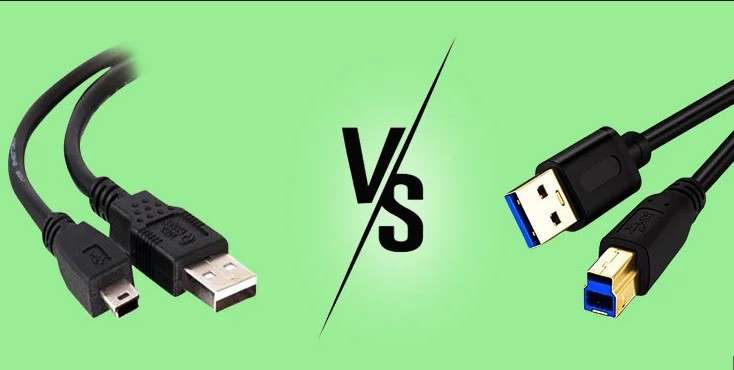

 ChatGPT
ChatGPT
 Perplexity
Perplexity
 Google AI Mode
Google AI Mode
 Grok
Grok






















