Ever wondered how to recover data from RAID 5 drives? RAID 5 data recovery can seem complex. But don't worry, there are easy methods. This article aims to simplify the process for you. Here, you will learn how to recover files from RAID 5 with simple steps.
Losing data is frustrating. It can disrupt your work and cause stress. But restoring RAID 5 is possible. With the right approach, you can retrieve important files. Let's dive into RAID 5 file recovery and explore practical steps to help you out.
Keep reading to learn how to recover files from RAID 5. Whether you're dealing with a single drive failure or multiple issues, RAID 5 data recovery is within reach.

Try Recoverit to Recover Data from RAID Drives
Security Verified. Over 7,302,189 people have downloaded it.
In this article
Part 1: What Is RAID 5 File Recovery?

RAID 5 file recovery means retrieving data from RAID 5 drives. When files are lost due to drive failure, recovery steps help restore RAID 5. This process is crucial to ensure that your important data is not permanently lost.
RAID 5 data recovery includes many steps. The process ensures you don't lose important files. Understanding how to recover data from RAID 5 drives is key to successful recovery. By following the right procedures, you can restore your RAID 5 array and retrieve your data.
In order to understand how RAID 5 data recovery works, it's essential first to know how a RAID 5 array is structured. A RAID 5 array is made up of at least 3 disks, which are divided into 'stripes'.
Each stripe contains a set of data, and each raid disk in the array has its own copy of that data. The data is spread across the disks in a way that if one disk fails, the data can still be accessed from the other disks in the array.
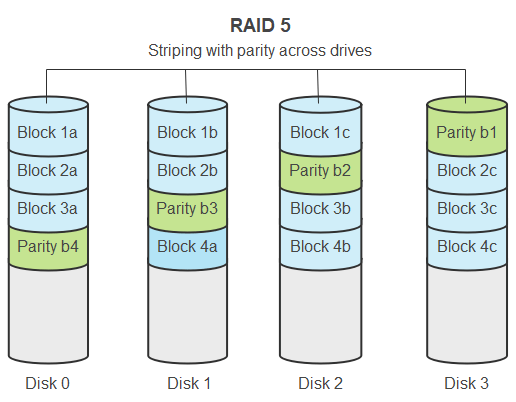
When it comes to data recovery, the process is relatively simple. If one of the disks in the RAID 5 array fails, the data can be copied from the other disks and rebuilt on a new disk. This process is known as 'parity reconstruction'.
Parity reconstruction is not a complex process but can be time-consuming, especially if the RAID 5 array is large. In addition, if there are multiple disks in the array failed, the process can become much more complex. In these cases, it's best to seek professional RAID data recovery software.
Part 2: Causes For RAID 5 Drive Data Loss
Data loss in RAID 5 drives can occur due to various reasons. It is crucial to identify the cause of data loss to choose the appropriate recovery method. Whether it's hardware failure, power outages, or user errors, understanding these causes can help prevent future data loss and ensure effective RAID 5 data recovery.
Here are some common causes:
- Hardware failure: Physical damage to drives can cause data loss.
- Power outages: Sudden power loss can corrupt data on RAID 5 drives.
- User errors: Accidental deletions or formatting can lead to data loss.
- Virus attacks: Malware can compromise data integrity.
- Corrupted files: Software issues may corrupt files stored on RAID 5.
- Software issues: Problems with RAID management software can cause data loss.
- Natural disasters: Events like floods or fires can damage RAID 5 drives.
- RAID controller failure: Failure of the RAID controller can lead to data loss.
Part 3: Can I Retrieve Data From RAID 5?
Yes, you can retrieve data from RAID 5. RAID 5 data recovery is possible with the right methods. It involves understanding the cause of the data loss and following specific steps to recover it.
Learning how to recover data from RAID 5 drives can save your files. With effort and the right approach, RAID 5 file recovery can be achieved. It involves identifying the cause of data loss and choosing appropriate recovery methods. With patience and the right tools, you can restore your lost data.
In some cases, it may be possible to recover data from a RAID 5 array with two disk failures. However, this is typically only possible if the failures are not too severe and if the data is stored in a way that allows for easy reconstruction.
|
Hard drives failed in RAID 5 |
Can data be recovered? |
| ⚠️ 2 of 3 hard disks | No |
| 📊 2 of 5~16 hard disks | It depends: 1. The more hard disks available, the more likely you can restore your data. 2. The more properly you handle after failure occurs (For example, turn off the RAID controller, or stop creating any new files/folders on the disks including the failed one.) the higher chance of RAID 5 data recovery success. |
In most situations, using a specialist RAID recovery software such as Wondershare Recoverit aids in the recovery of deleted or inaccessible data from a RAID 5 with 2 or more disks failure.
Part 4: Recover Data From RAID 5 Drives: Easy Methods
Recovering data from RAID 5 drives may seem challenging, but there are several effective methods to help you. Each method has its own steps and requirements, ensuring that you can find a suitable solution for your specific situation.
Whether you prefer using specialized tools, replacing drives, checking backups, or seeking professional help, these approaches can guide you through the RAID 5 data recovery process. Here are some methods to consider.
Method 1: Use The Recoverit Tool
Using tools like Recoverit can significantly aid in the process of RAID 5 data recovery. The intuitive interfaces guide you through each step. They make sure you understand what to do. No need for technical expertise.
Recoverit and similar tools automate complex tasks. They scan for lost files and rebuild RAID structures. This makes RAID 5 data recovery accessible and efficient.
Here are some key features of the Recoverit tool for RAID 5 recovery:
- Supports Multiple RAID Levels: It can recover data from various RAID configurations, including RAID 0, RAID 1, RAID 5, and more.
- Compatibility: Supported on Windows, macOS, and Linux.
- Recovery from Multiple Devices: Recoverit can recover data from RAID arrays on different devices, such as hard drives, NAS servers, memory cards, and USB drives.
These features make Recoverit a reliable and effective tool for RAID 5 data recovery.
Steps to recover data from RAID 5 drives:
- Click the download link above to download the Recoverit tool on your PC. Install it on your computer. Open the Recoverit software after installation. Identify the RAID 5 drives from which you want to recover data within the tool. This helps the tool to focus on the specific drives. Initiate the scanning process to search for lost files.

- The tool will start scanning your RAID 5 drives for any recoverable data.

- The tool will guide you through the recovery steps. Hit the Recover button. Follow the on-screen prompts.

Method 2: Replace And Rebuild RAID 5 Array
Replacing drives can help restore RAID 5. Rebuilding the array is part of RAID 5 data recovery. This method involves replacing failed drives and reconstructing the RAID array. It's a bit more technical but effective.
- Determine which drives in the RAID 5 array have failed. This is the first step in the rebuilding process. Replace the failed drives with new, compatible ones. Make sure the new drives are compatible with your RAID system. Initiate the rebuild process using your RAID management software. This software helps to rebuild the array and restore data.

- Keep an eye on the progress of rebuilding to ensure everything is going smoothly. This step is crucial to ensure that the rebuild is successful. Once the rebuild process is complete, your RAID 5 array should be restored. Check your files to ensure that everything is recovered.
Method 3: Check Backups
Backups are lifesavers for RAID 5 data recovery. If you have regular backups, recovering lost files becomes much easier. This method is less technical and ensures that you have a copy of your important data.
- Open the Control Panel on your Windows computer. Go to System and Security and select Backup and Restore.

- Click on Restore my files to start the restoration process. Follow the on-screen prompts to choose the backup location and the files you want to restore. Complete the process and check if the restored files are accessible.
Make sure to keep your backups up to date to prevent future data loss. Regular backups help to protect your data.
Method 4: Seek Professional Help
Sometimes, experts are needed for RAID 5 file recovery. Professional data recovery services have the tools and expertise to recover lost data from RAID arrays. This method is reliable but might be more expensive.
- Reach out to a reputable data recovery service specializing in RAID 5. They have the expertise to handle complex recovery tasks. Give the professionals detailed information about your RAID 5 setup and the nature of the data loss. This helps them understand the problem and plan the recovery.

- Allow the experts to use their specialized tools and techniques to recover your data. They have the skills and tools needed for effective recovery.
Follow best practices for storage and backup to prevent future data loss. Proper storage practices help protect your data.
Part 5: Tips To Recover Files From RAID 5
Recovering files from RAID 5 can be challenging. However, following some practical tips can improve your chances of success. Here are some helpful suggestions to keep in mind:
- Regular Backups: Always keep up-to-date backups of your important data. Regular backups help protect your data. They can make recovery easier if something goes wrong.
- Monitor RAID Health: Regularly check the health and status of your RAID array. Monitoring helps to detect issues early. This can prevent data loss.
- Avoid DIY Repairs: If you're not experienced, avoid attempting repairs yourself. DIY repairs can sometimes make the situation worse. Seek expert help instead.
- Use Reliable Tools: Trustworthy data recovery tools can make the recovery process easier and more successful. Use tools that are known for their reliability.
- Seek Expert Help If Needed: Don't hesitate to seek professional assistance if you're unsure about the recovery process. Expert help can ensure successful recovery. They have the tools and knowledge to recover your data efficiently.
Related Video >>: What is RAID 1? How to Set RAID 1?
Conclusion
RAID 5 data recovery doesn't have to be hard. Knowing how to recover data from RAID 5 drives helps. With the right knowledge and tools, you can successfully retrieve lost data.
Different methods exist to restore RAID 5. From user-friendly tools to professional services, RAID 5 file recovery is possible. Each method has its own steps and processes, but all aim to recover your valuable data.
Don't panic if you lose files. You can recover data from RAID 5 with the right steps. Stay calm, follow the methods outlined, and you'll increase your chances of successful data recovery. With patience and the right approach, you can restore your RAID 5 array and retrieve your data.
Try Recoverit to Recover Data From RAID Drive
Security Verified. Over 7,302,189 people have downloaded it.
FAQs
-
How long does RAID 5 data recovery take?
The duration of RAID 5 data recovery varies based on the method used. If you opt for DIY methods, it might take a few hours to complete. However, professional services can be quicker. The severity of the data loss and the complexity of the issue also impact the time needed. Each case is different, so it's best to be patient and thorough in your recovery efforts. -
Is RAID 5 file recovery expensive?
The cost of RAID 5 file recovery depends on the method chosen. DIY tools are generally more affordable and accessible to most users. Professional services, on the other hand, can be more expensive but offer expertise and advanced tools. The extent of the data loss and the complexity of the recovery process also influence the cost. It's important to weigh the benefits and costs of each method before making a decision. -
Can I prevent RAID 5 data loss?
Yes, there are several steps you can take to prevent RAID 5 data loss. Regularly backing up your data is crucial to ensure you have copies of your important files. Monitoring the health of your RAID array helps detect issues early, allowing you to address them before they escalate. Avoiding DIY repairs, unless you are experienced, reduces the risk of further damage. Using reliable tools and seeking expert help when needed also contribute to preventing data loss. Taking these precautions can safeguard your data and minimize the risk of losing valuable information


 ChatGPT
ChatGPT
 Perplexity
Perplexity
 Google AI Mode
Google AI Mode
 Grok
Grok























