Comparing the M1 Chip Vs. Intel i7: Which is Faster?
The words "Intel i7" have become synonymous with top-notch hardware. But another chip is slowly becoming a contender in the market, the M1. However, you cannot decide which one is better unless you do a complete M1 chip vs. Intel i7 comparison.
In comparing the M1 chip vs. Intel i7, the former stands out in many aspects and proves to be more efficient, while the latter comes with enhanced internal hardware, more RAM and storage, and is suitable for gamers.
In the world of computer processing speed today, two of the most popular chips on the market are the M1 from Apple and the core i7 from Intel. But which one is faster? In this article, we will compare the M1 chip vs. Intel i7 and look at their performance, speed, battery life, architecture, and more to see which one comes out on top.
In this article
Part 1. About Intel i7
The Intel i7 is a state-of-the-art processor that offers many features that benefit both users and businesses. Following are some of the features of the i7 processor:
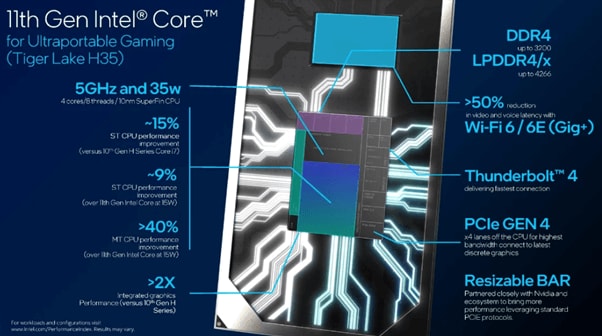
- Hyper-Threading: This technology allows for increased parallelism and efficient use of resources, resulting in better overall performance.
- Turbo Boost: With this feature, the processor dynamically increases its clock speed when needed, providing a significant performance boost.
- Virtualization Technology: This feature allows businesses to create virtual machines that can be used for testing or other purposes without the need for additional hardware.
- Enhanced Power Efficiency: The Intel i7 is designed to be more power efficient than previous generations, resulting in lower energy consumption, resulting in less electrical costs.
Part 2. About Apple's M1 Chip
The M1 chip is Apple's newest generation of processors, designed specifically for its Mac computers line up. Apple's M1 chip is faster and more efficient than previous generations of Apple processors.

Here are some key features of the M1 chip:
- Faster Processor: It’s a faster and more efficient processor, consuming less power
- iGPU: Comes with an integrated graphics processor, up to 6 times faster than previous generations.
- Neural Engine: Includes a neural engine up to 16 times faster than previous generations.
- Enhanced Security: It has a built-in secure enclave that protects your data.
- Compatibility: Comes with a Thunderbolt controller and USB support.
Part 3. Intel i7 Vs. Apple M1
The Intel i7 and Apple M1 are two of the most popular processors today. Both processors offer great performance and features, but have some key differences.

Specifications
Let’s have a quick rundown of the specifications of both processors to so how they stack up:
| Specifications | M1 Chip | Intel i7 |
| Cores | 8 cores | Quad-core |
| Threads | 8 | 20 |
| Hyperthreading | No | Yes |
| Turbo 1 | No | 5.10 GHz |
| Turbo 2 | No | 3.20 GHz |
| Core Architecture | hybrid (big. LITTLE) | Basic |
| GPU Technology | 5 nm | 14 nm |
| Max. GPU Memory | 8 GB | 64 GB |
| iGPU Name | Apple M1 (8 Core) | Intel UHD Graphics 630 |
| Unified Memory | 16 GB | 32 GB |
| SSD Storage | 2 TB | 4 TB |
| Thunderbolt/USB ports | 2 and 4 | 4 and 3 |
Performance
There has been a debate lately over which one is better: the Intel i7 or the Apple M1. Both processors are extremely powerful and can handle a variety of tasks. However, there are some key differences between the two that may make one better suited for your needs.
The biggest difference between the processors is their speed. The Intel i7 is faster than the Apple M1, making it better suited for tasks that require a lot of processing power. However, the Apple M1 is more energy-efficient, meaning it will save you money on your energy bill.
Most content creators reported that the MacBook having i7 processors is 1.1-1.2 times faster than the M1 Mac while converting 4K files. Moreover, the Intel i7 is better when it comes to using machine learning and artificial intelligence programs.
Pricing & Availability
Both M1-based and Intel i7-based Macs are available for purchase. When it comes to price, the former is significantly cheaper than the latter. The M1 chip retails for $1,299, while the i7 retails for $1,799.
Battery Life
The new Apple M1 chip is a big step forward for the company, as it has more speed and energy efficiency than the Intel i7 chip, and it has the potential to greatly improve the battery life of Apple laptops.
The M1 chip is made using a 5-nanometer process, which is more efficient than the 14-nanometer process used for the i7. This means the M1 can handle more work without using as much power, leading to improved battery life.
Gaming: Which Is Better For Gaming? Apple M1 Or Intel i7?
There has been much debate among gamers about which processor is better for gaming, Apple M1 or Intel i7. Both processors have pros and cons, and there is no clear consensus as to which is superior.
However, gamers should keep in mind that i7 Macs offer more support for some native and non-native apps. Moreover, there are a few games that do not run on M1. Some of them are:
- PUBG
- Overwatch
- Apex Legends
- Doom Eternal
- Crysis Remastered
- Halo MCC
Overview
Apple's M1 chip is the company's first in-house designed processor for the Mac. It's based on the Arm architecture and fabricated using Apple's cutting-edge 5 nm process. The M1 is a highly integrated system-on-chip (SoC) that includes the CPU, GPU, memory, and other components on a single chip. This makes for a more compact and energy-efficient design.
The M1 chip is used in the new MacBook Air, 13-inch MacBook Pro, and Mac mini. It replaces the Intel Core i7 processor in these models.
However, the Intel i7 has its own benefits, as it offers more support for apps and more storage. Its internal hardware is more powerful than M1. Moreover, it has more RAM and is suitable for gamers.
Part 4. Intel's i7 Or Apple's M1: Which One Should You Buy?
Intel’s i7 and Apple’s M1 are powerful processors that can handle demanding tasks. Still, before making a decision, there are some key differences you should be aware of:
- Intel’s i7 is faster than Apple’s M1 when it comes to raw processing power. So, if you need a processor that can handle demanding tasks quickly, the i7 is the better option.
- Apple’s M1 is more energy-efficient than Intel’s i7, so it will run cooler and last longer on a single charge. If battery life is a priority, the M1 is the right choice.
- Apple M1 is less costly than i7.
- i7-based Macs are better for gamers and other extensive tasks.
You May Also Like: Recover M1 Mac
The Bottom Line
In this article, we’ve compared the M1 chip vs. Intel i7 and provided a complete breakdown of the features of both processors. We’ve discussed their specifications, performance, price, battery life, and which one is better for gaming.
We hope your queries have been resolved regarding both processors, and now you can decide which one better suit your needs.


 ChatGPT
ChatGPT
 Perplexity
Perplexity
 Google AI Mode
Google AI Mode
 Grok
Grok






















