Apple is a known computer and smartphone company that has been one of the leading tech giants for a while. For a long time, Apple used Intel processors. Still, the company wanted to deliver complete excellence in hardware and align all its systems with the brand’s exclusive reputation. Apple released its first chip in November 2020, the M1 Apple silicon. Since then, the company has entirely transitioned to its M chips.
This guide will discuss everything you need to know about the Apple M2 chip, including its strengths, weaknesses, and what to expect when buying.
In this article
What Is the M2 Chip?
Let's start by explaining the basics of the M2 chip.
M2 Chip Explained
In June 2022, Apple introduced its next-generation M2 silicon chip. It is the successor of the M1 chip and the second iteration of the company's ARM-based silicon. It was the latest Apple silicon chip until November 2023, when the company released the M3 version.
Even though it's not the latest version, it's currently the "working" version of the chip, and the company is still building it into many devices. The M2 chip is presently the best-buy option because it offers better performance than its predecessor, while its prices have dropped since the introduction of the M3 chip. This chip was developed for iPads and Macs.
It's an SoC (System on a Chip), which integrates multiple components such as RAM, GPU, CPU, SSD controller, Secure Enclave, Neural Engine, image signal processor (ISP), etc. The company's effort to integrate its custom chips into its devices has led to the development of the M2 chip and why this processor is more efficient and faster than Intel's products.
Differences between M1 and M2
The most significant difference between the M1 and M2 chips is performance. Numbers show that the Neural Engine offers 40% faster performance, the GPU offers a 35% increase, and the CPU is 18% faster. However, Apple introduced other improvements. For example, the M1 chip provides a maximum of 16 GB of unified memory, while the M2 can give up to 24 GB.
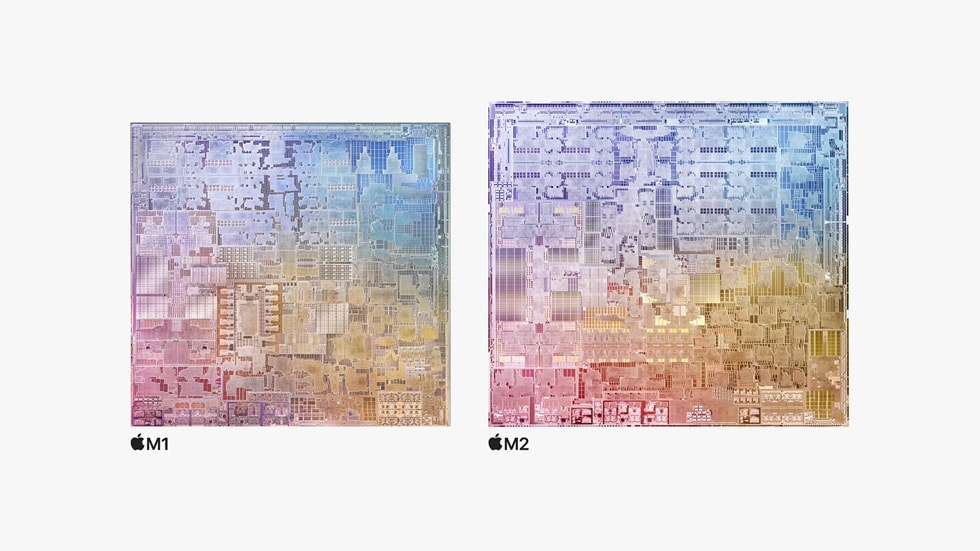
At the same time, the M2 runs less heat because it uses less power when working at higher operating levels. Even though both of these chips use TSMC's N5 (five-nanometer fabrication process), the N5 process for building the M2 is an upgraded version, the N5P.
The crucial difference is that the N5P uses 25% more transistors, with a total of 20 billion, while the N5 uses 16 billion. That is why M2 offers much better performance than the M1 chip.
M2 Chip Features
Here are the top features of the M2 chip and what you get for your money.
Apple M2 Chip Feature Overview
The M2 chip brings various new technologies and features, including:
- Top-class security
- Magic Keyboard
- Increased Neural Engine processing capability (15.8 trillion operations per second)
- Brand new ISP (image signal processor) with improved noise reduction capabilities
- High-bandwidth video decoder (HEVC and 8K H.264)
- Improved Secure Enclave system

CPU, GPU, and Neural Engine
Like its predecessor, the M2 chip has an octa-core CPU. However, it can work with up to ten GPU cores. That is a significant improvement since the M1 could support up to eight GPU cores.
The M2 chip has four cores for efficiency and four cores that offer the highest possible performance.
The efficiency cores are ideal when performing low-intensity tasks to ensure CPU longevity, low energy consumption, and less heat. On the other hand, when doing power-intensive tasks, the power cores activate.
When you're doing single-threaded tasks requiring power while running smaller processes in the background, all cores activate to deliver the best possible multi-threaded performance.
The new five-nanometer technology also increases memory bandwidth to 100 GB/s. The M2 chip runs at 3,50 GHz, 0.3 GHz more than M1, and a single core has a 1919 score, roughly 12% faster than on M1. The total multi-score score is 8928, and the Metal benchmark is 30627.
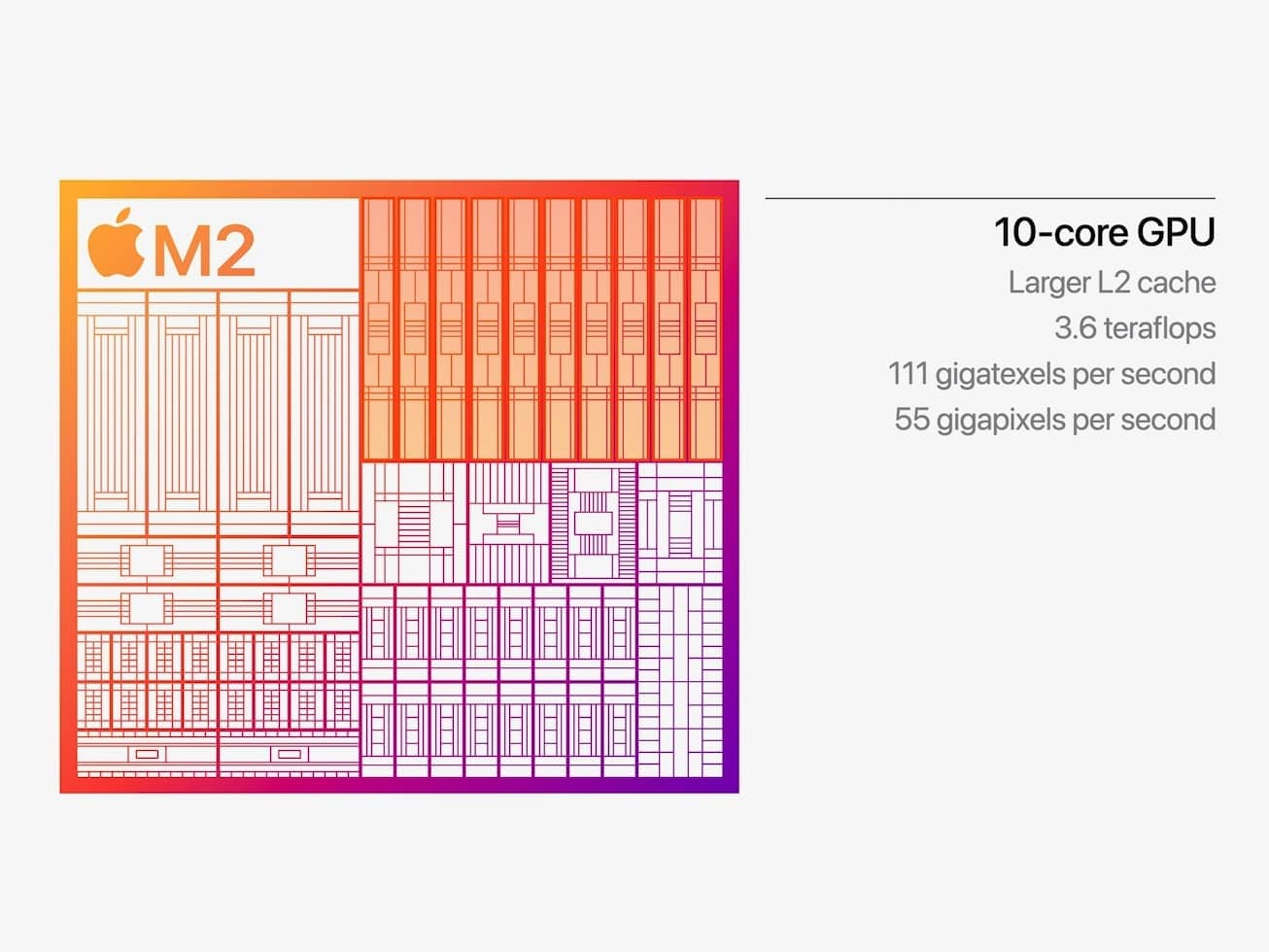
Memory
The M2 chip has 6,400 MT/s of unified RAM configuration in LPDDR5 SDRAM technology. All processor components share this memory. The RAM and SoC chips are mounted together as an all-in-one package.
Three configurations are available, including 24 GB, 16 GB, and 8 GB. The M2 has a 128-bit memory bus along with a bandwidth of 100 GB/s.
However, all the other iterations have different bandwidths:
- M2 Pro: 200 GB/s
- M2 Max: 400 GB/s
- M2 Ultra: 800 GB/s
Storage
So far, Apple has multiple devices that come with the M2 chip, and they offer different storage options, including:
- 512 GB
- 1 TB
- 2 TB
- 4 TB
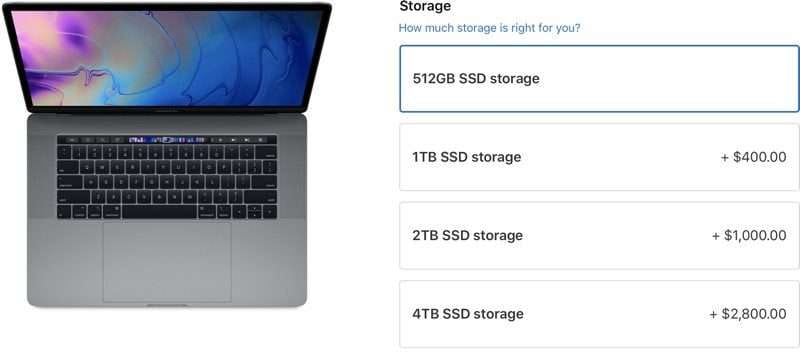
Some of these options come with standard HDD drives, while others are SSD versions, which are faster.
The M2 chip offers better data processing speed and faster compression, decompression, encryption, and operating system and application performance. However, the chip doesn’t affect storage capabilities or security, and you could lose data due to software issues, hardware failure, system corruption, physical damage, or accidental deletion.
Therefore, Apple users should have professional data recovery tools like Wondershare Recoverit for Mac. Here's a bonus guide to recovering files from your Mac with this tool.
Here's how to use Wondershare Recoverit:
- After downloading and installing Wondershare Recoverit, start the program. Click Hard Drives and Locations and select the Mac's drive from which you want to recover files.

- The program will automatically scan and display discovered files. You can use filters to accelerate the process.

- Click the files and hit Preview to check if their quality is intact. Click Recover once you ensure everything is in order.

- Name the folder, select the location to save files, and click Save.
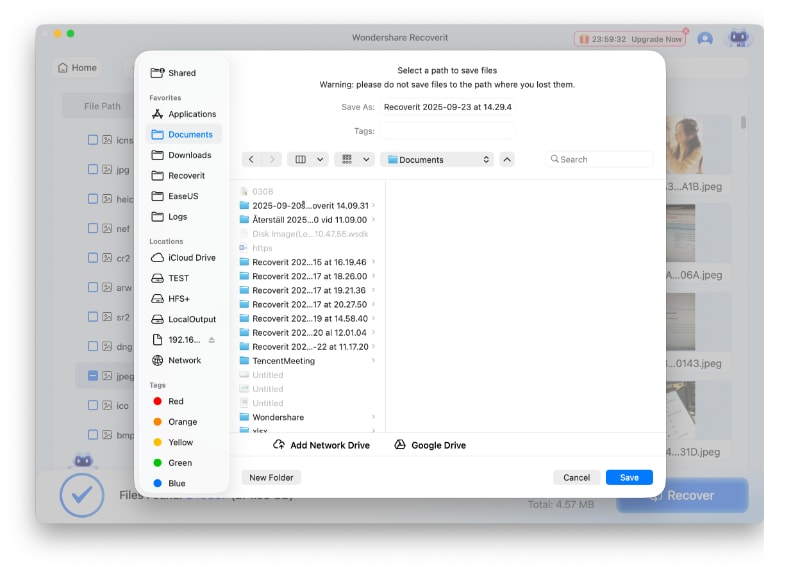
Security
All the Macs with the Intel chipset had T2 chips, which handled all features, including security. However, when Apple introduced the M1 chip, a secondary chip wasn't necessary as the M1 included this functionality.
Like the M1 chip, the M2 also has a Secure Enclave. It manages storage controllers and Touch ID with AES encryption hardware that improves security and boosts SSD hardware performance. It's vital to mention that the M2 chip has the next-generation Secure Enclave system that is better than its predecessor.
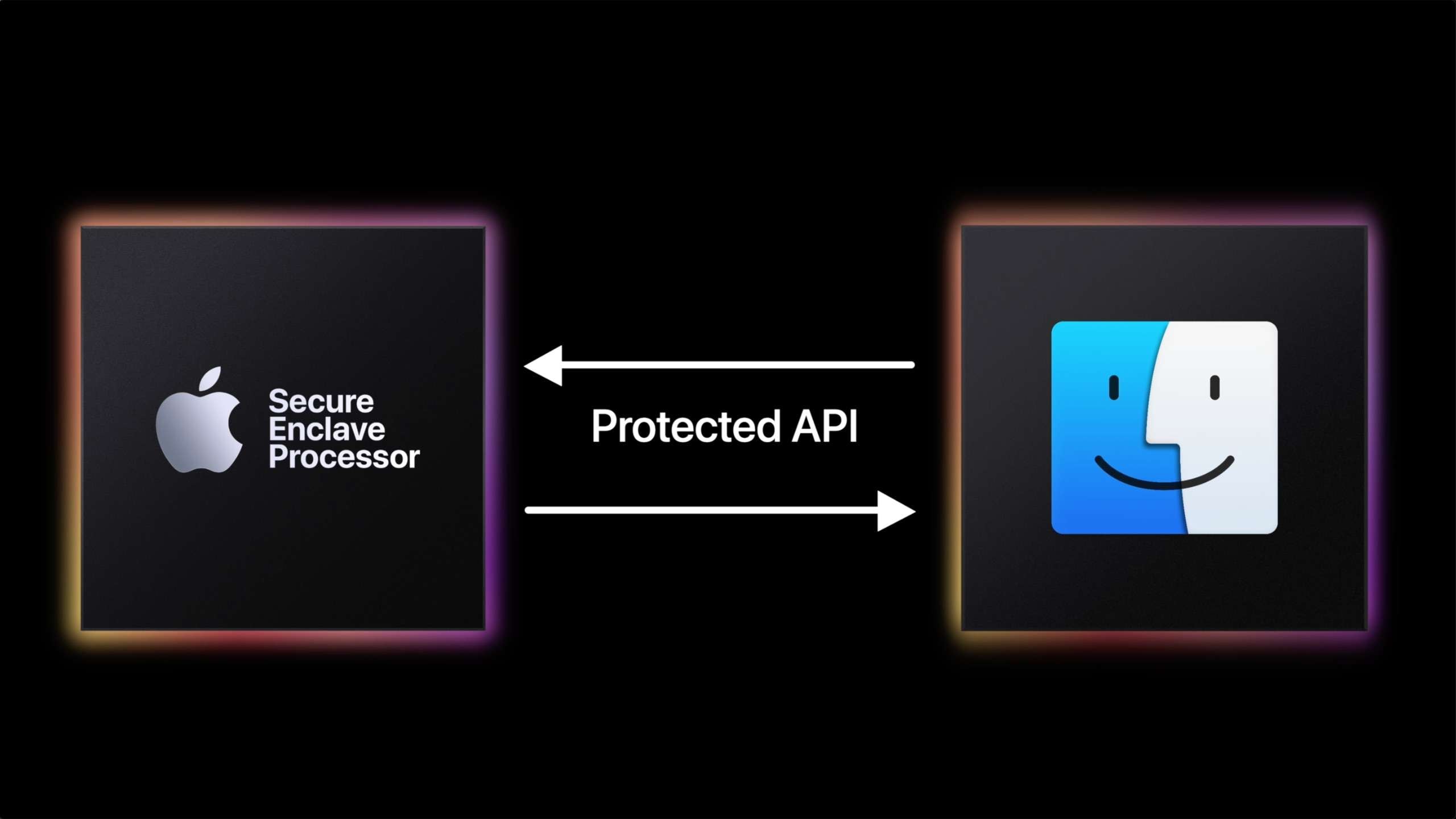
Battery Performance
Besides offering better performance, Apple silicon chips are more efficient than most Intel chips. For example, the battery in MacBook Air with an M2 chip gives you up to 18 hours of video playback or web browsing. On the other hand, the MacBook Pro offers up to 20 hours of battery life.
At its time of release, the M2 chip was the fastest option ever in Apple's devices, but despite that, it was the most energy-efficient chip. However, the M3, which Apple released recently, outshined it. All M2 Macs have a 2x longer battery life than Intel-powered Macs.
Devices With the M2 Chip
Since introducing the M2 chip, Apple has released multiple devices with this chipset. Here are all the devices with the M2 chip, along with their versions:
- MacBook Air (M2)
- MacBook Pro (M2, M2 Pro or M2 Max)
- iPad Pro (M2)
- Mac Mini (M2 or M2 Pro)
- Mac Studio (M2 Max or M2 Ultra)
- Mac Pro (M2 Ultra)
M2 vs. M2 Pro vs. M2 Max vs. M2 Ultra: General Comparison
Since the M2 has four versions, it's essential to understand their differences. We've discussed the base version, so here is a quick comparison with all the other available options.
| Chip version | M2 | M2 Pro | M2 Max | M2 Ultra |
| Number of transistors | 20 B | 40 B | 67 B | 134 B |
| Number of CPU cores | 8 CPU cores: four efficiency cores and four performance cores | 10 CPU cores: four efficiency cores and six performance cores 12 CPU cores: four efficiency cores and eight performance cores | 12 CPU cores: four efficiency cores and eight performance cores | 24 CPU cores: eight efficiency cores and 16 performance cores |
| Number of GPU cores | Eight cores, ten cores | 16 cores, 19 cores | 30 cores, 38 cores | 60 cores, 76 cores |
| RAM | LPDDR5: 8 GB, 16 GB, and 24 GB | LPDDR5: 16 GB and 32 GB | LPDDR5: 32 GB, 64 GB, and 96 GB | LPDDR5: 64 GB, 128 GB, and 192 GB |
| Memory bandwidth | 100 GB/s | 200 GB/s | 400 GB/s | 800 GB/s |
| Production technology | Second-generation five-nanometer technology | Second-generation five-nanometer technology | Second-generation five-nanometer technology | Second-generation five-nanometer technology |
Should You Buy an Apple M2 Chip?
The simplest way to look at it is that all devices featuring Apple M2 processors are better than those with the M1. Even though Apple recently released the new M3 chip, it doesn't make sense to buy devices with M3 unless you're willing to spend a bit more.
Simply put, the M2 is currently the best buy since it offers excellent performance at reasonable prices. The performance differences between M1 and M2 are far more significant than those between M2 and M3, while M3 remains far more expensive.
That's why we recommend buying the M2 or waiting until the price drops for the M3. Furthermore, the M3 is still brand new, and we don't know whether there are any hidden issues. Also, the processor hasn't yet proven itself with long-term use and performance.
Conclusion
To sum things up, the Apple silicon M2 chip offers many improvements over its older counterpart, with additional GPU cores, second-generation five-nanometer manufacturing technology, 20 billion transistors, and a base memory bandwidth of 100 GB/s. It is 20% faster overall than the M1 chip, with a noticeable Metal benchmark improvement and a better battery life.
Apple has proven it can build in-house chipsets at a high level and move away from Intel forever. The only factor to consider is whether it's worth buying the M3, which offers slightly better performance but at a much higher price.
FAQ
Why did Apple decide to build M Apple silicon chips?
Apple has always been focused on delivering hardware and software that work together flawlessly. That's why they've decided to develop in-house processors using ARM architecture, famous for improving the interactions between software and hardware, enhancing battery performance, and using less battery power.Is the M2 chip good enough for gaming?
The quality of the gaming experience you can expect from an M2 chip depends on the type of games you play and the chip version. For less demanding games like indie games and moderate releases, you can even use the base M2 version. However, if you want the best performance with the highest graphics settings, look for an M2 Ultra version device.Which is the most powered M2 chip?
The most powered M2 chip is the M2 Ultra, which you can find on Mac Pro and Mac Studio devices. It combines two M2 Max chips that provide double output and performance. This chip suits top gaming experience, animation, design, and videography work.















