Finding the best recovery tool microsoft in 2025 matters for everyday work tasks. Many people need something simple that restores lost Office documents safely. This year brings new options that save time and prevent stressful data problems. However, not every program manages Word, Excel, and PowerPoint files equally well.
That is why choosing the right recovery tool that Microsoft users trust feels important. For example, some tools scan more thoroughly and uncover files that other apps may miss. Others focus on speed, making the process smooth during busy work moments. Together, these choices help users pick a tool that fits their needs.
Try Recoverit to Perform File Recovery

In this article
Part 1. Why File Recovery Matters for Office Users in 2025
Office teams now work on shared drives, use cloud storage, and edit files together online. One damaged Excel file, missing contract, or broken presentation can slow an entire project. Problems like hardware failures, simple mistakes, and malware attacks happen more often now. Strong recovery tools help cut downtime and stop extra work during stressful moments.
What to Look For: Key Features for Office File Recovery Tools
Before selecting any Office file recovery tool, it helps to understand the following features that matter most:

- Format Support: The tool must restore DOCX, XLSX, PPTX, PDFs, and email files quickly. This support protects everyday office work and keeps valuable information safe.
- Scan Options: Fast scans help retrieve recent deletions without delaying urgent office work. Deep scans handle formatted drives and damaged volumes with stronger recovery results.
- Cloud Awareness: The tool must work with OneDrive, SharePoint, and other synced folders. This avoids conflicts and keeps recovered files safe within existing cloud systems.
- Data Security: Local processing protects sensitive content and avoids risks from online uploads. Encryption support strengthens safety while restoring files from various office devices.
- Easy Workflow: Clear steps help non-IT staff recover files during stressful office moments. Simple previews show readable documents and help users choose the correct files.
- Wide Compatibility: The program should handle SSDs, HDDs, USBs, NAS, and virtual machines. This ensures reliable recovery across all storage systems used inside workplaces.
Part 2. Top 10 Contenders in 2025: Leading File Recovery Tools for Office Files
With the essentials understood, let’s review the leading file recovery tools for 2025:
1. Wondershare Recoverit
Recoverit is a simple data tool designed for microsoft office file recovery. The software restores Word, Excel, PowerPoint, and email items across common storage platforms. Its step-by-step guide helps users move quickly when sudden document problems stop their work. Furthermore, the scanning engine can find recoverable files even when the damage looks complicated. Together, these strengths make Recoverit dependable during urgent office document recovery tasks.
Moreover, the software manages deeper problems such as formatted drives and corrupted storage volumes. It protects original files by preventing overwrites and maintaining safe recovery conditions throughout. Above all, its broad compatibility supports external devices, office systems, and virtual storage environments. These strengths position Recoverit as a dependable option for critical file restoration needs.
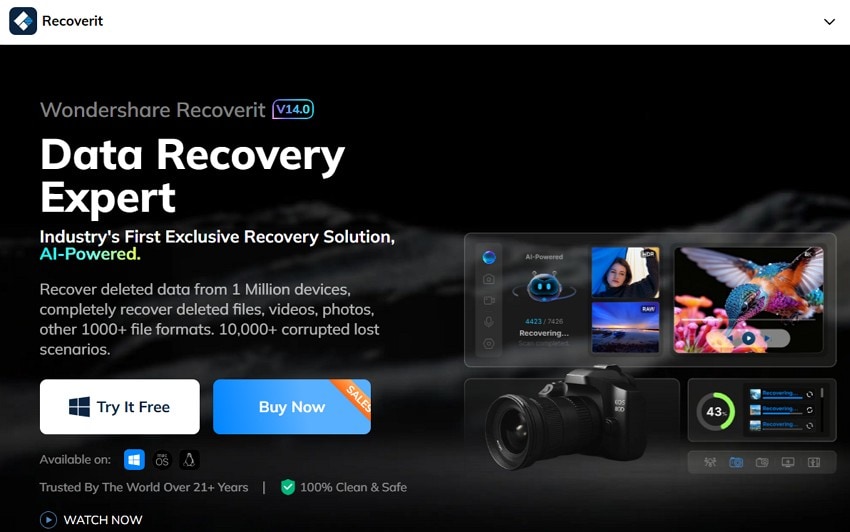
Key Features
- Preview Option: Users can view recovered Office files before saving, ensuring correct content and proper formatting.
- Advanced Document Repair: The repair engine fixes damaged Word, Excel, and PowerPoint files using deep analysis.
- Smart Scanning Modes: Offers fast and deep scan options to help locate lost office files across many devices.
Let’s walk through the step-by-step guide below to recover an Office file easily with Recoverit:
- Choose the Location for Recovery
Upon launching the tool, select the “Hard Drives and Locations” option from the left sidebar to start the recovery.

- Begin the Scanning Process
After the scan starts, all recoverable files will appear under the “File Location” tab, in the “Name of Lost Files” folder.

- Preview and Recover the Data
Once recovered, preview the Office files and hit the “Recover” button to complete the recovery.
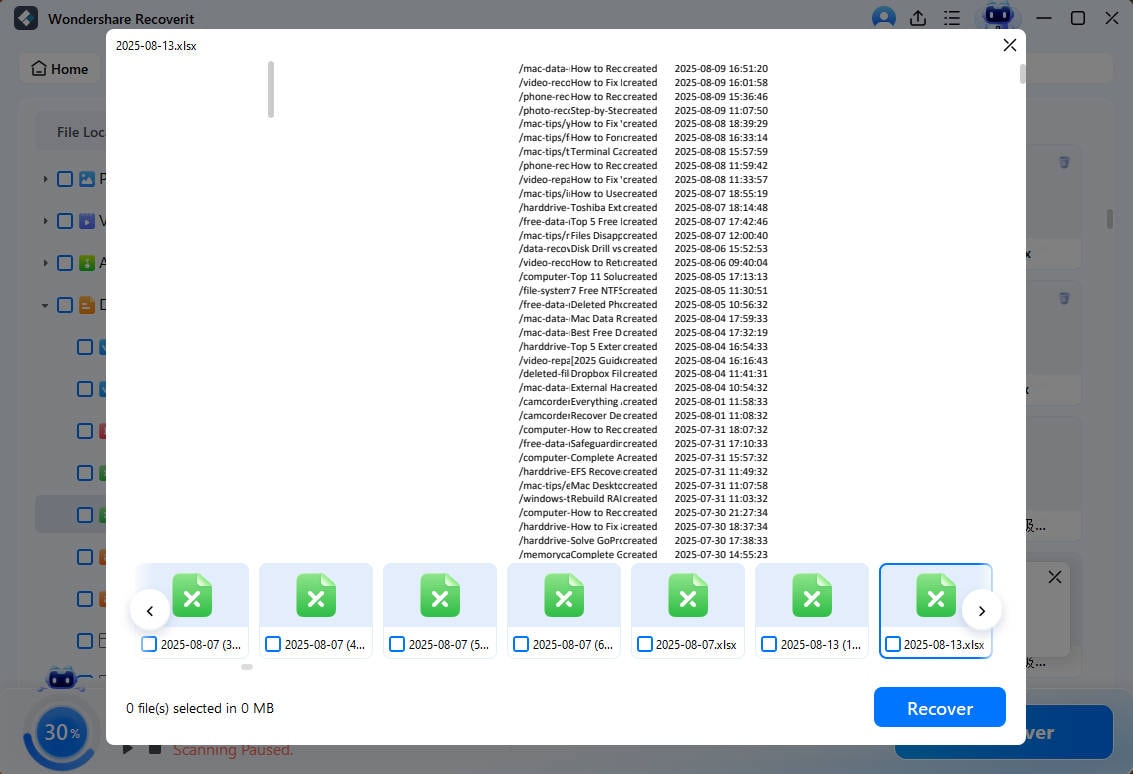
2. EaseUS Data Recovery Wizard
People use this program when files vanish after crashes or mistakes during busy work. The software offers deep scans, clear filters, and simple steps for stressed users. Office files return when the scan locates pieces that remain on the drive. These features help workers trust this strong “recovery tool microsoft Office” every day.

3. Stellar Data Recovery
Stellar helps when Office documents open with errors or show broken content. Its main feature is document repair, fixing broken parts in Word, Excel, and PowerPoint files. The scan locates parts still left on the drive, helping damaged Office files return. This repair strength makes Stellar excellent for Office file recovery after file corruption.
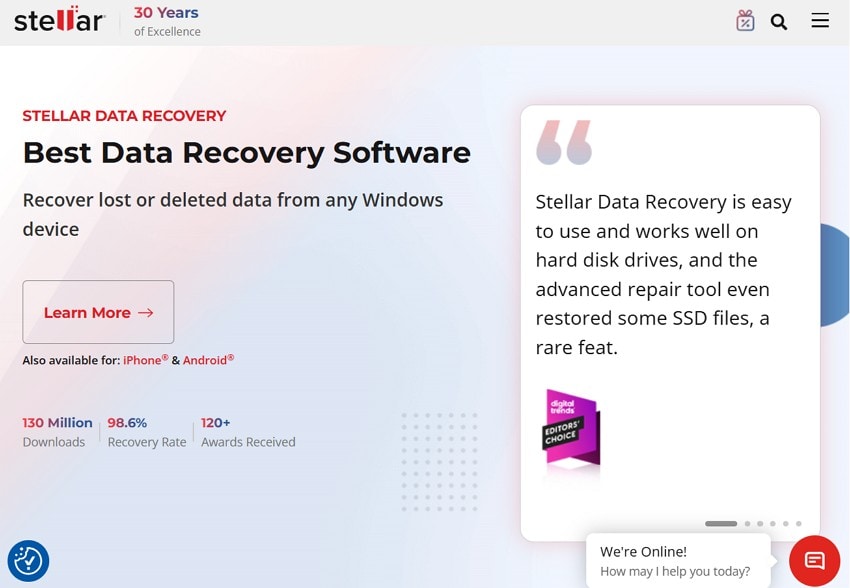
4. Disk Drill
This software supports users who move files between Windows, macOS, and external devices. With signature detection, Disk Drill can spot Office files on many different systems. Office files recover well because those signatures help find them even on mixed or rare formats. This wide support makes Disk Drill strong for Microsoft Office file recovery on many devices.
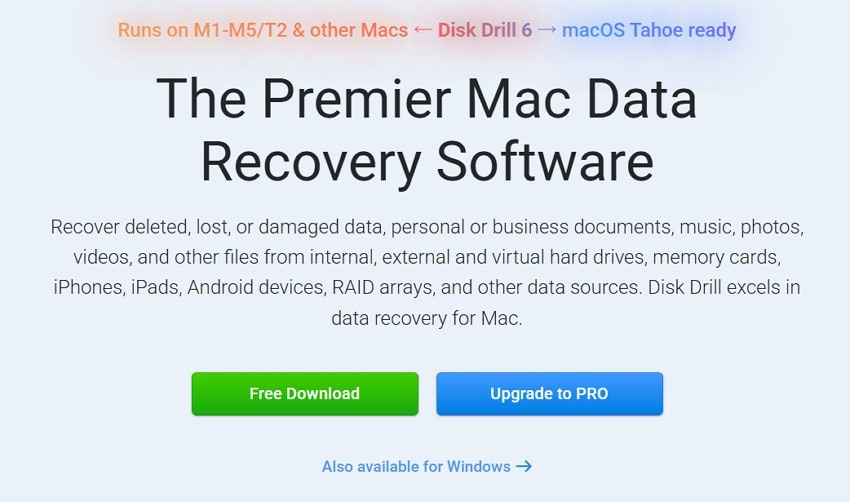
5. Recuva
Recuva is best for people who lose files only a few minutes earlier. It provides a quick undelete scan, which checks untouched disk areas first. Office files recover well because the scan captures fresh traces before new data overwrites them. This time-sensitive design makes Recuva a helpful Office recovery software for common mistakes.

6. R‑Studio
This program supports teams handling broken RAID systems or failing servers. It supports RAID reconstruction, which restores drive order before file recovery begins. Repaired RAID blocks reveal full document data again, making recovery smooth in challenging situations. This advanced control makes R-Studio powerful for “Microsoft Office file recovery” in complex setups.

7. TestDisk (often paired with PhotoRec)
This pair becomes useful when a drive loses its partition, and no files appear in File Explorer. Raw carving is their main strength, finding data by its structure instead of folder paths. PhotoRec reads Word and PDF patterns directly from sectors, allowing hidden documents to return. This deep scan approach turns the pair into a strong office recovery tool for severe damage.
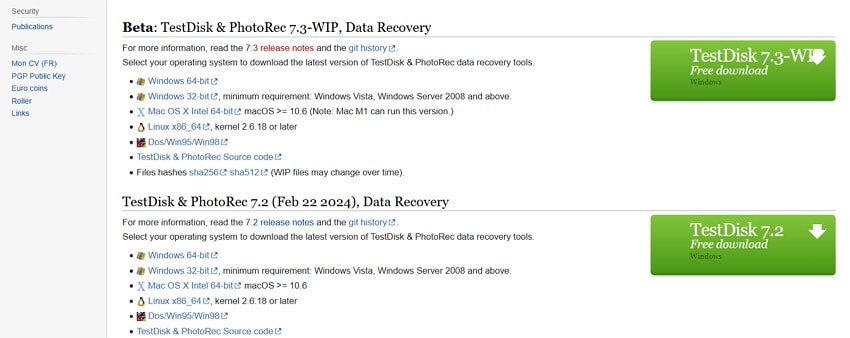
8. MiniTool Power Data Recovery
MiniTool suits users who lose work saved in familiar Windows locations like the Desktop or Documents folders. One key feature is location-based scanning that checks certain folders instead of the whole drive. Office files recover well because the scan focuses on paths where users usually store documents. This targeted method makes MiniTool effective for simple Office file recovery needs.
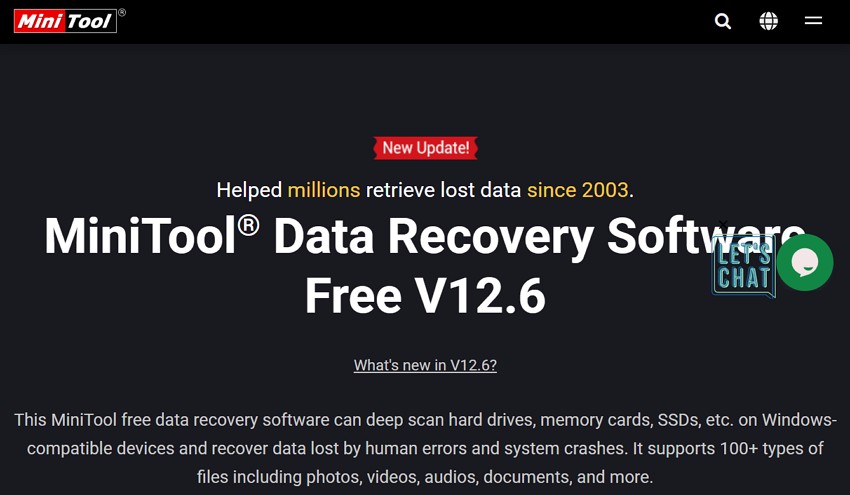
9. DiskGenius
The software helps when a partition becomes RAW, and files disappear after a wrong action. Its partition repair helps users fix the drive layout first, then recover their documents. Office files recover well because a fixed partition lets the software read clean data sections. This structural focus makes DiskGenius a reliable Office recovery software for drive errors.
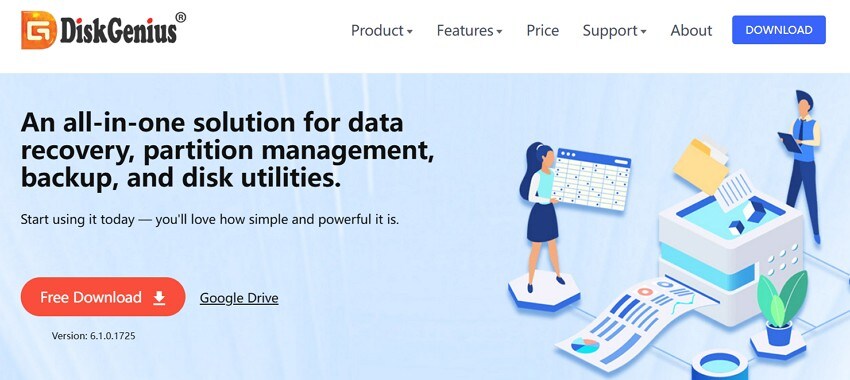
Further reading: DiskGenius vs. Recoverit、Best 5 Alternatives to DiskGenius
10. Ontrack EasyRecovery
Ontrack supports companies that handle serious failures like hardware faults or full drive crashes. It offers tiered recovery, giving users software scans and, if needed, expert lab repair. Office files recover well because lab teams rebuild parts that normal programs cannot reach. This layered support makes Ontrack dependable for Microsoft Office file recovery in business environments.
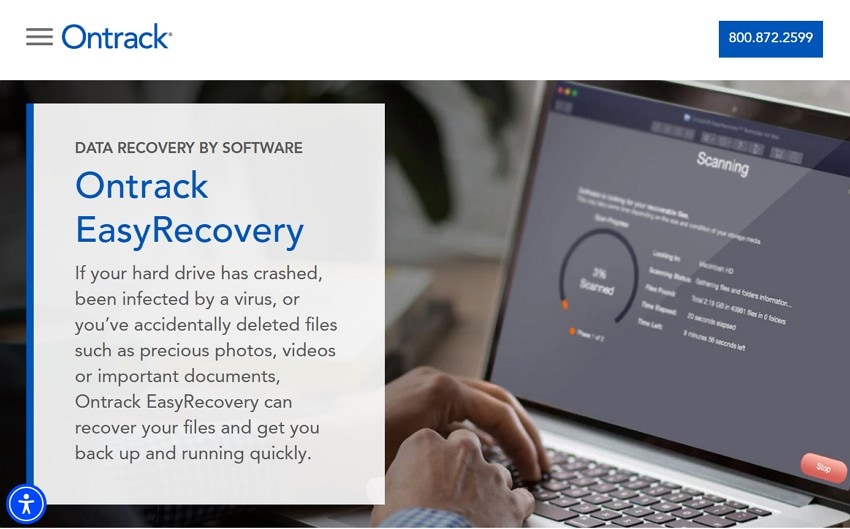
Part 3. Deep Dive: Recoverit – Why It Stands Out for Office File Recovery
Review the table below to understand how Recoverit stands against other recovery tools:
| Tool | Best Strength | Ease of Use | Handling Corruption | Formatted / Damaged Drive Recovery | Preview Quality | Best For |
|---|---|---|---|---|---|---|
| Recoverit | Strong repair and rebuild for Office files | Very easy, guided steps | Deep repair for damaged documents | Excellent, handles heavy damage | Clear, detailed previews | Office users needing fast, safe recovery |
| EaseUS | Great for deleted files and simple losses | Easy for beginners | Basic corruption handling | Good for common drive issues | Limited for large files | Home and office users |
| Stellar | Powerful document repair feature | Easy for non-technical users | Strong repair for broken Word/Excel files | Slow, but handles serious damage | Good and reliable | Users with corrupted Office files |
| Disk Drill | Cross-platform file finding with signatures | Modern and simple | Good at locating Office formats | Good across Windows/macOS devices | Good preview experience | Users switching between systems |
| Recuva | Best for recent quick deletions | Very easy, simple wizard | Weak on heavy corruption | Good for light recovery | Basic preview | Students and everyday users |
| R-Studio | Excellent for RAID and server recovery | Hard for beginners | Very strong on complex corruption | Outstanding on tough storage failures | Varies by media | IT teams and advanced users |
| TestDisk + PhotoRec | Raw carving for missing partitions | Hard, text-based | Reads file patterns directly | Very strong for unmountable drives | No visual preview | Last-chance deep recovery |
| MiniTool | Folder-based scanning for common locations | Easy and simple | Basic repair only | Good for simple deletions | Weak preview | Home users with simple needs |
| DiskGenius | Strong partition repair before recovery | Moderate difficulty | Good after layout repair | Strong for RAW partition errors | Good content view | Users facing partition problems |
| Ontrack | Tiered recovery with lab support | Moderate, not complex | Very strong with lab options | Good, but the deep scan is unstable sometimes | Good preview | Businesses with critical files |
Conclusion
To conclude, reliable Office file recovery helps teams avoid delays when documents are lost, damaged, or removed by mistake. Each tool offers different strengths, so the best choice depends on the type of files and the source of the problem. After comparing the main options, Recoverit stands out for handling both simple and complex cases in a steady and practical way.
FAQ
-
1. What causes Microsoft Office files to disappear or become unreadable?
Many users lose files after accidental deletion, software crashes, or sudden drive errors occur. Damage also happens when storage devices fail, or cloud syncing issues interrupt normal saving. -
2. Can deleted Word, Excel, or PowerPoint files be recovered easily?
Yes, recovery is possible when the drive still holds unreadable file traces safely. Using a reliable recovery program helps locate those traces and rebuild the original documents. -
3. Which recovery method works best for damaged or corrupted Office documents?
Tools with document repair features work better for files showing errors or broken content. These tools rebuild missing parts and restore readable sections during the recovery process. -
4. Is Recoverit a good option for office file recovery in 2025?
Recoverit handles simple and complex cases while keeping the process clear for most users. Its repair tools and scan options support steady results across many storage conditions.




 ChatGPT
ChatGPT
 Perplexity
Perplexity
 Google AI Mode
Google AI Mode
 Grok
Grok






















