Ever since Apple introduced its first silicon chip in November 2020, there's consistent hype around Apple's custom chips. Simultaneously, the company has been busy, releasing two additional M chips, including M2 and M3. This guide will compare the two latest chips and their versions.
Many people wonder whether Apple is only releasing new chips as a marketing move to attract more customers and increase sales or if the company was able to develop new solutions that are objectively better. That's why we've decided to directly compare the latest two chips in this M2 vs. M3 showdown and help you understand the crucial differences.
That is very important since Apple's users can only expect to find the M chips in the future since the company has stopped working with Intel.
In this article
Apple M2 vs. M3: General Overview
The M2 is the second chip Apple developed for iPad and Mac devices. The company released it in June 2022, bringing many improvements over its older counterpart. The M3 chip is the third generation of Apple silicon chips, which the tech giant released in November 2023.
All the M chips have the SoC (System on a Chip) architecture that integrates multiple components into a single microprocessor, including the CPU, GPU, RAM, USB 4 support, Thunderbolt Controller, encoding engines, image signal processor (ISP), SSD controller, Secure Enclave, and Neural Engine.
However, the M2 chip uses the second-generation five-nanometer fabrication process, which has a maximum of 20 billion transistors and 100 GB/s bandwidth. The M3 uses the three-nanometer process technology, which allows Apple to pack even more transistors within the system, increasing efficiency and speed.

Comparative Analysis of Apple M2 vs. M3
Even though Apple recently released the M3 chips, the company mainly focused on improving its performance over the M1 series. That left many people wondering how the M2 vs. M3 would compare. Since the M3 is the direct successor of the M2 series, it's essential to understand what improvements Apple has made.
There are many versions of M2 and M3 chips, each with unique specifications. That's why it's essential to go through all of them to explain the fundamental differences. Apple hasn't released the M3 Ultra yet, so we'll focus on the M, M Pro, and M Max versions.
M2 vs. M3
Performance
The M3 chip offers significant advancements in terms of performance. The main reason is the new manufacturing process that uses the three-nanometer size approach instead of the five-nanometer. The first noticeable difference is the number of transistors, which has increased to 25 billion compared to 20 billion on M2 chips.
That has led to a 25% overall improvement in the enhanced capabilities. Benchmark tests have proven these advancements, as the M3 is better than M2 in performing single-core tasks by 17%.
Regarding multi-core tasks, the M3 is better by 21%. As for GPU performance, the M3 has shown an improvement of around 15%.
CPU
Even though the Neural Engine on the M2 and M3 is similar and has 16 cores, the three-nanometer manufacturing process improves AI and ML task execution. Like the M2, the M3 has 24 GB of unified memory but uses new technology to improve memory bandwidth utilization.
The M2 CPU has eight cores, four for high-performance tasks. The M3 also has eight CPU cores with the same number of high-performance cores but offers 20% faster performance.
GPU
The new Apple M3 chip has a new GPU architecture different from M1 and M2. The Dynamic Caching feature optimizes GPU's memory utilization and allocation while adapting in real time depending on the tasks and demands.
This feature improves graphic performance for all those resource-intensive applications and boosts energy efficiency. However, this improvement is most noticeable for tasks that rely heavily on graphics, like gaming, 3D rendering, video editing, etc. It also supports AV1 video decode and brings smoother performance.
Design
MacBook Pro and Max laptops with the M3 chip are similar to the M2 versions and have Liquid Retina XDR displays. The main difference is that they come in different colors, as a black shade has replaced the gray model. However, you can only get the base model in silver or gray.
Battery Life & Power Efficiency
Energy efficiency is another notable difference between the M2 and M3 chips. M3 chips use the three-nanometer manufacturing process, allowing higher performance without the substantial increase in power use.
That makes the chip especially suitable for laptop users who want a better battery life. For example, Apple offers both M2 and M3 MacBook Pro models. However, the M2 model offers 20 hours of battery life, while the M3 model provides up to 22 hours of operation before charging.
Connectivity
Regarding connectivity, most of the devices with the M2 and M3, like the MacBook Pro, have the same connectivity features. They offer a MagSafe 3 port, an HDMI port, an SDXC slot, a 3.5 mm headphone jack, and four USB 4 slots. The only noticeable difference is that M3 MacBook Pro laptops have two Thunderbolt 4 ports while the M2 versions have three.

M2 Pro vs. M3 Pro
Performance
The M3 Pro chip variation comes with an increased number of transistors compared to the base model. However, the 37 billion transistors in the M3 Pro are fewer than the 40 billion in the M2 Pro version. Even though the M3 Pro uses the three-nanometer production technology to its advantage to improve performance, the increase isn't that noticeable.
In many ways, this chip is a step back and doesn't live up to its name. The M3 Pro is 18% better at handling single-core tasks than the M2 Pro, similar to M2 vs. M3. Regarding multi-core processes, the M3 offers 8% better performance, which isn't impressive.
CPU
The M2 Pro maxes out at eight high-performance and four efficiency cores, while the M3 Pro offers up to six in each category. That indicates that the M3 Pro improves high-performance operations while reducing energy consumption, which is critical regarding battery life.
GPU
Depending on the option, the M2 Pro chip has 19 or 16 GPU cores, while the M3 Pro version has 18 or 14 GPU cores. Regarding GPU performance, the M3 Pro has a 5% decrease compared to M2 Pro because of fewer cores.
Even so, the new GPU architecture in the M3 Pro brings hardware-accelerated dynamic caching, mesh shading, and ray tracing, improving performance in real-world applications, especially those relying on these new technologies.
The M3 Pro has 150 GB/s of unified memory bandwidth, and the M2 Pro has 200 GB/s, which could impact tasks requiring rapid memory access. Still, the three-nanometer production's overall efficiency could balance the differences.
Design
Most devices with these generations of chips have the same metal body design with identical dimensions and weight. The M2 Pro devices are a bit heavier, but the main difference is the colors. M2 Pro devices come in silver and gray variations, while the M3 Pro lineup has silver and space black variations.
Battery Life & Power Efficiency
The reduction of performance cores on the M3 Pro has impacted battery life. In other words, its battery lasts up to 24 hours, while the M2 Pro offers up to 18 hours. That's why the M3 Pro is better for laptop use, and you should consider it if you're looking for a laptop.
Connectivity
All M2 Pro and M3 Pro models have 3.5 mm jacks, SDXC card slots, an HDMI slot, and three Thunderbolt 4 and USB-C ports. They have identical keyboards with a Touch ID button, while the M3 Pro laptops have a slightly different Liquid Retina XDR display with a somewhat brighter ProMotion feature.

M2 Max vs. M3 Max
Performance
The M3 Max offers 92 billion transistors, which is a significant improvement over the M3 Pro. On the other hand, the M2 Max has 67 billion transistors, which is a considerable difference, resulting in more efficient and complex processing abilities.
The M2 Max has eight performance and four efficiency cores, while the M3 Max has four more performance cores and two more efficiency cores. The overall increase in high-performance cores shows that the company aimed to give more raw processing power in the M3 Max than in the M1 and M2 Pro versions.
The single-core performance of the M2 Pro is 1647 points, while the M3 offers around 1900 points of single-core performance, around a 15% increase. Regarding multi-core performance, the M3 Max provides up to 40% better performance than the M2 Max.
CPU
The M2 Max has 12 CPU cores, and the M3 Max has 14, slightly improving the overall performance. The five-nanometer production, more CPU cores, and the support of up to 128 GB LPDDR5 RAM allow smoother operation in high-load and efficiency situations.
GPU
The M3 Max GPU architecture has also seen many improvements. The M2 Max has a maximum of 38 GPU cores, while the M3 Max goes up to 40. The overall improvements in GPU benchmarks go up to 15%, a significant increase over the older version.
These GPU enhancements are critical for professionals who rely on the latest technologies and push the limits in graphics-intensive workflows like high-end visual effects, 3D rendering, animation, and video editing.
At the same time, like the M Pro versions, the M3 Max has dynamic caching, mesh shading, and ray tracking improvements that allow better capabilities than the M2 Max.
Design
In the battle of M3 vs. M2, design differences between the M Max versions don't exist. You can choose from various laptops with these chips without noticing any difference in design.
Battery Life & Power Efficiency
Apple usually builds these chips into computers that carry the same batteries. The M2 Max offers a battery life of up to 26 hours, but you can expect optimal performance to last up to 23 hours. Since the M3 Max is more powerful and focuses on load-intensive tasks, its battery life is slightly lower at around 22 hours.
Connectivity
Like the design, the connectivity options for both chips are similar. In most cases, the only noticeable difference is that you can find laptops with three or four Thunderbolt 4 ports.

M2 vs. M3: Which Should You Choose?
Overall, the M2 is an older version, and the M3 is a noticeable upgrade with more transistors, improved overall performance, better GPU, and better energy efficiency that scales with load-intensive operations.
However, the M3 Pro isn't much better than the M2 Pro, but the price is much higher, and buying one doesn't make sense. Even though the M3 is superior, the performance differences don't require an immediate upgrade by M2 users, especially if they can still work comfortably.
On the other hand, if you're a new buyer, you should look for M3 variations, especially if you're a professional who works with complex programs. However, if you're on a lower budget, it's better to go with the M2 Pro since it's still one of the top-shelf chips on the market, but the prices have dropped since its release.

Bonus Advice: Recovering Data From Your Apple Device
No matter which chip you choose for your next work machine, you must ensure your projects and work-related data are always safe. Professionals push themselves and their hardware to the limits, often resulting in data loss. Whether by accidental deletion, power outage, or system error, you could lose your work data forever.
Therefore, always keep a professional data recovery tool like Wondershare Recoverit nearby. This tool offers impressive recovery success rates because of its complex algorithms and ease of use.
After downloading and installing Wondershare Recoverit, follow these steps:
- Launch Wondershare Recoverit, click Hard Drives and Locations in the left sidebar, and select your storage unit on the right.

- Wondershare Recoverit will automatically scan the drive and display any discovered files. Use filters like file type and size to speed up the search.

- Choose the files you want to recover, click Preview, and after verifying the correct items, click Recover in the bottom right corner.

- Pick the destination, name the recovery folder, and click Save.
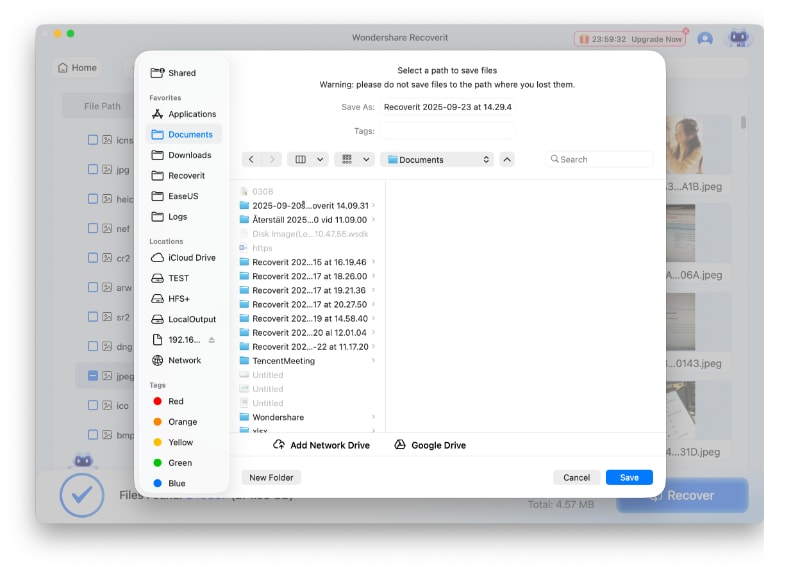
Conclusion
Knowing these critical differences between M2 and M3 chips will help you make an informed decision. Take the time to review your options and check the current prices to find the best purchase for your needs. Remember that the M3 offers better performance, but its prices are currently much higher.
Still, some versions of the M2 chip are up to modern workflow requirements and can handle specific tasks as effectively. With the expectations of the new M3 Ultra in the air, it's a good idea to wait some time because the release could potentially drop the prices of the currently available M3 variations.



 ChatGPT
ChatGPT
 Perplexity
Perplexity
 Google AI Mode
Google AI Mode
 Grok
Grok























