Accidentally deleted or lost an MTS video file?
No worries. Wondershare Recoverit can get back your lost photos and videos within 3 steps. The ultimate and professional video recovery tool is totally reliable and 100% safe.
Part 1: What Is MTS File Format?
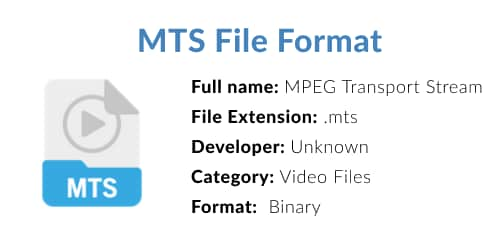
MTS files are AVCHD (Advanced Video Coding High Definition) video files recorded by a typical camcorder. This file format is the standard video format used by many Sony and Panasonic AVCHD compatible HD camcorders. With MTS, you can record high-definition (HD) video and convert or share it on your computer. Many people of these cutting-edge proficient and home clients regularly utilize MTS records as a video document design. Presented by Sony and Panasonic in 2006, the AVCHD design is common in numerous well-known brands of film catch gadget camcorders.
MTS stands for MPEG Transport Stream and is a container file format that contains audio, video, and other essential data. It uses MPEG4 video compression to support 1080i and 720p video.
Part 2: Differences between MTS and M2TS
Term |
MTS |
M2TS |
| Usage | Designed to be the recording video format from Sony and Panasonic camcorders | It became recognized universally as the best solution available so far to save videos on a Blu-Ray disk. |
| Production Process | The output video format by using the AVCHD camcorder is the MTS format | MTS file extension changes to M2TS when MTS recorded data is transferred to the computer for storing the video in a Blu-ray disc |
| Compatibility | MTS files are copied to any video file with no difficulty | M2TS cannot be copied to a computer directly |
| Video Playback | Fewer devices are supporting | Many devices support the playback of M2TS files like Sony PlayStation 3s (PS3), Sony Bravia TVs, Western Digital WDTVs, etc. |
Part 3: How to Open an MTS Video File?
Here's a breakdown of recommended MTS players, along with their compatible platforms and key features:
MTS Player |
Compatible Platforms |
| VLC Media Player | Windows, Mac, Linux, Android, and iOS |
| 5K Media Player | Windows, Mac |
| GOM Player | Windows, Mac, Android, and iOS |
| MPlayer | Mac |
| Blender | Windows, Linux, Mac |
| Microsoft Windows Media Player | Windows |
| Aurora Mac Bluray Player Pro | Mac |
1. VLC Media Player
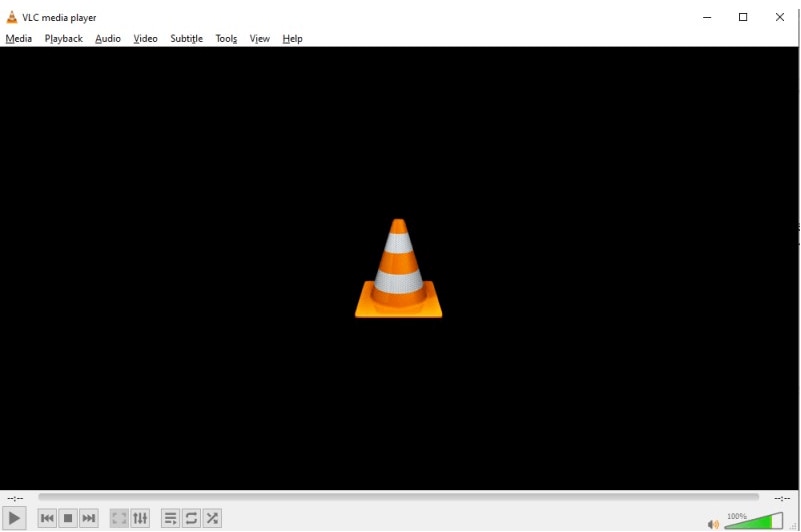
VLC is a universally acclaimed, free, and open-source media player known for its versatility. It effortlessly handles MTS files alongside a wide array of other video formats (AVI, MP4, VOB, MOV, MKV). Its user-friendly interface makes it ideal for all users, offering additional functions like playback speed control, screenshot capture, and audio/video synchronization.
Platforms: Windows, Mac, Linux, Android, and iOS
2. 5K Media Player

5KPlayer is a robust, free media player with excellent MTS support, particularly for high-definition 1080i MTS/AVCHD videos. It features an advanced deinterlacing engine that significantly improves image quality, preventing common issues associated with interlaced footage. Its built-in hardware acceleration ensures smooth, high-resolution MTS video playback, making it a top choice for Mac users seeking a premium viewing experience.
Platforms: Windows, Mac
3. GOM Player
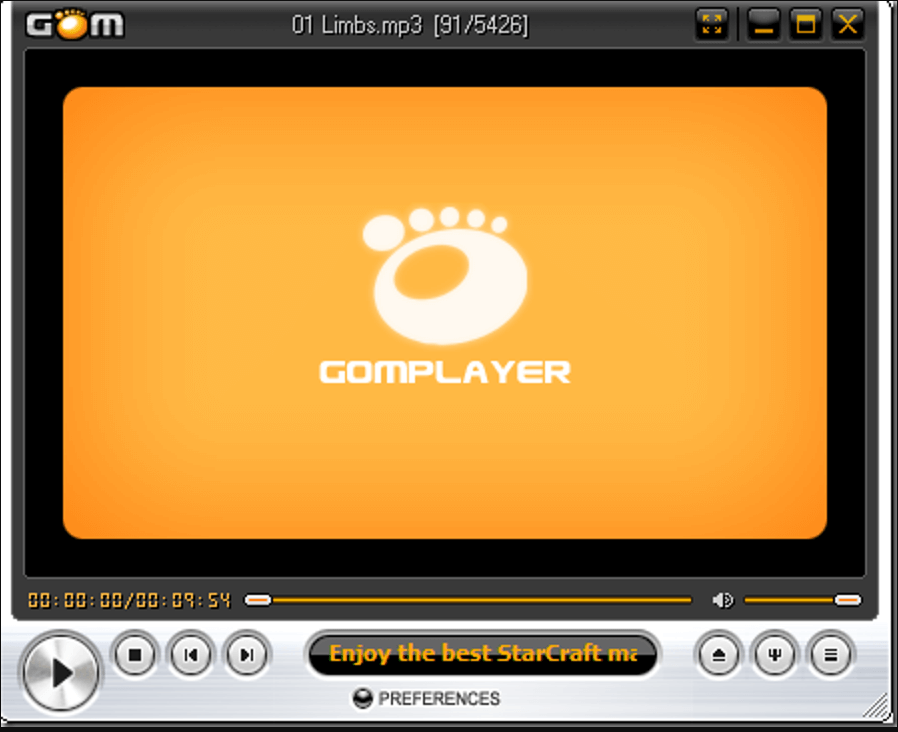
GOM Player is a popular free MTS player that supports a diverse range of media formats, including AVI, MP4, OGG, MP3, FLV, WMV, and MOV. It also boasts extensive subtitle support (SAMI, SubRipText, VOBsub, MicroDVD). Beyond basic playback, GOM Player offers advanced features like audio recording, video effects, screen recording, A-B repeat, and playback speed control. Users can also personalize the player's interface with custom skins.
Platforms: Windows, Mac, Android, and iOS
4. MPlayer

MPlayer is a powerful and highly customizable media player, catering to users comfortable with technical configurations. It supports a vast array of video and audio formats. While offering significant flexibility for those who wish to compile and customize their own versions, readily available precompiled packages make installation straightforward for most users.
Platforms: Mac
5. Blender
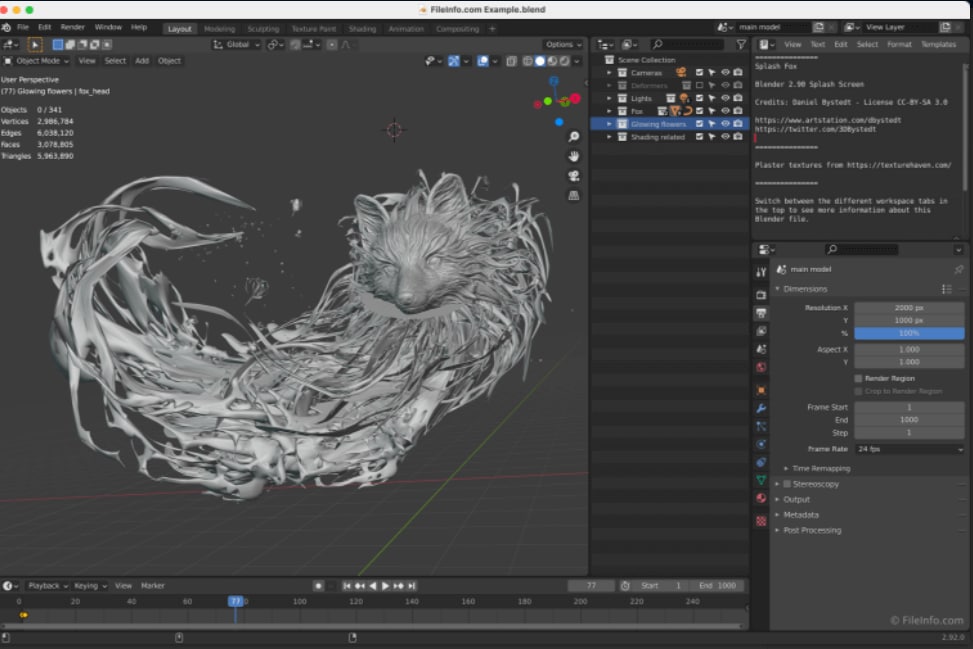
While primarily known as a free and open-source 3D creation suite, Blender can also serve as a player for video files, including MTS, especially when integrated into a larger 3D project or for basic playback within the software's environment. It offers an extensive feature set for 3D modeling, animation, and video editing, backed by a strong community.
Platforms: Windows, Linux, Mac.
6. Microsoft Windows Media Player
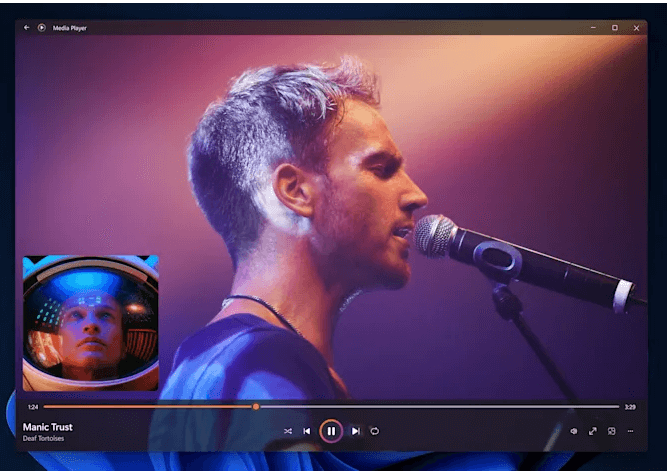
Built into the Windows operating system, Windows Media Player is a convenient option for playing MTS files (with proper codecs installed or converted files). It supports numerous audio and video formats (WMV, MOV, MPEG, WAV, ASF, MIDI, AIFF) and even Xvid and DivX videos. Its functionality can be extended with free plugins, and it offers features like media streaming, device syncing, and CD burning.
Platforms: Windows
7. Aurora Mac Bluray Player Pro
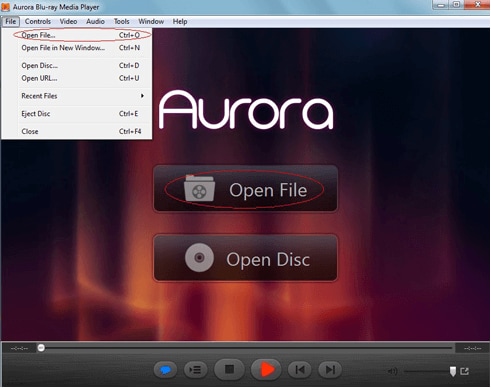
Aurora Mac Bluray Player Pro is a versatile media player for Mac users that excels at playing MTS files without requiring additional plugins. It offers high compatibility with Mac systems and supports a wide range of formats, including Blu-ray, DVD, 1080P media, RMVB, MKV, MOV, and of course, MTS. Beyond MTS playback, it functions as a comprehensive media player, Blu-ray player, DVD player, audio player, and photo viewer, providing high-resolution playback and useful features.
Platforms: Mac
Still Can't Open The .MTS File?
If you're encountering difficulties opening your MTS video, consider these solutions:
Solution 1: Verify the File Extension. If you can't open the file, check the file extension and ensure it's ".MTS". Sometimes, files with different extension, such as .M2TS, which requires different handling.
Solution 2: Check for File Corruption. The next would be to check if the MTS video file is corrupt; a corrupt file displays an error when you open it. You can use Wondershare Repairit to repair the corrupt MTS video.
Solution 3: Convert the MTS File. The final would consider converting the MTS file to a more widely compatible format like MP4, AVI, MOV, etc. (For detailed instructions on converting MTS files, please refer to Part 4 of this article).
Related: If you lost a precious MTS video file due to computer crash, hard drive formatting, virus attack, or any other 500+ data loss causes, you can learn here the solution for MTS video recovery.
Editing MTS Files
Not every video recording is perfect; sometimes, you find you want to trim a part out or have better lighting in a scene. Here are a few applications to help with the editing of MTS files.
- Video grabber
- A power Edit
- Wondershare Filmora
- Blender
- Apple iMovie and lots more.
Part 4: Convert MTS to MP4 or Other Formats
Many MTS converters can help you convert MTS file formats to other file formats; we listed some of them below.:
1. Convert MTS to MP4 with VLC Player
Apart from playing MTS video file, VLC media player also works as MTS video converter. The VLC media player has a user-friendly interface with many functionalities that the user can efficiently utilize.
Step 1: Download and install VLC player
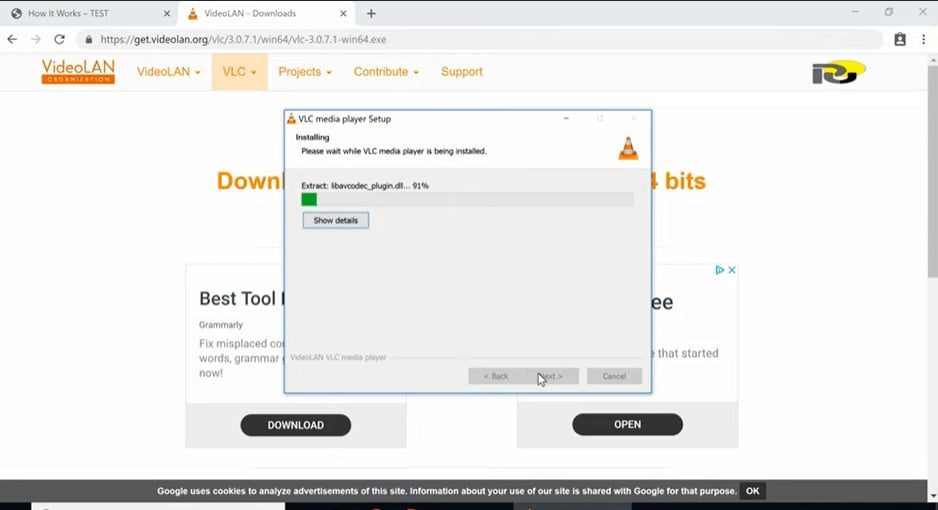
Step 2:Click the Media menu in VLC and select Convert/Save.
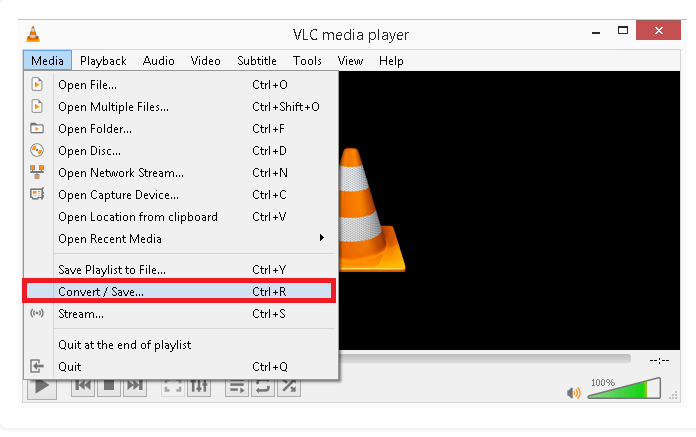
Step 3:Add the MTS file using the Add button on the Open Media box.
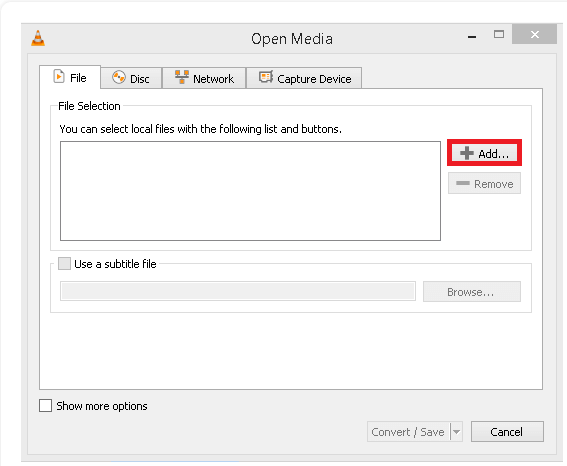
Step 4: From the Convert/Save button, select Convert from the drop-down menu.
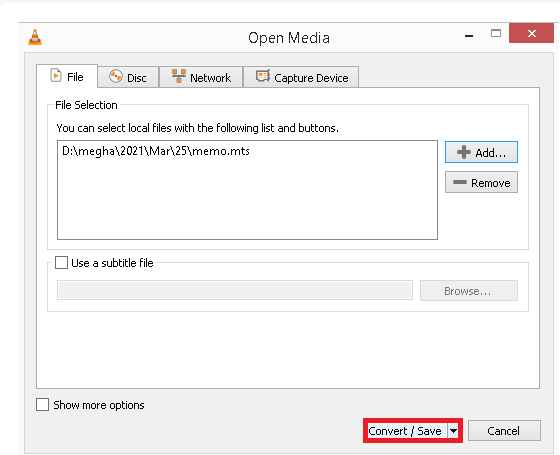
Step 5: Select the presets and output for your video
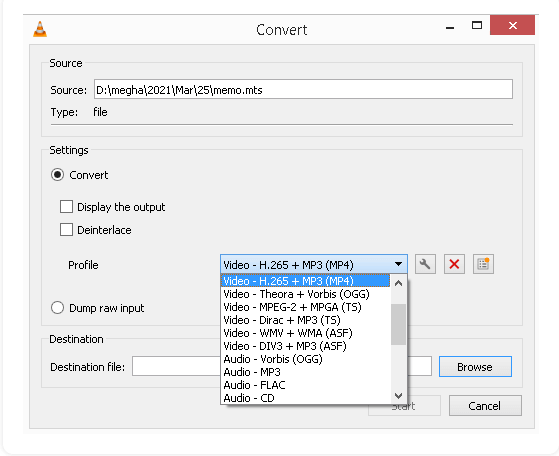
Step 6: Lastly, choose a destination folder for the converted MP4 file, then Start.
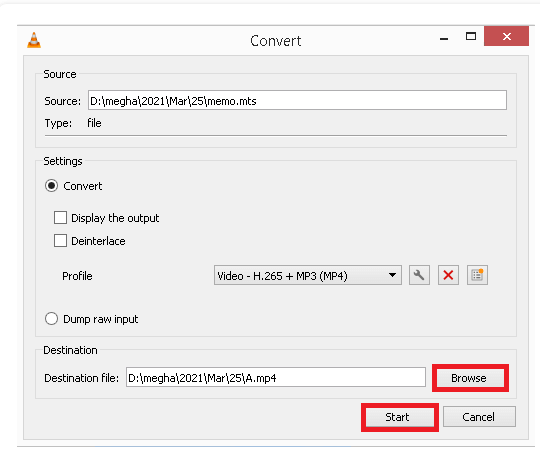
2. Convert MTS to MP4 with Online Video Converter
Converting video format is generally considered the optimal solution to incompatibility problems. For example, Video Converter allows you to play MKV on Samsung TV, MKV on PS4, MP4 on Windows PC, and MPEG on iPhone without any problems. But, of course, most people who need such conversions may find it challenging to find a reliable and efficient free online converter because they are too many.
The major con of using an online video converter is the cost of uploading and downloading the video files online. In addition, a steady and reliable internet connection is needed to facilitate a conversion.
3. Convert MTS to MP4 with Video Converter Software
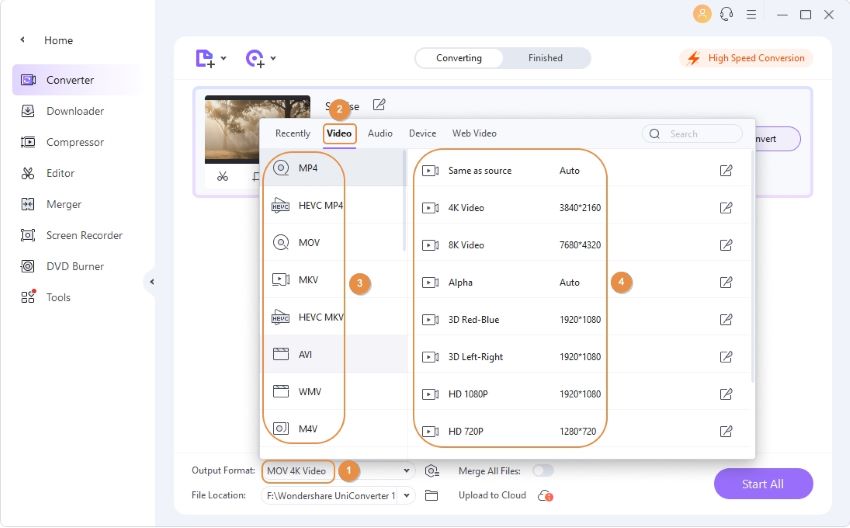
Converting MTS videos using VLC or online tool has many limitations. For example, you can only convert one MTS file at a time using VLC player and online MTS converter limits the file size that can be converted. To a more efficient MTS to MP4 conversion, it is recommended to use a video converter software like Wondershare UniConverter.
Wondershare UniConverter supports you to convert the MTS file to MP4 and other 1000+ video and audio formats on Windows and Mac OS. You are able to convert multiple MTS files at once, simply by adding all your MTS videos in the converter per drag and drop. Moreover, Wondershare UniConverter has basic editing features like cutting, speed changing, resizing that can improve the overall look of your video.
Video Tutorial-How to Convert MTS to MP4 Video File
This video will show you more details on converting MTS to MP4 video files.
Part 5: FAQs about MTS
How to open the MTS file on Mac?
Use a program such as VLC or download Elmedia Player to open your MTS file on your Mac. Alternatively, you can convert the file to an MP4 file and open it in any media player.
How to split a large MTS file?
First, download and use video editing software such as Lightworks or Filmora Video Editor to split large MTS files. Both programs cost money, but free trials are available. In Filmora, add the MTS file to the timeline, move the red time indicator to where you want to split the file, then select the scissors.
How do I convert multiple MTS files to MP4?
To convert multiple MTS files to MP4, use a batch video converter like HandBrake or Freemake Video Converter. Add all MTS files, choose MP4 as the output format, and start the conversion process.
Is MTS a good video format?
MTS is a high-quality video format used in AVCHD camcorders. However, it's not widely supported by devices and software. Converting to a more common format like MP4 is recommended for better compatibility.
The Bottom Line
There are several file formats depending on what you want to access; knowing them or how to play them or convert them ensures your tech know-how is up to par. MTS is one of many and can be utilized for graphic purposes.

Wondershare Recoverit - Recover Your Precious Videos
5,481,435 people have downloaded it.
Save your accidentally deleted videos, and also repair the broken videos.
Restore data from all kinds of storage drives like USB Drive, SD card, SSDs, HDDs, Floppy Disks, Pen Drive, etc.
Besides all popular video formats, such as MP4, AVI, MOV, WMV, MTS, etc., corrupted Ultra HD 4K, and 8K videos are scanned, collected, and matched, ensuring that the majority of your videos are recovered.
Preview files before you recover them.
Free version to try and paid version to enjoy more.


 ChatGPT
ChatGPT
 Perplexity
Perplexity
 Google AI Mode
Google AI Mode
 Grok
Grok






















