Windows Preinstallation Environment is a system used to install or upgrade PCs, workstations, and servers. It runs faster than the complete installation of Windows 10 and has a small footprint, meaning you don't need a lot of hard drive space to run it.
You can use WinPE to install Windows on any new, blank hardware, but it's also helpful in troubleshooting Windows on PCs already installed.
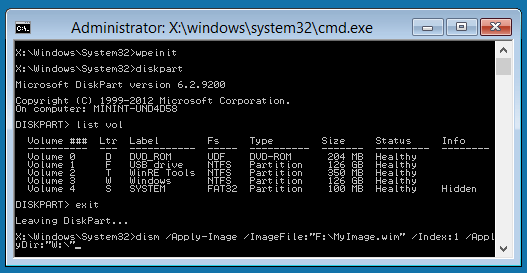
Windows Preinstallation Environment is built into Windows 8.1, 7, Vista, and XP. This means you don't need to download or create it yourself if you have one of these operating systems.
However, there are good ways to get a copy of WinPE without using an OS that supports it. The first is AOMEI PE Builder, and we will also recommend you a second option in this article.
Part 1. What is AOMEI PE Builder
AOMEI PE Builder is a utility tool that helps you create a bootable environment based on Windows Preinstallation Environment. This environment can be used for system maintenance, troubleshooting, and disaster recovery. This PE Builder can also create ISO files, add drivers, and customize the environment — an easy-to-use tool with many features.
The software runs from within its sandbox, so you don't have to worry about leaving any files behind on your main system — you can use it for any purpose, even if you're not planning on building a new system. The user interface is very straightforward, making it easy for almost anyone to get started.
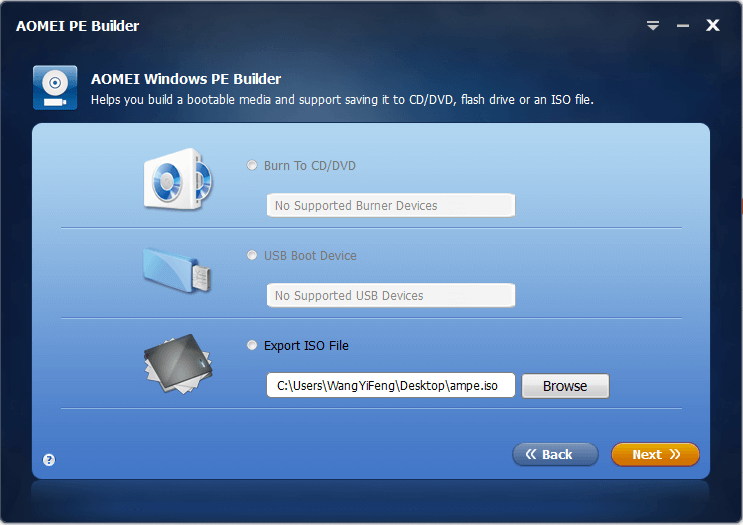
You will see the dashboard on the first launch, which gives you an overview of all features and functions of this program.
Part 2. AOMEI PE Builder Alternatives
Despite AOMEI PE Builder's many positive features, several other WinPE tools give you more flexibility.
Let's take a look at them!
1. Bart PE
BartPE is an excellent tool for building a custom Windows Preinstallation Environment on a CD or USB drive. It includes features not found in other tools, such as the ability to view and edit the registry, create, and edit boot menus, and more.
BartPE is also one of the few tools to create a live CD/USB, meaning you can boot from it and use it without installing anything on your computer.
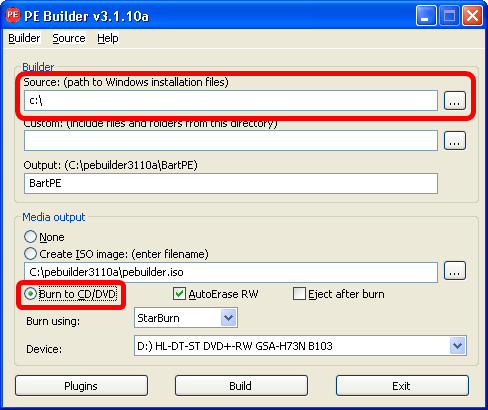
Using BartPE has both advantages and drawbacks.
Pros
A lightweight program that can be run from a USB drive, making it ideal for use on computers with limited resources
Very user-friendly and equipped with a few built-in features
Completely free for Windows users
Cons
Requires skill with Win32 programming because any customization requires editing scripts
Lacks features available in other programs, such as creating custom ISO images.
2. Sergei Strelec's Win PE
If you're looking for a Win PE tool that is reliable and easy to use, Sergei Strelec's Win PE is a great option. This tool can be used to create a bootable USB or DVD, and several other features that make it a favorite pick among consumers who are looking to develop Windows PE-based installation media.
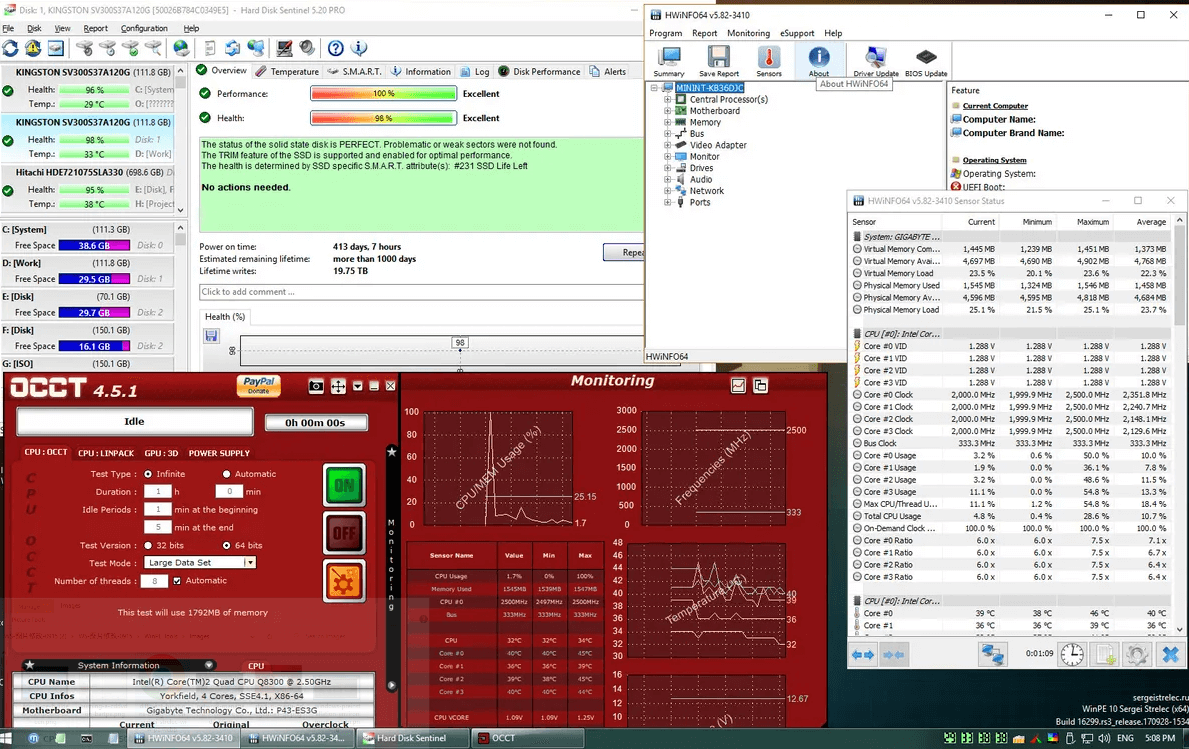
Pros
Excellent tool for anyone looking to customize their installation of Windows
Free and easy to use for newbies
Compatible with all versions of Windows
Regular upgrades that provide new features and improvements
Cons
Malware has reportedly been found in this software
With WinPE Sergei Strelec, you can access diagnostic tools, virus removal, and recovery tools.
3. Hiren's BootCD PE
If you're looking for a comprehensive, feature-rich Windows Preinstallation Environment, look no further than Hiren's BootCD PE. It includes everything you need to get your system up and running, including various tools for diagnostics, troubleshooting, network management, and repair.
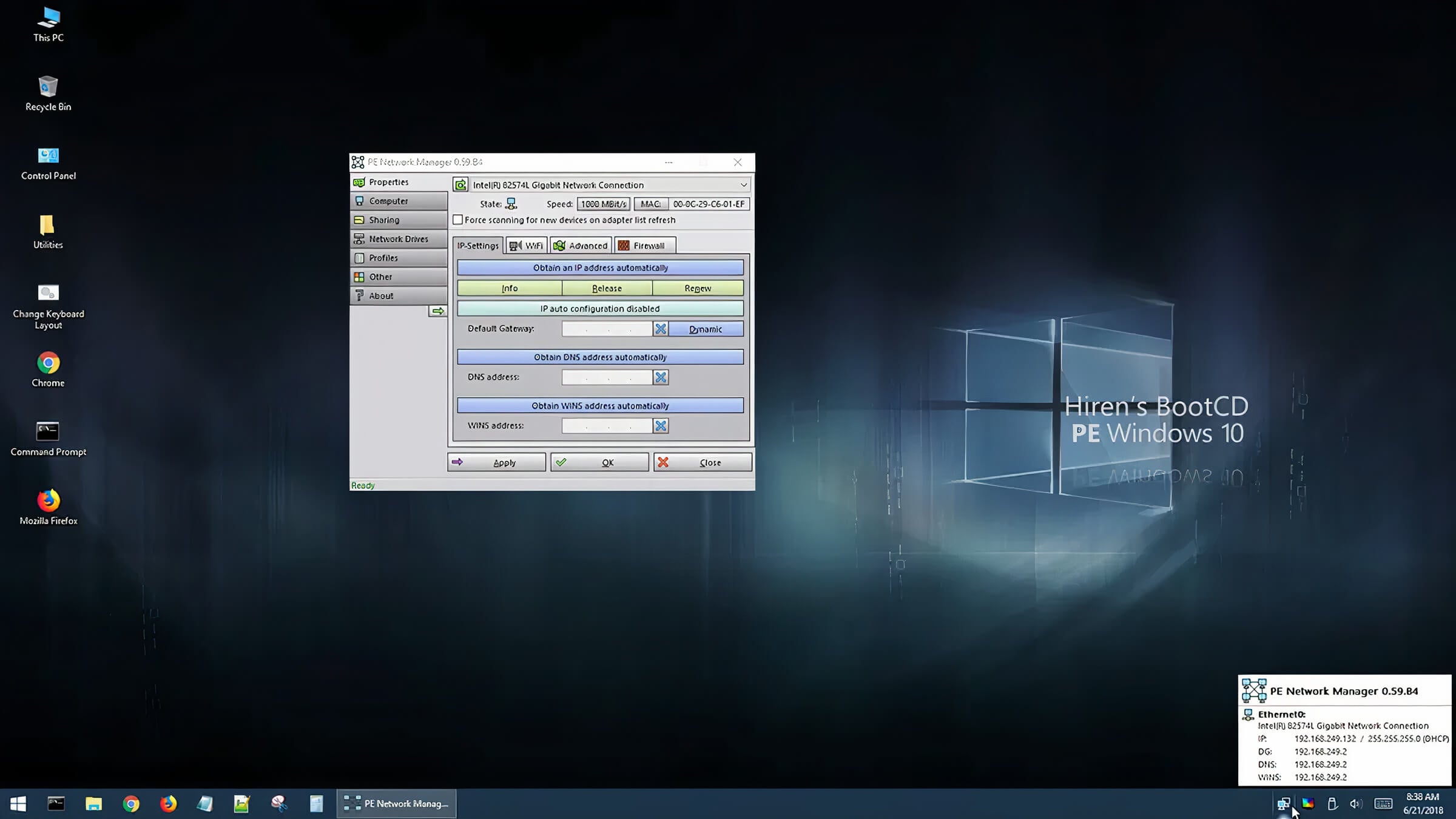
It's free to download and use. Hiren's BootCD PE is the ultimate solution regardless of your level of expertise in prepping your system for a fresh install.
Pros
The ability to mount hard disks and images as virtual disks
Customizes the startup process by adding your programs
Burns ISO files directly from the program interface without additional software
Reset passwords on Windows Vista/7/8/10 without using third-party software (with Safe Mode) and clone disk partitions
Cons
Requires an existing operating system to work; you cannot use the CD by itself
Doesn't offer automatic hardware detection for newer computers, and many utilities are outdated (as of 2012)
4. Gandalf PE
Many people think Gandalf Windows Preinstallation Environment is another PE Builder, but it's much more!
This lightweight Windows Preinstallation Environment can be used to install, boot repair, or restore your system, ranking it among the top alternatives for AOMEI PE Builder. Gandalf PE is the perfect solution if you're looking for a simple PE Builder tool that anyone can use, regardless of technical proficiency.

One of this tool's features is the ability to use more than one Windows install at a time without shutting down the machine. With this feature, you can install one or more operating systems on your computer without needing an additional hard drive.
Pros
Fast bootable USB flash drive creation for any system
Cons
The software program is no longer free
Conclusion
AOMEI PE Builder is one of the best options when creating a bootable CD or USB drive. However, there are alternative tools to build Windows PE that offer so much more!
Choosing the right software depends on what you need from your bootable media: more functionality or less? Weighing the benefits and drawbacks of these software could help narrow down which one is best suited for your needs.
No matter your program, there's a solution waiting to make your work easier! You'll be able to create a bootable CD or USB drive that can be used in various situations. Whatever the reason, these tools will help you get the job done!
For Windows XP/Vista/7/8/10/11
For macOS X 10.10 or later

 ChatGPT
ChatGPT
 Perplexity
Perplexity
 Google AI Mode
Google AI Mode
 Grok
Grok






















