How to Recover Lost Audio Files Effectively
Almost all of the digital devices such as MP3 player, mobile phone, iPod, etc. allow users to erase the current content and add new ones. It's convenient indeed and flexible to master the content by owners. However, it's also a common phenomenon that an important audio file is somehow removed or deleted due to various reasons as below:
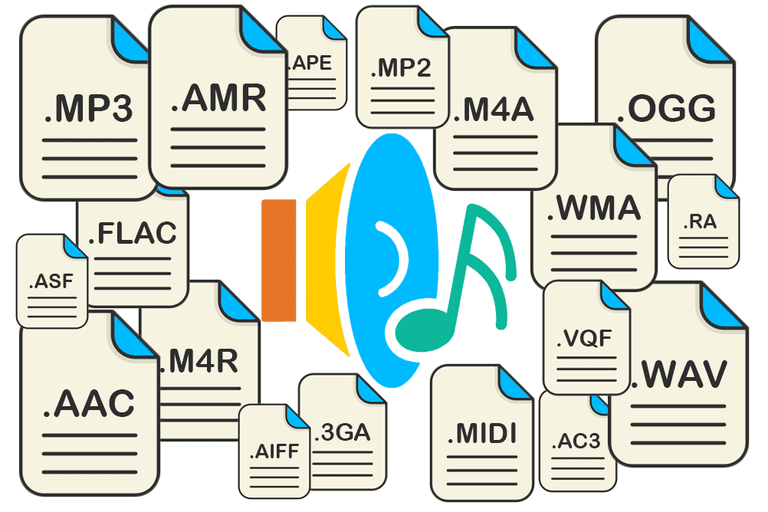
- By mistake delete the wonderful music files such as MP3, WMA, etc.
- Delete the music library by others through inattention.
- The hard drive damaged suddenly when copying music from iPod to PC.
- Music loss while synchronizing it using iTunes or other media tools.
No matter which causes results in the loss of your audio files, you still stand a good chance of recovering them. All you need is a piece of file recovery software that must be reliable and professional enough.
Part 1. Free Download Top Rated Audio Recovery Software
It's depressing to lose those important audio files, such as personal audio recorded files, important audio materials for work, valuable music purchased from iTunes, and so on. Now there comes the solution. You can get them all back actually when you lost them due to the reasons above. What you need is a sort of audio recovery software, and you can try Recoverit data recovery, which enables you to recover lost audio files, videos, and photos from any storage device.
Video Tutorial on Audio Files Recovery
Part 2. How to Recover Lost Audio Files Effectively
Install the Photo Recovery and run it on your computer. If you want to recover an audio file on any external devices, please connect it to your PC. This program allows you to recover lost audio files from the digital camera, memory card, USB drive, external, and internal computer hard drives.
-
Select the path for audio recovery
In the path selection panel, all the drives detected by the computer have been displayed. You only need to confirm which one you want to recover audio files from and click "Start" to scan lost files.

-
Scan for lost audio files
Recoverit will start an all-around scan first. If it can't find your lost audio files, you can go to a deep scan by entering the "All-Around Recovery" mode which will deeply search for your lost files.

After the scanning, the audio files found back are listed in the scan results. Check the "Audio" folder on the left and hit "Recover" to save them anywhere you want, except the place where you lost them before for safe consideration.

Before recovering, you can choose to only check your desired format for recovery, like M4A, MP3, WAV, etc. And more, this Recoverit data recovery allows you to recover lost videos and photos as well. You can recover all contents of the whole disk at one time by choosing "Display All" of the file type in the "Filter Option".
Fix Media File Issues
- Recover & Repair Photos
- Recover Videos
- Repair Videos
- Recover & Repair Audio
- Recover & Repair Cameras


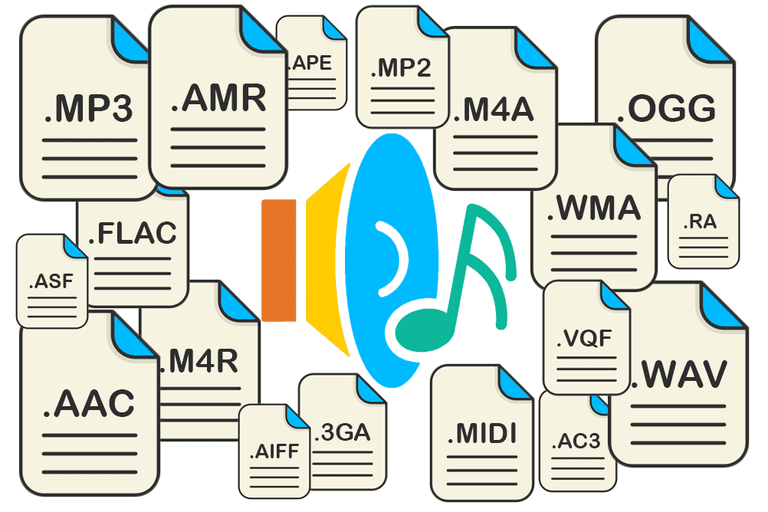









Eleanor Reed
staff Editor