Accidentally deleted or lost an important JIS file?
No worries. Wondershare Recoverit can get back your lost jis files within 3 steps. The ultimate and professional data recovery software is totally reliable and 100% safe.
A JIS is actually a text file that is included characters encoded with Japanese Industry Standards (hence the JIS abbreviation) encoding. Simply put, a JIS file is a text file containing various data from the Japanese industry and its major data are XML, JPEG, MP3, and Microsoft Word.
Exclusively enough, files with the .jis file extension can only be launched by certain software. More so, JIS files mostly contain data files rather than documents or media. So, if you can't open one and have a problem in that regard, ironically, they're not meant to be viewed in the first place.
In this article
What Is a JIS File?
JIS file is implemented to be used with the JWPce program, solely for its integrated function of generating Japanese industry-standard text files made of Japanese characters and symbols. In other words, the JWPce program has the utility of creating JIS format text files embedded with Japanese characters & symbols. This also means that these JIS files are integrated with data encoding standards used to support implementing the Japanese language into text files.
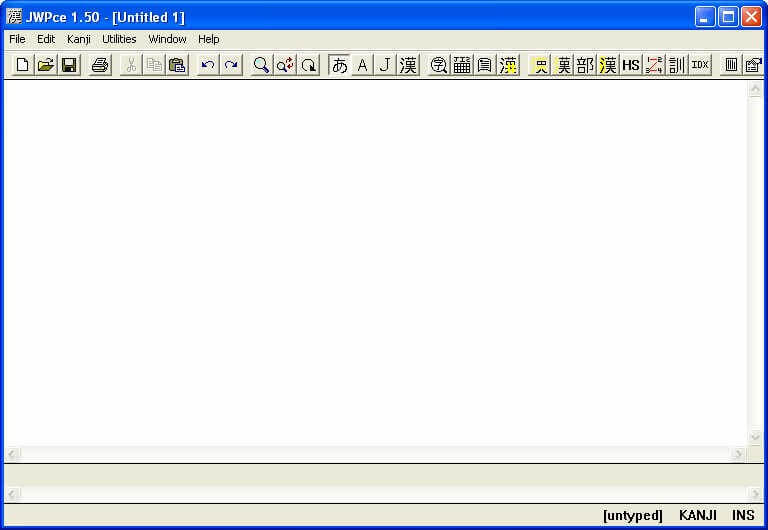
The JWPce software is the program that supports JIS file extensions. JWPce is an application capable of opening and editing the content of a JIS file as well. Such special files are integrated with plain ASCII text formatting specifications. This allows the JWPce software to store Japanese text content in the JIS file format, therefore, JIS files are being appended with the .jis file extension.
JIS files are supported by software applications available for devices running Windows. Although it is very unfamiliar, a JIS file belongs to the "text files category" aka "TXT", which covers 440 other filename extensions with the same application.
You can find JIS files on any operating system, which is a common feature for any other file format. Although you can transfer them to other devices, (mobile or stationary) the fact of the matter is, that not all systems can properly handle such unusual file format. The files in question can also be transferred to other devices, be it mobile or stationary.
Features of JIS Files
- JIS file is a bizarre and unknown text file format.
- JIS files contain Japanese symbols & characters.
- The JWPce software is to support JIS files. It can open & edit a JIS file format.
- JIS files are available for Windows.
- Not all systems can properly handle such files.
How to Open JIS Files?
To open a file, the first thing that comes to mind is to double-click on it and expect the file to automatically find the right application and open. If the right software is installed on your PC already, you can launch any file, in this case, a JIS file. An application to open and work with a JIS file is JWPce software.

If your file associations are set up properly, you will be able to open your .jis file with the help of the right application. For a JIS file to open, you may need to find, download or purchase the relevant application, but the process is very easy & straightforward.
How to associate the JIS file with the right app: Keep in mind, just installing the correct software is not enough to open your .jis file and if you had the right app and still couldn't open your file, probably it's because the application on your PC is yet to associate with the JIS file. If that happens, you have to direct Windows to the application that is the correct one for that file.
To do that, right-click on the file and "open with", then choose the right one. If the application isn't in the Windows suggestions, you have to select "chose another app"and then "more apps" to finally find what you're looking for. Don't forget to tick the "always use this app to open .jis file" box for the future. After that, Windows only use the meant software for the job.
How to Edit JIS Files?
For editing a file with the JIS extension, you can only get help from dedicated software. Each JIS file format has data stored in a specific structure, therefore, finding a single software that is able to edit JIS files, as good as dozens of other file extensions is not going to be easy. The only installable application dedicated to working with JIS files is JWPce, which can work as a JIS file editor as well. After installing the app found in a trusted source, you can successfully edit your JIS file, which is a safe approach, plus you can easily control the process.
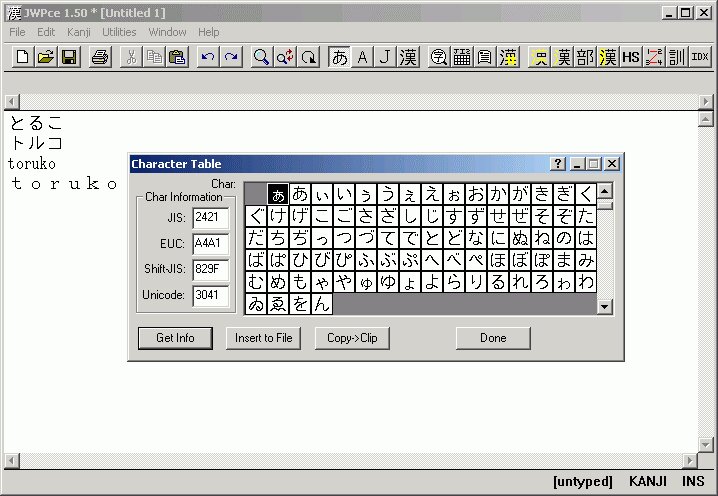
To edit a JIS file, you can also use online JIS file editors conveniently, which are completely free. For example, "fileproinfo" offers an online JIS file editor for free that doesn't require any pay, registration or installations on your system either. After the edit, you can open the file from any device with a modern browser like Chrome, Opera and Firefox. This online. jis editor app also offers other JIS-related services such as JIS converter, JIS viewer, compare JIS files & merge JIS files as well.
How to Convert a JIS File?
You can use an online JIS converter for this task as well. Currently, there are online websites that render such services.
The most famous one is the "fileproinfo" website, which is specifically designed for free and online Japanese industry-standard text (.jis) conversion. As we already mentioned, this website offers a secure & free JIS converter tool. Here you don't need any registrations and installations on your PC as well.

There are other free file converters, but most of them don't have the option of converting "JIS files" considering this format is not very popular overall. For example, websites such as "converthelper" have the option of JIS file conversion.
How to Recover a JIS File?
JIS files are a coded and complex form of text. So, if a file format like this encounter's complications and in the process, you lose data, the recovery supposedly becomes complicated as well.
In cases when files are deleted, and you couldn't restore them, instead of using conventional methods or usual operating system tools, there is some dedicated software that greatly increases your chances of recovering and restoring data. You can purchase a professional program online to bring back your lost or corrupted information.
JIS File Recovery with a Recovery Software (AKA Wondershare Recoverit)
Wondershare Recoverit is one of the most popular and trusted data recovery programs. Many experts and experienced users leave the process of recovering lost and deleted files to this renowned software. Recoverit is an easy application to work with, which has the highest rate of results and the best outcome.

Even if your system has crashed, there is still a chance of recovering your JIS file with this software. This User-friendly software is easy to use and quickly recovers your data in three simple steps: (Select, Scan, recover). What's more, with a GUI interface program, even novice users can recover their JIS files entirely.
For Windows 7 or later
For macOS 10.10 or later
Conclusion
Next time you encountered a weird-looking file like the JIS file format, don't panic and remember .jis file extension is actually a text file containing various data files from the Japanese industry. Here we tried to answer the question of "What is a JIS file?" and further presented you with a summary of how to "open", "edit", "convert" and "recover" such unconventional files.
People Also Ask
What Is the Most Common Problem while Opening a JIS File?
YIf the problem with opening JIS files still occurs even after installing JWPce, you may have an outdated version of the software. In that case, check the developer's website for the latest version of JWPce software.
Can You Edit JIS on macOS, Android or Linux?
Yes, the free online editor app works on any operating system that has a web browser. It works online and doesn't require any software installation.
How Long Does It Take to Edit a JIS File?
With the help of an online JIS editor like the "fileproinfo", if you have fast internet access and everything is in order, you can easily edit JIS in only a few seconds.

Wondershare Recoverit - Expert in Recovering Deleted Files with Patented Technology
5,481,435 people have downloaded it.
Recover lost or deleted document files, photos, videos, music, emails from any storage device effectively, safely and completely.
Restore files from all kinds of storage media like emptied recycle bin, USB Drive, SD cards, SSDs, HDDs, Floppy Disks, Pen Drive, etc.
Supports recovering data for sudden deletion, formatting, hard drive corruption, virus attack, and system crash under different situations.
Preview files before you recover them. No payment required if the files are unrecoverable.
Free version to try and paid version to enjoy more.


