You may encounter TS files when you are working with DVDs or videos. But what is a TS file, and how to play TS files? Each file format has an encoding that specifies how we see it or the apps that open it. In this guide, we will go through TS video format. You will also learn how to open a TS file, what's the difference between TS and MP4, and how to convert TS to MP4.
Part 1: What Is the TS (Transport Stream) File Format?
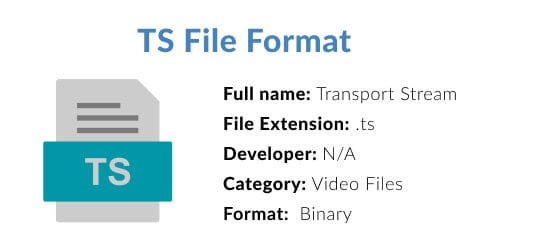
TS, short for Transport Stream, is a video stream file format primarily used to store video data compressed with standard MPEG-2 (.MPEG) on DVDs and Blu-ray discs. This file type with the .ts file extension stores encapsulated packetized audio and data information/ streams, i.e., it can store multiple audios and data files with their titles without a cross-over.
The TS file format is most commonly used in broadcast software applications to broadcast media files over the Internet. These files can typically be saved as multiple movie files on a single DVD. The DVD can contain numerous movie titles (such as moviename1.ts, moviename2.ts, moviename3.ts, and so on.) that can be selected and played individually when this occurs.
TS files were popular during the DVD era in the 1990s and 2000s. Nowadays, as technology keeps developing and multimedia formats like .MP4, .MOV, .M2TS, etc. have progressed, the TS video format is outdated.
Note: Typescript is also a file format that uses the .ts file extension. These are important text files used to program JavaScript applications and are similar to JavaScript (.JS) files. Besides, a file with the extension .ts might instead be an XML formatted as a Qt Translation Source file that stores translations for a specific software program developed with the Qt SDK.
Part 2: How to Open a TS File?

When then files are stored on a DVD, they typically would play in a DVD player without a software application. If there is a TS video file on a computer, users can play it with several system media players.
Play TS Video Files Using the VLC Media Player
VLC is often the first choice since it’s free to download and runs on Mac, Windows, Linux, Android, and iOS devices. It can play an extensive array of media formats, from files stored on discs and audio to video files downloaded from the Internet and streaming media. To play a TS video file with VLC media player:
- Step 1: Downloading and installing VLC Media Player on your device. If it has been previously downloaded and installed, update it to the latest version so that its codec would work correctly.
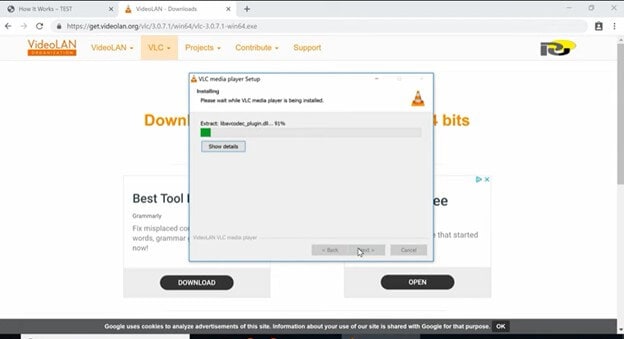
- Step 2: Locate the TS file on your computer and load it to VLC Media Player.
- Step 3: Launch the VLC Media Player. You can drag the TS file to the player. Another option is to click the “Open File” under the “Media” option at the top menu bar and add the TS file to VLC Media Player.
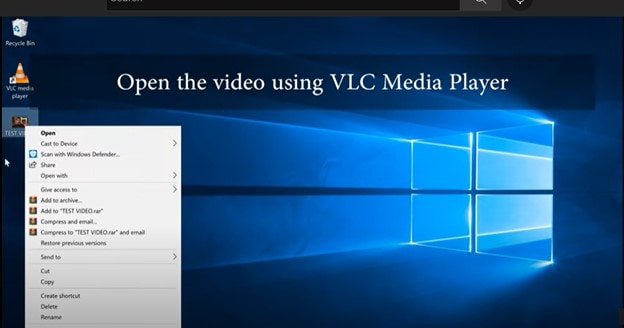
- Step 4: Start viewing the TS file on the VLC Media Player. Once you successfully import the file to the player, you can watch it immediately.

Play TS Video Files by Renaming It
A hack for playing the TS file is to rename it to something your existing media player will support, 2like MPEG. Most multimedia players already keep MPEG files. TS files are a format of MPEG files; the same program should also play a TS file.
Other Programs That Supports TS Video Format
OS |
TS Player |
| Windows |
|
| Mac |
|
| Linux |
|
| Android |
|
| iOS |
|
Part 3: Key Differences: TS vs. MP4
Although both TS and MP4 are video formats, many factors distinguish them. Below is a table explaining the salient difference between the two video formats.
Feature |
TS (Transport Stream) |
MP4 (MPEG-4 Part 14) |
| Primary Use Case | Digital broadcasting (DVB, ATSC), Blu-ray discs, streaming | Web streaming, video storage on devices, social media sharing |
| Error Resilience | High. Can handle packet loss without corrupting the entire file. | Low. A corrupted header or missing data can make the file unplayable. |
| Compatibility | Supported by specific players (VLC, PotPlayer) and broadcast equipment. | Universally supported by almost all modern devices, players, and platforms. |
| File Structure | Packet-based stream of small, fixed-size packets. | Container format with metadata stored at the beginning or end of the file. |
| Editing | More difficult to edit due to its stream-based nature. | Easy to edit with a wide range of video editing software. |
Situations Where Each File Format Is Better Suited
MP4 is a multimedia file extension better suited for just playing files with ease. MP4 is a go-to format to store files, conserving space and maintaining the quality of video files.
.ts is more suited for broadcasts. Due to its packet features, there is no unnecessary overwriting of files and loss of synchronization.
Part 4: How to Convert TS to MP4
Convert TS to MP4 Using the VLC Media Player
Conversion from TS file format to MP4 with VLC Media Player is relatively easy, but it does more than just convert a TS file to MP4 format. The VLC media player has a user-friendly interface with many functionalities that the user can efficiently utilize. Follow these steps to convert from TS to MP4 with VLC.
- Step 1: Download and install the free TS converter, and launch it.
- Step 2: Click the Media menu in VLC and select Convert/Save.
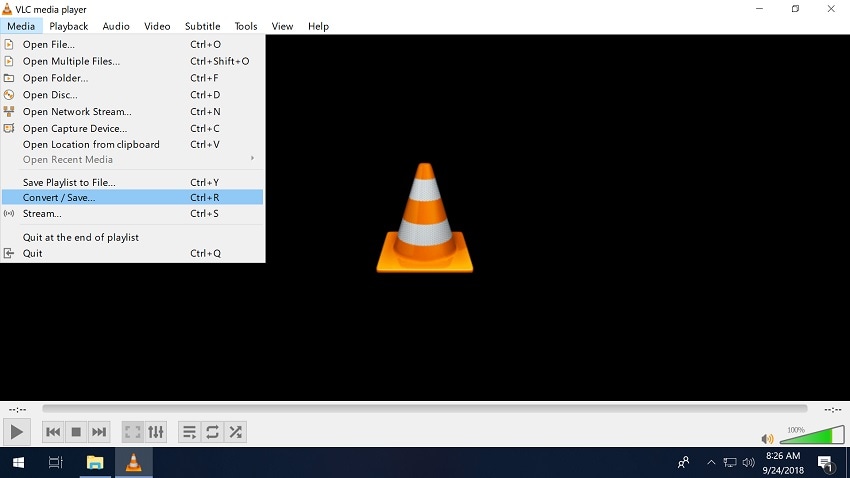
- Step 3:Add the TS file using the Add button on the Open Media box. Then click on the Convert/Save at the bottom right corner
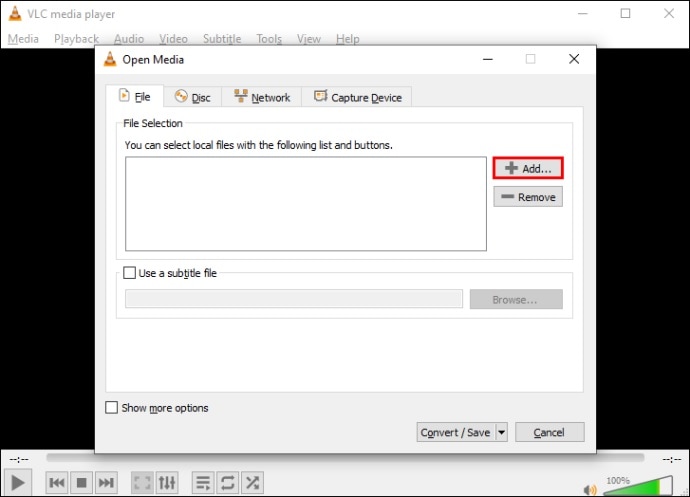
- Step 4: From the Convert/Save button, select MP4 from the drop-down menu next to the Profile.
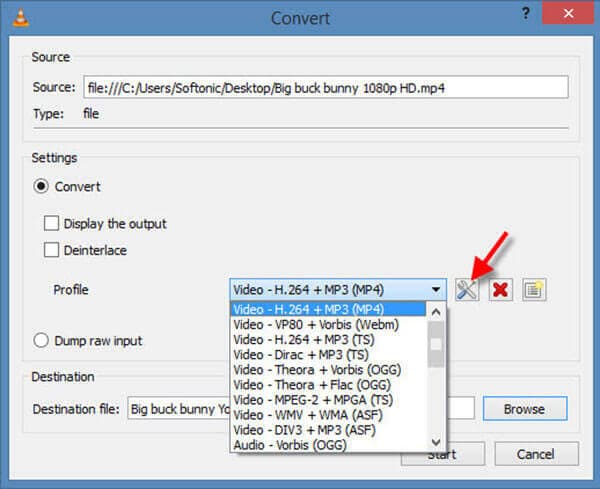
- Step 5: Lastly, choose a destination folder for the file, then click Start to begin the TS file to MP4 conversion.
Video Tutorial-How to Quickly Convert a TS Video to MP4 for FREE
Part 5: How to Recover Lost or Deleted TS Files
Files loss can be due to many reasons. A virus or formatting of the system also deletes the file. These could happen without a proper backup for the files, and it then becomes an issue how to recover these files. Recovering the file is also sensitive as the quality and content of the video need to be maintained. Suppose you have accidentally deleted or lost your valuable TS video files, Recoverit data recovery can help you recover deleted TS video files.

Wondershare Recoverit - Recover Your Precious Videos
5,481,435 people have downloaded it.
Save your accidentally deleted videos, and also repair the broken videos.
Restore data from all kinds of storage drives like USB Drive, SD card, SSDs, HDDs, Floppy Disks, Pen Drive, etc.
Besides all popular video formats, such as MP4, AVI, MOV, WMV, M4A, MTS, TS, etc., corrupted Ultra HD 4K, and 8K videos are scanned, collected, and matched, ensuring that the majority of your videos are recovered.
Preview files before you recover them.
Free version to try and paid version to enjoy more.
- Step 1: Download and install Recoverit on your computer.
- Step 2: Launch Recoverit TS recovery software. Under "Hard Drives and Locations" tab, select the location where you deleted or lost your TS files.

- Step 3: Click "Start" to begin scanning for the missing TS files. You can filter and view the items in real-time during the scanning.

- Step 4: After the scan, select the TS file you want to recover and preview it to confirm that it is suitable. Finally, click Recover button to restore it.

For Windows 7 or later
For macOS 10.10 or later
People Also Ask
What is the easiest way to play TS files?
.ts is a part of formats under MPEG, a widely supported video codec; simply changing the extension’s name to MPEG will let you play your file on several software applications.
Is a TS file a suitable video file format option?
Yes! It is certainly not popular today. However, it is noteworthy that TS files use the MPEG codec. This means it has the same quality as other formats, like .MP4.
What is the significant difference between the MP4 and TS file formats?
If the transmission is interrupted or the recording file is not closed correctly, the entire file can be rendered unreadable. The TS format (can recover such problems by automatically adding file information after each keyframe.

 ChatGPT
ChatGPT
 Perplexity
Perplexity
 Google AI Mode
Google AI Mode
 Grok
Grok






















