The company presents new desktop devices with innovative features, hardware, and software designs every two years. In 2023, they presented an iMac with the new M3 chipset, one of the most innovative CPUs.
The new iMac M3 is packed with features that will take the whole computing experience to the next level. The most amazing innovation is the graphics experience. If you want to learn more about the device, you can read our honest iMac M3 review below.
In this article
Overview: Apple iMac M3
Apple has presented some new features and additions to the latest iMac product. You can learn more about its specifications and advantages/disadvantages below.
Tech Specs
The technical specifications haven't changed much over the last two years. The only significant difference is the new, powerful M3 chip. Even though tech specs remained relatively the same, the 2023 iMac is still one of the best everyday-use desktop devices available.
You can check out some of the most important technical specifications in the table below:
| Tech Specs | Details |
| Chip | Apple M3 chip |
| Cores | 8-core CPU, 10-core GPU, 16-core Neural Engine |
| Memory bandwidth | Up to 100 GB/s |
| Storage | 256 GB or 512 GB (configurable to 1 TB or 2 TB) |
| Unified memory | 8 GB (configurable to 16 GB or 24 GB) |
| Display size | 24 inches |
| Resolution | 4480x2525, 218 pixels per inch |
| Display type | Retina |
| Camera | 1080p camera |
| Operating system | macOS Sonoma |
Pros and Cons
As is the case with all other tech devices, iMac has its advantages and disadvantages. You can check them out below.
Design Features
iMac is known for its unique and slim design. The newest iMac is thinner than ever, coming at only 11.5 millimeters. Imagine how advanced the technology has to be to pack so many features in so little space.
Aside from an incredibly thin design, one of the innovations is the color options. Since many Apple users wanted a color spectrum to choose from, you can now find seven beautiful colors: blue, green, pink, silver, yellow, orange, and purple.

Each device has a matching wallpaper and keyboard to complete your setup and make it as visually pleasing as possible. The iMac design is one of its best qualities, and you can see that Apple thought this through.
Display & Camera & Audio System
Some of the most critical elements for everyday use are the display, the camera, and the audio system. These three elements are essential if you plan to use your desktop for business purposes, so let's check out what the newest iMac has to offer.
The Display
Apple iMac with the M3 chip uses the Retina display. These displays are Apple’s inventions, and they pack more pixels per inch than other display options, providing brighter and more realistic colors and better resolution.
The new iMac has a whopping 4K resolution for the best visual experience.

The Camera
Apple is known for creating the most impressive cameras for their devices, particularly their smartphones. iMacs have incredible 1080 built-in cameras, perfect for all video calls and recordings. You’ll surely notice a difference between an iMac and other desktop cameras.
The new iMac M3 also comes with an advanced image signal processor with computational video, which will significantly enhance the image and video quality. Thanks to these advanced systems, video calls will now be ten times better.
The Audio System
Even though iMacs carry all their components in a thin body, you’ll still get one of the best built-in speakers. The audio system is solid, but you shouldn’t expect a bassy experience from it. Instead, you’ll get a pleasant sound suitable for professional and personal use.
The new iMac M3 comes with a 6-speaker sound system, force-canceling woofers, and wide stereo sound, providing clean tones. It also supports Dolby Atmos, so you can turn your iMac into a theater or a gaming room, thanks to the amazing audio systems.
It’s incredible how an iMac can have the most impressive features without compromising anything, so we were surprised about the audio experience.

Processor of Apple iMac M3
The most innovative part of the new iMac device is the processor. Apple has put the newest invention into the iMac models, significantly boosting their performance and quality. Moreover, the new M3 chip is highly power-efficient, so you won't have to worry about the power bill.
The M3 chipset is the first to carry a 3nm technology. This technology ensures better performance and less energy consumption, making it ideal for both business and personal environments.
The new iMac has the base M3 model, with 25 billion transistors ensuring fast data delivery. Apple claims that the M3 chips can deliver 2.5 times more than the M1 chip while using half the power.
One of the most significant improvements regarding the chipset is the graphics experience. The new chip comes with numerous accelerating features, making images more realistic. For instance, hardware-accelerated mesh and ray tracing will make everything on the screen appear better, brighter, and life-like.
Although the design of the new iMac and some other elements haven't changed much over the last couple of years, the processor will make the whole desktop experience infinitely better.

Supported Operating Systems on iMac M3
When the new iMac was first released in November 2023, people were surprised to see that it came with an older operating system, Ventura. To make matters worse, iMac users couldn't upgrade to Sonoma, even though this operating system was released before the iMac.
However, over a month ago, Apple released an upgrade for iMac users, so they can now choose which operating system they want to use. The newest iMac is currently compatible with Ventura (13.5 or 13.6.2) and Sonoma (14.1.1), so you can select the one that best fits your preferences.

Apple iMac M3 Price
You may be interested in purchasing an iMac M3 but wonder whether it fits your budget. Well, you can find three different iMac M3 options to choose from, as presented below:
- 8-core CPU, 8-core GPU, 256 GB, 8 GB unified memory – $1,299;
- 8-core CPU, 10-core GPU, 256 GB, 8 GB unified memory – $1,499;
- 8-core CPU, 10-core GPU, 512 GB, 8 GB unified memory – $1,699.
As you can see, the differences in the models and their prices aren't too extreme, and you'll surely get the best bang for your buck.

iMac M3 vs iMac M1 Compared
You may be tempted to purchase the older M chipset version since you may think it offers the same features as the 2023 model. If you're in doubt, you can check out the differences between these chipsets in the table below to determine which is better for your needs.
| Specifications | iMac M1 | 🚀iMac M3 |
| Dimensions | 18.1 x 21.5 x 5.8in / 46.1 x 54.7 x 14.7cm | 18.1 x 21.5 x 5.8in / 46.1 x 54.7 x 14.7cm |
| Weight | 9.83lbs / 4.46kg | 9.75lbs / 4.43kg |
| CPU | 8 cores | 8 cores |
| GPU | 7-8 cores | 8-10 cores |
| Neural Engine | 16-core | 16-core |
| RAM | 8/16 GB | 8/16/24 GB |
| Wi-Fi support | Wi-Fi 6 | Wi-Fi 6E |
| Bluetooth | 5 | 5.3 |
As you can see, the difference on paper may not be significant, so you surely won't go wrong if you choose an older iMac version for a fraction of the price. However, as benchmark tests show, M3's new 3nm technology will influence performance.


As you can see, the M3 chipset performs significantly better than the first M chip created by the Apple company. This means that your iMac will be faster, more efficient, and overall better. You can perform the most complex tasks with the latest chipset.
Buying Advice: Should You Buy the iMac M3?
The newest iMac is a good choice if you're considering changing your current desktop situation. You'll get plenty of great features to support your professional, gaming, or personal preferences. Moreover, you'll save a lot of energy if you opt for this model instead of the older ones.
However, older generations should do the job just fine if you don't want to spend too much money on a new iMac. You may miss out on some incredible features but not notice a difference unless you need a professional computer.
We recommend the newest iMac M3 model if you need a professional device. If it's for personal use, you can get an M1 version.
Bonus Advice: How to Recover Data From an iMac M3
Transferring all your data from one device to another may be stressful, especially if you do it manually. Many things may go wrong, such as incomplete transfer processes, and you may lose some of your most valuable information if you opt for this method.
However, there's a way to solve this issue. You should use third-party software solutions like Wondershare Recoverit to get your data back quickly and avoid permanent data loss. This tool has numerous patented features and technologies that enable smooth and easy recoveries.
The best part about it is that you can find an advanced recovery solution that will improve the quality of your data and give it new life. Moreover, the success rate exceeds 95%, making it the most efficient recovery tool available.
If you're in a pickle and need to get your data back, head to the official Wondershare Recoverit website, download the tool for your iMac device, and follow the steps below for the best retrieval results:
- Open the app and click on the Hard Drives and Locations option.
- Choose a location to scan.
- Once you've selected the location, the program will automatically start scanning. You can pause this process if needed.

- You can filter your results by file types and sizes for easier access.
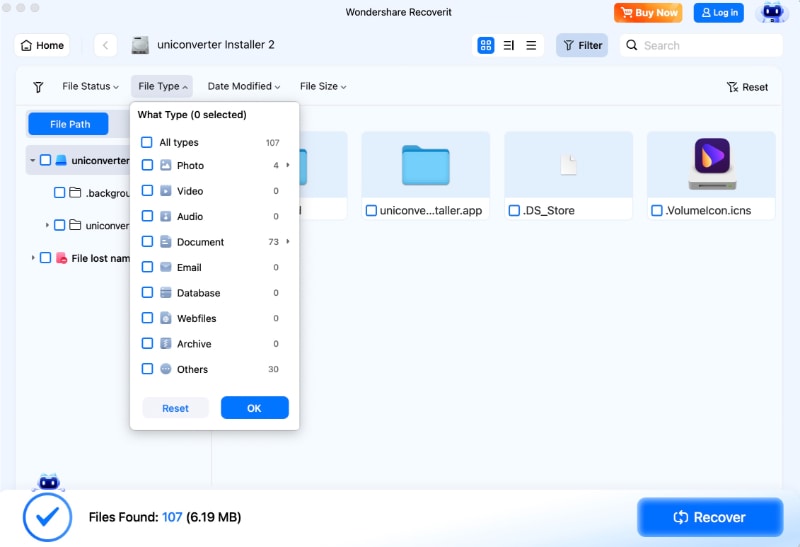
- You can also search for specific files by their names.
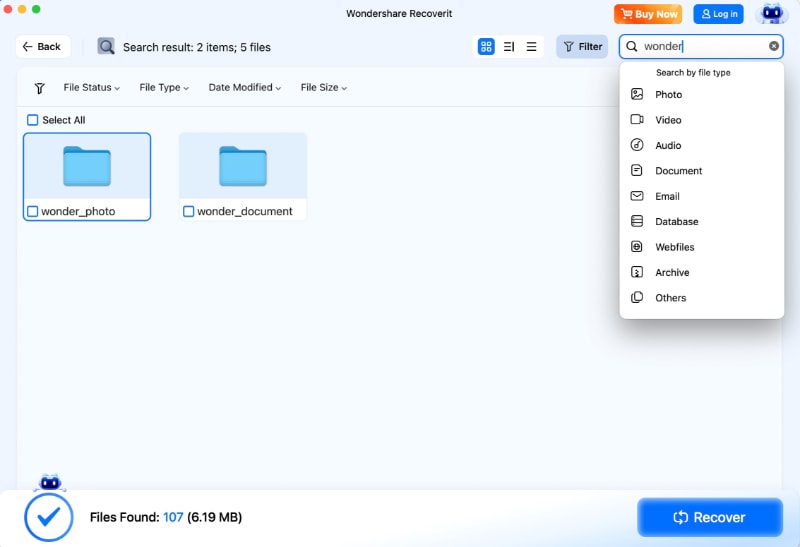
- After the program finishes scanning, you can preview the files and select the ones to save. Click the Recover button.

- Choose where to save the files.
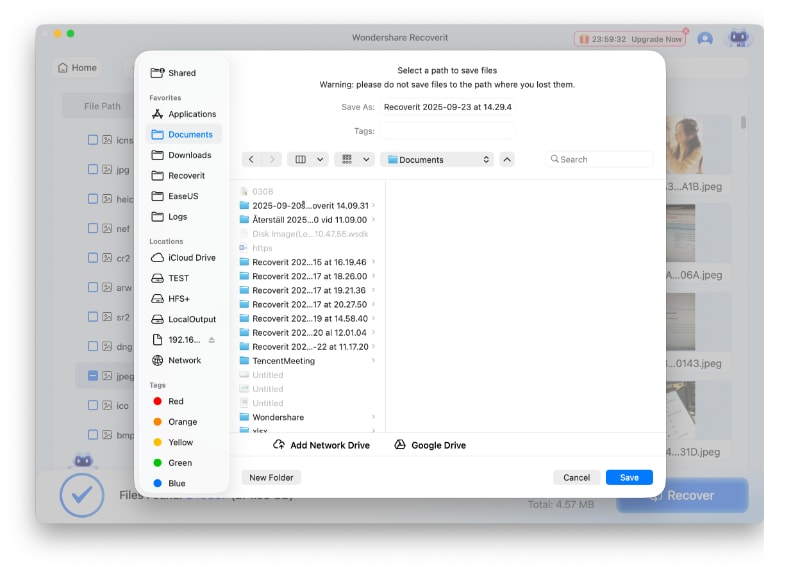
Conclusion
iMacs may be one of the most modern and innovative desktop devices in the world. Their compact and space-saving design is perfect for both professional and personal use. We dove deep into all the features of the latest iMac M3 model to help you determine whether it's worth buying. Just be sure to go over all the bonus tips we covered above to ensure the smoothest purchase and data transfer journey.















