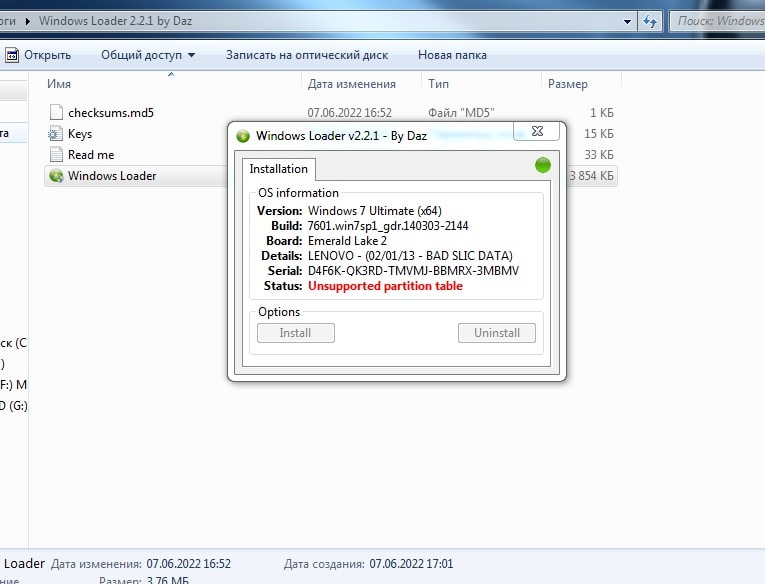
Pirating any software might help you use it without paying for the services. Still, trusting a shady website over a trusted manufacturer comes with its own issues. If you're doing that for Windows 7, chances are that you'll run into a few weird errors during your usage. One of them is the Windows Loader unsupported partition table error.
Throughout this guide, you’ll learn more about the unsupported partition table error and how to best remove this error from your system for good.
Part 1. What Is the Windows Loader in Status "Unsupported Partition Table"?
As a BIOS emulator, Windows Loader uses several tricks to activate the OS without a legitimate license key. Many users who tried to utilize it encountered the unsupported partition table error. That usually means that Windows detected an illegal action and prevented its execution.
You can receive the Windows Loader unsupported partition table error for any of the following reasons.
You Installed a Pirated Version of Windows
As mentioned earlier, creating partition tables requires you to run a genuine version of Windows. Thus, if you pirate your OS, partition table errors are pretty frequent, especially when you're using the Disk Management utility instead of the fdisk feature within Command Prompt.
You need to activate your Windows by purchasing a valid license or using RemoveWAT. More on that later.
The Drive With the Partition Was Corrupted
When you attempt to modify the data allocation of a corrupted partition drive, it may not return as genuine to a WAT check. Therefore, when you run Windows Loader, it shall show it as containing an unsupported partition table that isn't identified by the system.
While replacing the hard drive is often the best option, it's best to first run a scan from the Disk Management utility to verify the integrity of the hard drive.
You Have a Disk Formatted For an Unsupported File System
If you're running older Windows versions, there is a high possibility that they don't support the modern Windows file systems like NTFS and ReFS that you want for your disk partitions. So, if your disk is formatted for any of them, they won't read as genuine, even though you can access the files from your current system.
Part 2. How To Fix Windows Loader Unsupported Partition Table Error
A proven yet somewhat suspicious method to fix the unsupported partition table error is through the RemoveWAT program, available free of charge on the official RemoveWAT website. The program deactivates the Windows Activation Technology (WAT) protocols that verify the authenticity of your operating system. The latest version (2.2.9) can even activate Windows 8 without displaying any errors.
To download and install RemoveWAT for Windows:
Step 1. Disable the antivirus you have active on your system until your Windows version has been activated.
Step 2. Go to the official RemoveWAT website and download your preferred version to your PC.
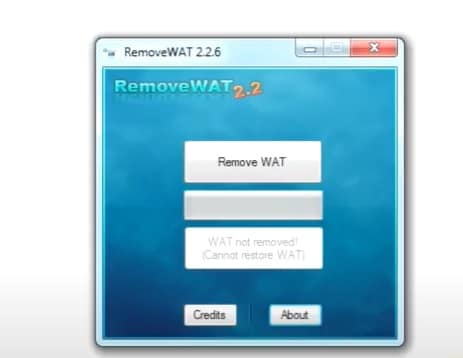
Step 3. Launch the installer package and install the software.
Step 4. Once the installation is completed, run RemoveWAT from the Start menu or use the Search function on the taskbar.
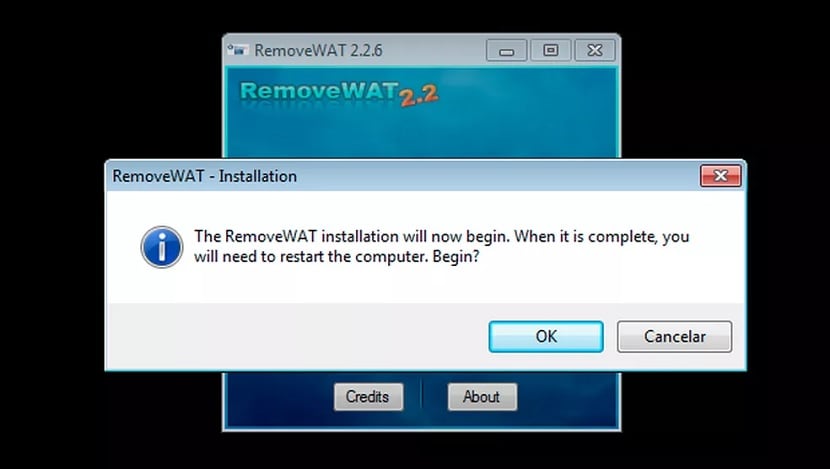
Step 5. From the home screen, click on the Remove WAT button.
Step 6. Wait for the process to conclude. Once done, you need to reboot your computer.
And that's it! Your Windows OS is now a genuine copy that can last for life. If you ever change your mind or think that paying for the license key is a better option for your PC, you can use the same screen to reactivate WAT. You can also check the video tutorial below for details:
CAUTION: You should know that utilizing RemoveWAT does not guarantee safety for your system. It is shady software with dodgy links that have several backdoors to insert any malware into your system. Moreover, disabling WAT protocols also deactivates all Windows updates. So, you get a slower Windows version with an outdated virus database.
Part 3. What's the Best Option to Fix the Unsupported Partition Table in Windows Loader?
Regardless of which third-party software you prefer, there is always a chance that a nasty virus or malware may find its way into your system. Thus, purchasing a license and enabling all the critical updates is the best option.
Unlicensed Windows versions are also susceptible to increased penetration and hacking risks. No matter how good of an antivirus software you have, if the core operating system has vulnerabilities, then it can create backdoors to bypass that firewall.
Conclusion
When trying to fix errors for unsupported partition tables, it is best to loosen some cash and invest in a genuine Windows version. Sure, third-party software can seem lucrative, but the danger of compromising the system is just too much.
For Windows XP/Vista/7/8/10/11
For macOS X 10.10 or later

 ChatGPT
ChatGPT
 Perplexity
Perplexity
 Google AI Mode
Google AI Mode
 Grok
Grok






















