File systems are an essential part of an operating system. There’s no real way to create, organize, and transfer files without file systems. That’s why it’s crucial to first understand what a file system is. In this video, you can learn the answer to ‘what is a file system?’.
For Windows XP/Vista/7/8/10/11
For macOS X 10.10 or later
File Allocation Tables (FAT) is a primary method for file systems. exFAT32 and exFAT are versions of the File Allocation Table file systems but determining the right option for you can be difficult. So, how do the versions differ, and which is the best option for your task? In this article, we’ll learn the differences between exFAT and FAT32. So, on that note, let’s dive in.
In this article
exFAT vs FAT32 – Comparison Chart
exFAT and FAT32 are popular file system versions. They also have many similarities, like their primary use and influential developers. Most times, learning how to format USB drive to exFAT is essential to create and transfer files from the drive easily. Below is a comprehensive comparison chart to help you learn the similarities and differences between exFAT and FAT32.
exFAT |
FAT32 |
|
| Full Name | Extensible File Allocation Table | File Allocation Table32 |
| Initial Release | 2006 | 1998 |
| Influential Developer | Microsoft | Microsoft |
| Open-Source | Licensed, soon to be opened | Yes |
| Technologies Influenced | HDD, SSD, Xbox One, PS5 | Flash Drives, exFAT, NTFS |
| Compatibility | Compatible with all versions of Windows, modern versions of Linux and Mac OS X | Compatible with all systems |
| Limitations | No realistic partition file limits | Limited to 4GB files and lower. Can have up to 16TB partitions |
| Ideal Uses | Ideal for external drives targeted at several operating systems. Best for larger file size and partitions | Removable storage devices |
| File Size Limit | In theory, up to 16 exbibytes | 4GB |
| Partition Limit | Up to 128 pebibytes or over 144,000 terabytes | 16TB |
FAT32 vs exFAT – Full Comparison
Learn more about the differences between exFAT and FAT32 in this section.
1. Device Compatibility
FAT32 has been around for quite a long time. That might explain why it is the most compatible file system in existence. This file system version works on every operating system and video game console. It also works excellently on media players, smartphones, and many other devices.

On the other hand, while exFAT works on many devices, it isn’t compatible with everything. exFAT is usually non-compatible with older devices like the PS3. However, it is fully compatible with PS4 and 5. For game consoles, it’s important to note that the file system primarily works for playing media files and making backups for files.
If you’re looking to use them to store games, then it’s essential to format the drive using the console’s formatting tool. This means you can learn how to format a USB drive into FAT32 to ensure it is in a proprietary format. Unfortunately, while FAT32 supports all Linux versions, exFAT doesn’t support Linux distros till you provide crucial support with a quick command.
2. File Sizes Supported
This exFAT vs FAT32 comparison won't be complete without an in-depth look into the differences in file sizes both file systems support. Between the two file system versions, exFAT offers larger file size support than FAT32.
The FAT32 only supports up to 4GB in size. Therefore, for files that are larger than this, it isn’t a good option. Additionally, it will only work on 16TB and fewer partitions. This isn’t a significant issue till you have high-capacity drives.

On the other hand, exFAT has no realistic limitation on its partition or file sizes. The maximum file size is way beyond anything anyone would encounter today. Therefore, exFAT is the best option if you want a portable device that can store large files and connect to many devices.
3. File System Speed
When considering the difference between exFAT and FAT32, you’ll find that exFAT drives are much faster at reading and writing data than FAT32 drives. In most tests and comparisons online like Flexense, exFAT tends to outperform FAT32. Although most tests show it is slightly behind in the disk space analysis comparison, it still offers a faster speed than the FAT32.
FAT32 or exFAT – Which One Should I Choose
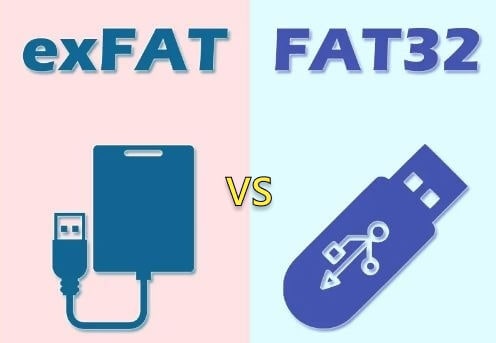
Knowing which file system version is best for you will help determine whether you need to convert FAT32 to exFAT for most external drives. To know the best option for you, you must consider the file size. For devices that need smaller files, FAT32 is an efficient option for you.
However, we suggest using exFAT when dealing with gaming consoles as they tend to push the limit. There are many games today close to 200GB with their downloadable content. For such games, the 4GB file size limit of FAT32 isn’t ideal.
Some essential questions to ask when making your choice are:
- Are you sure you don’t need files larger than 4GB on the drive?
- Would you use the drive with devices that don’t support exFAT?
The answers to these questions would determine which drive you should opt for. It’s simple, FAT32 is mainly used for compatibility reasons, while exFAT is primarily for storing large file storage devices.
People Also Ask
What are the disadvantages of exFAT?
This file system has no in-built corruption protection and doesn’t keep record changes to files in the system. It also doesn’t perform file integrity checks.
Can I format exFAT to FAT32?
Yes, you can. Formatting exFAT to FAT32 is easy, but the limitation of the format chosen will constrain the formatted device. This means FAT32 formatted storage will only be able to handle files of less than 4GB, and exFAT won’t be compatible with some devices.
Is FAT32 obsolete?
No, it is not. FAT32 is still widely in use today, especially for internal hard drives. Additionally, Windows also allow FAT32 and NFTS to co-exist in a system.
What is better, exFAT or FAT32?
The answer to this depends on what you’re looking for. While exFAT is an improved version of FAT32, it isn’t compatible with every device, especially old devices. On the other hand, it has larger file and partition size limits, so it’s better for transferring large files.
Conclusion
Now you know the difference between exFAT and FAT32. This exFAT vs FAT32 comparison provides you with all you need to know to determine the best for your external drives. If you have compatibility issues, then FAT32 is the better option. However, exFAT is the best choice for large files. It is also the most modern format and has very few limitations.
For Windows XP/Vista/7/8/10/11
For macOS X 10.10 or later

 ChatGPT
ChatGPT
 Perplexity
Perplexity
 Google AI Mode
Google AI Mode
 Grok
Grok























