Microsoft Word has been around since the 1980s. Over time, its popularity grew immensely, and today, it's one of the top solutions for anyone looking to write, edit, or format textual documents.
However, despite the numerous updates since its creation, Word is still far from perfect. The app is still prone to occasional crashes, making data loss a genuine problem. What's more, users often accidentally delete their vital documents, making the situation even worse.
Fortunately, solutions to this issue exist, and they come in as Word recovery tools, which will be our topic for today. Stay with us as we explore the top-rated Word document recovery apps for both PC and Android.
In this article
How We Picked the Best Word Recovery Tools
Before we get into any specific Word document recovery app, we must elaborate on how we came up with this list of top-tier doc recovery software. Namely, various elements influenced our decision, and below are some of the most vital factors we've considered when picking the best Word doc recovery tools.
- Format Support – An excellent Word document recovery software must work with .doc, .docx, .docm, and .rtf formats. It should also work with file formats from LibreOffice, OpenOffice, and other word processors.
- Speed and Efficiency – Although you're unlikely to use Word document recovery software daily, its speed and efficiency are still pivotal in ranking the tool among the competitors.
- Ease of Use – Even with top-rated features, a Word document recovery tool isn't worth much if it's not straightforward and users can't find their way around the app's interface.
- Price of the Software – The cost of a Word doc recovery tool is one of its most crucial aspects, and customers decide on it. It was also one of the elements we considered.
- User Ratings and Reviews – Regardless of the application's age, users have tried it already. Their reviews and ratings can tell you precisely how an app performs, and that's why we've also considered these elements.
- Security and Privacy – Word documents often contain sensitive information. That's precisely why we've only picked doc file recovery software with ample security and privacy.
On top of the abovementioned elements, an application's additional features also play a significant role. These include search filters and keywords, file previews, and more. However, since these features aren't crucial for the app's functionality, we'll leave it up to you to consider their value for your needs.
Best Word Recovery Tools for PC
With that said, these are the top five Word doc recovery tools for PCs. Read about them, investigate their strengths and weaknesses, and learn about their features and pricing below.
1.Wondershare Recoverit
Internal disk drives, external storage devices, USB drives, NAS servers, you name it. Wondershare Recoverit does it all and can effortlessly recover your Word documents from over 2,000 storage devices.
The app will make your Word document recovery journey effortless, as it can handle over 500 data loss situations like accidentally deleted files, formatted drives, system or app crashes, interrupted file transfers, viruses, malware, and more.
Word document recovery is a piece of cake as Wondershare Recoverit's process is incredibly straightforward. Here's everything you'll need to do:
- Open the app, click on Hard Drives and Locations, and select a disk drive where you save Word documents.

Alternatively, right-click a folder that houses your Word files and choose the "Scan for deleted files with Recoverit" option.
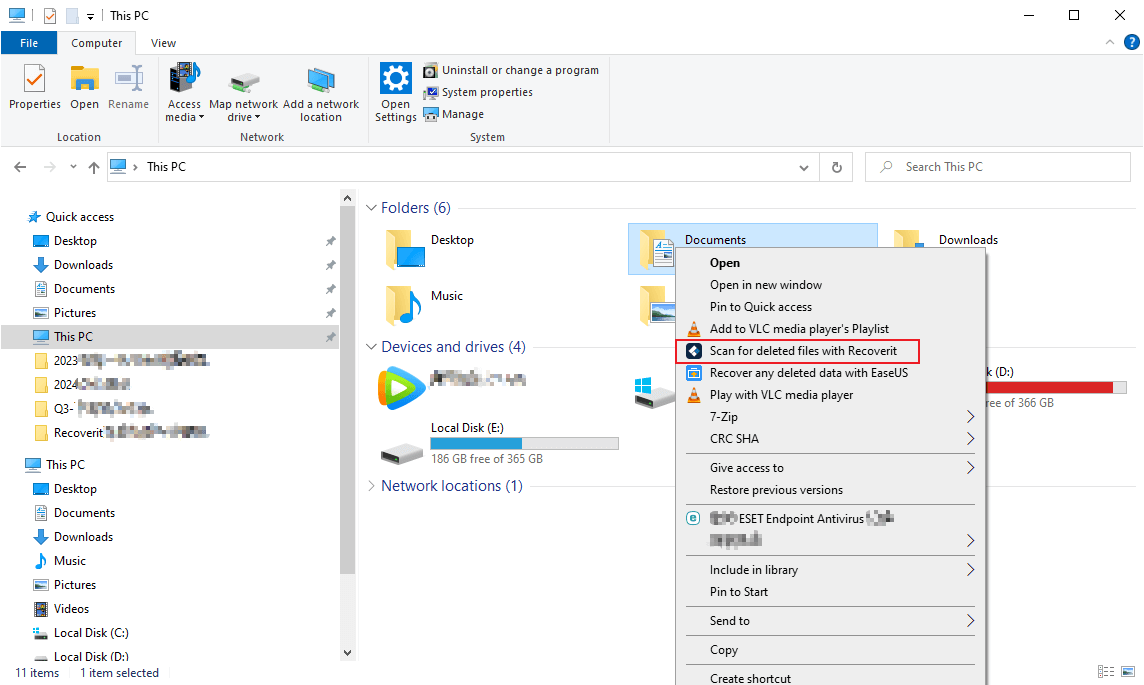
- It will automatically start scanning the chosen disk drive for lost data.

- You can then adjust multiple file filters and add keywords to guide the scan to what to look for.

- The app will also allow you to preview the files it finds so you can verify those are the Word documents you're looking for.
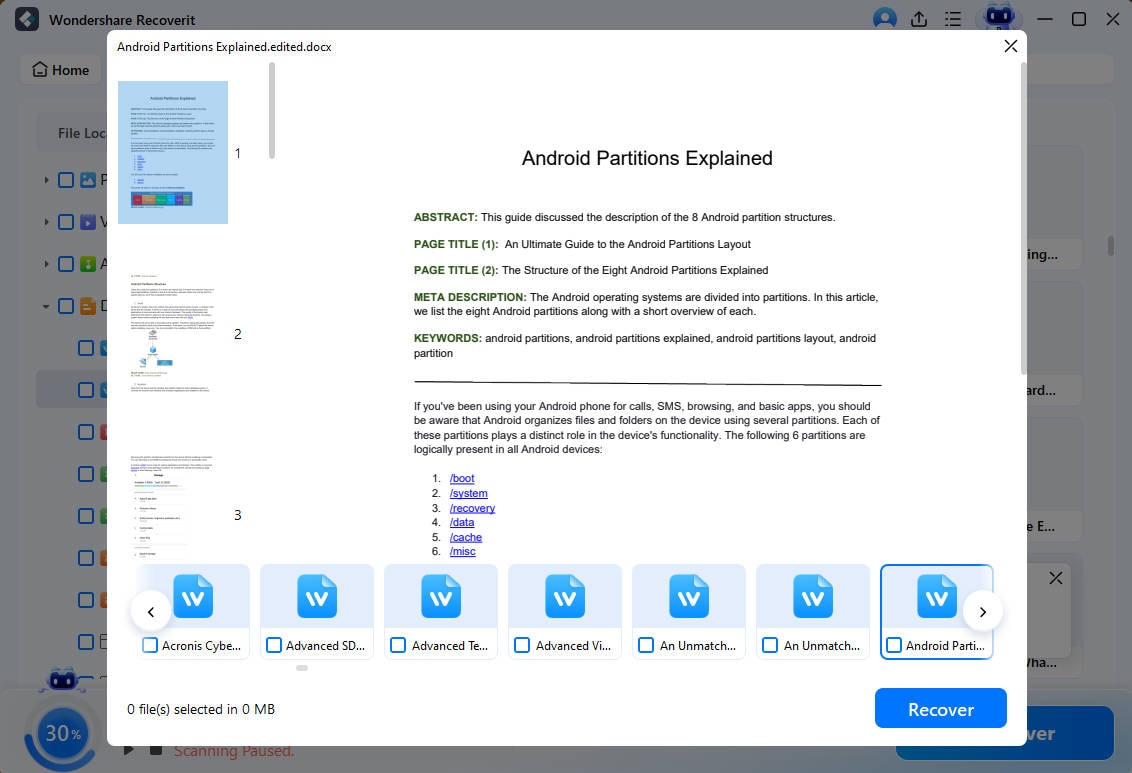
- If you're satisfied with the document previews, click Recover to save the files to a safe location. You can also pause or stop the scan at any moment if it has already found the files you're looking for.

Even better, Wondershare Recoverit can also retrieve lost and deleted pictures, videos, audio, emails, and more. It supports over 1,000 file formats and systems and has a 98% data recovery rate thanks to its 35 patented recovery technologies.
Key Features:
- Wondershare Recoverit lets you preview files before recovering;
- You can pinpoint the app's scan with file filters and keywords.
Pricing:
- Essential – $75.99 per month or $79.99 per year
- Standard – $95.99 per month or $99.99 per year
- Premium – $109.99 per month or $139.99 per year
User Ratings:
- Techradar – 4.5/5 and reviewed by Mike Jennings;
- TrustRadius – 8/10 based on five votes;
- Trustpilot – 3.7/5 based on 2,485 reviews.
2.Recuva

The experts behind CCleaner are also behind Recuva, another fantastic Word document recovery app. Recuva works with Windows PCs, digital cameras, MP3 players, memory cards, external disk drives, USBs, and more, and can even recover from damaged disk drives. Not only does it recover Recycle Bin data and buried Word documents, but it also offers secure file deletion features and ensures the data you want to get rid of stays erased.
Key Features:
- The Deep Scan option scans for file fragments and improves recovery chances;
- The application can preview located Word documents before recovering them.
Pricing:
- Recuva Free – free to use
- Recuva Professional 1-year Subscription – $24.95
User Ratings:
- PCMag – 3.5/5 and reviewed by Edward Mendelson;
- TechRadar – 4/5 and reviewed by Daniel Blechynden.
3.Recovery for Word

Developed by Recoveronix, Recovery for Word is a highly specialized data recovery tool for Word documents. It supports .doc, .docx, .docm, and .rtf file formats and works well with multiple Word versions from the past two and a half decades.
There's a straightforward user interface where anyone can quickly get around in, and the developers offer a demo version where you can test the product before you purchase one of the many available licenses.
Key Features:
- Recovery for Word is remarkably compatible with numerous Word versions;
- The app can extract text and structure from corrupted documents.
Pricing:
- Standard License – $69.00
- Enterprise License – $103.00
- 1-year Service License – $117.00
- Custom Licensing – custom pricing
User Ratings:
- CNET – 1.5/5 based on four votes.
4.UndeletePlus

TouchStoneSoftware's UndeletePlus is another great Word recovery app that can quickly recover your precious documents. The app has no issues recovering from laptops, PCs, digital cameras, external hard drives, folders, Recycle Bin, SD and memory cards, and more. It's worth noting that UndeletePlus also works with photos, videos, emails, and Excel documents.
Key Features:
- There's a Deep Scan feature that can undelete even partially overwritten Word documents;
- The app can restore deleted Word documents even if you reinstall Windows.
Pricing:
- UndeletePlus 1-year License– $49.95
User Ratings:
- PCWorld– 3.5/5 and reviewed by Macworld Staff;
- Softpedia – 4/5 and reviewed by Bogdan Popa.
5.Pandora Recovery

With support for Windows XP, Vista, 7, 8, 8.1, and 10, Pandora Recovery is a worthy Word document recovery alternative to the abovementioned apps. It features a novice-accessible user interface, advanced search and recovery algorithms, and two scan modes – Quick and Deep. There's also a free version of the tool, but it has limited scan options.
Key Features:
- The Protect feature lets you add files and folders to a Vault to protect them from data loss.
- There's an intuitive Search feature with numerous file filters.
Pricing:
- Pandora Recovery Pro – $39.99
- Pandora Recovery Enterprise – $199.99
User Ratings:
- Softpedia – 3.8/5 based on 111 votes;
- Spiceworks – 4.5/5 based on two votes.
Top Word Recovery Apps for Android
While there are countless Word recovery tools for PCs, you might also wonder whether you can recover Word documents from your phone. Fear not, as we'll now dive into mobile-based software and show you the best document recovery apps for Android. Let's jump right in.
1.Wondershare Dr.Fone

If you're looking for a dedicated, professional document recovery app for Android, look no further than Wondershare Dr.Fone. This app has it all. It can effortlessly restore any Word document and does so in just a few clicks. The app also includes a Recycle Bin feature and works with thousands of Android phones.
Key Features:
- Dr.Fone can add a Recycle Bin to your Android device to prevent future Word document loss;
- The app can recover lost or deleted Word documents from over 6,000 Android devices.
Pricing:
- Monthly Subscription – $11.99
- Yearly Subscription – $39.99
User Ratings:
- Google Play – 4.8 based on 18,300+ reviews.
2.Tasty Blueberry PI – Document Recovery

Created by Tasty Blueberry PI, Document Recovery is a speedy and genuinely simple Android app for recovering Word documents. The application can retrieve .doc, .docx, and .docm files from your Android device, and it doesn't even require rooting the phone. This highly-specialized app works on any device with Android 4.4 and newer and comes with instructional videos.
Key Features:
- It's a highly specialized document recovery app that supports various Word document formats;
- The app works without root and can also recover from the SD card.
Pricing:
The app is entirely free but contains ads.
User Ratings:
- Google Play– 3.3/5 based on 2,200+ reviews.
3.Lo Li – File Recovery – Restore Files

Characterized by regular updates and an excellent rating, Lo Li's File Recovery – Restore Files is a perfect choice for a Word document recovery app. It effortlessly scans for deleted and hidden Word files and quickly restores them in two simple steps. The app can also safeguard your private Word documents in its File Fault or permanently delete files you never want to be recovered.
Key Features:
- File Vault provides a secure place for storing sensitive documents and protecting them from file loss;
- The app uses state-of-the-art and highly secure Word document recovery techniques.
Pricing:
You can download and use Lo Li's File Recovery – Restore Files for free.
User Ratings:
- Google Play – 4/5 based on 12,700+ reviews.
4.File Recovery – Recover Delete

With a 4.3/5 star rating and over a million downloads on the Google Play Store, File Recovery – Recover Delete is a worthy solution to restoring Word documents directly to your Android phone.
The app doesn't require a rooted device and can perform a deep scan on your Android smartphone to find and retrieve all deleted or hidden Word files. Best of all, File Recovery works with both internal storage and SD cards.
Key Features:
- File Recovery performs read-only operations and won't affect other data on the phone;
- The app can retrieve Word documents from social media and messenger applications.
Pricing:
The application is free to use.
User Ratings:
- Google Play – 4.3/5 based on 19,300+ reviews.
5.DiskDigger Pro File Recovery

Developed by Defiant Technologies, DiskDigger Pro is an Android-based app that can recover lost or deleted Word documents and send them directly to a cloud storage drive. While it works with memory cards and internal phone memory, DiskDigger Pro requires a rooted Android device. Otherwise, the scan can't find Word documents and is limited to photos and videos.
Key Features:
- DiskDigger Pro lets you upload recovered Word documents to the cloud or send them via email;
- The app's Wipe Free Space feature can erase your device's free space to ensure deleted files stay deleted.
Pricing:
- One-time purchase – $2.99
User Ratings:
- Google Play – 3.4/5 based on 4,034 votes.
Conclusion
Despite Microsoft's built-in AutoSave and AutoRecover features that protect your data, Word document data loss is still a colossal issue, and it's made even worse as users accidentally delete text files they still need. These issues are fixable, and that's precisely where Word recovery software comes into play.
If you're a PC user who's accidentally deleted vital Word documents, you'll find plenty of options for Microsoft Word recovery tools for your PC. However, not all these apps are equal, and we've looked into their various features to create a list of the best Word recovery software.
According to our rating criteria, the best document recovery tools on PCs are Recuva, Recovery for Word, UndeletePlus, and Pandora Recovery. However, Wondershare Recoverit undoubtedly takes the crown as the top solution.
On the other hand, Android users can recover Word documents with Android-based apps, such as Wondershare Dr.Fone, Tasty Blueberry PI, Lo Li, File Recovery, and DiskDigger Pro.




 ChatGPT
ChatGPT
 Perplexity
Perplexity
 Google AI Mode
Google AI Mode
 Grok
Grok






















