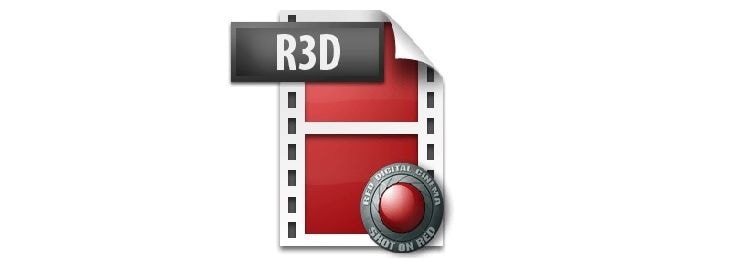
In the past decade, a relatively new company called RED has made waves in the digital cinematography industry. It started making expensive but customizable cameras for 4K or 8K shooting, and both YouTubers and film enthusiasts have switched to these cameras.
However, these cameras use proprietary .R3D files which aren’t the easiest to work with, and that’s why we’ll discuss what you can do to get around these file limitations.
Stay with us to learn everything about the R3D file, its benefits and drawbacks, how to convert it, and how to recover these files if you accidentally delete them.
R3D Files Explained
The relatively new and costly RED digital cameras use .R3D files as the default format. It’s a proprietary file format RED designed explicitly for 4K and 8K video resolution, creating some of the best shots in the world, which is why so many people are switching to it.

Since RED cameras are best for high-resolution video shots, they attract cinematographers, film enthusiasts, and YouTubers wanting to take their videos to the next level. These users rely on R3D files for professional and semi-professional cinematography.
They love the R3D format because it can record RAW images, get the most natural and detailed shots, and allows video editors to quickly and efficiently edit R3D footage to their liking.
Where Are R3D Files Used?
Many newer movies and TV shows use RED cameras, while video editors working on these projects work with R3D files in various applications. RED, the company, certainly likes to boast about it, and you can see a complete list of movies and TV shows on RED’s website. There’s also an IMDB list.
For example, you may have seen “The Night Agent,” Netflix’s latest TV show that’s recently gained popularity. The entire show, on Netflix since March 2023, has been shot on RED cameras, and its episodes use R3D files.
Similarly, if you’re into tech, you’ve probably heard of a YouTube channel called MKBHD. The YT channel has used and reviewed these RED cameras for around seven years. Most of their videos from the past few years have been using R3D files, and you can undoubtedly see the quality, even on YouTube, which also compresses videos a lot during uploads.
Benefits and Drawbacks of Using R3D Format
The R3D format, being a relatively new format, has distinct pros and cons, which may suit some cinematographers but keep others away from using these high-resolution cameras.
Advantages of R3D files include:
- RAW files – These R3D files play much better with post-production applications since they include precise images that are much easier to fine-tune later.
- FAT32 file system – It makes editing R3D files on Mac and Windows computers possible since both systems understand FAT32 files.
- Less storage – Since .R3D files are proprietary, they can make perfect videos with as much raw image data as possible while taking less space than other file formats.
- Metadata – Unlike other file formats, R3D files don’t stamp ISO, LUT, or saturation data into the images, creating raw files which are easier to edit in post-production.
However, it’s not all rainbows and sunshine with R3D files. The R3D format also has one enormous disadvantage: the FAT32 file system. Yes, you read that right. What is one of the R3D format’s advantages, which makes it possible to edit R3D files on both Mac and Windows PCs, is also its biggest drawback.
Namely, since R3D files use the older FAT32 file system, video files are limited to 4 GB file sizes. A minute-long R3D footage can create two or three .R3D files since we’re talking about high-resolution videos that take up much space. That means recovering these files can be a nightmare, but we’ll get back to that.
What Are Some of the Most Common R3D Players to Open R3D Files?

Because R3D files use the FAT32 file system, they require a particular application to find and stitch these smaller 4 GB files and make the video playable on your Windows or Mac computer. Fortunately, RED, the company, offers a free solution.
To open R3D files, you’ll need an R3D file viewer, which you can download directly from RED’s website. It’s called REDCINE-X PRO and includes an R3D player that can natively open R3D files on Windows and Mac machines.
However, that’s not the only way to open R3D files. Microsoft Photos on Windows machines and Apple Final Cut Pro on Mac can also open an R3D file, albeit poorly. There’s also Adobe software that can edit R3D files on both Windows and Mac.
How To Convert R3D Files to MP4
If you don’t want to work with R3D files or use REDCINE-X PRO and its R3D player, you can convert R3D files to other file formats, making them more accessible and playable on different devices. For example, you could convert R3D files to MP4, making them readable by other players and applications.
You can download and install one of many R3D converter applications to do that. Let’s take NCH Software’s Prism Video as an example and see how it’s done:
- Step 1: Download and install Prism by NCH Software.
- Step 2: Import your R3D files into the converter.
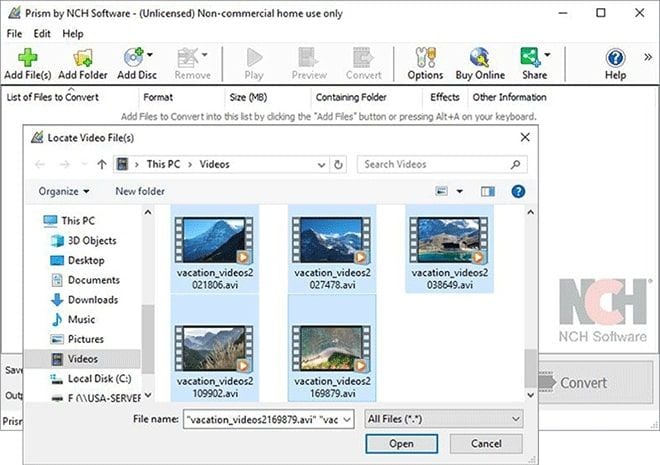
- Step 3: Choose where to save your new files.

- Step 4: Select the output format. We’re doing R3D to MP4 here, so select .mp4.
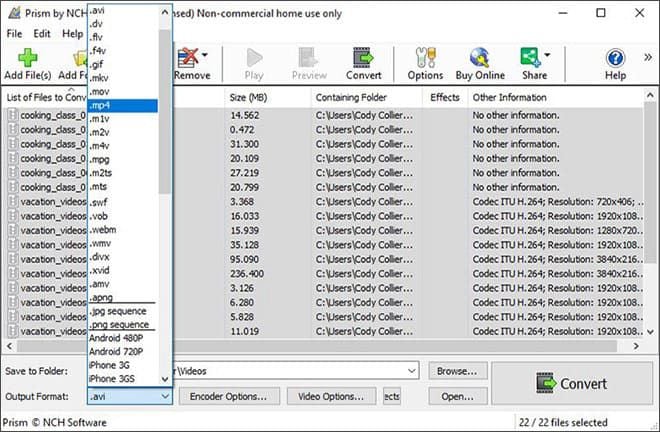
- Step 5: Hit the Convert button and start the R3D to MP4 conversion process.
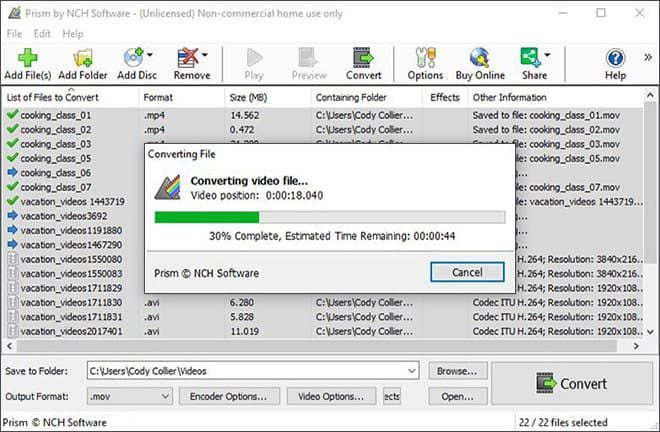
Moreover, there are many other R3D converters available online. A quick search should lead you to more than a few of these.
Remember that if you convert R3D files into other formats, there might be some compressions, meaning you can lose video quality. Fortunately, there are ways to recover R3D files if you’ve deleted them after the conversion. Read ahead to find out how to recover R3D files.
How To Recover Deleted or Lost R3D Files
A few minutes of R3D footage can include multiple R3D files since the R3D format is based on the older FAT32 file system. If you lose one of these fragments, your entire video becomes unplayable. Although many recovery applications are available, they can’t help you since they can only recover fragments, making your recovered R3D files unplayable.
Fortunately, you’re not powerless if you accidentally delete an R3D file, and there’s an application that can help you. With its sophisticated and powerful algorithm, Recoverit Enchanced Recovery can find all .R3D files, match them, and stitch them together. It can quickly and efficiently recover your entire RED camera video.

Wondershare Recoverit - Your Safe and Reliable Linux Recovery Software
5,481,435 people have downloaded it.
Recover all of your videos from storage devices empty due to various reasons like malware attacks, corruption, accidental deletes, damage, etc.
Restore data from all kinds of storage drives like digital cameras, camcorders, drones, USB drives, SD cards, SSDs, HDDs, etc.
Recover Full HD, Ultra HD, 4K, and 8K videos without corruption.
Preview the files before recovery. No payment is required if the files are unrecoverable.
Here’s how to use Recoverit Enhanced Recovery to recover your lost R3D files:
- Step 1: Download and install Wondershare Recoverit on your computer.
- Step 2: Launch Wondershare Recoverit and go to Enhanced Recovery.

- Step 3: Choose the location where you have deleted or lost your R3D files.

- Step 4: Select a file format for deep scanning and click Start.

- Step 4: Recoverit will simultaneously launch "Quick Scan" and "Deep Scan" processes. Quick Scan scans all files, but only displays source files such as video fragments. On the other hand, Deep Scan takes more time as it searches for various video fragments and matches them to ensure the full video is recovered.
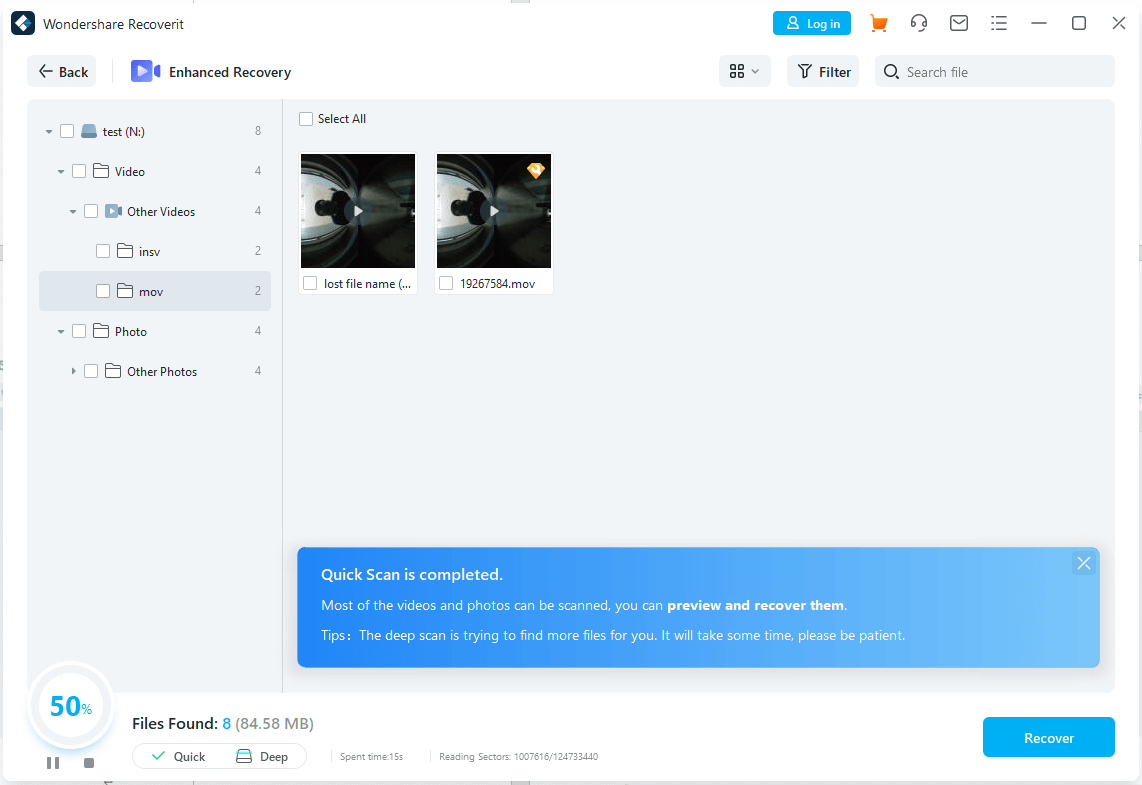
- Step 5: After completing the scanning process, it is recommended to preview your videos before recovering them. This ensures that you only retrieve the items you truly need. Finally, select the .R3D files to recover and click Recover.

That’s it. You have successfully recovered your .R3D files.
For Windows 7 or later
For macOS 10.10 or later
Conclusion
R3D files are a proprietary file format for RED cameras. Film enthusiasts, YouTubers, and cinematographers love .R3D files for creating professional and semi-professional videos because of their many benefits.
Namely, R3D files are excellent for creating RAW images, adding realistic details, and being easy to work with in many post-production applications. However, they also have a significant disadvantage. The FAT32 file system they use makes these .R3D files challenging to recover.
Fortunately, Wondershare’s Recoverit Enhanced Recovery can help with that. It uses a sophisticated algorithm that helps find all .R3D files, which then matches and stitches them together, efficiently recovering your videos.

 ChatGPT
ChatGPT
 Perplexity
Perplexity
 Google AI Mode
Google AI Mode
 Grok
Grok






















