While upgrading your MacBook, you might be left with two choices: choosing between the Apple M1 chip or the M2 chip. Initially, the difference may not seem significant, but selecting the correct chip can have a substantial impact on efficiency, battery performance, and overall user experience.
The comparisons that these processors make are vital to make a choice that fits your needs and increases efficiency and effectiveness in your work every day. We will deconstruct the differences in the m1 vs m2 chips in this article, which will help you decide which is the more intelligent investment for your workflow.
Try Recoverit to Perform Mac Data Recovery

In this article
Part 1. M2 vs. M1 Chip: Comparing Apple’s Custom Silicon Evolution
The M1 was the first to set a new bar in terms of performance-per-watt, as it provided faster systems without any compromise of battery life. Whereas the M2 is an extension of that evolution that provides smoother operation with the current workloads. The table below will help you grasp the difference between apple m1 vs m2 and choose a device that offers balanced power and long-term efficiency:
| Aspect | M1 Chip | M2 Chip |
|---|---|---|
| Roadmap Launch | November 2020: Industry’s first ARM Mac SoC | June 2022: Evolution of M1; focus on efficiency, memory, and AI |
| Performance-per-Watt | Revolutionary, up to 4x vs. Intel Macs | More efficient, up to 18% faster CPU at the same power |
| Supported Devices | MacBook Air, Pro, Mini, and iMac | Air/Pro, Mini, iPad Pro, and Studio |
| Transition Significance | Started Intel-to-Apple migration | Cemented Apple’s control/value |
| A1/Neural Engine | 11 TOPS, 16-core | 15.8 TOPS, 16-core (40% faster) |
| Design Focus | Battery life, fanless, and Rosetta 2 | Higher bandwidth with ProRes support |
Part 2. M2 vs. M1 Chip: Comparing Apple’s Custom Silicon Architecture and Design
In this section, the comparison will be made between M1 and M2 in terms of CPU, GPU, and Neural Engine upgrades. The improved performance of the apps, the advanced graphics to facilitate creative activities, and the improved AI-driven functionality positively affect Apple users. These improvements are important since Macs are increasingly being used by users to multitask, edit, and perform AI-based workflows.

Through the optimization of architecture, Apple was sure that the M2 is a future-ready experience that does not limit its efficiency. To get a better understanding, here is a comparison table that you can follow regarding the architecture and design of m1 and m2 Apple chips:
| Aspects | M1 Chip | M2 Chip |
|---|---|---|
| CPU Core Count | 8-Core: 4 high-performance cores and 4 efficiency cores | 8-Core: 4 improved performance cores and 4 high-efficiency cores |
| Efficiency | Big jump vs. Intel and a good thermal design | Improved clock speed, bigger caches, and lower throttling |
| GPU | 7/8-core integrated GPU | 8/10-core GPU, up to 35% faster, and higher TFLOPS |
| Neural Engine | 16-core and 11 TOPS | 16-core, 15.8 TOPS, and better ML tasks |
| SoC Design | 16B transistors and TSMC 5nm | 20B transistors and TSMC 2nd gen 5nm |
| Caches | Standard on performance and efficiency cores | Larger L2 cache and higher data throughput |
Part 3. M2 vs. M1 Chip: Comparing Apple’s Custom Silicon Performance Benchmarks
Users of Apple can feel the difference in speed in terms of rendering projects, switching between applications, or playing demanding games. These productivity benefits are necessary for professionals who depend on their devices to save time and increase productivity.
The M2 guaranteed a more streamlined workflow and is a convenient upgrade to individuals' stretching hardware. This segment provides a comparison table of the performance of the m1 chip vs m2 chip in dealing with real-life workloads such as apps, video editing, and gaming:
| Aspect | M1 Chip | M2 Chip |
|---|---|---|
| Multitasking | Fast and fluid for most users | 12–18% faster general use; improved heavy tasks |
| Video Editing | Solid 4K editing, but limits with codecs | Smoother 8K/ProRes edits and faster renders |
| 3D Rendering | Good viewport/renders, but limited by GPU | Up to 20% faster (18.2 vs. 15.2 FPS), along with faster 3D renders |
| Gaming or Graphics | Handles casual games, but is limited to AAA | +25–35% GPU boost, which is better for advanced games |
| Benchmark Score | Geekbench: ~7,300 multi-core | Geekbench: ~8,500 multi-core |
| Real-world Gains | Noticeable only for power users | Smoother and marginal for average tasks |
Part 4. M2 vs. M1 Chip: Comparing Apple’s Custom Silicon Memory and Bandwidth
The increased RAM support and data transfer rate give an advantage to Apple users, as they can easily multitask with heavy applications. These features are essential to professionals who deal with big files or use a number of applications simultaneously. Scalability with the M2 gave Apple the capability to maintain challenging workflows without negatively affecting performance. The comparison below considers memory capacity, unified architecture, and bandwidth between m1 and m2:
| Aspect | M1 Chip | M2 Chip |
|---|---|---|
| Unified Memory | 8/16GB, LPDDR4X, shared bus | 8/16/24GB, LPDDR5, faster access |
| Max RAM Support | 16GB | 24GB |
| Bandwidth | 68GB/s | 100GB/s |
| Workflow Impact | Fast for consumers, but bottlenecks at heavy tasks | Handles bigger files and smoother creative workloads |
| Video Engine | Standard decode/encode process | Supports dedicated ProRes/8K |
| App Responsiveness | Solid for most creators | Faster file/app switching |
Part 5. M2 vs. M1 Chip: Comparing Apple’s Custom Silicon Power Efficiency, Pricing, and Value
Apple users enjoy the advantage of nothing more than fan-less, efficient designs that make laptops light and quiet without overheating them. The cost versus performance balance is significant in the decision on what to buy between entry-level and pro-level Macs.

M2 offered better value to individuals interested in long-term usage, whereas M1 was the affordable solution for daily tasks. With the help of the comparison table below, you can understand what's the difference between m1 and m2 chip:
| Aspect | M1 Chip | M2 Chip |
|---|---|---|
| Battery Life | Up to 20 hours of video on a MacBook Pro | 17–20 hours of video, slightly better MacBook Pro |
| Fan-less Design | Silent and cool operation | Silent, better thermal at high loads |
| Pricing | MacBook Air: $999 MacBook Pro: $1,099- $1,398 iPad: Starting from $799 |
MacBook Air: $1,099 MacBook Pro: $1,299 - $1,557 iPad: Starting from $799 |
| Value | Excellent for battery, price, and performance | More futureproof, but has a higher price |
| iPad Support | Pro models only | Supports all models with a higher memory option |
| Upgrade Cost | Lower resale cost on M1 and a higher base price | Moderate increase, but longer longevity |
Part 6. M2 vs. M1 Chip: Is Upgrading from M1 to M2 Worth it?
Users who only need their devices for browsing, running productivity applications, or streaming might not find it worthwhile to invest more. M1 remains a trusted and affordable product, but it lacks extended memory capabilities, a powerful graphics card, and higher bandwidth.
M2 is somewhat more expensive and offers serious performance enhancements to customers in video editing, 3D rendering, or a workflow-intensive environment. Hence, yes, the M2 is the better choice for those who worry about the performance and the future-proofing, which is why it is worth changing M1 to M2. The following is a comparison that can assist you in making a quick decision between m1 ultra vs m2 ultra chip:
| Consideration | M1 Chip | M2 Chip |
|---|---|---|
| Budget | Best entry-level value, affordable for most users | Higher cost, positioned as a premium upgrade |
| Performance Needs | Sufficient for everyday use, students, and light workflows | Ideal for creators, multitaskers, and users needing higher RAM and a stronger GPU |
Part 7. What If You Lose Data on a Mac with Apple Silicon? Can You Truly Recover it?
You accidentally delete an important project file on your Mac with Apple Silicon and realize that you need to recover it urgently. This is where Recoverit steps in with its ability to support multiple devices along with over 1000 file formats. Users can recover lost or deleted files from over 1 million internal and external storage devices. This makes sure that you do not waste time and energy moving between different tools.
Additionally, when you locate a lost file, you do not need to fear that the file will be damaged, because Recoverit will restore the quality of the file. Whether you've damaged your device or accidentally deleted it, Recoverit can recover your data from over 10000 scenarios of data loss. Users can perform a deep scan while looking for the files to make sure they do not permanently lose data.
Key Features of Recoverit
- Filter Out Files: While scanning, Recoverit allows you to filter files by type and path to get exact lost file results.
- Preview Files Before Recovery: You can easily preview the lost file before shifting it to its original location to make sure that the file is not corrupted.
- Batch Recovery: Users get the ability to recover multiple lost files in one go to save time and effort.
Step-by-Step Guide on How to Recover Lost Data on a Mac with Apple Silicon
To better understand how to recover files from a MacBook with the help of Recoverit, go through these steps:
- Access Recoverit and Select Location
Upon downloading and launching the tool, click on the "Hard Drive and Locations" tab to pick a location where you lost your files in your MacBook.

- Start A Quick Scan on the Lost or Deleted Files
Moving on, Recoverit will start scanning the files, and you can go through and look for the missing files you are looking for. Choose the "File Path" and "File Type" filter options to find the exact lost file.

- Save the Lost Files Found After Scan
Next, use the "Save" icon at the top right corner of the screen to save the lost files.

- Click on the Preview Option to Recover Missing MacBook Files
Finally, choose to "Preview" the lost files, and make sure that the file is found and has maintained its quality. Hit the "Recover" button to move it back to its original location.
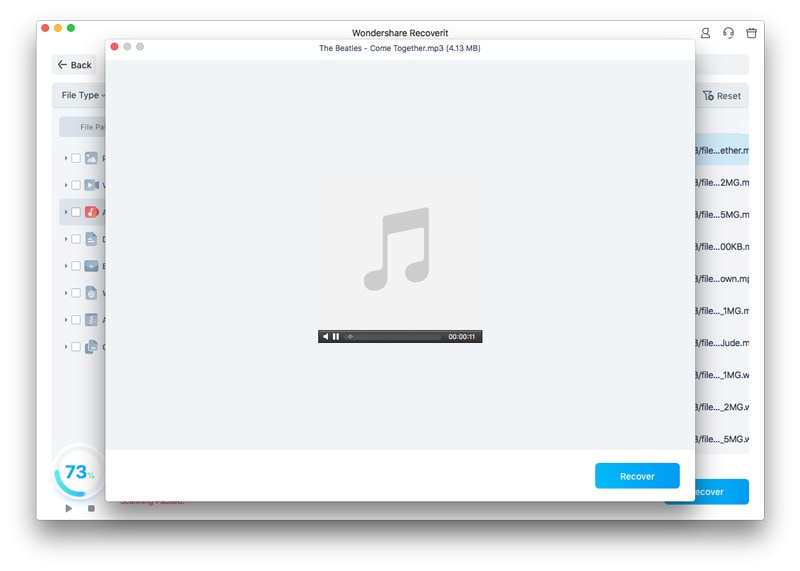
Conclusion
In conclusion, this guide has looked into the depth of the two m1 vs m2 Apple Chips. We have differentiated various aspects and sub-aspects of the two chips to help you come towards a reliable solution. Moreover, we have provided you with a bonus solution of a recovery tool called Recoverit. This tool helps you recover lost or accidentally deleted files from all our devices, including MacBooks with Apple Silicon.
FAQ
1. Which is better, the M1 chip or the M2 chip?
The M2 chip is typically superior and has better CPU, GPU, and memory bandwidth. Nevertheless, the M1 remains a good option as it offers great performance and high efficiency, which suits individuals with less work or on a stricter budget.2. Should I get a MacBook Air M1 or M2?
You can select the MacBook Air M2 if you need more graphics, require additional RAM, or plan to use it for an extended period. The MacBook Air M1 is a very good, less expensive device suited to students, professionals, and regular users who prefer value over high performance.3. How do I know if my Mac is M1 or M2?
To verify the chip of the Mac, you can go to Apple Menu >About this Mac. The overview screen displays the processor type, such as Apple M1 or Apple M2, making it easy to immediately verify the specific chip version in your device.4. Is the MacBook Air M1 discontinued?
No, the MacBook Air M1 is not being discontinued. Apple still offers it as a low-cost alternative to the newer MacBook Air M2 and provides the buyer with more options based on the performance requirements and budget constraints.




 ChatGPT
ChatGPT
 Perplexity
Perplexity
 Google AI Mode
Google AI Mode
 Grok
Grok






















