
Today, RAID data management has become more crucial than ever. Several iterations of redundant arrays of independent disks (RAID) have become popular. However, it can be hard to choose the correct one. For instance, the difference between RAID 6 and RAID 10 is substantial enough to warrant distinct hardware specifications. With this guide, you’ll go through a detailed comparison of RAID 6 vs RAID 10, so you can decide which one suits you best.
Part 1. RAID 6 vs RAID 10 - Comparison Chart
Criteria |
RAID 6 |
RAID 10 |
| Key Feature | Double-parity data-block configuration that favors data preservation and storage efficiency | A combination of disk mirroring and data striping that favors speed with some semblance of data protection |
| Writing Speed | One-sixth the original drive speed when operated with a single sector. It becomes n-2 times when operated with full stripes. | n times the original writing speed of the drive |
| Reading Speed | ‘n’ times the original speed of the drive | ‘n’ times the original speed of the drive |
| Minimum Number of Drives | 4 | 4 |
| Capacity | 32 (SSD, HDD, or Hybrid) | 144 (Equal number of HDDs or SSDs) |
| Redundancy | Keeps dual parity in two separate backup disks | First stripes the data and then copies it to another disk without parity |
| Reliability | Highly reliable as the data is preserved through dual parity | Less reliable due to exact copies of data blocks. Data corruption is a common issue |
| Fault Tolerance | Can withstand two consecutive or simultaneous failures | Can withstand a single failure on either the primary or mirror disk. Better fault tolerance with an increased number of disks |
| Space Efficiency | High storage efficiency, up to 93.75% with the maximum number of drives | Effective storage only at 50%, regardless of the number of drives |
| Applications | Defense systemsLaw enforcementHealthcareSocial securityBanks and other financial institutions | Email servicesWeb hostingMultiplayer gamesAnalytics |
Here, n = no. of active drives/partitions available on the system. These can be either SSD or HDD.
Part 2. RAID 6 vs RAID 10: How They Work Compared
Before we consider the more technical details, it is a great idea to understand the difference between RAID 6 and RAID 10 in terms of how they work.
How RAID 6 Works
RAID 6 is the latest independent server configuration that prioritizes data preservation. It strips the data into blocks, assigning an address and two parities to each one. Their copies are also stored separately in two backup drives— this helps retrieve the data in the case of disk failure.
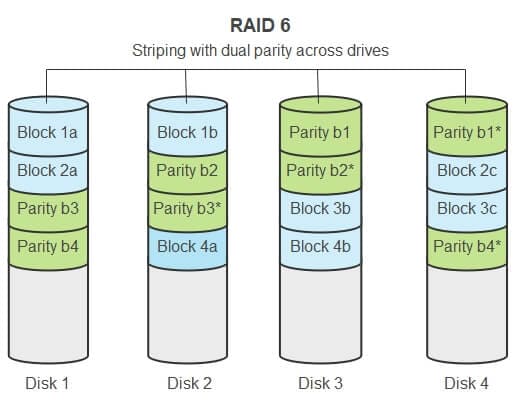
In routine functions, users can access data with an increased speed, thanks to the convenient arrangement of data blocks. If any disk failure occurs, its parity can help restore data to its original state. Since there is dual parity for each data block on separate disks, a server in RAID 6 configuration can withstand disk failure twice, either at once or consecutively.
Retrieval through parity makes for some downtime. Still, you can carry it on another disk and get your site back up quickly. You can then deal with the faulty drives without denying service for too long.
How RAID 10 Works
RAID 10 is a nested RAID configuration. Many often denote it as RAID 1+0, which means it stripes the data for easier access and then mirrors those stripes on a separate disk. Remember that it differs from RAID 0+1, which first copies the data and then stripes it.
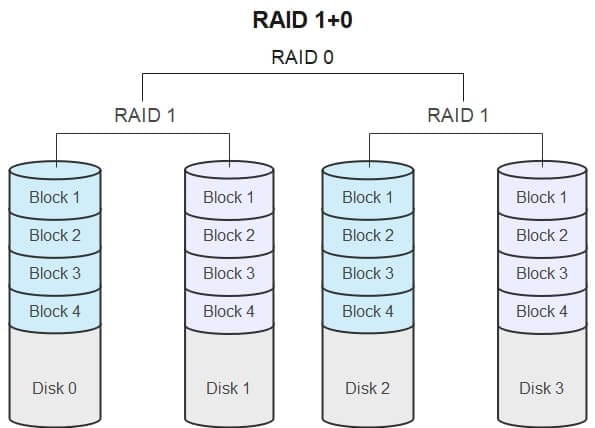
RAID 10 adds the speed of the RAID 0 array configuration to RAID 1. The system first stripes the data and creates a copy to store in a separate drive. It helps in faster location and processing of the data. The more the number of disks, the quicker it is to access or write the data.
Since both stripes belong to separate arrays, the failure on one disk doesn’t affect the data on another. So, if an array fails, you need only switch the disks and carry on with your routine functions. Many IT professionals often automate the process, so the experience remains seamless for the end-user while the repairs go on behind the scenes.
Part 3. RAID 6 vs RAID 10: Key Features Compared
Now that you know about the difference between RAID 6 and RAID 10 workings, it is time for an apples-to-apples comparison regarding the various features they offer.
Disk Requirement and Storage capacity
Regarding RAID 6 vs RAID 10, both configurations require the same minimum drives to operate. However, with RAID 10, you can handle up to 144 drives, whereas RAID 6 limits you to 32.
Still, there are no limitations in terms of storage capacity, which favors RAID 6. It can grant you a significant benefit due to its high storage efficiency. With 32 drives, it makes more than 93% space available for use. Conversely, RAID 10 requires just as much storage space as stored data. That limits its storage efficiency to 50% regardless of the drive size.
Cost of Implementation
RAID 10 is a much simpler configuration than RAID 6. It requires less backend work and doesn't stress the hardware, such as RAM and processors. That is why you’ll often observe small-scale and temporary servers utilize RAID 10 for data management.
Although, for large-scale applications, RAID 6 proves more economical due to its high storage efficiency. Large servers can't afford to lose data and often have to fend off several daily cyber-attacks. Moreover, their complex architecture calls for a configuration that offers more convenient fault isolation, which RAID 6 delivers in spades.
Real-World Applications
RAID 6 sees usage in fields that simultaneously cater to thousands, possibly millions, of users. Many government agencies and financial institutions use RAID 6 to maintain a reliable database. The configuration's protective measures also help fend off hacks or at least grant the IT team enough time to find and isolate the faults till the damage becomes too extensive.

In contrast, you can find RAID 10 configurations with services that favor either a small-scale economy or high performance. Most gaming servers have a RAID 10 configuration to limit pings and run multiple gaming sessions across continents.

Read and Write Performance
RAID 6 and RAID 10 offer similar reading performance. Both scale the reading performance with more drives. However, RAID 10 is ideal for data input. RAID 6 is slower due to its excessive preservation methods, while RAID 10's block-level striping without parity grants superior performance.
Recovery Ability from Failure
Servers using RAID 6 are more secure as they can withstand multiple drive failures and makes it easier to isolate faults. But, if you have to recover data, you need some downtime to utilize the desired parities. In the case of RAID 10 configuration, retrieval is near-instantaneous as you need only switch drives.

Nevertheless, the configuration can still fail in several scenarios. In those cases, using third-party RAID recovery software is your best shot at retrieving your data. Wondershare Recoverit is a reliable program that can help you do just that.

Wondershare Recoverit – The Best RAID Data Recovery Software
5,481,435 people have downloaded it.
Recover data from all RAID levels, including RAID 0, RAID 1, RAID 5, RAID 6, RAID 01, RAID 10, etc.
Recover files lost due to disk failure, accidental deletion, hard drive formatting, system corruption, or any other causes.
Use the preview feature to ensure you’re recovering the right files
Get the Recoverit Free that can recover up to 100 MB
Supports storage media & RAID arrays having FAT, exFAT, & NTFS file system.
Part 4. RAID 6 vs RAID 10: Pros and Cons Compared
Pros and Cons of RAID 6
Pros
High storage efficiency, scales with the number of disks
Can withstand multiple drive failures
Easy to isolate faulty drives and make repairs
Fault isolation can be done through parity or drive firmware
Cons
Writing speed is the slowest of all RAID configurations
Requires at least 2 separate backup drives
Needs some downtime to retrieve lost data
Pros and Cons of RAID 10
Pros
High data reading/writing speeds with significant protection
Can accommodate up to 144 drives simultaneously
Allows instant switching to mirror drives without requiring any downtimes
Relatively inexpensive to implement
Cons
Fault isolation can only be done through drive firmware
Configuration is weak against failures on multiple drives
Requires at least 100% overhead space in advance to accommodate mirror data
Which is Better, RAID 6 or RAID 10?
The correct RAID configuration depends upon your system requirements. If you wish to create an extensive database, then RAID 6 is best for you. Many government services and scientific research organizations prefer it for keeping an exhaustive records archive. It also offers them minimal downtime for maintenance.
On the other hand, if you want fast I/O speeds with minimal faults, you should probably go for RAID 10. It is why you would find many web hosting servers such as Discord and HostGator use it to provide fast and smooth access to files.
Conclusion
Independent and nested RAID protocols offer advantages in various fields. The correct configuration can save you a lot in long-term finances without sacrificing performance. We hope this piece gave you a clear insight into the difference between RAID 6 and RAID 10 configurations.

 ChatGPT
ChatGPT
 Perplexity
Perplexity
 Google AI Mode
Google AI Mode
 Grok
Grok






















