Do you love listening to music on your iPhone or iPad? Then you must be aware of the default or standard format for iPad, iPhone, YouTube Music, Apple Music, and Nintendo 3Ds. Yes, we are talking about the AAC file format here.
AAC file or Advanced Audio Coding is an audio coding format that is the default or standard format for Apple devices. This is a format for lossy digital audio compression. AAC format was introduced after the MP3 audio format, and it usually expresses a better sound quality when compared to files in MP3 formats.
In this article, we will discuss all about an AAC file format. So, stay tuned!
What is an AAC File?
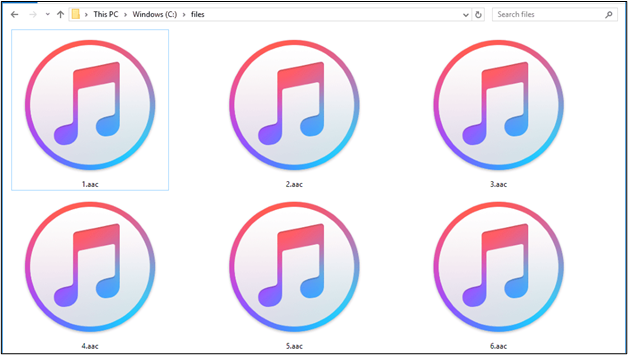
Advanced Audio Coding file, which is abbreviated as AAC file, is an audio format that is based on lossy audio compression. This audio format is a new generation audio format and much more advanced than the MP3 audio file format in terms of audio quality at a similar bit rate. The AAC format is also being used as a default media format for many popular platforms like Apple iTunes, YouTube, iPods, etc. Moreover, converting an AAC file to other formats like MP3, WAV, M4A, etc, is not a tough row to hoe due to various acc converters available widely throughout the web.
1. AAC File Format - Usage
AAC file format is basically used in Apple devices, such as iPods, iPhones, etc, as an alternative to MP3 audio format. Although it is lossy and compressed, this format has replaced the MP3 format due to its better sound quality. AAC file format is widely used for music streaming on Apple devices and other popular media platforms like YouTube.
2. AAC File Format - Features
Since we are aware that AAC file format is a default audio format for Apple users. Let us dig a bit deeper and find out some of the important features of the AAC file format.
- The AAC format is designed as an audio coding standard for lossy digital compression.
- AAC format has approximately 48 full-bandwidth channels in a single stream.
- This format possesses more than 50 frequency effects.
- AAC audio format is supported by Android, Nokia devices, and Blackberry devices as well.
- This audio format gives you better audio quality at the same bit rate as that of the MP3 file format.
3. AAC - Advantages and Disadvantages
Some pros and cons of an AAC audio file format are as follows:
Advantages
Better sound quality as compared to MP3 format.
Compatible with a wide range of devices including Apple, Noki, and Blackberry models.
AAC encoded files are smaller than those of MP3.
Shows a better response to high frequency.
Has the ability to cut data rates in streaming audio applications.
Disadvantages
Limited hardware support, not supported by Windows media player and PS3.
File Organization Standard is a bit complicated.
How to Open AAC Audio File?
As for Windws users, you can:
Open an AAC file Microsoft Windows (8 and beyond) has been equipped with Microsoft Groove Music 10, as a stock player.
Originally it was meant to be a streaming service only, but now since windows 11, it is also used as the default player for multiple audio formats including .aac files.

As for MacOS users, you can:
Open an AAC file MAC-OS has been equipped with iTunes to open the .acc format.
How to Create and Edit an AAC File?
Multiple 3rd party software programs allow users to create and edit a .aac audio file. The most popular cross-platform designed to edit .aac format files includes: Wondershare Filmora, and DVDFab Video Cruise.
Let’s dive into the details of each of these audio editing tools and find out the steps used for editing the .aac format file.
1. Wondershare Filmora
Wondershae Filmora is one of the best audio / visual editing softwares, it's easy to use and understand, and with its simple GUI, it provides the user with easy-to-access tools and effects to modify the media files.

In Four simple steps, one easily converts any source media file to .aac format.
- Step 1: Click "Media" and then click "Import" select source to import the media file.
- Step 2: Add music to the timeline by clicking the '+' sign. Media files can also be dragged and dropped to the main page.
- Step 3: Edit the music file by double-clicking the audio file from the timeline, an audio panel will appear on top of the screen with multiple editing features.
- Step 4: Once done you export the media to the desired destination by clicking the export button and selecting the .aac file format.
2. DVDFab Video Cruise
The DVDFab Video Cruise is in its name a fabulous cross-platform software for creating, editing, and publishing audio/visual files with an elegant and easy-to-operate interface.
In six simple steps, the .aac format can be created, edited, and published.
- Step 1: Import any audio file from a selected media source from the computer system or online music library.
- Step 2: Finalize the section of the audio file that needs to be edited.
- Step 3: Select "Edit" from the menu ribbon.
- Step 4: Start the editing process of the stock file.
- Step 5: Finish the editing and click the "output format" and select the .aac format.
- Step 6: Select the Output destination and publish your file to share with friends and family.
How to Convert an AAC File?
Sometimes, you might not be able to open your audio file that is in AAC format. In this situation, you may find two solutions, either change the media player and install the one that can play an aac file or convert your file format from aac to other popular and playable formats like MP3, WAV, etc. The latter sounds easy. So, let’s go through a list of the 3 best AAC file converter: VideoLAN VLC, Adobe Audition, Audacity.
1. VideoLAN VLC Converter
VLC Converter is one of the most popular media format converting tools used globally. The best thing about this software is that it converts the format of your video or audio file without compromising the video or sound quality at all.
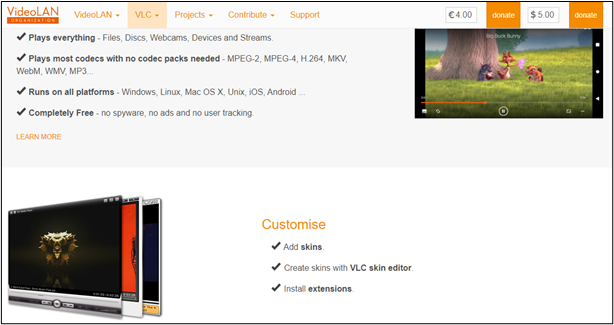
To convert using the VLC VideoLAN Player follow the below steps:
- Step 1: Open the VLC converter.
- Step 2: Click "options" and Click "media" and Select the media from the source.
- Step 3: Click "Convert / Save".
- Step 4: Select the desired format next to "Profile".
- Step 5: Choose a destination and click "Start conversion".
And voila you will have the converted file. The other softwares mentioned above follow a similar pattern. Give it a go!
2. Adobe Audition
Adobe audition is one of the best media format converter software programs that can convert your file format effortlessly. It contains all the required features that a converter tool should have. Adobe audition maintains the quality of your audio file while converting its format.
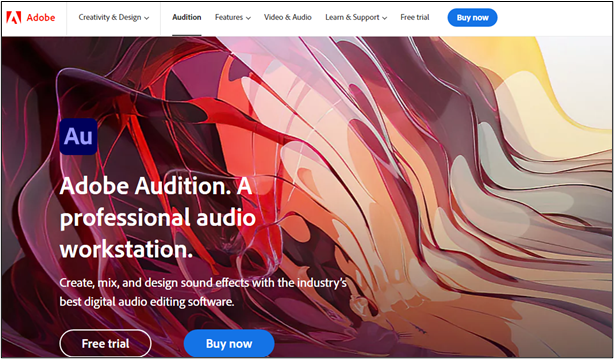
You can convert your AAC file to another format using Adobe audition in only 3 simple steps:
- Step 1: Download and launch Adobe audition.
- Step 2: Import your AAC file to the main page.
- Step 3: Select the desired format and click "Convert".
The conversion will begin and end in no time. Finally, save the newly formatted file to your device.
3. Audacity
Audacity is a widely used software program for editing and converting media files. It has the most advanced features and an easy-to-use interface.

To convert AAC files using Audacity, all you have to do is install the software and open its main page. Then import the AAC file to the program, select the new format for the file, and hit the "Convert" button. The conversion will begin. Once the file has been converted to a new desired format, you are free to save, upload, export, and share it.
Video Tutorial on How To Convert AAC to MP3 File Easily
How to Recover Deleted AAC files?
Lost that favorite .aac file? Or deleted it perhaps. Well, don't worry, it can easily be recovered if the storage is not over-written using simple software such as Wondershare Recoverit. The interface is easy enough that you will restore all deleted files in no time.
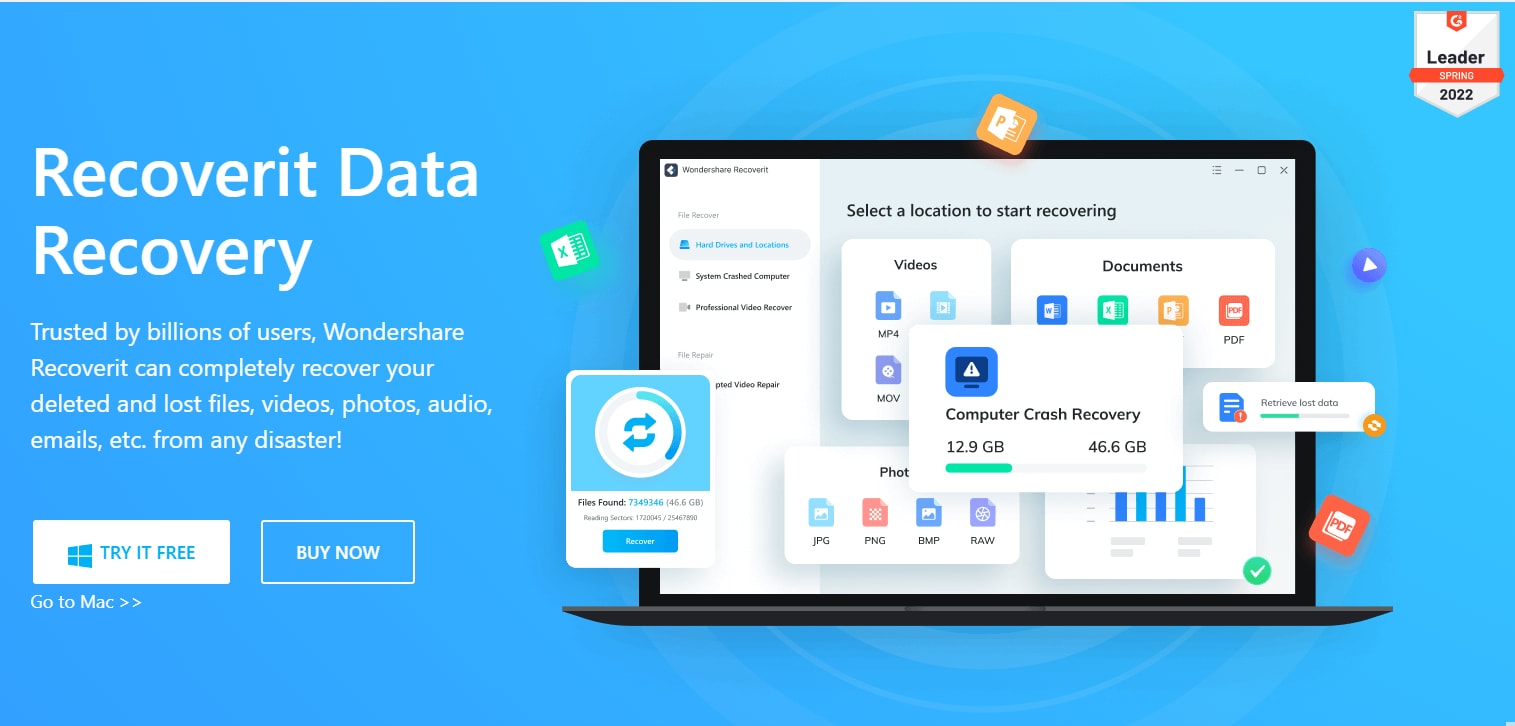
Note: To know more about AAC file recovery, here’s the guide: ①3 Methods to Recover Deleted Music Files from Computer, ②How to Recover Deleted Audio Files from Android Phone.
Conclusion
Because of its low storage requirements and good audio quality, the AAC audio file format is widely utilized and promoted by numerous websites. AAC is supported by a wide range of platforms, operating systems, and devices, such as Android phones, this format is one of the most widely used audio file containers.
Using the numerous apps covered in this article, you may simply create and edit an MP3 file. Furthermore, if your AAC file won't play on your device, simply convert it to a more compatible format., such as WAV, MP3, etc. This article has revealed everything there is to know about the AAC file format, benefits and cons, and even a way to recover lost AAC files.
Note: * Some of the above codec formats may need to be supported by system.
FAQs
Does a converted AAC file undergo quality loss with time?
AAC files do not lose the audio quality to are created. However, the converted from mp3 file format the AAC file loses its sound quality.
How many songs can you hold in a single AAC file?
One AAC file can store multiple songs; there is no limit to the file size.
Is AAC an audio file format or a video file format?
The AAC format is dedicated to audio coding. It is an audio file container that can only store pieces of music and other kinds of audio files.


