Have you ever tried to open a file, but it wouldn't work because it was broken or messed up? That's really frustrating, especially if that file has important stuff you need like work documents, favorite photos, or videos you don't want to lose.
Dealing with a broken file can make you worried about losing things that are really important to you.
Don't worry though! This guide will show you four easy ways to fix and repair RAR files. We'll talk about free tools that can repair them, websites you can use to fix them online, built-in fixers, and even how to get deleted RAR files back.
By the end, you'll have multiple solutions to deal with WinRAR files and get our important stuff back safe and sound. Let's get started and make those RAR file problems a thing of the past!
In this article
How to Repair RAR Files: 5 Simple Methods
Method 1: Fix RAR Files with Free RAR Repair Tool: Wondershare Repairit
Wondershare Repairit is a powerful tool to fix corrupted RAR files. It can even handle severely corrupted archives, making it an excellent choice for anyone looking to repair RAR files quickly and efficiently. Besides RAR file repair, this tool supports a wide range of file formats, including ZIP, ISO, and more. With user-friendly interface, this RAR fixer can make the process a breeze.
Here's how to use Wondershare Repairit to fix RAR files:
Step 1: Launch the software on your PC. Click on the ""+Add"" button and browse to the location of your corrupt RAR file.

Step 2: Once the file is added, Repairit will automatically start scanning and analyzing the RAR archive for any issues. After the scan is complete, you'll see the repair progress bar. Repairit will attempt to fix the corrupt RAR file using its advanced algorithms.

Step 3: Once the repair process is finished, you can preview the repaired files and choose to save them to a desired location.

Method 2: Repair Corrupted RAR File Via RecoveryToolbox
If you're looking for a RAR repair solution that won't weigh heavily on your system resources, RecoveryToolbox is an excellent choice.
This lightweight tool is designed to be easy on your computer's memory and processing power, making it an ideal option for those with older or less powerful machines.
Here's how to use RecoveryToolbox to fix RAR files:
Step 1: Visit the RecoveryToolbox website. Click on the “Download" button and select the corrupt RAR file from your computer.
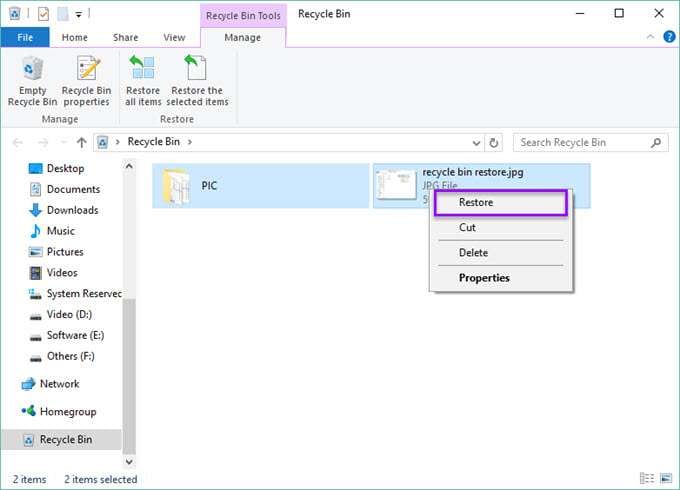
Step 2: Once the file is uploaded, RecoveryToolbox will start scanning and analyzing the RAR archive for any issues. After the scan is complete, you'll be presented with a report detailing the repair process and the files that can be recovered.
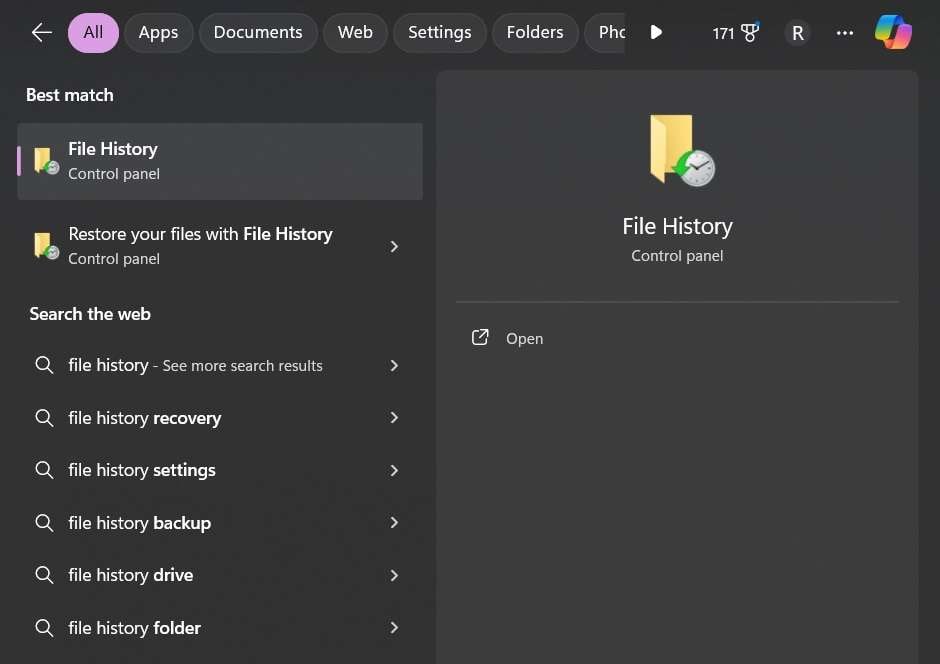
Step 3: If the repair is successful, you can download the repaired RAR file to your computer.
RecoveryToolbox is a convenient online RAR repair tool that can handle various types of RAR file corruption, including CRC errors, broken headers, and more.
Method 3: Repair Damaged RAR Files Using WinRAR Repair
If you're a WinRAR user, you'll be pleased to know that this popular archiving tool comes with a built-in RAR repair feature. WinRAR's "Repair" function can attempt to fix corrupted RAR files, making it a handy solution for those who already have the software installed.
Here's how to use WinRAR to fix RAR archive:
Step 1: Open WinRAR and navigate to the location of your corrupted RAR file. Select the RAR file, and head to Tools> Repair Archive.
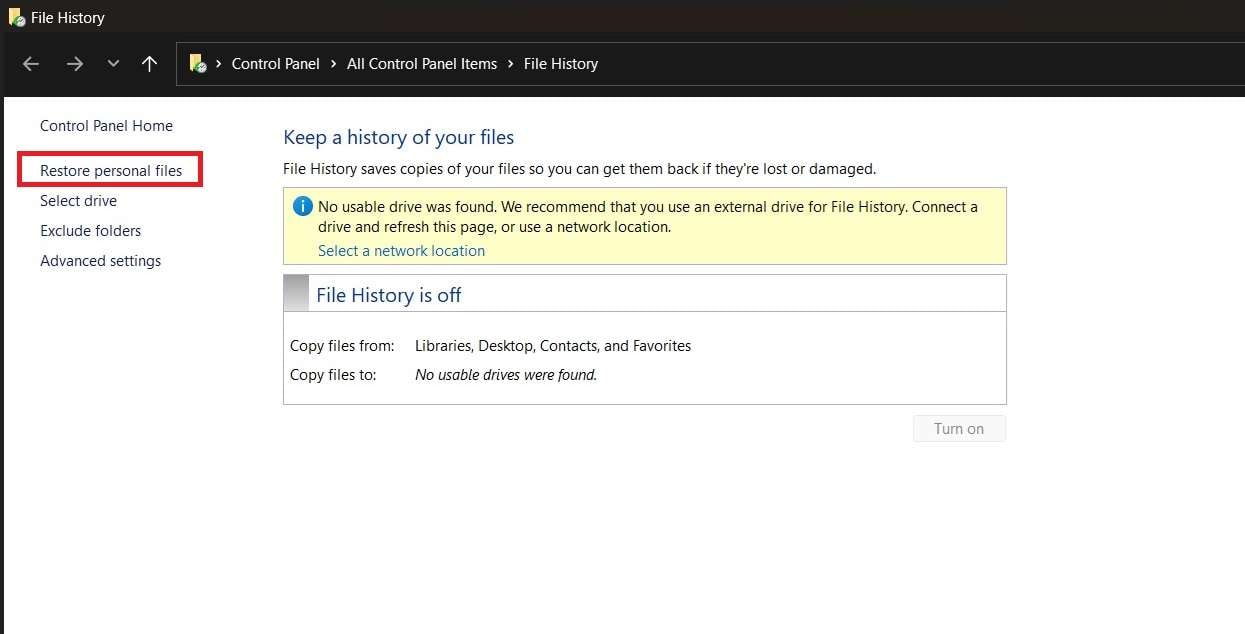
Step 2: WinRAR will start scanning and analyzing the RAR archive for any issues. If the repair is successful, WinRAR will create a new, repaired RAR file in the same directory with the "_repaired" suffix added to the filename.
WinRAR's repair feature is particularly useful for minor corruption issues or when the RAR file headers are intact. However, for more severe cases of corruption, you may need to explore alternative RAR repair tools or methods.
Method 4: Force Extract Damaged RAR Files
In some cases, traditional RAR repair methods may not be effective, especially if the RAR file is severely corrupted or has missing headers.
In such situations, you can try force extracting the RAR file, which attempts to extract as much data as possible from the damaged archive.
Here's how to force extract damaged RAR files using WinRAR:
Step 1: Open File Explorer and navigate to the location of your corrupted RAR file. Right-click on the RAR file and select "Extract Here..." from the context menu.
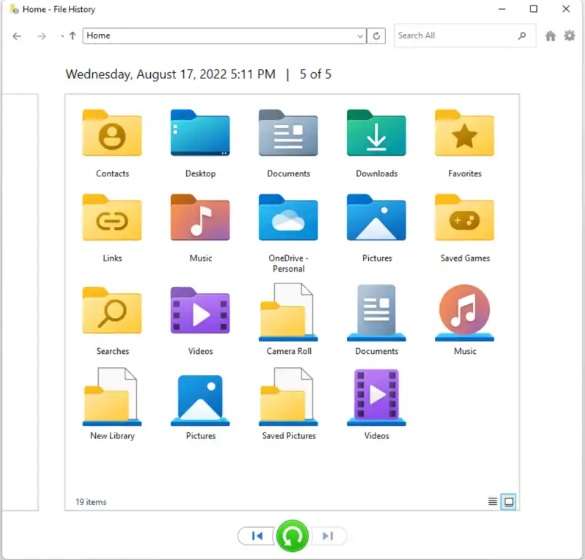
Step 2: WinRAR will attempt to extract as much data as possible from the corrupt RAR file, even if it encounters errors or missing headers. The extracted files will be saved in a new folder in the same directory as the original RAR file.
While force extraction may not recover all the contents of the RAR file, it can be a viable solution when other repair methods fail. Keep in mind that the extracted files may be incomplete or partially corrupted, but it's often better than losing all the data.
Method 5: Repair RAR Files Online with Online Office Recovery
For those who prefer a web-based solution or want to avoid installing additional software, Online Office Recovery offers a convenient way to repair corrupted RAR files online.
This online service allows you to upload your damaged RAR archive and attempt to repair it without downloading any programs.
Here's how to use Online Office Recovery to fix RAR archive online:
Step 1: Visit the Online Office Recovery website. Click the "Choose File” button and select the corrupted RAR file from your computer.
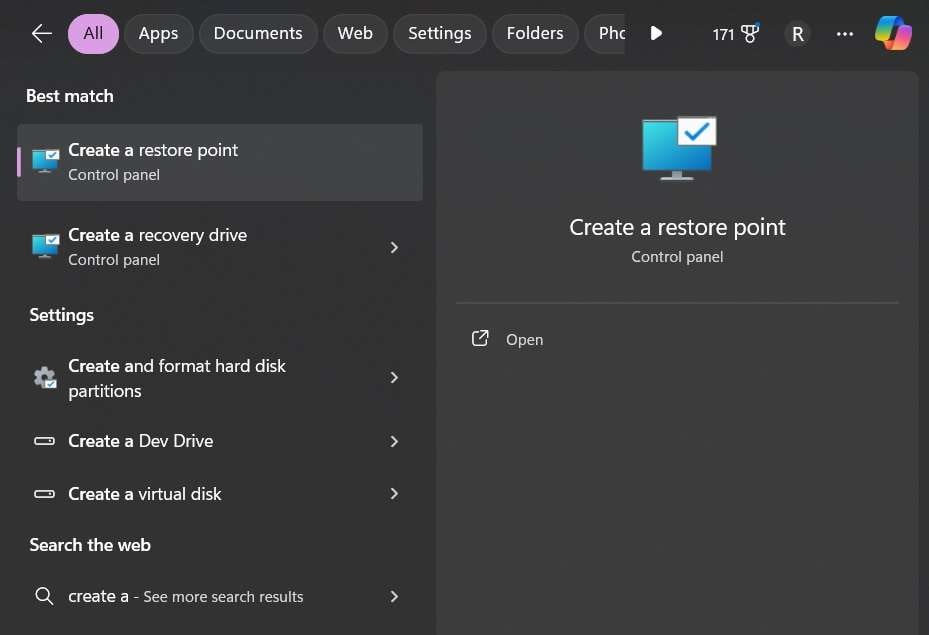
Step 2: Once the file is uploaded, hit the “Secure Upload and Repair” button.
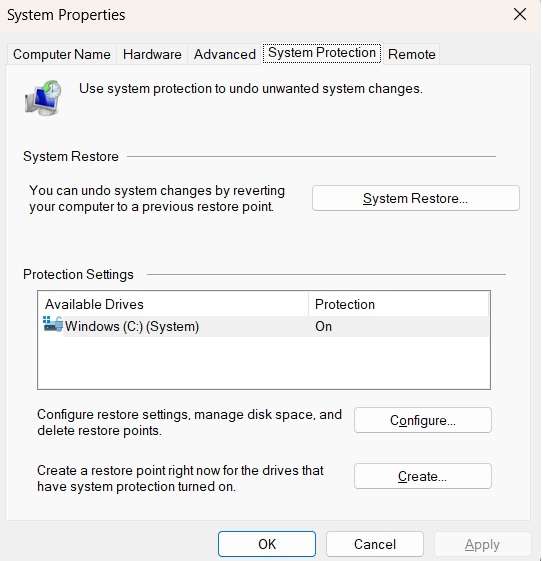
Step 3: If the repair is successful, you can download the repaired RAR file to your computer.
Bonus: How to Recover Accidentally Deleted RAR Files
In addition to repairing corrupt RAR files, it's essential to have a reliable solution for recovering accidentally deleted RAR archives.
Wondershare Recoverit is an excellent data recovery tool that can help you retrieve lost or deleted RAR files from various storage devices, including hard drives, external drives, and even memory cards.
Wondershare Recoverit boasts an impressive 98% success rate, making it a top choice for retrieving lost or deleted RAR files. With support for over 1000 different file formats, Recoverit ensures comprehensive recovery. In addition,Recoverit's user-friendly interface and intuitive design make the recovery process a breeze, even for those with limited technical expertise.
Here's how to use Wondershare Recoverit to recover accidentally deleted RAR files:
Step 1: Launch the software and select the location where the RAR file was originally stored (e.g., hard drive, external drive, etc.).

Step 2: Click the "Start" button to initiate the scanning process. Once the scan is complete, Recoverit will display a list of recoverable files.

Step 3: Navigate through the file list and locate the deleted RAR file(s) you want to recover. You can also filter the search results based on File type, file size, and so on. Select the RAR file(s) and click the "Recover" button.

Step 4: Wondershare Recoverit also allows you to preview the files before you recover them.

Step 5: Once satisfied, hit the “Recover” button to save the recovered files to your PC.

Conclusion
Dealing with corrupt or damaged RAR files can be a frustrating experience, but with the right tools and techniques, you can quickly and easily repair RAR files and recover your valuable data.
Whether you prefer a dedicated RAR repair tool like Wondershare Repairit, an online RAR fixer like RecoveryToolbox, or the built-in repair features of WinRAR, there's a solution to suit your needs.
Additionally, having a reliable data recovery tool like Wondershare Recoverit can be a lifesaver when you accidentally delete important RAR files.
By following the methods outlined in this guide, you'll be better equipped to handle RAR file corruption and data loss scenarios, ensuring your precious data remains safe and accessible.
FAQ
-
Can I repair RAR files on a Mac?
While the methods mentioned in this guide primarily focus on Windows-based solutions, there are alternatives available for Mac users. Some popular options include Keka (a free file archiver with repair capabilities), WinZip (a paid archiving tool with a macOS version), and online RAR repair tools like RecoveryToolbox. -
Is it safe to use online RAR repair tools?
Online RAR repair tools like RecoveryToolbox can be convenient, but it's important to exercise caution when uploading sensitive or confidential files to a third-party website. Always review the website's privacy policy and terms of service before using such tools. If you have concerns about data security, it's recommended to use a local RAR repair tool or method instead. -
Can I recover data from severely corrupted RAR files?
In cases of severe corruption, where traditional repair methods fail, you may still be able to recover some data by force extracting the RAR file using WinRAR or similar archiving tools. While this method won't restore the entire archive, it can help retrieve as much data as possible from the corrupted file. However, the extracted files may be incomplete or partially corrupted themselves. -
Can I repair partially downloaded RAR files?
Yes, it is possible to repair partially downloaded RAR files using the Wondershare Repairit (Method 1). However, the success rate largely depends on the extent of the corruption and whether the critical headers and data structures are intact. In some cases, you may be able to recover a portion of the data, even if the entire RAR file cannot be repaired.




 ChatGPT
ChatGPT
 Perplexity
Perplexity
 Google AI Mode
Google AI Mode
 Grok
Grok






















