
Is your disk inaccessible, formatted, damaged, or corrupted due to a virus attack or any other reason? Worried about losing your sensitive data? Try Magic Partition Recovery. It will help you restore the deleted data with any NTFS or FAT version. The points we’ll cover in this article are:
Part 1. What Is Magic Partition Recovery?
As the name depicts, Magic Partition Recovery is an incredible data recovery software that helps you get your deleted or lost back when the drives or disks fail to do so. Once you open the program, you will see an appealing and user-friendly interface.
Key Features
A few features that make this tool stand out are listed below.
- Recover data from damaged, formatted, or healthy partitions.
- Supports all storage media devices to restore any type of data files, including photos, videos, audio, documents, etc.
- A comprehensive analysis search for the deleted files with their content. Since this feature scans the complete disk, it takes some time.
- Quick scan feature shows a complete list of the lost data within a few seconds.
Part 2. How to Use Magic Partition Recovery?
Don’t worry if you are not a tech-savvy person and have never used a similar tool before. Though Magic Partition Recovery carries a lot of features, it is super simple to use. Let’s look at how you can benefit from this data recovery software.
Step-By-Step Guide
It is a simple 5-step process to follow:
Step 1: Download, install and open the program on your computer to proceed.
Step 2: Now, select the disk or drive with the damaged partitions.
Step 3: It is time to choose either “Full Analysis” or “Fast Scan” to search for ReFS, NTFS, FAT, and other similar files.
Step 4: This step is about previewing the accessed data. Wait until the program scans the disk and gets access to deleted or lost data.
Step 5: Once you access and preview data, recover it to a USB flash drive, hard drive, or any other external storage media.
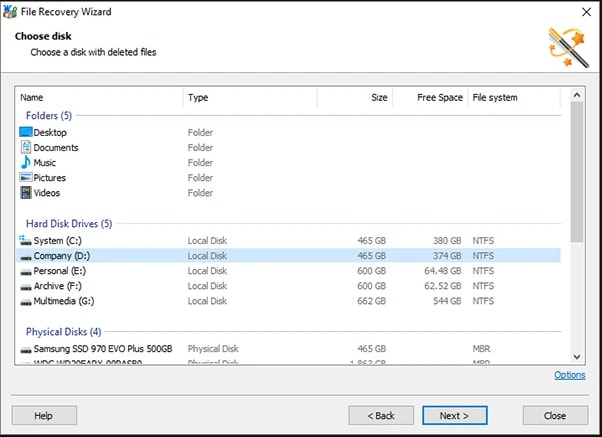
Part 3. Magic Partition Recovery Review
Why should you use Magic Partition Recovery? Is this what you have in mind? If yes, the discussion below presents the answer to this query.
1) Price
This software is available in three different versions and the price for each version is different. The “Home Edition” will cost you $37.95 and the “Office Edition” is available for $97.95. On the other hand, if you want to purchase a “Commercial Edition” of this data recovery software, you will have to pay $157.95. The commercial edition enables you to provide data recovery services to your clients or customers. You can pay for this tool through a variety of options, including PayPal, Visa, MasterCard, Discover, American Express, and JCB.
2) Supported Partitions
With Magic Partition Recovery portable, you can restore data from all versions of NTFS and FAT systems. Apart from that, it also supports NTFS streams. Moreover, this software can also help you rebuild MBR records and partition tables. Profound support for HikvisionFS, exFAT, and FAT32 is also available. For Linux systems, it supports the Ext2, Ext3, Ext4, XFS, Btrfs, ZFS, and ReiserFS file systems.
3) Compatibility
This data recovery tool can help you get your deleted data files back from Windows OS. It is highly compatible with the latest Windows version, like Windows 7, 8, 10, 11, and Vista. In addition, it also offers its support for 2008, 2012, 2016, and 2019 Windows servers.
4) Features
It performs a quick and comprehensive scan to search for lost data. You can restore your stuff from any kind of storage media. Furthermore, this is a perfect tool for bug fixing in disk system structures. The comprehensive analysis enables you to rebuild missing, overwritten, or severely damaged file systems. It is also known for fixing corrupted disks.
5) Usability
The best thing associated with Magic Partition Recovery full is that you don’t need to have a special degree or diploma to use this tool for bug fixing, data recovery, or other features. The interface of this software is pretty similar to Explorer, which makes it easy for you to recover lost or deleted data files. It is quite similar to how you browse different files on your laptop or computer. Detailed wizards and step-by-step guides assist you in rebuilding partitions, repairing corrupted disks, and other tasks.
6) Security
It is safe to download and efficient in terms of recovering deleted or lost data files. Though it offers great features, some users find it costly compared to other similar software available on the market. If you are looking for a regular backup tool, Magic Partition Recovery will not be a good replacement.
7) Customer Support
You can reach customer support representatives round the clock. In fact, both technical and customer support remain available 24/7 to ensure every user has complete access to all features of this program and has a seamless experience when recovering data and rebuilding damaged disks to their full operational capabilities.
8) Recovery
Data recovery and disk rebuilding, as stated earlier, are the two major and basic principles of Magic Partition Recovery. The recovery or data restoration process is safe, quick, fast, and effective. The whole scenario becomes more efficient when you perform a comprehensive scan.
Part 4. Didn’t Get Your Data Back with Magic Partition Recovery? Try Recoverit
Have you tried Magic Partition Recovery full? Didn’t get the desired outcomes even after using this tool multiple times? Has this added to your worries? Don’t be concerned, as Wondershare Recoverit has the solution to this issue.
Recoverit is a simple, effective, efficient, and reliable data recovery software that can assist you in restoring any type of data from any storage media. The support for 1000+ file formats, 500+ recovery scenarios, and 2000+ storage devices set this software apart from all others. The best reason why you should use this program is that its data recovery rate is over 95%.
Step-By-Step Guide To Use Recoverit
All you need is to follow 3 simple steps, as listed below.
For Windows XP/Vista/7/8/10/11
For macOS X 10.10 or later
Step 1: Install the software on your system and choose the drive from where you wish to restore your lost or deleted files. After selecting the right drive, click on the “Start” button.

Step 2: Once you select the drive, Recoverit will initiate an automatic scanning process to look for the lost data files in your computer. You can stop this process at any time you want, and progress is displayed on the bar at the bottom.

Step 3: As soon as you find the desired files (you want to get back), you can preview them before recovery. After previewing, if you are sure that it is the right file, you can go ahead and tap on the “Recover” button. Doing this will open a new window on your screen that will ask you to choose the right path to save restored data. Ensure to select a new path this time, rather than choosing the same one where you deleted or lost the data.

Just by following the above 3 steps, Recoverit enables you to find the lost data, preview it, and get it back on your computer in no time.
Frequently Asked Questions (FAQs)
How can I confirm that this software has found the files I was searching for?
Well, it is pretty easy to determine if the program has found the right data for you. You can look at the file type, size, and name. Apart from that, you can also preview the files before recovering them to confirm their contents.
What type of data can I recover with this tool?
Absolutely any type of data file you can recover with this incredible data recovery program. Be it music files, audio, videos, documents, photos, databases, executable files, compressed archives, and many others, Magic Partition Recovery portable has got you covered.
Which storage media does Magic Partition Recovery support?
It supports all kinds of storage devices, including but not limited to SSHD, HDD, USB flash drive, SSD, memory card, external USB drive, compact flash, SD card, virtual machine disk image, and internal device storage.
What should I consider when downloading this data recovery software?
The most important thing you must keep in mind when downloading this tool is that you should always make sure the downloadable file is coming from a trusted source. In simple words, check for the credibility of a website where you found this tool.
How to proceed if I get stuck when recovering my data?
The most simple way is to get in touch with the customer support center and the relevant representatives will help get out of this trouble for sure.
Can I repeatedly use Magic Partition Recovery to restore my data?
Yes, as long as you have a license (obtained from East Imperial Soft), you can recover lost or deleted data with this software as many times as you want.
Are there any hardware requirements to use this program?
Yes, there are certain requirements that your computer must meet. Your system must have at least 1GB RAM, enough disk to recover data, and X64 or X86 CPU architecture (with a minimum 550 MHz main frequency).
Final Words
Magic Partition Recovery is a wonderful third-party software specifically designed to recover deleted data from all types of storage devices. Apart from restoring lost data, this tool also helps you rebuild corrupted or damaged devices and make them work at their full potential again. In case this software doesn’t work for you, you must try Wondershare Recoverit - a perfect choice to recover deleted or lost videos, audio, documents, images, music, contacts, emails, and much more. The current customer community of Recoverit is over 5 million active users, which is expanding every other day.
For Windows XP/Vista/7/8/10/11
For macOS X 10.10 or later

 ChatGPT
ChatGPT
 Perplexity
Perplexity
 Google AI Mode
Google AI Mode
 Grok
Grok






















