Imagine accidentally deleting cherished photos from your computer just before sharing them with family. The experience can be heartbreaking, leaving you with a sinking feeling. However, the photos can be recovered using the dedicated recovery tools that retrieve lost or damaged data effortlessly. If you are unaware of which tool to pick, read this article to learn about the deleted photo recovery software free available.
Try Recoverit to Perform Photo Recovery

In this article
Part 1. Tabular Comparison: Best Photo Recovery Software For Windows
Before moving to the details of each photo recovery tool, let us have a quick look at the comparison table between them. This table will help you make a better decision among the given choices:
| Tools | Supported Platforms | Format Support | Preview Function | Recovery From Complex Cases | Ease of Use |
|---|---|---|---|---|---|
| Recoverit | Windows, Mac | 1000+ formats | ✅ | Ideal for severely corrupted and formatted files | Easy |
| Recuva | Windows | Some common formats | ✅ | Limited | Complex |
| PhotoRec | Windows, Mac, Linux | 480+ file extensions | ❌ | ✅ | Moderate |
| Disk Drill | Windows, Mac | RAW+ common formats | ✅ | ✅ | Moderate |
| R-Studio | Windows, Mac, Linux | 500+ formats | No RAW Preview | ✅ | Complex |
| Wise Data Recovery | Windows | Common formats | ✅ | Limited | Moderate |
| DiskGenius | Windows, Mac | Limited | ✅ | ✅ | Moderate |
| Stellar Photo Recovery | Windows, Mac | Wide RAW support | ✅ | ✅ | Moderate |
Part 2. [Learn] 8 Top Photo Recovery Software For Free
Having explored the comparison table of these image-retrieving tools, let us have a detailed look at the functionalities they offer:
1. Wondershare Recoverit
The tool that tops the list of the most reliable data recovery software is Recoverit. This advanced platform provides you with the ability to retrieve more than 1000+ file formats effortlessly. The tool performs a deep scan within the specified storage and gets back files instantly. One of the coherent abilities of Recoverit is that it keeps the original file formatting intact once the file is recovered.
Users can specify the desired folder where they want to save their recovered files. Besides recovering single deleted files, Recoverit also provides the ability to recover entire zipped folders at once. Additionally, the platform also has the capability to scan a crashed system and recover the data within it efficiently.
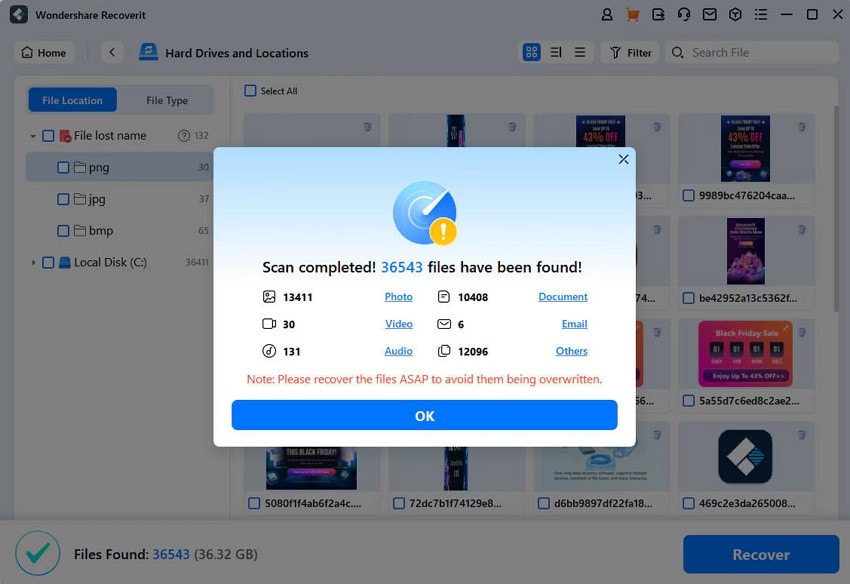
2. Recuva
A tool that performs a deep scan to detect all the recoverable files within your system is Recuva. The tool can recover images, video, and other files that you have lost on your computer. You get the ability to preview the recovered file within the tool’s interface. Moreover, it offers you different view modes to preview your recovered files within its interface.
Check Recuva Review for Further Consideration.
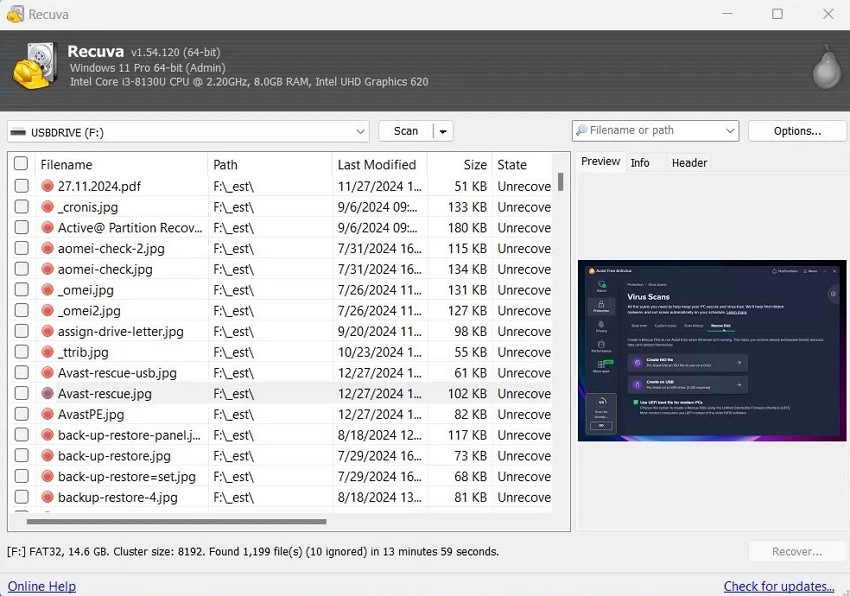
3. PhotoRec
This open-source tool offers the retrieval of data from different devices, including Windows, macOS, and Linux. The platform allows users to recover numerous types of files, such as PDF and JPEG. In addition, it lets you recover multiple files at once to save the effort of retrieving each file separately.
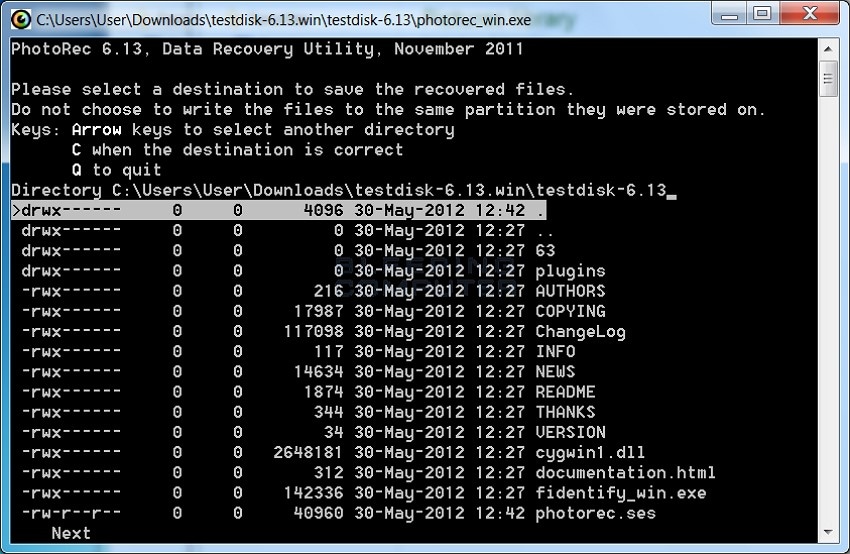
4. Disk Drill
Whether from a hard disk or an SD card, Disk Drill allows users to effortlessly recover data files from different storage devices. Using this platform, you get the ability to recover deleted photos for free up to 500 MB. Moreover, you can preview the files before saving them to your device. The platform also enables you to recover data from your smartphones.
Check Disk Drill Review for Further Consideration.
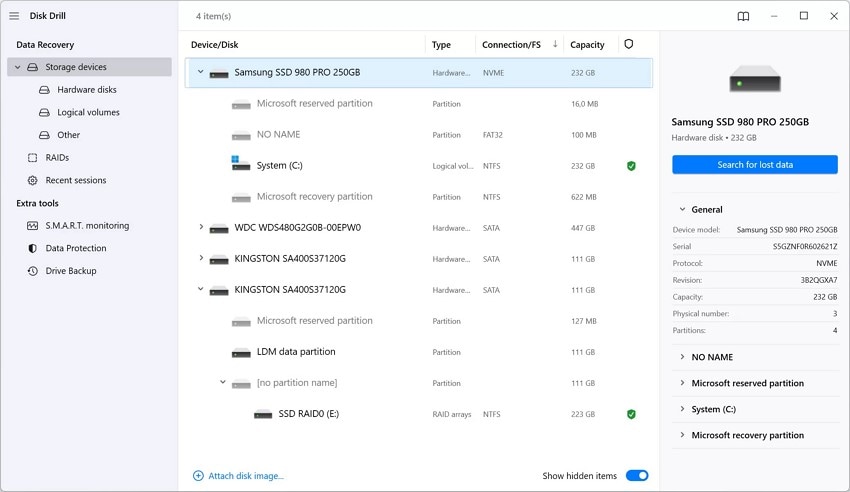
5. R-Studio
With support for numerous file systems such as FAT and NTFS, R-Studio offers extensive data recovery. This deleted image recovery software uses an advanced recovery algorithm to run scans in depth and perform accurate recovery. Moreover, the built-in file viewer lets you preview the document before recovering it.
Check R-Studio Review for Further Consideration.
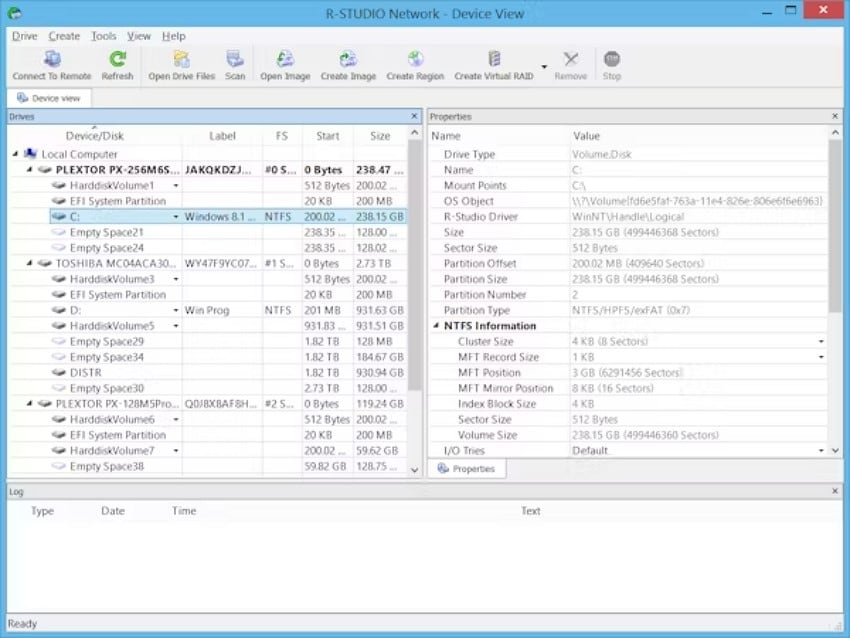
6. Wise Data Recovery
From important photos to emails, you can recover over 1000 data types using the Wise Data Recovery tool. It offers a fast scanning procedure to accelerate your data recovery process. Additionally, it is a portable version that prevents data overwriting, keeping the original file the same. You can choose the storage location, specifying the tool to perform a scan on it precisely.
Check Wise Data Recovery Review for Further Consideration.
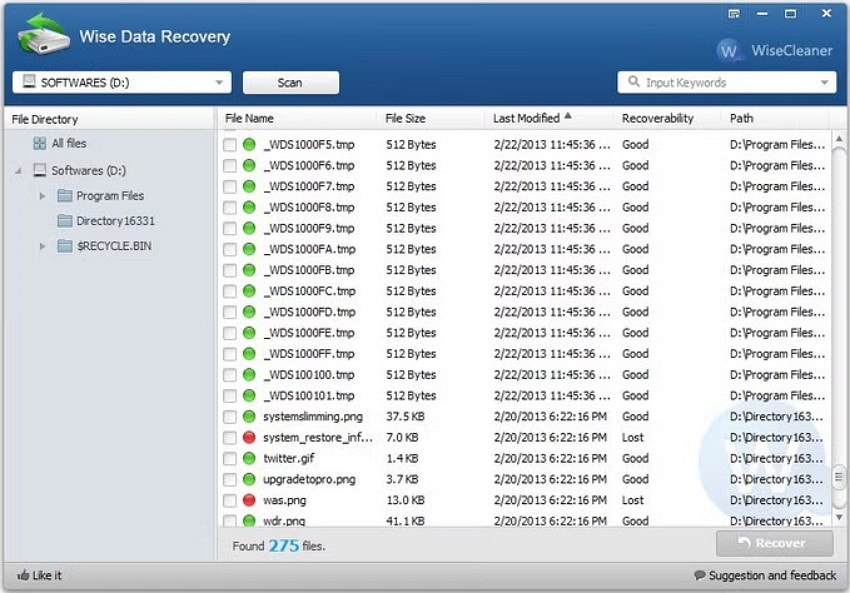
7. DiskGenius
This disk management tool provides extensive functionalities, along with data recovery. Users can recover lost and deleted data from different storage devices such as SD cards and hard drives. Furthermore, you can format, resize, and perform other actions on the recovered file using the functionalities of this deleted image recovery tool.
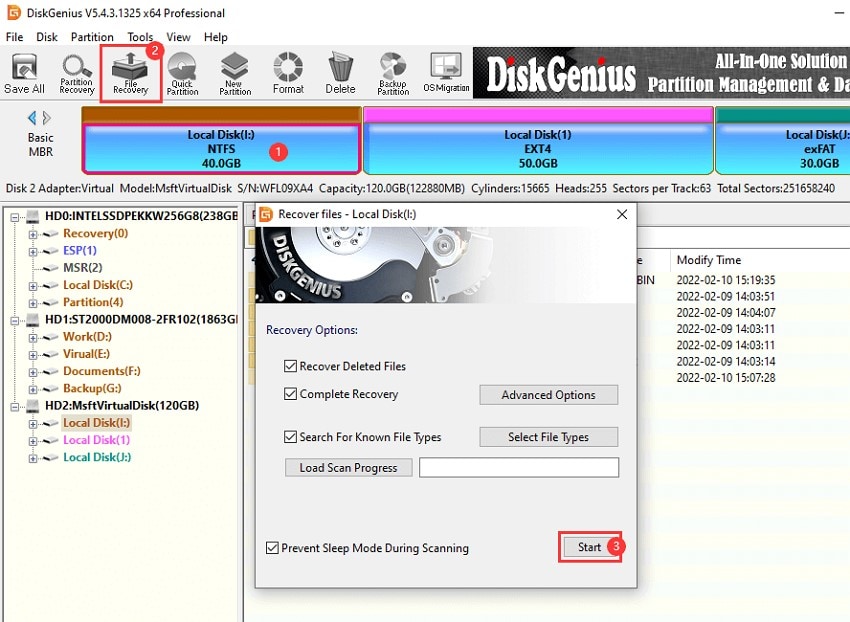
8. Stellar Photo Recovery
You can use tools like Stellar Photo Recovery to recover deleted photos free from multiple media storage devices. It supports recovery from corrupted or damaged files and can handle large storage capacities. It offers an advanced deep scanning feature for thorough file detection. In addition, software also recovers numerous video and audio formats, making it versatile for multimedia recovery needs.
Check Stellar Review for Further Consideration.
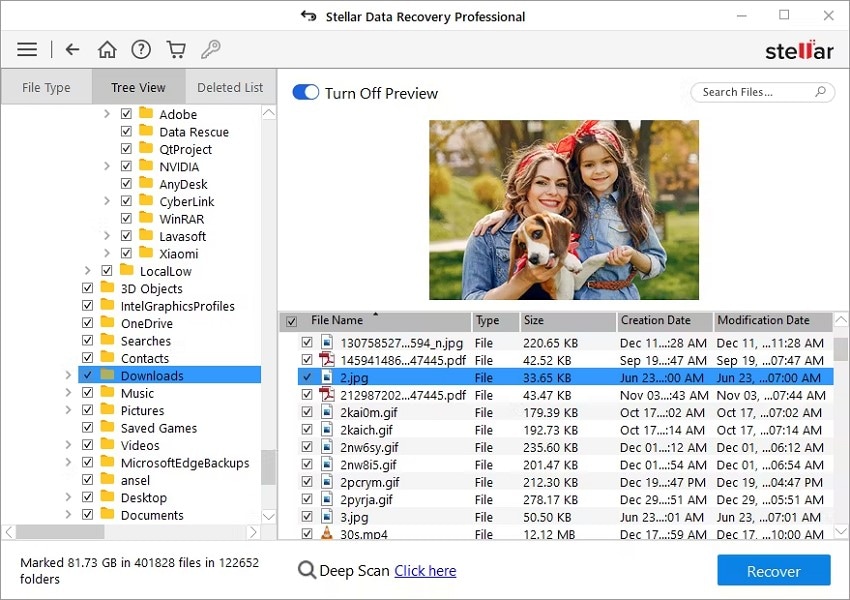
Part 3. How to Recover Photos with The Best Photo Recovery Software Free?
If your important picture has been deleted or lost within your system, you can retrieve it instantly using the extensive function of Recoverit. Mentioned below is a step-by-step guide on how to recover deleted photos for free using this comprehensive tool:
Step 1. Start by Specifying the Location Across Recoverit
To begin, launch Recoverit on your device and access the homepage. From there, specify the location folder in which your image was saved.

Step 2. Scan and Recover Selected Folders
Once you select the folder, the tool begins to perform deep scanning to retrieve all the recoverable files. Press the “Recover” button after selecting the desired image.

Step 3. Preview The Lost Image and Save
Preview the photo within the tool's interface before saving it to your device, and hit the “Recover” button to successfully save the recovered file to your system.

Part 4. How to Repair Damaged/Corrupted Photo and Image Files
If the photo does not open in your system, corruption or severe damage could be the reason. One such tool that provides the utility to repair damaged files is Repairit. Whether it is a video or a zipped folder, you can conveniently restore it in its original form using this tool.
The advanced repair feature performs an in-depth repair to bring back the file to its highest quality. Read the steps mentioned below to learn how to use this tool for data repair after accessing a good data recovery software to find the file:
Step 1. Opt For Photo Repair From the Homepage
Access the “Photo Repair” option and press the “Start” button after launching Repairit on your device. Import the damaged photos that you want to recover into the tool’s interface.
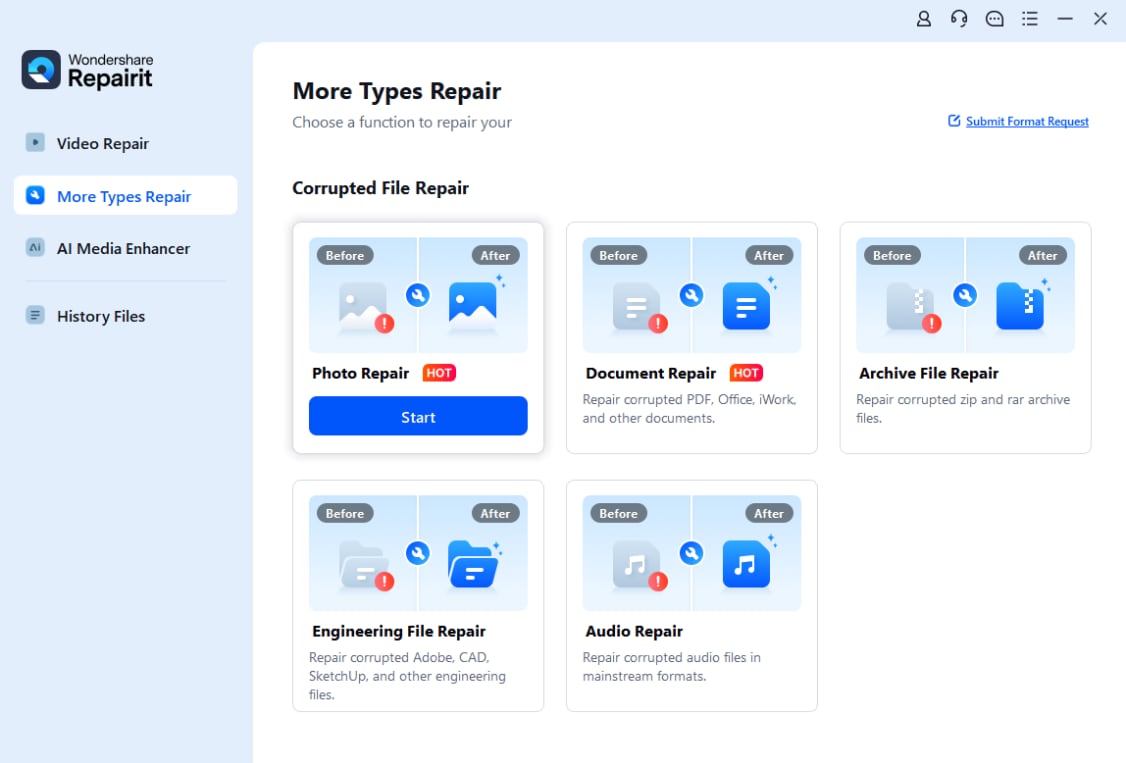
Step 2. Select the Corrupted Photo and Repair
Once the images are successfully imported within the interface, click on them to select and press the “Repair” button located at the bottom to let the tool begin the process.

Step 3. Preview and Save the Repaired Photos
Check the repaired results by tapping on the Preview option, and once you are satisfied with the results, hit the “Save” button to save it to your device.

Part 5. Tips to Avoid Losing Photos and Files Loss
Here are some of the essential tips to help you avoid losing images to make sure your important and precious images remain safe:
- Keep Multiple Copies of Photos: Always create multiple copies of your photos when saving them to your device. This way, if one image gets corrupted, you might have the copies stored in their original form.
- Create Image Backups: You can create local as well as cloud backups to avoid data loss due to physical damage. The best technique is to automate your device to regularly create backups for your data.
- Invest in Reliable Storage: Buy memory cards or a high-quality hard drive from reputable brands. Cheaper or unbranded storage may fail to keep your data intact.
- Save on Different Storage Devices: Try to keep the copies of your photos on different storage devices. This will keep the remaining copies safe if one of the drives gets damaged.
- Regularly Check Drive Health: Avoid data loss by regularly checking the health of your drive. Keep an eye out for unusual noises or error messages occurring within the external hard drive.
Conclusion
To wrap it up, this article discussed the top photo recovery software for Windows that helps you get back your important images. These solutions have different configurations that increase your data recovery pace depending on your requirements. Yet, Wondershare Recoverit remains one of the most solid solutions which provide an opportunity to get photos back and maintain the quality.
FAQ
-
1. Can all deleted photos be recovered?
Yes, most deleted photos can be recovered using professional photo recovery software, provided new data has not overwritten them. -
2. What types of image formats can be recovered?
Most of the photo recovery tools offer an extensive range of formats to recover images efficiently. This includes all the famous formats, including JPEG and PNG. -
3. How can I keep the quality intact after recovery?
Tools like Wondershare Recoverit offer coherent data recovery for numerous file types while keeping the quality intact. The platform supports more than 2000+ devices to recover data from them with 99.5% accuracy.




 ChatGPT
ChatGPT
 Perplexity
Perplexity
 Google AI Mode
Google AI Mode
 Grok
Grok























