RAID (a redundant array of independent disks) is a technology that associates at least two disks and more into a single logical unit. The combination of multiple disk drive components works as one, which enhances efficiency and speed. RAID in different levels, including RAID 0 and RAID 1.
RAID 0 uses striping, i.e., data is split across all the drives, with high-speed performance yet zero protection. However, RAID 1 offers redundancy by mirroring, which means data is written identically to two drives, a more secure choice, but storage cut in half.
This article provides knowledge on RAID 0 vs. RAID 1 comparison, RAID 0+1 combination, and how to change RAID 0 to RAID 1 and visa vers.
Read more: How to recover data from RAID drives?
Part 1. RAID 0 vs. RAID 1 – Comparison Chart
1. Differences between RAID 0 and RAID 1
Raid Level |
RAID 0 |
RAID 1 |
| Striping | Yes | No |
| Redundancy | No | Yes |
| Mirroring | No | Yes |
| performance | In theory, it offers faster read and write speeds. | It offers slower write speeds but could the same read performance as RAID 0 |
| Fault Tolerance | No | Yes |
| Advantages | It comes with a speedy "read and write" performance, has complete disk utilization, and has no overhead for parity calculation. | Because of mirroring, it has fault tolerance which leads to easy recovery in case of drive failure. Also, its performance is still outstanding even though it is slower than RAID 0. |
| Disadvantages | With zero mirroring, redundancy, and fault tolerance, data loss is very probable, and your files are not safe.If one drive fails, not only do you lose data, but also the whole system becomes inaccessible. | With mirroring, there are two copies of all files; therefore, storage capacity is cut in half.Its recovery needs powering down the RAID drives. |
| Highlights | Emphasis on data accessing speed. | Emphasis on data accessing speed. |
| Application | It is used where data reliability is less of a concern and speed matters, like in video broadcasting. | It is used for vital data storage like data archival. |
| Price | Low price | Moderate cost |
You may also interested in: RAID 0 Data Recovery
2. Similarities between RAID 0 and RAID 1
Raid Level |
RAID 0 |
RAID 1 |
| Method of RAID Arrays | Use A Singular Method | Use A Singular Method |
| Parity Disk | Do Not Use or Require | Do Not Use or Require |
| Minimum Physical Disks Required | 2 | 2 |
Part 2. RAID 0 vs. RAID 1 in Data Organization
Striping: RAID 0 uses the striping method to organize data, which is the process of writing files across multiple drives within an array.
Striping allows RAID arrays to create a substantial single drive out of smaller disks, and RAID 0 is the only RAID that applies striping without parity or mirroring. This approach cuts files into small sections to be written in pieces across each drive in the array. It is a beneficial method to increase storage capacity, but the system practically becomes unacceptable if just one drive in the array fails.
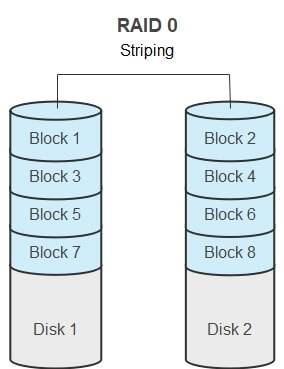
Disk Mirroring: RAID 1 uses disk mirroring, which means data is stored in half of the drives, which creates a single logical disk volume, then a replica/clone exists in the mirror half.
A primary redundancy function creates a safe backup as the RAID drive is set in real-time. So, if, for some reason, the RAID 1 drive fails, data recovery is easy.
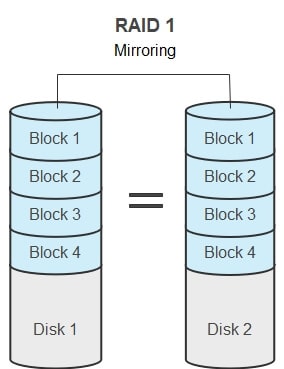
Part 3. RAID 0 vs. RAID 1 in Performance
Data writing
Because RAID 0 data is split and written on several disks in parallel, it offers speedy data writing. On the other hand, RAID 1 data writing is slower than RAID 0, almost equivalent to a single disk.
Data reading
RAID 0 data reading is also very fast, considering theoretically, the speed of all the disks added together creates the final velocity of the RAID 0 array, limited only by the speed of the RAID controller.
However, in the case of RAID 1, the reading speed depending on the RAID controller, could be as good or not. With "Smart" controllers that split the reading task to take advantage of data redundancy, a similar performance boost to RAID 0 can be possible.
Storage capacity
RAID 0 utilizes the whole storage space delivered by individual disks while no redundancy exists. However, RAID 1 array has a replica of data; therefore, it can only use half of the storage capacity.
Applications
RAID 0 doesn't guarantee keeping your data safe, so the ideal scenario is to use it when you aren't concerned about losing files and require ample storage space with high speed. For instance, broadcasting, capturing videos and recording them on a hard drive. In comparison, RAID 1 is more desirable when your data safety is critical and you care not to lose precious files like archives.
Part 4. Combine RAID 0 and RAID 1
RAID 01: Also known as RAID 0+1, it is a RAID level that uses a mirror of stripes, which obtains both replication and data sharing between disks. It has the same usable capacity as a RAID 1 array, a mirror of stripes configuration called "nested RAID levels."
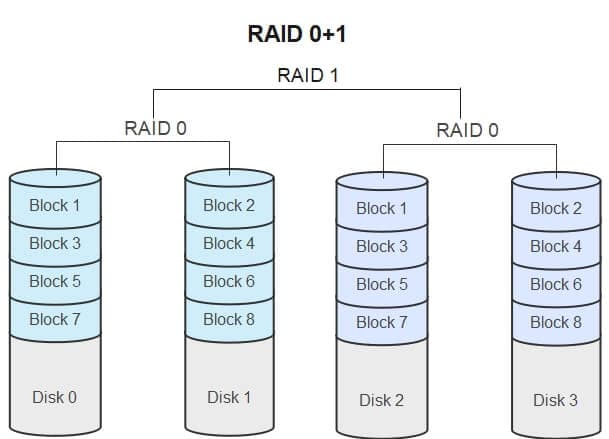
RAID 10: RAID levels 0 and 1 can be combined to make a stripe of mirrors, a RAID 10 configuration.
RAID 10 is more fault-tolerant than RAID 01, so it is widely used; RAID 01 is rarely used because RAID 10 is superior
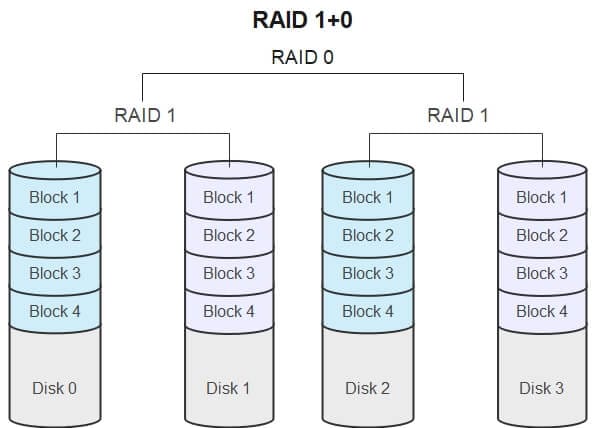
Read more: Difference Between RAID 10 vs. RAID 01
Part 5. How to Change RAID 0 to RAID 1?
There are times that you would need to convert the RAID configuration on your system, preferably without data loss. The first problem we want to discuss here is that is it possible to convert a RAID0 to RAID1 without losing data?
The answer is yes; you can change a RAID 0 to RAID 1 without worrying about losing your system files and settings. To do so, you should, of course, create an image of the RAID0 first and store it on an external hard drive, and then change the RAID level from 0 to 1.
Here is the step-by-step instruction to change RAID 0 to RAID 1:
- Step 1: Create a system image of the current RAID 0 and save it.
- Step 2: Remove your old disks
- Step 3: Set up your new disks
- Step 4: Configure the array as RAID 1
- Step 5: Restore the information from the system image
Part 6. How to Change RAID 1 to RAID 0?
Now let’s consider the reverse scenario: is it possible to convert RAID 1 to RAID 0 without data loss?
The answer is unfortunately no; because in this matter, while, as we explained earlier, you are allowed to increase the RAID number, you cannot do the opposite and decrease the number.
Of course, you can always just backup your data and undo the RAID if you don’t mind going back to square one. Then you can start setting up a new RAID 0 from there. While backing up your RAID setting is possible as well, it’s practically useless since you cannot restore it because it would put you back at RAID 1 again.
Read More: A Beginner Guide to RAID
Conclusion
In this article, we briefly compared RAID 0 vs. RAID 1 to understand better each technology, striping and mirroring methods, their applications, and their performance to determine which one is more suited for your system.

 ChatGPT
ChatGPT
 Perplexity
Perplexity
 Google AI Mode
Google AI Mode
 Grok
Grok























