The effective management of personal and professional data is essential amid the rising threat of cyber-attacks. What else to trust than powerful cloud technology? Synology C2 cloud offers a secure and reliable cloud infrastructure for different applications.
So, today know all details of Synology C2 cloud, including the definition and usage. Go through the details of Synology C2 storage, backup, surveillance, password, identity, object storage, and actionable insight.

In this article
Part 1. What Is Synology C2?
It helps in the protection and management of personal or business data using secure and reliable cloud infrastructure. Synology’s on-premises systems can create a reliable and efficient hybrid cloud infrastructure. Synology C2 offers an array of solutions for protecting the data against unauthorized access. Organizations can remain data compliant with C2 cloud solutions.
Different Solutions Contains in Synology G2
Sr. No. |
Name of solution |
Uses |
Compatibility |
Requirements |
Free or Paid |
| 1 | C2 Storage | Ideal for password management, backup, recovery, secure file sharing, identity management, and scalable data storage. | Windows, Mac | For Hyper Backup needs Hyper Backup version 2.2.4-1213 or above. | Paid |
| 2 | C2 Backup | Backing up different files like media, documents, installed applications, and operating systems. | Windows, Microsoft 365 services, and OneDrive for Business. | Windows 10, 11, Exchange Online, files, and metadata. | Paid |
| 3 | C2 Surveillance | Helps retain a remote copy of security recordings even if the recording server is physically damaged or stolen. | Surveillance Station 9.0 beta for both DSM 6 and 7 versions. | 3.5 Mbps for 5MP plan, 2Mbps for 1080p plan, and 1 Mbps for 720p plan. | Paid |
| 4 | C2 Password | Offers safe file sharing. | Available on all popular web browsers through any web portal. | Available on all popular web browsers through any web portal. | Paid |
| 5 | C2 Transfer | Helps quick uploading of confidential files to external servers securely. | Windows, Linux, and Mac. | Reserved local cache size must be at least 500 GB. | Paid |
| 6 | C2 Identity | Centralized platform to manage single sign-on, workstations, groups, and multiple users. | Windows and Mac. | Windows 7, 10, 11 and macOS Catalina (10.15), Big Sur (11), and Monterey (12). | Paid |
| 7 | C2 Object Storage | Simple, scalable, and affordable object storage solution. | S3 compatible APIs. | AWS Signature Version 4. | Paid |
| 8 | Active Insight | Limited central monitoring features of Synology NAS. | iOS and Android. | iOS 11.0 and above and Android 7.0 and above. | Paid |
Part 2. Synology C2 Storage
It is a dedicated storage facility of Synology C2, helping users back up their Synology NAS data to the cloud with Hyper Backup or sync requested data between C2 storage and branch offices using Hybrid Share. It is the perfect solution for keeping NAS data protected and available at all times. Further, it facilitates the process of backup Synology NAS to external hard drive.
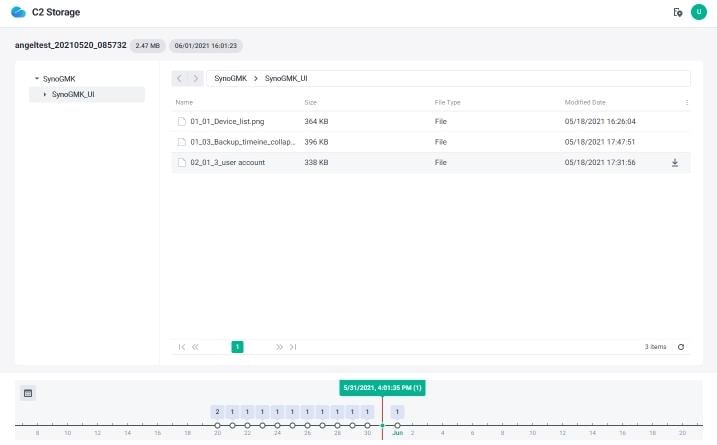
Uses:
- A perfect contact window for service consulting and technical support.
- Protects data with client-side AES-256 encryption.
- Helps backup data from Synology NAS to C2 storage.
- Allows requested data steam to branch offices from the cloud.
Key Features:
- NAS protection by Hyper Backup.
- Cross-site synchronization with Hybrid Share.
- Client-side AES-256 encryption.
- On-demand storage expansion.
Plan and Pricing:
The basic plan is at 59.99 USD yearly for 1TB, and the Advanced plan is at 69.99 USD yearly for 1TB.
How to Back Up Data on Synology NAS to Synology C2 Storage?
Step 1. Open the “Hyper Backup” option on the Synology portal.
Step 2. Go to the “+” icon located in the bottom left corner.
Step 3. Select the “Data backup task” option.
Step 4. Select “Synology C2 Storage” as a backup destination.
Step 5. Enter the Synology Account details and password. Follow the screen instructions to finish the backup task.
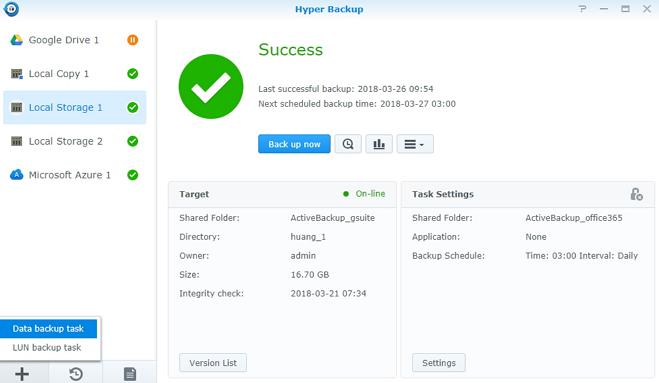
Part 3. Synology C2 Backup
It offers a quick and safe backup of Microsoft OneDrive data, Mac devices, and Windows PCs to the cloud. It can backup user settings, applications, and system configurations. The different versions of documents, audio, videos, and photos can be secured by synology C2 backup.
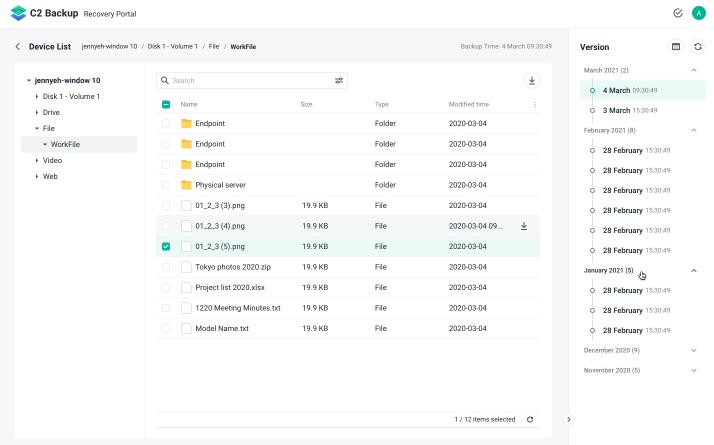
Uses:
- Backup system configurations, user settings, and applications.
- Can secure multiple versions of different files and folders.
- Back up external drives automatically.
- It can run backup automatically.
Key Features:
- Protects PowerPoint, Excel, and Word files against malware attacks or accidental deletion.
- Flexible recovery options- bare-metal recovery or single file recovery.
- Flexible retention policies.
- Private key protection.
Plan and Pricing:
For individuals: Starts at 34.99 USD for 500 GB, 99.99 USD for 2 TB, and 249.99 USD for 5 TB yearly.
For business: Starts at 499.95 USD for 5 TB and 4999.75 USD for 25 TB yearly.
How To Back Up & Recover Data With Synology C2 Backup?
Step 1. Open the “Hyper Backup” option on the Synology portal.
Step 2. Go to the “+” icon located in the bottom left corner.
Step 3. Select the “Data backup task” option.
Step 4. Select “Synology C2 Storage” as a backup destination.
Step 5. Enter the Synology Account details and password. Follow the screen instructions to finish the backup task.
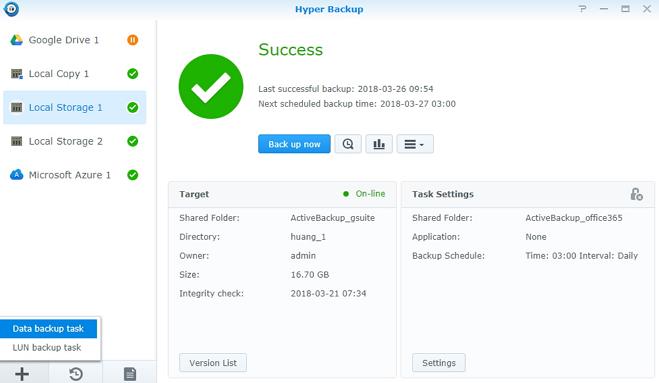
Step 6. Now, enter the password or encryption key used at the time of creating the backup.
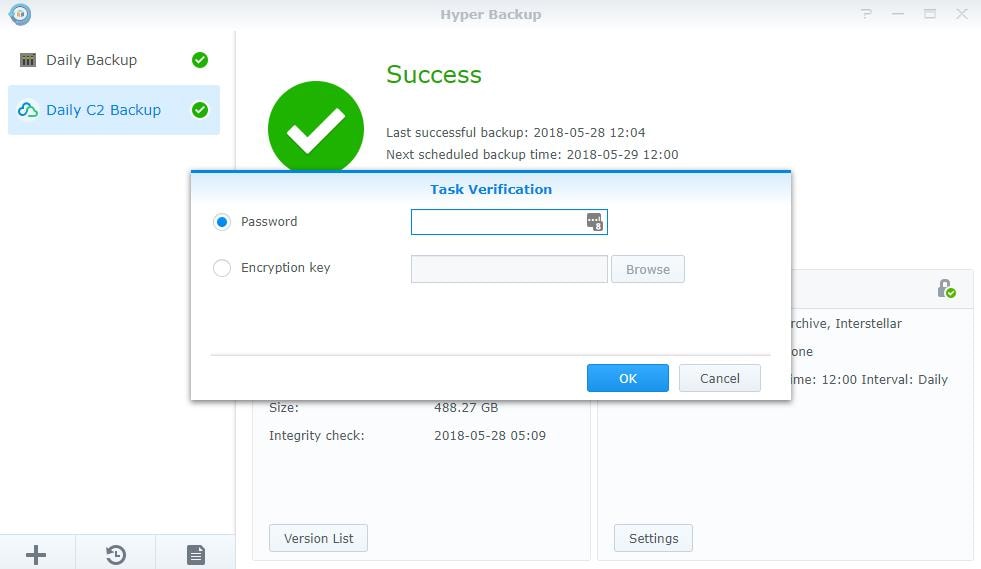
Step 7. Now, go to the subfolders in the folder and select the “Restore” button.
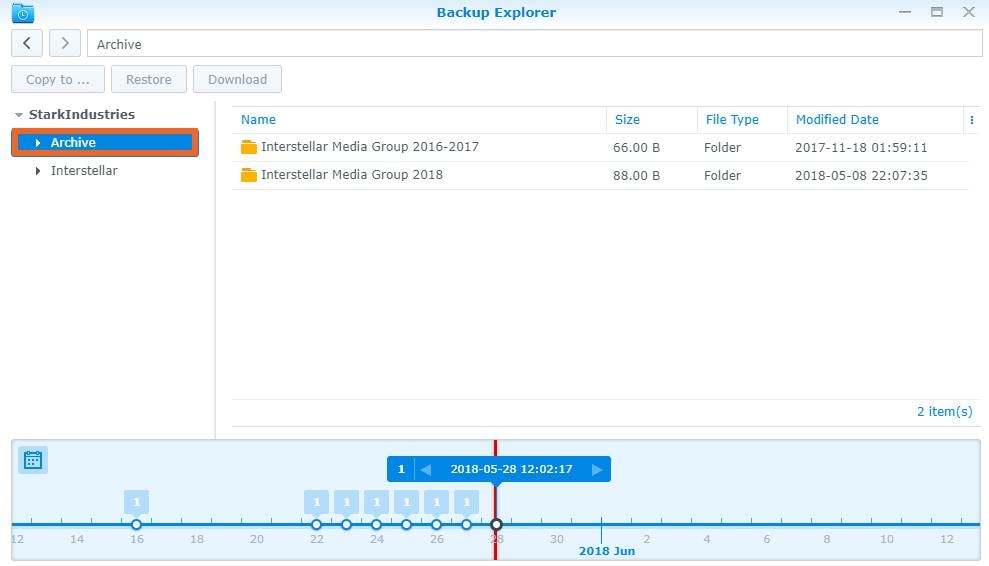
Alternative to Synology C2 Backup - UBackit Data Backup
Apart from Synology C2 Backup, Wondershare UBackit is also a good choice to protect your data from getting lost. Any files like video, audio, document, emails, etc. are all supported. It supports file backup, disk backup, partition backup, NAS backup, disk clone, and so on. You can choose backup files to the local or external drive. UBackit also provides backup schedule to automatically backup your files daily, weekly, monthly, and even in real-time.
Plan and Pricing:
Free for the first 30 days, 9.99 USD/month, 19.99 USD/quarter, 29.99 USD/year
How to Backup & Restore Files With Wondershare UBackit?
Step 1. Go to the Backup section from the sidebar, and select File Backup on the main interface.

Step 2. Select the files that you want to backup to the NAS Synology and click Select to continue.
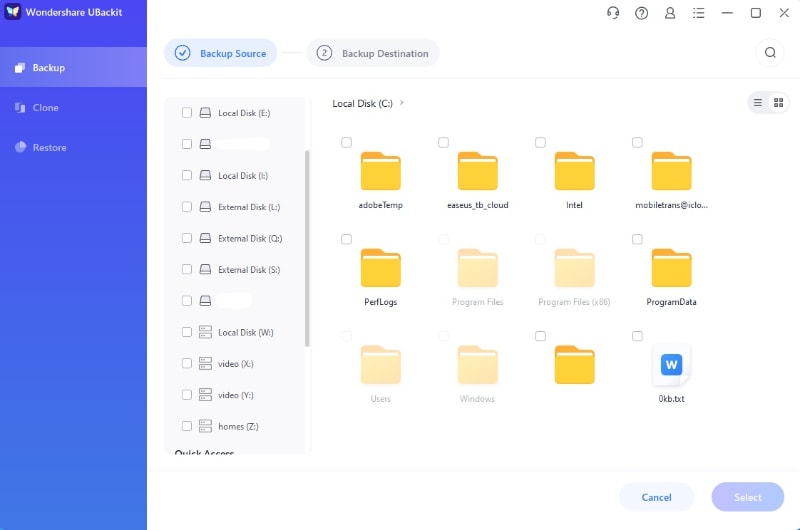
Step 3. Select the NAS Server where you want to save the backup as the destination. Click Select and the backup process will get started.
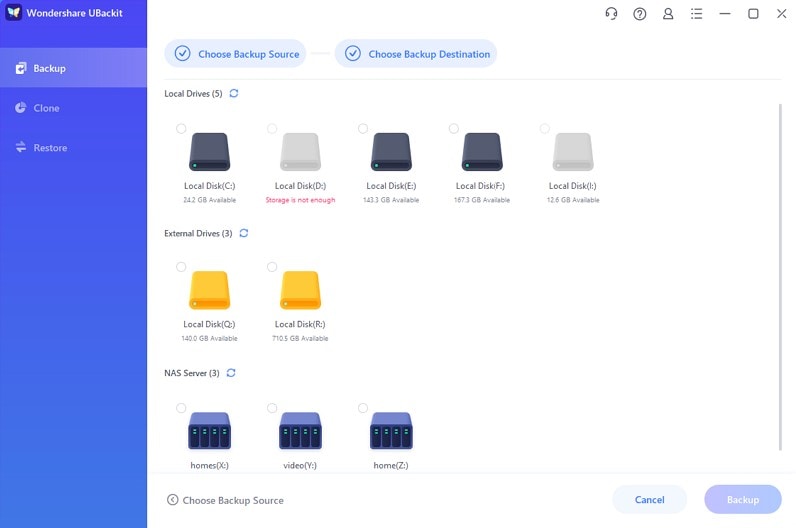
Step 4. If you want to restore the backup folder, please go to Restore section from the sidebar. Here you can check the history backup files. Find the one you want to restore, and click Restore. Then the files will be restored successfully.
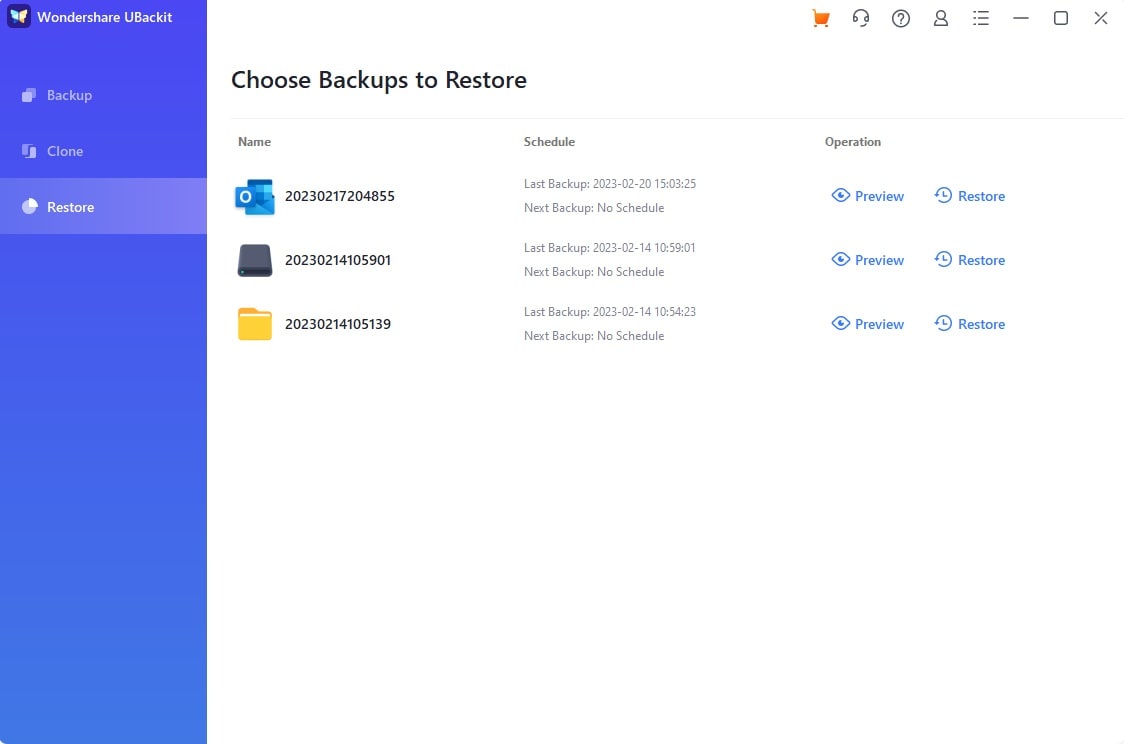
Part 4. Synology C2 Surveillance
It is the dedicated tool to keep surveillance footage stored on the Synology NAS safe. It enables simultaneous recording to the Synology C2 cloud. Hence, no need to worry if the recording server is physically damaged or stolen as it keeps a remote copy of security recordings. Users can access and share recordings from anywhere in the world.
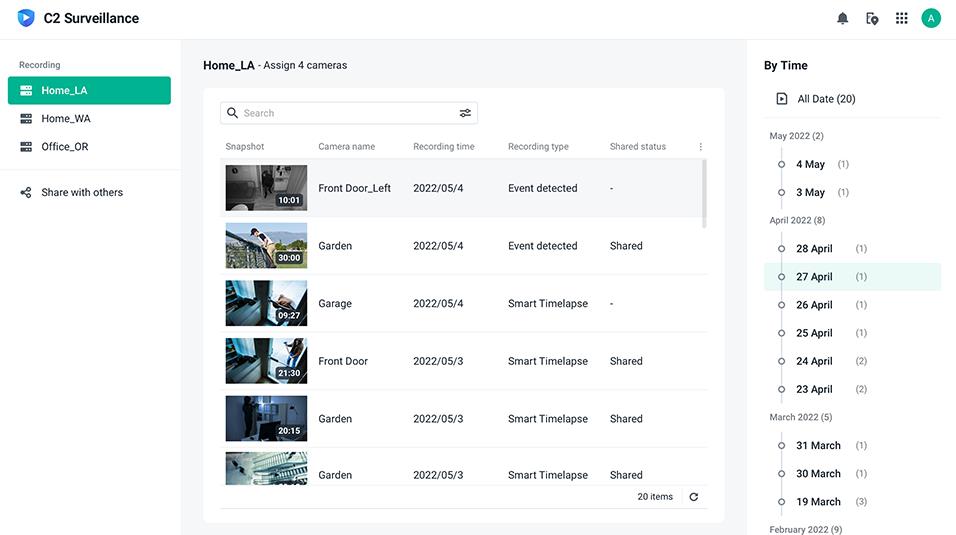
Uses:
- Enables investigation even if the recording server is damaged or stolen.
- Intuitive web portal for accessing and sharing recordings.
- Generates sharing links with a single click.
- Protects footage even after leaving the recording server.
Key Features:
- Client-side AES-256 encryption.
- Secure footage from over 8,300 camera models.
- Sign up IP cameras in the most sensitive areas.
- Smart recording options.
Plan and Pricing:
The basic plan is at 5.75 USD, the advanced plan is at 19.19 USD, and the professional plan is at 127.99 USD per camera yearly.
How to Use Synology C2 Surveillance?
Step 1. Go to the Synology C2 portal page.
Step 2. Go to the “Get Started” option.
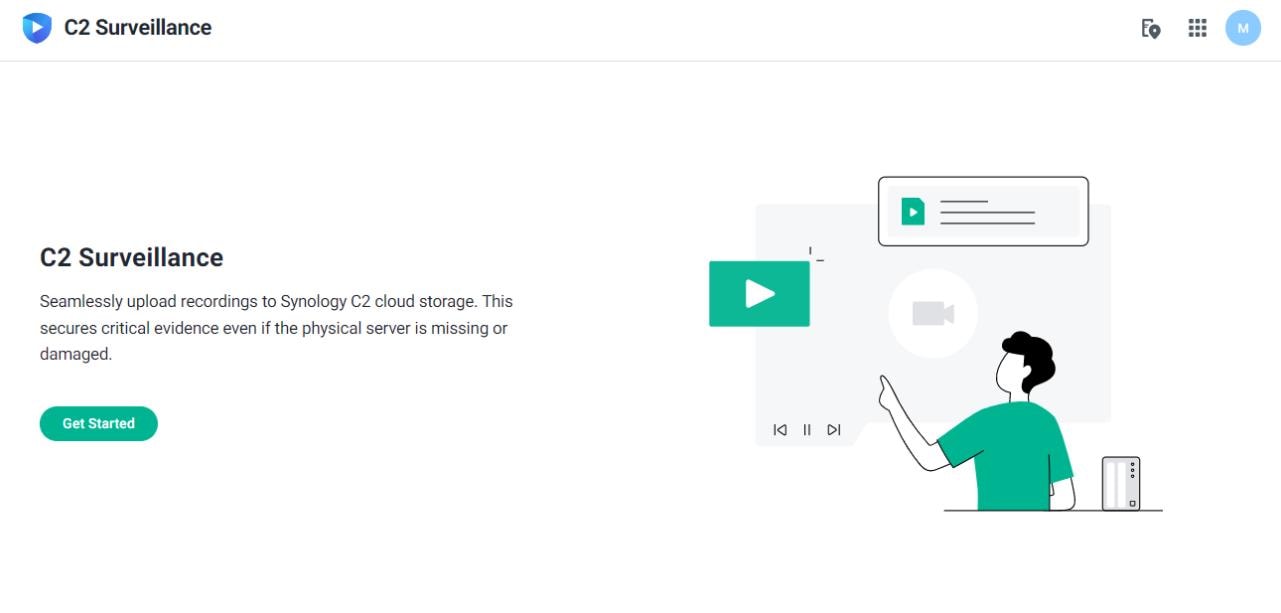
Step 3. Select the plan, enter the camera quote, and go to “Next.”
Step 4. Fill in the payment details and click “OK.”
Step 5. Open the Synology server and go to the “Surveillance Station,” and select “C2 Surveillance.”
Step 6. Sign in with the account details again.
Part 5. Synology C2 Password
It helps users store all essential credentials in one place only. It is easy to automatically generate and secure store passwords with simple credential management. It can store passwords, banking information, passport details, or banking information. Not to miss is the easy management through favorites, tags, or categories.
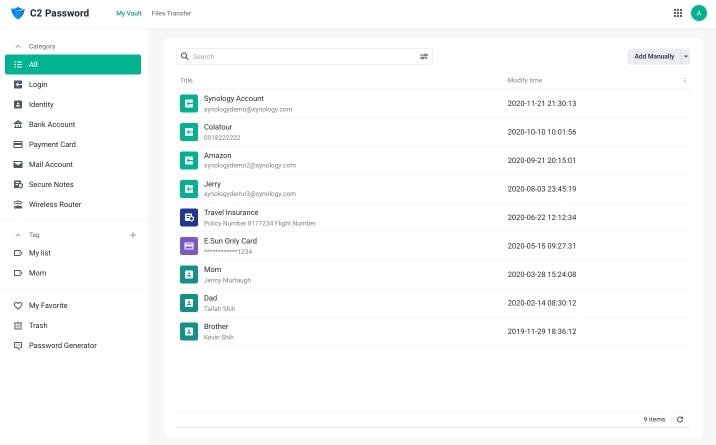
Uses:
- Stores sensitive data and passwords.
- Check password strength and generate complex combinations.
- Unlimited cross-device syncing.
- Helps automatic filling of saved credentials.
Key Features:
- Quick sharing of credentials with colleagues, friends, and family members.
- Stores items in a shared vault.
- Data protection through AES-256 encryption.
- Download links: Android, iOS, and Web browser.
Plan and Pricing
The Plus plan starts at 4.99 USD yearly and the Business plan is available with C2 identity business only.
How to Use Synology C2 Password to Secure Your Passwords?
Step 1. Go to the Synology C2 portal page and enter your details.
Step 2. Go to the “Get Started” option to continue.
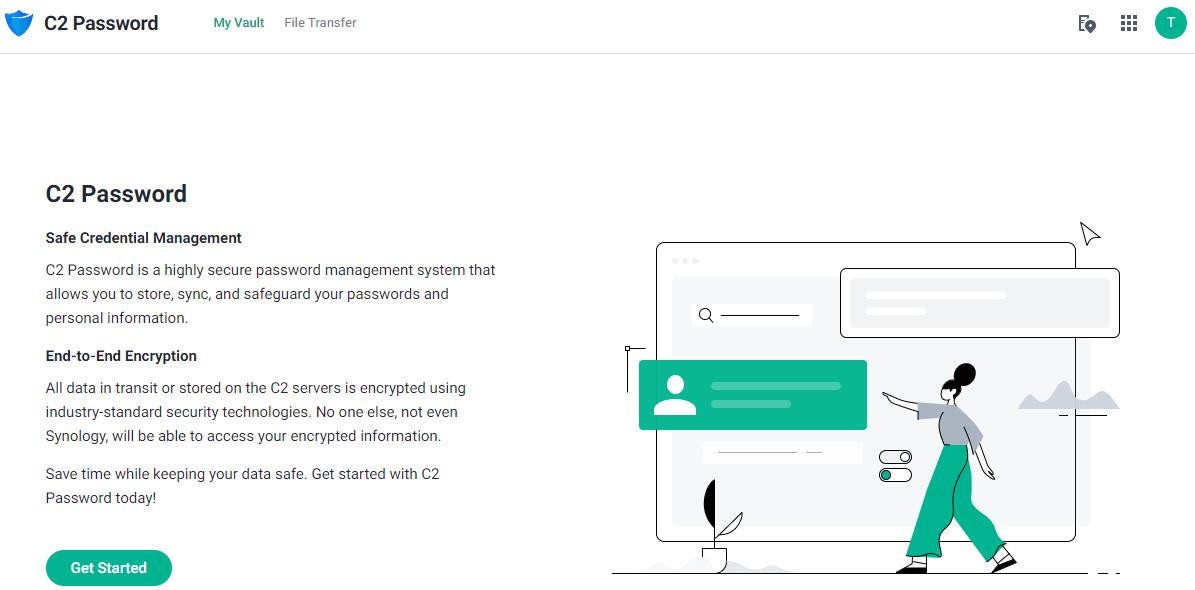
Step 3. Click on the “Next” option after reading the terms of service.
Step 4. Select the type of plan for C2 password and go to the "Next" option.
Step 5. Now, enter the “C2 Encryption Key.” Ensure that it is strong, memorable, and according to the C2 key requirements.
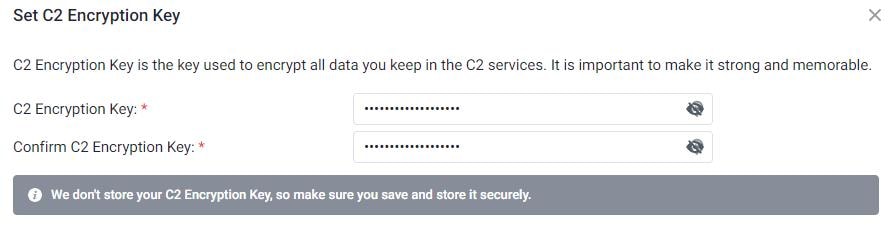
Step 6. You’ll see a recovery code in the next window. Save this code as it will help recover the C2 key if you forget or lose it.
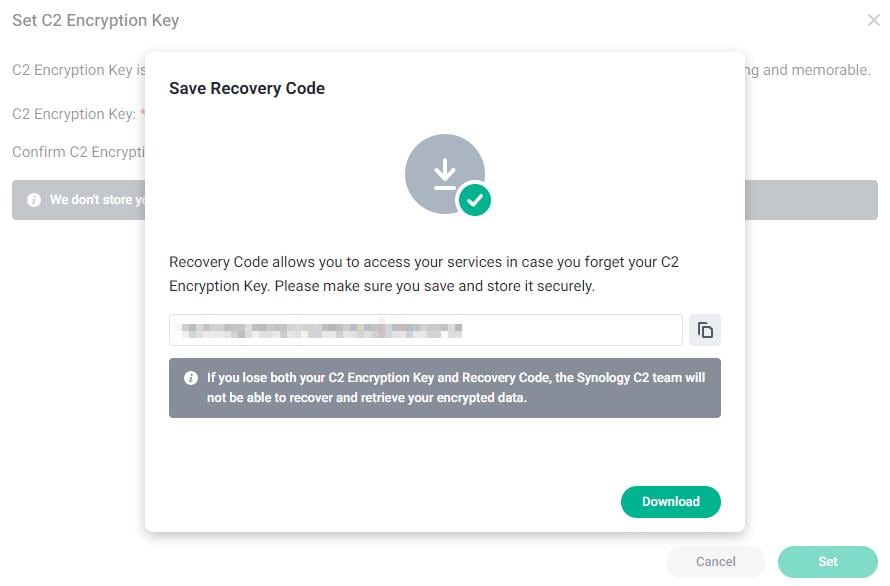
Step 7. C2 password is ready to use now.
Part 6. Synology C2 Identity
It offers one identity for different corporate resources. It consolidates redundant user accounts and allows quick access to cloud applications, on-premises services, Mac devices, and Windows devices. Professionals can leverage the cross-platform device management offered by Synology C2 identity.
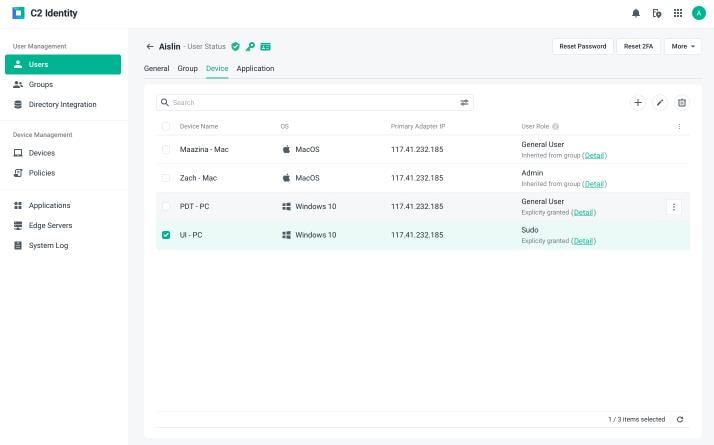
Uses:
- User account provisioning and single sign-in on cloud applications.
- Helps authenticate on-premises services.
- Single set of credentials for different corporate devices access.
- Single and unified dashboard for monitoring Windows or Mac devices.
Key Features:
- Protects user credentials with Secure Remote Password (SRP) protocol.
- User-intuitive self-service portal.
- Easy access of admin portal for effective user lifecycle management.
- Quick deployment through Windows AD.
Plan and Pricing:
Available at 199.9 USD yearly.
How to Use Synology C2 Identity?
Step 1. Go to the Synology portal and add your login details.
Step 2. Go to the C2 Identity Admin Portal.
Step 3. Go to the User page.
Step 4. Now click on “Add” and “Add user manually” option.
Step 5. Enter the username and primary email as user’s information.
Step 6. You can select from the different activation methods available- Send an activation link, specify a password, and Activate later.
Step 7. Tick on the “Assign C2 Identity license to user” option. The number of the license depends on the type of the C2 Identity plan.
Step 8. Select the user groups.
Step 9. Confirm all the user details in the summary and go to “OK.”
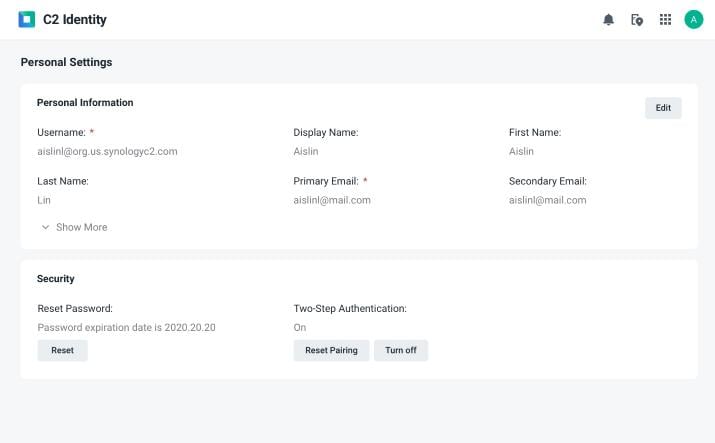
Part 7. Synology C2 Object Storage
It is a powerful object storage solution from Synology C2. Powered by cloud technology, C2 Object Storage is simple, scalable, and affordable. It is the first choice of professionals aiming for a sophisticated object storage architecture to store the organization’s unstructured data at scale.
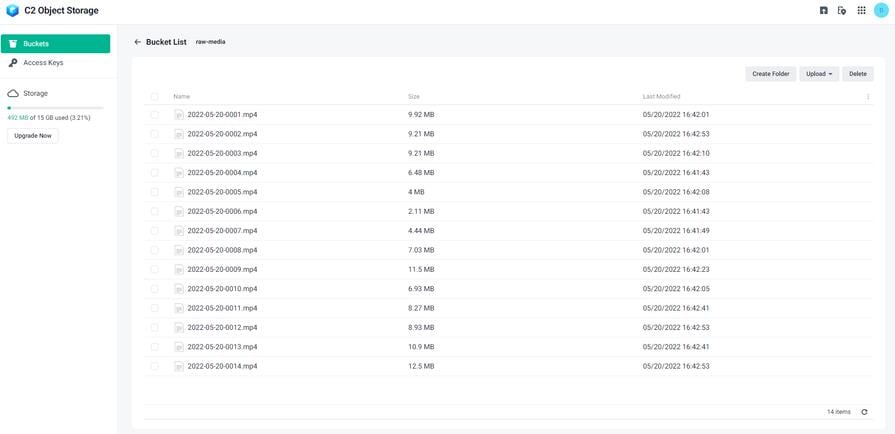
Uses:
- Helps users to store data in APAC, US, and EU data centers with 99.9% data durability.
- Allows users to go ahead with existing tools and codes.
- Offers data storage on servers or apps with powerful backup features.
- Helps create powerful cloud-native apps quickly.
Key Features:
- Host and deliver static web or application assets like CSS objects, JavaScript and images.
- Drag-and-drop selection with content management from the straightforward web portal.
- C2 Express Box to move large data physically.
- Has scalable, highly available, and redundant infrastructure to host audio files, photos, or videos.
Plan and Pricing:
Available at 6.99 USD per TB per month.
Part 8. Synology C2 Active Insight
Synology C2 Active Insight is a cloud-powered monitoring platform offering limited central monitoring features of Synology NAS. It offers support to Synology NAS data recovery by protecting the performance and health of NAS deployments across different sites. Further, it allows automated real-time monitoring, troubleshooting, and protection advice to users.
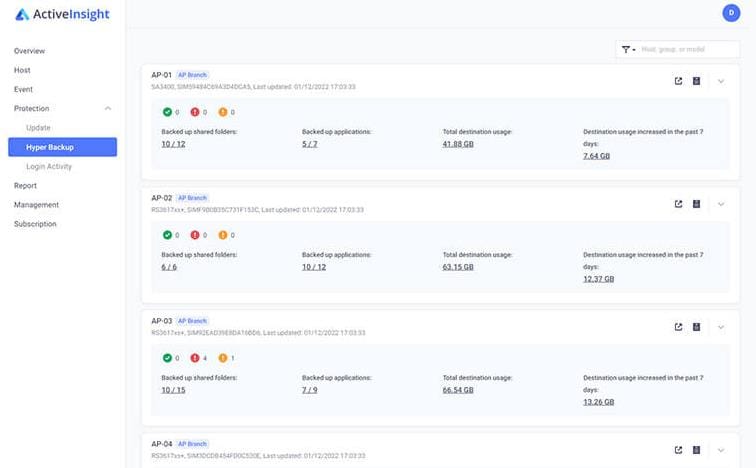
Uses:
- Helps analyze different Synology NAS on a central cloud-hosted platform.
- Sends alerts with recommended follow-up actions during anomaly detection.
- Backup tasks on the system and keeps an eye on different activities.
- Offers complete oversight of different deployments.
Key Features:
- Quick metrics monitoring using the centralized and intuitive dashboard.
- Monitors Hyper Backups tasks across different devices together.
- Allows adding several Synology Accounts to your Active Insight dashboard.
- Aggregated statistics to notify deployments at risk.
Plan and Pricing:
Starts at 10.61 USD per device per year.
More Related:
What Is Synology Hybrid RAID?
How To Change the RAID Setup of Synology NAS
QNAP vs. Synology
FAQs
How does Synology C2 work?
Synology C2 storage works by offering safe offsite data storage to the users. It allows full protection during the processes of backing up, transferring, preserving, and storing data. Further, it can be integrated with Synology Hyper Backup.
Is Synology C2 password safe?
Yes, Synology C2 is password safe. The C2 password data is end-to-end encrypted by the C2 Encryption Key using AES 256 before leaving the system. The same encryption is used by the U.S. National Security Agency (NSA) for top-secret information.
Is Synology C2 encrypted?
Yes, Synology C2 is encrypted. All Synology NAS communication with C2 occurs over a secure encrypted SSL connection only. Further, the server protects all data with encryption at rest and makes data unreadable before storing it on another device.
Conclusion
Hope everything is clear to our readers about the Synology C2 cloud. The secure and reliable cloud infrastructure is ideal for business applications or individual use. It is easy to go through Synology C2 storage, backup, surveillance, password, identity, object storage, and active insight mentioned in this section.
For Windows XP/Vista/7/8/10/11
For macOS X 10.10 or later

 ChatGPT
ChatGPT
 Perplexity
Perplexity
 Google AI Mode
Google AI Mode
 Grok
Grok























