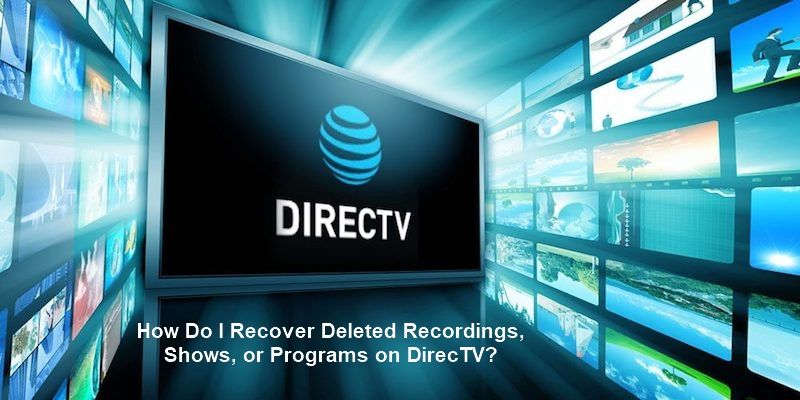
DirectTV is your go-to user-friendly satellite TV service application when you want to watch HD local digital broadcasts, programs, and shows from across the world.
If you’ve accidentally deleted your favorite photo, game, or video on DirectTV, don’t beat yourself about it. There are ways and tools you can use to recover deleted recordings on DirectTV and restore your adored shows, movies, and every other recording you enjoy.
This article will help you understand the reasons why DirectTV recordings get deleted and the things you can do to get your recordings back.
Quick Answer: How to Recover Deleted DirecTV Recordings
Yes, you can often recover deleted DirecTV recordings. The easiest way is to check the "Recently Deleted" folder in your TiVo or use the "Recording History" feature on your Genie HD DVR. For permanently deleted files, a data recovery tool like Recoverit is your best option. Jump to the detailed steps below.
Which DirecTV Recovery Method Is Right for You?
Method |
Best For |
Difficulty |
| TiVo "Recently Deleted" | Accidental deletions (recent) | Easy |
| Genie HD DVR Reset | Missing (not deleted) shows | Easy |
| DirecTV History | Re-recording a deleted show | Medium |
| Wondershare Recoverit | Permanently deleted files from HDD | Medium |
| Contact DirecTV Support | Other recovery methods failed | Easy |
How DirecTV Videos Get Deleted?
Many different factors can cause you to lose your DirectTV recordings:
- Accidental deletion – if you’ve accidentally or mistakenly deleted some of your DirectTV recordings, you should know there are ways to retrieve them.
- Hard drive formatting – formatting your local or external hard disk with DirectTV files will cause you to lose all data stored on the hard drive.
- A cyber attack or virus infection – virus infections and cyber attacks are well-known threats that can cause the loss of not only your DirectTV recordings but every piece of data you have stored on your hard drive. Aside from data loss, these threats can also corrupt your data or render it unusable.
In addition, physical damage, system crash, and hard drive failure can also cause the loss of your DirectTV recordings. If you’ve lost your videos to any of these causes, here’s how to mitigate your situation.
You may be also interested in:
Backup Video Recovery: How to Recover Backed-up Videos?
How to Recover Deleted Screen Recordings?
How Do I Recover Deleted Recordings on DirecTV?
Whether you're trying to recover deleted shows on DirecTV or restore entire seasons, there are several methods. We'll guide you on how to get back deleted recordings on DirecTV, from simple DVR tricks to advanced recovery.
1. Use TiVo to Restore Deleted DirecTV Recordings
If your DirectTV DVR runs on TiVo software, you can use it to get back deleted recordings on DirecTV. TiVo comes with various useful features. Simply connect the software to your home network to get access to options like video downloads.
If you’ve accidentally or mistakenly deleted a video, program, or TV show from the DVR box, you can restore it from the TiVo recently deleted library. TiVo gives you two models for retrieving DirectTV recordings: HD and SD.
Here’s how to recover DirectTV recordings with TiVo HD.
Step 1 Launch TiVo
Launch the Tivo app and navigate to Tivo Central>My Shows>Recently Deleted. Select the deleted video you want to restore and hit Select on your remote.
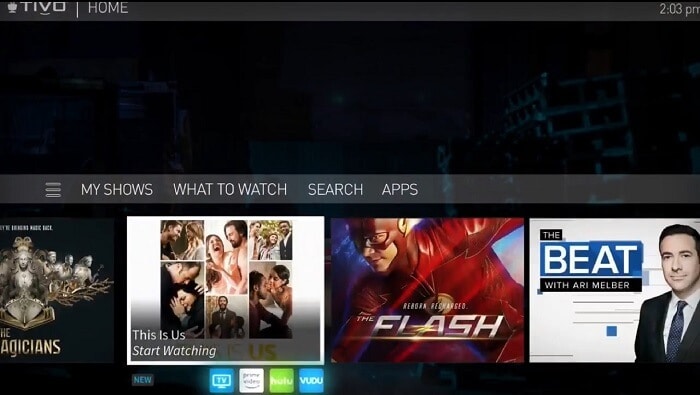
Step 2Recover your video
When the recovery menu appears, select Recover this show to get your video back. Keep in mind that these steps allow you to restore one video at a time. If you’ve deleted more than one video, you’ll have to repeat the process for every file.
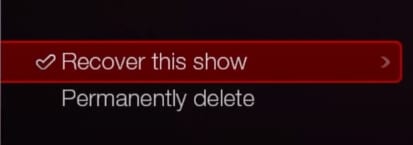
Here's how to restore DirectTV recordings with TiVo SD
Step 1 Launch Tivo Central
Hit the Tivo Central button on your remote and navigate to Now Playing List>Recently Deleted Recordings.

Step 2Select the video file
Highlight the recordings you want to restore and hit Select. When the Deleted Program screen appears, select Recover and hit OK. That will start the recovery process.
Step 3Recover your recording
Once you see the Recovery Complete pop-up, select one of the Don’t change date, Keep through, or Keep until I delete options to recover your recording. You should now be able to find your recovered recording in the Now Playing list.
2. Recover Deleted DirecTV Recordings From Genie HD DVR
You can also recover missing DirectTV recordings by directly reloading them from your Genie HD DVR. A program loading error can be the cause of missing or disappearing DirectTV shows and recordings. Here’s how to recover your recordings from Genie HD DVR.
Step 1Turn on your Genie HD DVR
Turn on DirecTV Genie HD DVR and your TV. Check your shows on your TV. If you can’t find them, reset your Genie HD DVR.
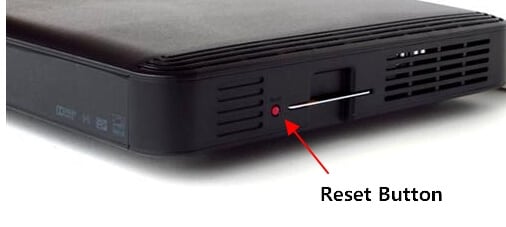
Step 2Reset your Genie HD DVR
Locate the reset button on the back of your Genie HD DVR and press it. Wait for the process to complete, then turn off both your DVR and TV. Wait for a couple of minutes and turn them back on. You should now be able to see your missing recordings. If the problem persists, use third-party tools to recover your recordings.
3. Recover Deleted Recordings From DirecTV History
You can also find your missing or deleted DirecTV programs, shows, and videos using the DirecTV History option.
Follow these steps:
- Turn on your DirecTV Genie HD DVR and your computer;
- Hit Menu on your remote;
- Navigate to Manage Recordings;
- Select Recording History;
- Find the recording you want to restore and hit Select;
- Select Other Showings and choose the preferred recording time, then press Record (you can also select Watch Now if you want to watch the show immediately);
- Press Exit to go back to Live TV.
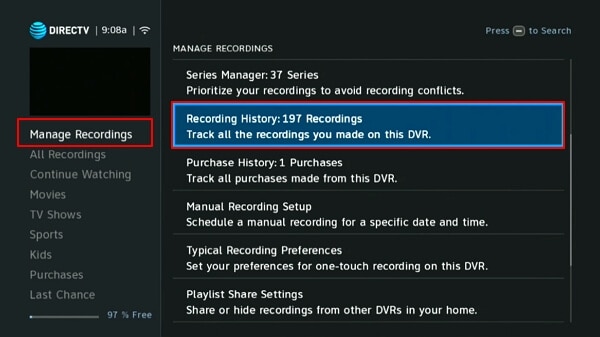
4. Use Third-party Tool to Recover Deleted DirecTV Recordings
If none of the above methods give desired results, you can use third-party tools to get your recordings back. One of the tools you can use is Wondershare Recoverit. It is an excellent tool for data and video recovery and has been rated as “Leader in Data Recovery” by G2 users.
Aside from recovering videos, it can also repair video files. Whether you’ve lost your videos due to accidental hard disk formatting, deletion, file loss during copying, device damage, or sudden power outage, Recoverit can help you get your files back with ease.
You’ll need to connect an external hard drive with retrievable video files to your computer to recover deleted recordings in DirecTV with Recoverit. Here’s how.
For Windows 7 or later
For macOS 10.10 or later
Step 1Launch Recoverit on your computer
Download and install Recoverit on your computer and launch the app. Locate Enhanced Recovery in the Video/Photo Restore section. That will list all local and external hard drives on your computer.

Choose the drive containing recoverable DirectTV recordings and double-click it. The app will ask you to select the video recovery format for deep scan. Choose the format of your DirecTV recordings and click Start.

Step 2Scan the hard drive for video files
Once you click Start, Recoverit will perform a Quick and Deep Scan of your hard drive to identify retrievable video files at the same time. The deep scan process allows Recoverit to look for video fragments and source files to piece them all together and come back to you with restored videos.
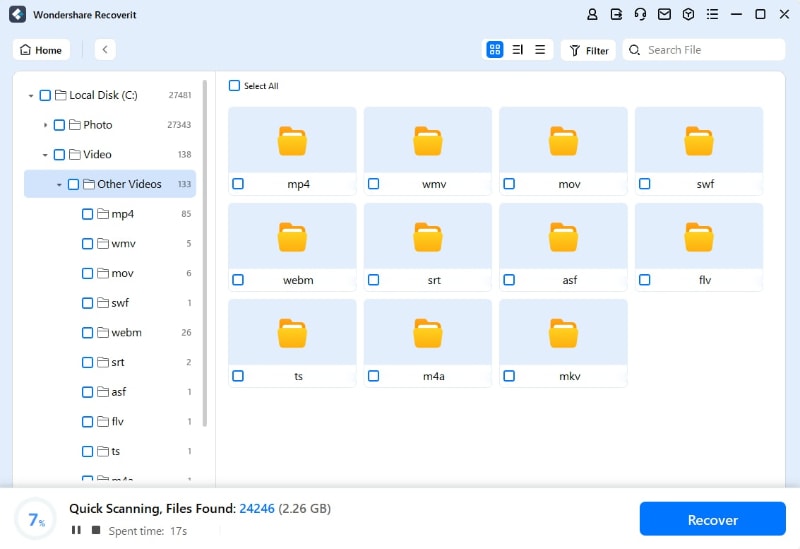
Step 3Preview and recover
Once Recoverit completes the scanning process, select the DirecTV recordings you want to restore and use the Preview option to preview files before recovery.

When you’re ready to start the recovery process, click Recover to select where you want to save your recovered DirecTV recordings.
For Windows 7 or later
For macOS 10.10 or later
5. Contact DirecTV Support
If you still can’t access your DirecTV recordings after all these steps, contact DirecTV customer support to identify the root of the problem and get instructions on how to get back your recordings.
Bonus Tip 1: How to Delete Recording History on DirecTV
While recovering recordings is common, some users want to clear their history for privacy. To delete your recording history, navigate to [Menu > Manage Recordings > Recording History]. From there, you can select and delete individual history items. Note that this does not delete the actual recording, only the log of it.
Bonus Tip 2: Can You Watch Your DirecTV DVR on a Computer?
Yes, you can watch your DirecTV recordings on a computer using the DirecTV app or website. You'll need to log in with your account credentials. For recordings stored on an external hard drive, you can connect the drive to your PC, but you may need specific software like Wondershare Recoverit to access and play the files if they are in a proprietary format.
Conclusion
These methods and tools should prove effective in recovering your lost, missing, or deleted DirecTV recordings, programs, TV shows, movies, and more. If regular methods don’t give the desired results, try using a third-party tool like Recoverit or contact DirecTV support to receive professional instructions on how to restore your missing recordings.
Though customer support can retrieve your DirectTV files, tools like Recoverit can help you retrieve more than just DirectTV recordings. However, make sure your video files are stored on either an internal hard drive (if you’re using TiVo) or an external hard disk to be able to retrieve them with Recoverit.
Can I recover a show I accidentally deleted from my DirecTV DVR?
In most cases, yes, you can. DirecTV's Genie DVR models have a 'Recently Deleted' folder or a similar feature that temporarily stores recordings after you delete them.
Where is the "Recently Deleted" folder on a DirecTV DVR?
To find this folder, go to your DVR's main menu, navigate to the 'Recordings' or 'Playlist' section, and look for a filter option like 'Recently Deleted', 'Deleted', or 'Trash'. You can then select the recording you wish to restore.
How long do deleted recordings stay in the 'Recently Deleted' folder?
The exact duration can vary, but most DirecTV Genie models store deleted recordings for up to 24 hours or until the space is needed for new recordings. Once the space is overwritten, the old recording is permanently gone.
What if I can't find the deleted recording in the 'Recently Deleted' folder?
If the recording isn't in the deleted folder, it's likely been permanently erased. This happens if the DVR has already overwritten the space with new shows. At this point, recovery is no longer possible through the DVR itself.

 ChatGPT
ChatGPT
 Perplexity
Perplexity
 Google AI Mode
Google AI Mode
 Grok
Grok






















