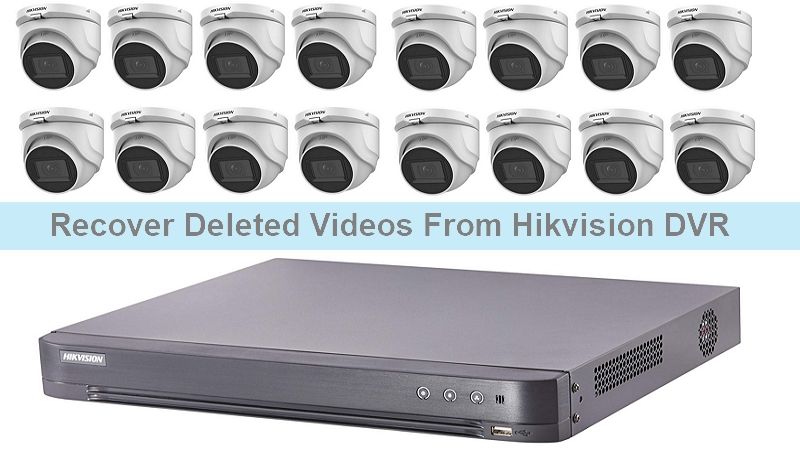
Have you accidentally deleted some of your Hikvision CCTV footage? That could be tough luck, but try not to panic. You may find CCTV data more or less difficult to recover, depending on the cause of data loss and the recovery method, but there are more than a few.
For a reliable cctv footage recovery, especially when backups are unavailable, using a professional Hikvision recovery tool is often the most effective solution.
Here’s everything you need to know about Hikvision CCTV video loss and recovery, plus a guide with two viable data retrieval methods, step-by-step directions, and pictures.
Common Causes of Hikvision Video Loss

Hikvision manufactures some of the best video surveillance systems currently available. However, if you think top-of-the-class systems like Hikvision’s can’t lose your DVR data, you’re wrong. DVR recordings are fragile by nature and surrounded by many vulnerabilities and threats.
So what are the most common reasons Hikvision video loss occurs?
- Recordings can get auto-deleted or overwritten by accident.
- CCTV data can be lost forever due to accidental formatting.
- Hard drives can get physically damaged, resulting in data loss.
- Data loss can happen due to pre-existing hardware defects.
- Malware and other types of cyber attacks can corrupt data.
- Power outages can render your CCTV recordings unusable.
The question of the hour is – can deleted and lost DVR recordings from your Hikvision system be successfully recovered? It depends on the cause and severity of the problem, but in most situations, you should be able to recover deleted CCTV footage from Hikvision DVR with a recovery tool.
Crucial First Step: Stop Using Your Device Immediately to Prevent Overwriting
If you’ve accidentally deleted some of your surveillance footage, don’t panic. You can recover deleted CCTV footage in most cases, but you must stop using your Hikvision device immediately. Turn it off until you figure out the proper recovery solution for this scenario.

You must stop using the device in the event of data loss because Hikvision systems have limited data storage, like all similar surveillance systems. If it continues to record, every second of additional footage can lower your chances of retrieving lost CCTV data.
Why? Because after some time, Hikvision data will start overwriting itself.
Theoretically, it is possible to recover CCTV data from a Hikvision device after it’s been overwritten by new footage. You would need professional help for this, and even then, there would be no guarantees. It’s better to avoid the risk and to stop using your device.
Method 1. How to Connect the Hikvision DVR Hard Drive to a PC

Before you can use any recovery software to recover deleted videos from your Hikvision device, you must first connect the hard drive to your PC. It’s easier said than done, but don’t worry. We’ve written a step-by-step guide to help you out. The only other thing you need is a quality Phillips screwdriver.
- First, you need to unplug your PC from the outlet.
- Unscrew the side panel using a Phillips screwdriver.
- Once inside your PC, find an empty drive bay and loosen the edges of the drive tray to pull it out. Remove the other two screws and make space for the DVR drive.
- Take the DVR drive and slide it into the drive tray’s slot. Ensure that the connector side is out. Return the screws into positions and tighten them with a screwdriver.
- Take the data cable plug and power plug and pull them out of the drive bay. Locate the appropriate sockets on the DVR hard drive and connect both plugs.
- Return the drive tray to the drive bay and reattach the screws. Reassemble your PC and plug it into the power outlet. Finally, turn on the PC to recover lost data.
You Will Need a Hikvision DVR Data Recovery Software
There are many tools claim to be the best CCTV DVR data recovery software on the market, so you’ll be able to find one very quickly. However, not all of them are powerful enough to retrieve professional surveillance recordings without any data loss – especially if they must dig deep to recover them.
How do you find the best recovery tool for Hikvision DVR data loss, you ask?
In this specific situation, you should be looking for an advanced tool capable of reading CCTV data in the first place. Not all of them can do this, so find solutions that offer professional video recovery, among other features, and choose the best software from that category.
How To Recover Deleted Hikvision Videos Using Recoverit DVR Recovery Software
Wondershare Recoverit is an excellent Hikvision DVR data recovery software. It’s worth having for more than just this particular data loss scenario because it can successfully retrieve data from over 2000 types of devices and storage media, from PCs and hard disks to USBs and cameras.

For Windows 7 or later
For macOS 10.10 or later
Recoverit should be able to recover accidentally deleted files and those from formatted disks and SD cards, as well as perform partition recovery without any data quality loss. It’s effective in 500+ data loss scenarios, including system crashes, device damage, and power outage.
So, we’re talking about a powerful tool that is a reliable aid in these situations.
Recoverit’s enhanced video recovery also allows you to repair heavily damaged videos. It comes with advanced features for HD and professional video recovery, meaning that it can retrieve deeply hidden files that are typically unnoticeable by most data recovery software.
Plus, it’s surprisingly simple to use.
Here’s how to recover deleted CCTV footage from Hikvision DVR using Recoverit:
For Windows 7 or later
For macOS 10.10 or later
- Download and launch Wondershare Recoverit from the official website.
- Choose Enhanced Recovery and find the Hikvision drive that you’ve previously connected to your PC.

- Choose the file format of your Hikvision footages for deep scan and click on Start to initiate Quick Scan and Deep Scan simultaneously.

- Wait for both scans to finish, or stop them if you see lost files on the screen.
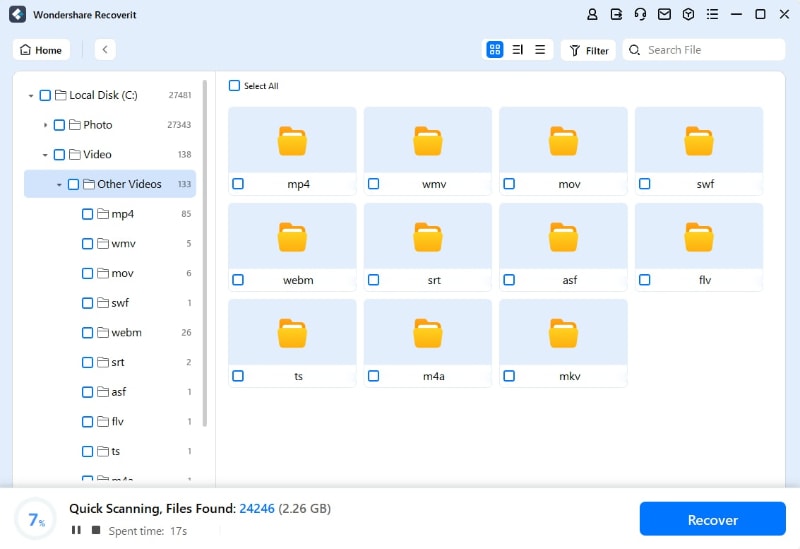
- Before you recover the deleted Hikvision footages, you have the option to click on thumbnail > Preview to see them.

- When you are sure you want to retrieve a certain file, click on Recover.
For Windows 7 or later
For macOS 10.10 or later
You Can Recover Lost Hikvision CCTV Footage Directly When Using Backups
If you’d rather avoid downloading a third-party tool for this, there is a slim chance you could be able to restore lost data directly from a Hikvision DVR. But be warned – any accidental deletion, formatting, or partitioning of the Hikvision device will wipe its storage clean.
So before you do this, you must take the time to back up all existing CCTV data.
Then, and only then, you can proceed to data recovery following these steps:
- Access your Hikvision device and navigate through its menus.
- Depending on the model, you should be able to find an option that says Recover Files or Retrieve Deleted Files.
- Again, depending on the model, the deleted files should be restored from the list with a few clicks.
Conclusion
When it comes to Hikvision devices, direct file recovery is rarely successful – unless you get on it immediately and neither software nor hardware has suffered any damage or data corruption. In any other case, you need a powerful data recovery tool like Wondershare Recoverit.
Can I recover deleted footage from my Hikvision DVR?
Yes, often you can, but you must act quickly. Once deleted, the space on the hard drive is marked as available to be overwritten by new recordings. The longer you wait, the higher the chance the old footage is permanently erased.
What's the first thing I should do after realizing footage was deleted?
Stop recording immediately. Go to your DVR's settings and disable any recording schedules. This prevents the system from writing new data that could overwrite the deleted files you want to recover.
How do I actually recover the deleted videos?
You have two main options:
1.Use DVR's Backup Feature: If the files are still in the recycle bin (on newer models), you can export them directly to a USB drive.
2.Use Recovery Software: For permanently deleted files, you will need to connect the DVR's hard drive to a Windows computer and scan it with data recovery software like Wondershare Recoverit.
I'm not technical. What's the easiest method?
The easiest method is to check the DVR's internal recycle bin (if your model has one). Log into the DVR, go to the playback menu, and look for a "Deleted Files" or "Recycle Bin" section. From there, you can often restore files with a single click.
Why can't I find the deleted footage even with software?
The most likely reason is that the data has already been overwritten by new recordings. This is why stopping the DVR immediately is so critical. Other reasons include a physically damaged hard drive or the DVR performing a full format, which securely erases data.

 ChatGPT
ChatGPT
 Perplexity
Perplexity
 Google AI Mode
Google AI Mode
 Grok
Grok






















