
Blink cameras are a great way of protecting your property and scaring off potential thieves. They’re cheaper than some alternatives and easy to install.
However, Blink cameras have some disadvantages, which can be frustrating. Namely, users are unhappy with video backups, the inability to save videos without an additional Sync Module 2, and accidentally deleting Blink videos. Some buyers have complained, "Without the subscription, the Blink service is subpar.”
Fortunately, there’s a way to recover deleted Blink videos. Stay with us to learn how to retrieve deleted videos from Blink cameras, and remember that it only works in certain situations.
Is It Possible To Recover Deleted Blink Videos With the Blink App?
If you want to know whether you can recover deleted videos from Blink’s camera, we’re here to shed some light on the situation. Namely, you can recover deleted Blink videos in only a handful of cases, and it depends on certain aspects.
Whether you can recover deleted Blink videos doesn’t depend on the app you’re using but on storage type. If it’s Blink’s app or another third-party app isn’t of consequence. Instead, recovering deleted Blink videos depends on whether you’ve had these files on the cloud or saved them on local and USB storage.
Can I Recover Deleted Blink Videos From the Cloud?
No, you can’t.
Since Blink cameras store your Blink security footage on their cloud servers, there’s not much you can do if you delete Blink videos. That’s because Blink’s clip deletions are both immediate and permanent. Once you click delete, the files are permanently gone, and you can’t retrieve them. No software can help in this case since the files are on Blink’s cloud and not on anything yours.
Moreover, there’s an auto-deletion feature, which is 60 days for Blink cameras in the US and 30 days for Blink cameras in the UK or EU. The company behind Blink figured that you would get your footage as soon as possible if something happened and you needed it as evidence, and there’s no need to keep a month or two-month-old footage.
Therefore, if you were wondering if you can get deleted Blink videos back, the answer is no. Not even Blink’s customer support can help. On the other hand, if you had copies on your own devices, things would be different.
Can I Recover Accidentally Deleted Blink Videos From USB?
Yes, you can recover deleted Blink videos stored in a USB storge using a third-party data recovery tool.
If you’re storing Blink videos on your own devices, accidentally deleting them isn’t as problematic as on a cloud. Namely, there are two situations when storing Blink videos on USB: Clip backup on USB and Local Storage on USB.
Clip USB backup requires a Blink subscription and a Sync Module 2. That way, your Blink videos are automatically backed up to a USB storage device every 24 hours.
On the other hand, Local Storage on USB doesn’t require a subscription, but you’ll still need a Sync Module 2. Both situations allow for deleted Blink video recovery.
How To Recover Deleted Blink Videos From USB Storage?
Even if you had your Blink videos stored on a USB stick, recovering them after accidental deletion isn’t as simple as you think. You can’t do it inside Blink’s application – you’ll need a recovery app.
Fortunately, there’s a fantastic third-party recovery tool that can help. That’s Wondershare Recoverit. Selected as “Leader in Data Recovery” by G2 users, it ‘s absolutely worth your trust. Whether you need a file, photo, video, audio, email, or other type of recovery, Recoverit is the app for you. It supports over a thousand file formats and systems and works excellently with over 2000 storage devices.

Wondershare Recoverit - Your Safe and Reliable Video Recovery Software
5,481,435 people have downloaded it.
Recover all of your videos from storage devices empty due to various reasons like malware attacks, corruption, accidental deletes, damage, etc.
Restore data from all kinds of storage drives like digital cameras, security cameras, drones, USB drives, SD cards, SSDs, HDDs, etc.
Recover Full HD, Ultra HD, 4K, and 8K videos without corruption.
Preview the files before recovery. No payment is required if the files are unrecoverable.
Using Recoverit for any file recovery is incredibly simple, as there’s a straightforward user interface that’s intuitive and beginner-friendly. Here’s how to retrieve deleted videos from Blink camera:
- Step 1: Safely eject the USB device from Blink’s Sync Module 2.
- Step 2: Launch Wondershare Recoverit on your PC and select Enhanced Recovery.

- Step 3: Choose the drive which houses your Blink videos.

- Step 4: Select the file format of lost Blink videos for deep scan. Blink cameras usually shoot in .mp4 file format. Then, click Start.

- Step 5: Recoverit will start a quick and deep scan automatically, and you can preview all scanned files per your needs.
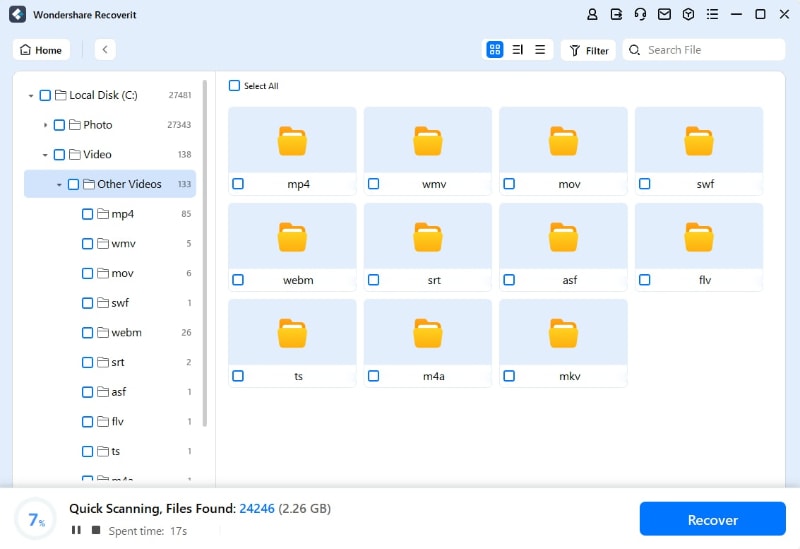
- Step 6: Finally, select which files to restore > Recover.

And that’s all you have to do. If you’ve followed the simple steps above, your deleted Blink videos should have successfully been recovered.
For Windows 7 or later
For macOS 10.10 or later
Conclusion
People constantly ask if there is a way to retrieve deleted Blink videos. However, whether you can get deleted Blink videos back depends on storage.
They’re stored on Blink clouds, with automated deletion after 30 or 60 days, after which you can’t do anything. Alternatively, they’re stored on USBs with Sync Module 2, making recovering deleted Blink videos possible.
That’s where Wondershare Recoverit and its Enhanced Recovery function can shine. The app can quickly recover your deleted Blink videos from a USB in a few easy steps.
Can I recover permanently deleted Blink videos?
Yes, you may recover it from USB storage device using Wondershare Recoverit. Connect the USB drive to your computer and launch Recoverit to scan it. All the deleted Blink videos will be restored and listed. You can preveiw the file and select the one you need to recover.
Where Are Blink Videos Stored Locally?
Sync Module 2 saves videos to USB flash drive (FAT32 formatted), or microSD card (Blink Mini only). And you can access the files via Blink app > Settings > Local Storage.


 ChatGPT
ChatGPT
 Perplexity
Perplexity
 Google AI Mode
Google AI Mode
 Grok
Grok






















