Content across a website has a very peculiar shape to uphold. The first thing that needs to be considered for such a situation is the sustenance of the content which is deleted across the website. To clarify, any video or other content that is present across a website, if deleted, can never be recovered. Permanent deletion is equivalent to it being permanently removed from the platform.
This, however, is dealt with a little bit differently. The internet is known to keep some snapshots of the previous versions of the website, which can be retrieved from certain sources. In no case is it possible to recover videos from the website. This article hits differently for the users and introduces what actually can be done when something is deleted from a website.
Part 1: Using the WayBack Machine For a Glimpse of the Website
The first source that can be considered for looking through a website is the WayBack Machine, a platform that provides users with snapshots of the website in different instances. Though the user cannot recover videos from the website, they still can view what was present across the website.
It is a perception that on every update across the website, a snapshot of the website's complete pages is taken and saved. Archive.org is a way to get hold of these snapshots. It acts as a non-profit library of millions of different sources held across the internet. Users can also recognize Archive.org as a web cache library that saves snapshots of the contents across the website if they are updated.
Any website content that is saved across the cache can be retrieved; however, it still is not the way to recover videos from website. Archive.org holds certain content that can be looked into, which are everything that can be held across the simple snapshot. However, if you are looking forward to using archive.org for retrieving a cache of some previous website, you need to consider the following steps:
Step 1: Visit the official website of WayBack Machine and search across the website in the provided space. Add the site's domain name across the simple interface offered by the platform.
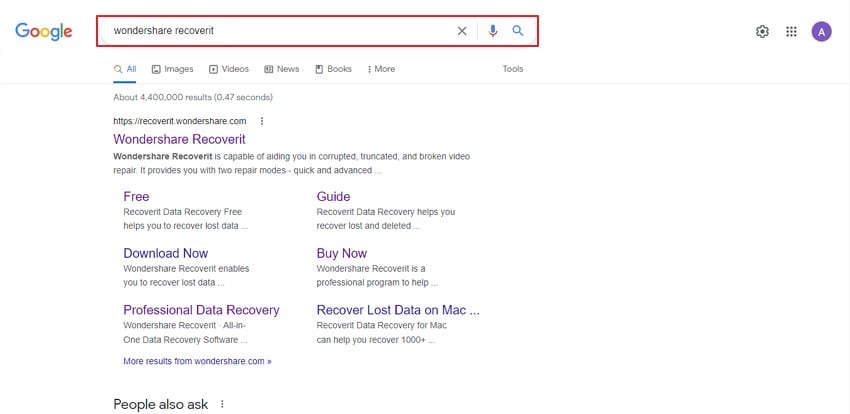
Step 2: After searching for a specific domain, a calendar appears on the screen. This contains some light blue areas that show the dates when WayBack Machine automatically took a snapshot. However, you can retrieve the snapshot of any appropriate day that you want to across the calendar.
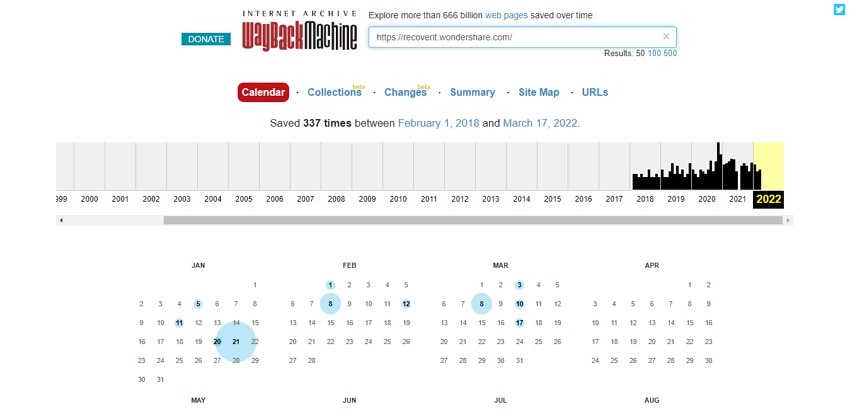
Step 3: As you open the snapshot on your front, you can go through it to find the website content you are looking for. Although you cannot recover videos from website, you can simply copy and paste some textual content from the website.
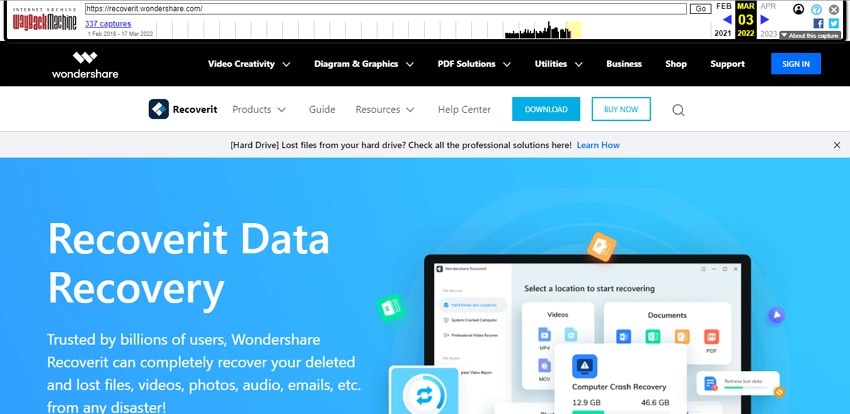
Part 2: How Can Google Help You Retrieve Content Through Caches?
A web page that is not opening is unavailable or not working can be accessed through Google's web cache. This search engine is quite special, which is why it is used across the complete space by people. If there is a case where a certain website is not working, Google saves the previous version of the website in the form of a cache.
This is where things get interesting! The user can easily access that saved cache and view how the certain website was when it was last visited. This, however, is not used to recover videos from website. On the other hand, the snapshot, or the saved cache of the website, acts as its backup, which can be used for looking into certain important content that can be appropriately used.
It can be quite treasuring to obtain certain website content that is something to view. With the help of such platforms that save a cache of such content, the results can be priceless. The Internet is quite big, yet users can get snapshots of such websites they cannot even imagine. If you are looking forward to using Google Web Cache for this purpose, you need to follow the steps as shown below.
Step 1: Open your desktop, followed by the browser. Search for the page across Google that you wish to discover.
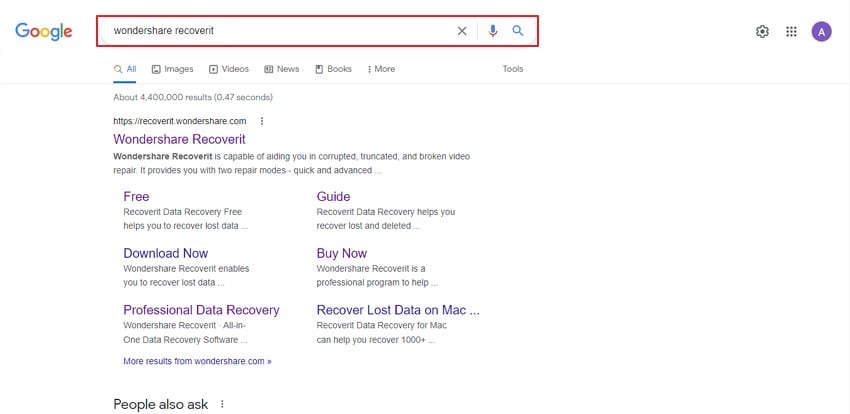
Step 2: When you obtain the search results, navigate to the right website, and click on the dotted icon next to the URL. You will find a small screen appearing in front of the window. Click on "Cached," which you will find on the bottom of the small screen.
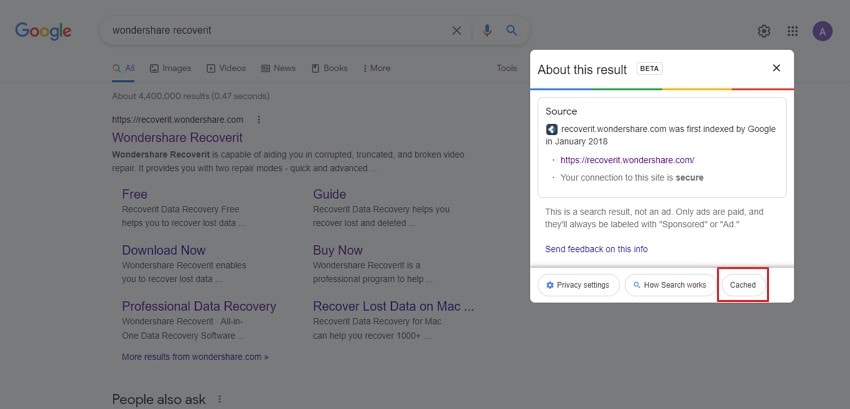
Step 3: This will open the cached website that was previously saved. You can scroll down to view the content that was saved. However, if you wish to go back to the live website, click on “Current Page” on the top.
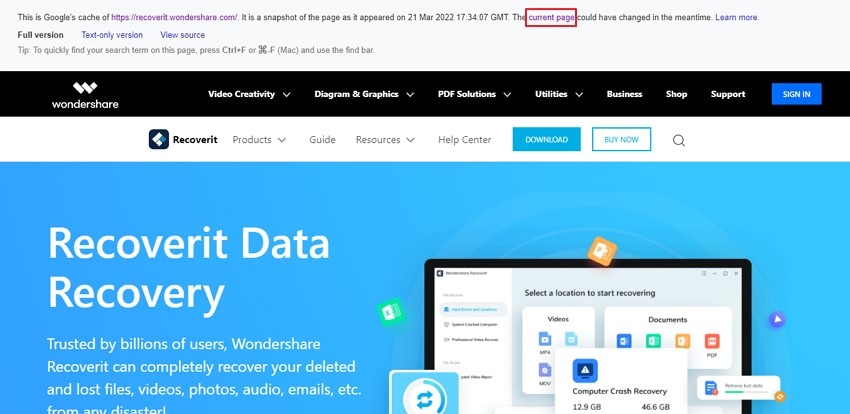
Part 3: Bonus Tip: Use Recoverit for Recovering Videos from Drives Easily
The website may not be the place to recover files. This, however, is clearly possible in cases if a certain file exists across the desktop or drives. Where you cannot recover videos from the website, Wondershare Recoverit provides you the platform for easily recovering videos across a certain device. This platform is trusted by millions, as it helps users recover all kinds of files, including documents, videos, photos, audio, emails, etc.
Wondershare Recoverit carries out the narrative of presenting a professional data recovery tool that offers reliability and safety to its users. Unlike other tools that compromise the current data, Recoverit ensures that there is no harm done across the device. It is believed to cover a 95% recovery rate, undoubtedly one of the best rates available across the industry.
The platform offers quite a lot of features to its users compared to others in the market. You can go through Quick File Recovery followed by Advanced File Recovery, which helps you retrieve content by providing a sample video for an in-depth search. Along with that, multiple features can be considered while working with Wondershare Recoverit.
Key Features of Wondershare Recoverit
- Wondershare Recoverit can recover more than 1000+ file formats, including files and file systems.
- Covers more than 2000+ storage devices that can be connected across the desktop and assessed accordingly for file recovery.
- There are about 500+ scenarios where Wondershare Recoverit can easily help users recover their files.
- You can also repair corrupted videos using the Repair feature of Recoverit.
If you are looking forward to recovering videos across the platform, you need to consider the following steps in detail, which are provided below.
Step 1: Launch and Set Location
You need to install the latest version of Wondershare Recoverit across your device. Once done, launch the tool and connect any external device, if required. In another case, select the location across the computer that contains the lost data. You can select any particular drive to be scanned across the 'Hard Drives and Locations' section. Click on "Start" after you have selected the location to start scanning.

Step 2: Scan Down the Selected Location
A complete scan of the selected location would initiate. The time for scanning the complete location is highly dependent on the amount of content to be assessed. Recoverit takes the least time possible to scan it down. The files that are observed across the scan appear across the list and can be seen within the interface.

Step 3: Preview and Save Video
If you search for a certain video that has been lost or deleted, you need to scroll across the provided list to find the video. If you successfully find it, click on the file to preview it. As you are previewing the file, if you feel this is the right one, click on "Recover" to save the video across the desktop.

Part 4: Frequently Asked Questions
1. How can you recover Reddit comments?
If you are looking forward to recovering Reddit comments across the platform, The Reddit Archive is the most appropriate option that ensures that the deleted comments are not yet lost. If it involves individual Reddit comments, the Google Uneddit Browser Extension can serve the opportunity of retrieving the deleted comments across posts and subreddits.
2. What sources can you use to save videos across the Internet?
The Open Bay is an open-source code of The Pirate Bay that allows users to add their videos or movies across the torrent. The platform can be opened, and the file can be downloaded across any device.
3. What options does Wikimedia Foundation offer to its users?
The Wikipedia Dumps is the platform that allows you to create a mirror version of the official Wikipedia to support the database knowledge across it.
Conclusion
This article has provided you with a clear guide on why users cannot recover videos from a website. Along with that, all other possibilities have been clearly discussed and covered, which provides an understanding of how the content of a certain website be recovered.


 ChatGPT
ChatGPT
 Perplexity
Perplexity
 Google AI Mode
Google AI Mode
 Grok
Grok























