Most computer users know about image files like .jpgor .png, music files like .mp3 and .flac, and video files like .mp4 and .mkv. However, encountering files with an extension you haven't seen before can be frightening, as with FAR files.
There's no reason to worry, though, as these files usually aren't viruses or malware. Today's guide will teach you all about them, so stay with us to learn what FAR files are, what they're used for, how to open them, and how to restore them if necessary.
In this article
What Are FAR Files?
A quick online search shows that thousands of users are constantly confused by FAR files. It's because FAR files can be related to multiple applications. Now let's see what FAR files can refer to.
🎮Game Items – The Sims Archive Files
When users deal with FAR files, they've most likely encountered game data files for The Sims, a popular life simulation game. Here, FAR files contain game components like textures and objects, and accessing such items will require downloading and installing The Sims game, as it's the only app that can open such FAR files without errors.
🎶Music Tracker Data – Farandole Composer Modules
Although rarer than Sims archives, FAR files can also store audio data. These 16-channel music tracker f
iles are related to Farandole Composer Modules. As a result, opening such files will require the Farandole Composer app to access their contents without errors. However, some users also report that Winamp, a popular music player, can access these items.
🧰Archive Files – Fuschia Archive Format
The third and final group of FAR files are related to archives, particularly those created by Fuschia. These archiving items are similar to .zip and .tar files and store directory trees. However, the chances of encountering such FAR files are slim unless you're a developer working with Fuchsia.
Pros & Cons of FAR Files
Before we discuss use cases and procedures for opening FAR files, let's consider the advantages and disadvantages of such items.
Easy Ways to Open FAR Files
While it'd be challenging to be sure about the type of FAR file you're dealing with, there are ways you can check these items to learn what they contain. For example, right-clicking a FAR file and navigating to the Properties > Details tab will allow you to see its type. You can also use a website like FILExt to upload your file and learn what it is.
1.Let The Sims App Open Game-Related FAR Files
Since most FAR files are related to The Sims, the game will automatically access such items when needed. You don't need to do anything alone, as the game can call for textures and objects from a FAR file when required.
2.Open Music-Related FAR Files With the Farandole Composer
If the FAR files you've encountered on your device are music modules, you can open them with the Farandole Composer app. Here's how:
- Right-click a FAR file and select Open With.
- Select Farandole Composer and open the file with this app.
- If it's not on the list, click "Choose another app" and scroll to the bottom. Then click "Choose another app on your PC" and navigate to Farandole Composer's folder to select the application.

Using Winamp, a famous audio player, might also work for this method, as some users have reported being able to open music FAR files with this app.
3.Use Fuchsia Proprietary Software to open Archive FAR Files
While the chances of encountering the Fuchsia Archive Format are slim unless you're a Fuchsia developer, if it happens, you'll need Fuchsia proprietary tools to access such files. Once you download the corresponding app, you can follow the steps from the second method above to open this type of FAR file.
How to Manage and Edit FAR Files
Like accessing the three most common types of FAR files, managing them also requires specialized apps, which depend upon the type of item you've encountered. As a result, we've divided the methods for managing and editing FAR files into three categories.
Manage Game Data FAR Files
Items related to The Sims shouldn't be modified. However, if you're so inclined, you can also use the SE Object Manager to open and edit objects that The Sims game uses. You'll need to be careful, though. Doing so without experience can ruin the files and cause game crashes.
These containers can also be opened with Dragon UnPACKer. While it's not recommended that you do it, this free game-file resource explorer searches for patterns in various unknown file formats, allowing users to extract elements like sounds and textures.
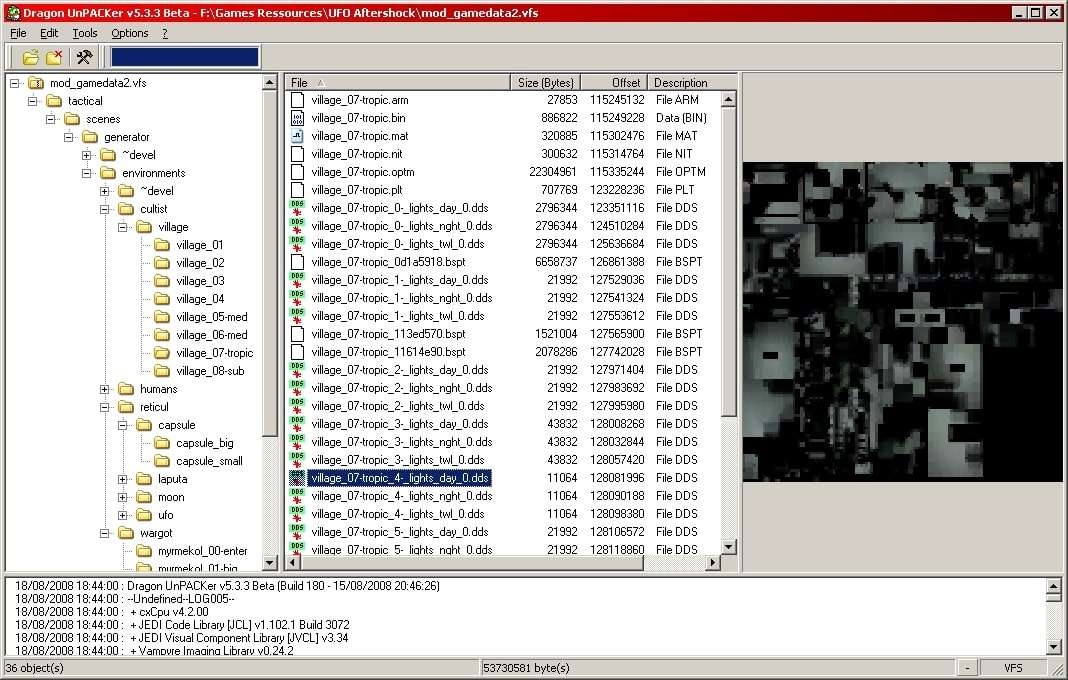
Use Farandole Composer to Manage Music FAR Files
Although Winamp can also open Farandole Music Modules, the only way to manage and edit such FAR files is with the Farandole Composer, an app from the same developer who created these music modules. You can refer to our steps for opening music-related FAR files.
Managing Fuchsia Archives
In the case of the Fuchsia Archive Format, managing such FAR items will require Fuchsia's Software Development Kit, also known as Fuchsia SDK. However, since this SDK isn't available to the public, there's no way to manage and edit Fuchsia archives, and that's the reason why we've stated that Fuchsia archive FAR files are rare.
How to Recover Lost FAR Files
Although FAR files are usually related to The Sims game and can be opened with an SE Object Manager app, using the wrong app for a FAR file can also damage it. That's often the case when trying to access Fuchsia archive files as if they were game files or by opening The Sims game's FAR files through a third-party app that doesn't support them.
While these actions can corrupt your FAR files, rendering them inaccessible and unusable, you're not entirely powerless in such a situation. Dedicated data recovery applications like Wondershare Recoverit can safely and efficiently recover such data, restoring your FAR files to their original state.
Thanks to its advanced search and recovery algorithms and user-friendly interface, navigating through Wondershare Recoverit's data recovery process is a piece of cake.
You can follow these steps to recover your FAR files:
- Launch the app, tap Hard Drives and Locations, and select a disk drive to scan for lost data.

Alternatively, right-click a folder in File Explorer and tap "Scan for deleted files with Recoverit."
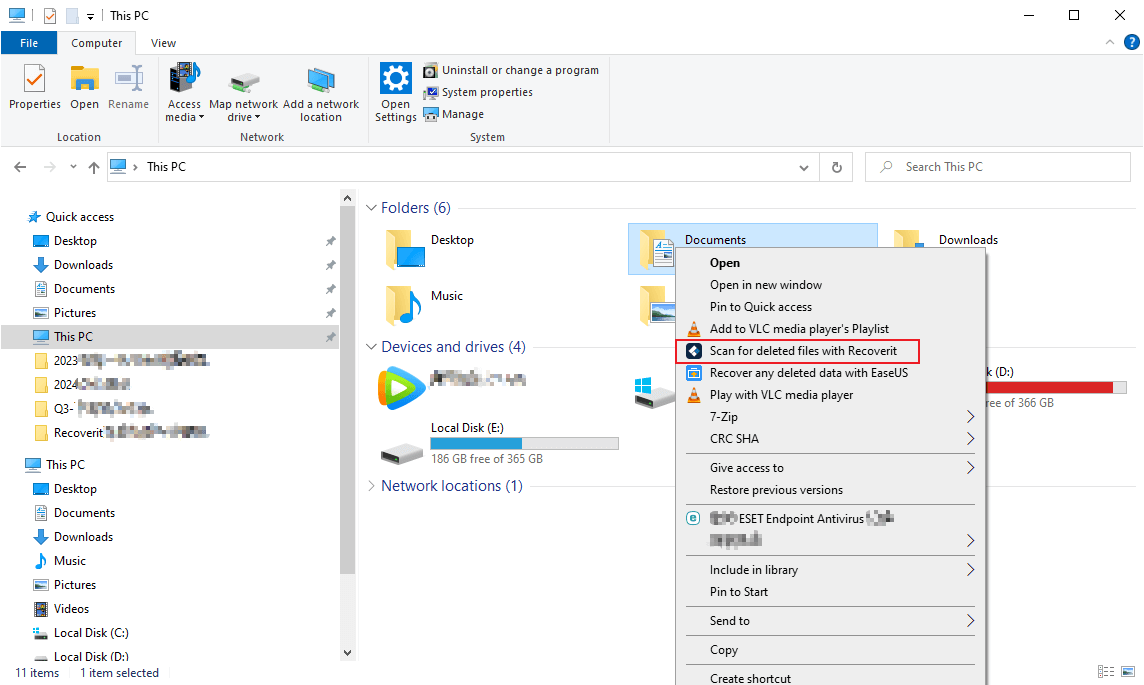
- An all-around deep scan will automatically launch on the selected folder or disk.

- Look for specific file types and sizes by modifying the app's included file filters.

- Add keywords to point the app's scan towards the files you're looking for.

- Verify the integrity of the discovered files by using the Preview feature before recovering them.

- Wait for the app's scan to complete or pause it anytime you want to if it has already found the data you're looking for, and tap Recover to save the items to your computer.

Wondershare Recoverit works in over 500 data loss situations, including system crashes, interrupted file transfers, data corruption, accidental deletion, failing disk drives, corrupted storage sectors, etc. You can use the app on over 2,000 storage devices to quickly and efficiently restore your FAR files.
Give it a whirl and see how quickly you can recover FAR files or any other data type.
Conclusion
The FAR file extension is used in multiple industries: from game data files containing objects, textures, and animations for The Sims to Farandole Music Modules containing 16-channel synthesized audio to Fuchsia Archive Files.
While there are multiple types of FAR files, most users encounter those related to The Sims game. Since the game automatically loads such files, you don't need third-party apps. Advanced users often utilize SE Object Manager and Dragon UnPACKer to modify game data, but these actions can also corrupt game files and cause crashes.
Fortunately, restoring FAR files after inexperienced tinkering is a piece of cake, as data recovery apps like Wondershare Recoverit make the process a breeze, and we've shown you how to utilize this powerful app's extraordinary features.



 ChatGPT
ChatGPT
 Perplexity
Perplexity
 Google AI Mode
Google AI Mode
 Grok
Grok






















