Have you ever wondered if you can recover data from a physical drive? The data files can be recovered or restored using an Acronis Recovery Expert in these situations.
Part 1. What is Acronis Recovery Expert?
You can prevent accidentally overwriting the area of the hard drive where the data for your partition is stored by using recovery software that you boot either from a USB or an outside disk. The Acronis Recovery Expert Wizard, which comes with the bootable edition of Acronis Disk Director 12, is a simple-to-use recovery tool.
On the hard drive, Acronis Recovery Expert may restore entire partitions in addition to files. There are supported manual and automatic data recovery modes. The software can be launched from the boot drive, enabling data recovery even when an unsuccessful operating system starts.
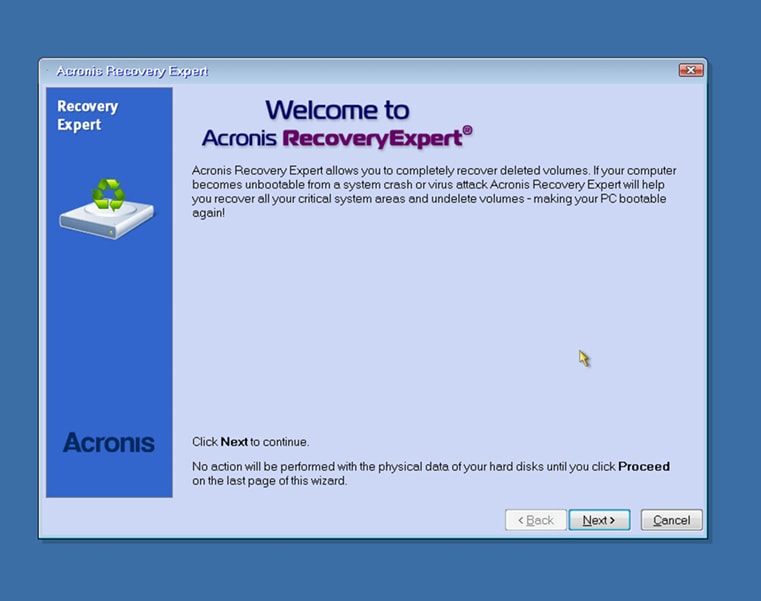
The following are the main features of Acronis Recovery Expert.
Key Features |
Description |
| Data Search and Catalog | You may quickly locate the necessary version of the information in the centrally maintained vaults and choose it for recovery using the centralized data catalog. |
| RAID Data Recovery | DriveSavers offers unmatched RAID recovery services and digital forensic services for all RAID devices and configurations. RAID systems are set up to continue operating even if a drive fails, allowing disks to be "hot swapped" while the system is still operational. |
| Enhanced Duplication | Performance improvements in deduplication: 2.5 to 5 seconds faster. Deduplication of file backups is now done at the block level, which significantly accelerates deduplication at the target. |
| Enhanced Tape Support | A removable Storage Manager for Windows is not required. From the product's user interface, manage tape media. Increased assistance for tape libraries. |
| Vault Authorizations | Give specific user accounts for centralized controlled vaults with the user and administration rights. |
| Remote Installation with Integration | You can install agents to various workstations concurrently using the management server. |
| Integrated License Administration | License administration is done solely by the management server. Installing a separate license site is optional. |
| Installation Without a License Server | Instead of supplying the license server while installing an agent, you can provide the licensing key. The code is added to the server's list of managed licenses as soon as the device is verified on the management server. |
Part 2. Review of Acronis Recovery Expert
Acronis recovery expert is well recognized for its on-site recovery solution and has been available for a while. Still, this edition competes effectively in the commercial-grade cloud backup products market. This variation utilizes its cloud hooks to give users new capabilities, such as enhanced safety and remote management tools.
See how Acronis Recovery Expert functions in the following categories.
1. Formats and System Supported
Most of the most widely used stored media and devices are supported by Acronis Recovery Experts.
- Hard drives, such as dynamic/LDM disks
- Windows Shares
- Additional networked storage apparatus
- FTP servers
- DVD-RW, DVD+RW, and CD-R(W) (including Dual-layer DVD)
- The Blu-ray Disc
- REV drives
- Other removable media include ZIP.
- PC card storage devices, IEEE1394 (Firewire), PATA (IDE), SATA, SCSI, Serial Attached SCSI (SAS), and USB 1.1, 2.0, and 3.0 drives
- Tape drives, tape autoloaders, and virtual tape drives are only available in advanced editions. Acronis Backup & Recovery 11 Tape Support and Editions are additional resources.
- Discs with a Fibre Channel connection.
2. Cost
Both perpetual and subscription-based licenses are available from Acronis recovery experts. For 30 days, you can test the product without giving any financial details. The device limits associated with any plans that accommodate mobile devices do not apply to mobile devices either.
Even the free edition of the Acronis app is crammed with more features than most users can handle. An Essentials edition for one PC is $49.99 annually. In addition to ransomware protection, it offers backups and restorations to remote and network devices.
Acronis cloud storage of 500GB, increased antivirus software, and backups of Microsoft 365 files from Microsoft's cloud to Acronis' cloud are included in the $89.99/year Advanced edition.
3. Ease of Use
With an Acronis Recovery Expert Wizard, you can keep your data secure without losing a fortune. It is easy to use, effective, and reliable. Their products assure customers and organizations that their priceless information is safe from cyberattacks, ransomware assaults, and other calamities.
4. Recovery Performance
Data loss and downtime are costly for a company, impair productivity, and are annoying. The only solution that enables MSPs to confidently upgrade their current recovery An Acronis Recovery Expert provides service to eliminate delay while safeguarding clients from cutting-edge threats. With the RunVM engine from Acronis or cloud disaster recovery, it recovers swiftly on-site or to the cloud with best-in-class speed.
If customers don't want to perform the recovery on just one machine, the utility gives them the ability to restore data to many locations. There is also the possibility of restoring data to hardware that is completely new and distinct from what was previously used.
Acronis recovery expert excels at specific tasks, but several fundamental issues have harmed the user experience. While the backups function flawlessly, patch management is, at best, hit or miss. Users frequently have issues when the agents need to be updated to the most recent version. Since they are awaiting an update from the agents, the policies are ineffective. For most clients, pushing updates through the cloud console just doesn't function, necessitating personal interaction and manual update installation.
For Windows users, Recoverit is a free data recovery tool. The tool, known as Wondershare Data Recovery, has many functions, including quick and deep scans, video processing recovery, and preview functionality. The program can help you recover lost or old files from various devices, including your tablet, smartphone, music player, etc. A free and premium version of Recoverit is available, although the free version has a 100MB data recovery restriction.
Part 3. The Best Alternative to Acronis Recovery Expert - Recoverit
The Windows computer hard drive, desktop, recycle bin, external storage devices, and even a broken machine can all be used as storage sources by Recoverit Expert Data Recovery for PC to recover 1000+ file kinds and formats of data. A video repair tool is also included in the application, which is used in several circumstances to correct corrupted videos. The attributes of Recoverit Data Recovery are listed below.
Key Features |
Result |
Description |
| File Recovery | High | Recoverit promises an astoundingly outstanding 95% success rate while claiming to be able to recover more than 1000 distinct file formats from over 2000 various types of storage media. |
| Wide Language Support | Yes | The fifteen languages Recoverit supports include English, Japanese, French, Russian, Arabic, and Portuguese. |
| Crashed Computer Rescue | Yes | With the help of this function, you can still access your computer's files even though your operating system stops working and cannot be booted. It is achieved by turning a USB drive into a bootable one that enables you to access any storage devices attached to the computer, independent of the condition of your software. |
| Advanced Video Recovery | Fast | The program is skilled at recovering high-quality films (Ultra HD, 4K, and 8K) from various gadgets, including DLSRs, drones, GoPros, and more, whether unintentionally erased or extremely deeply hidden. |
| Advanced Video Repair | Fast | Even if the recording device has been damaged, such as if you dropped your camera or unintentionally submerged your non-water-resistant smartphone in water, Recoverit can still assist you in retrieving and repairing movies. |
Part 4. How to Recover Data Using Recoverit?
The Wondershare Recoverit software has an integrated support function that lets you get in touch with online assistance whenever you need it, regardless of your version.
The steps are listed below.
For Windows XP/Vista/7/8/10/11
For macOS X 10.10 or later
Method 1: Run Windows' Recoverit program.
To start Recoverit Data Recovery on a Windows computer, double-click the "Wondershare Recoverit" button on the desktop.
You can type "Recoverit" into the search bar on your Windows machine if Recoverit isn't already there. And after that, select "Open" or click on the app. Here is an illustration of Windows 10 in action.
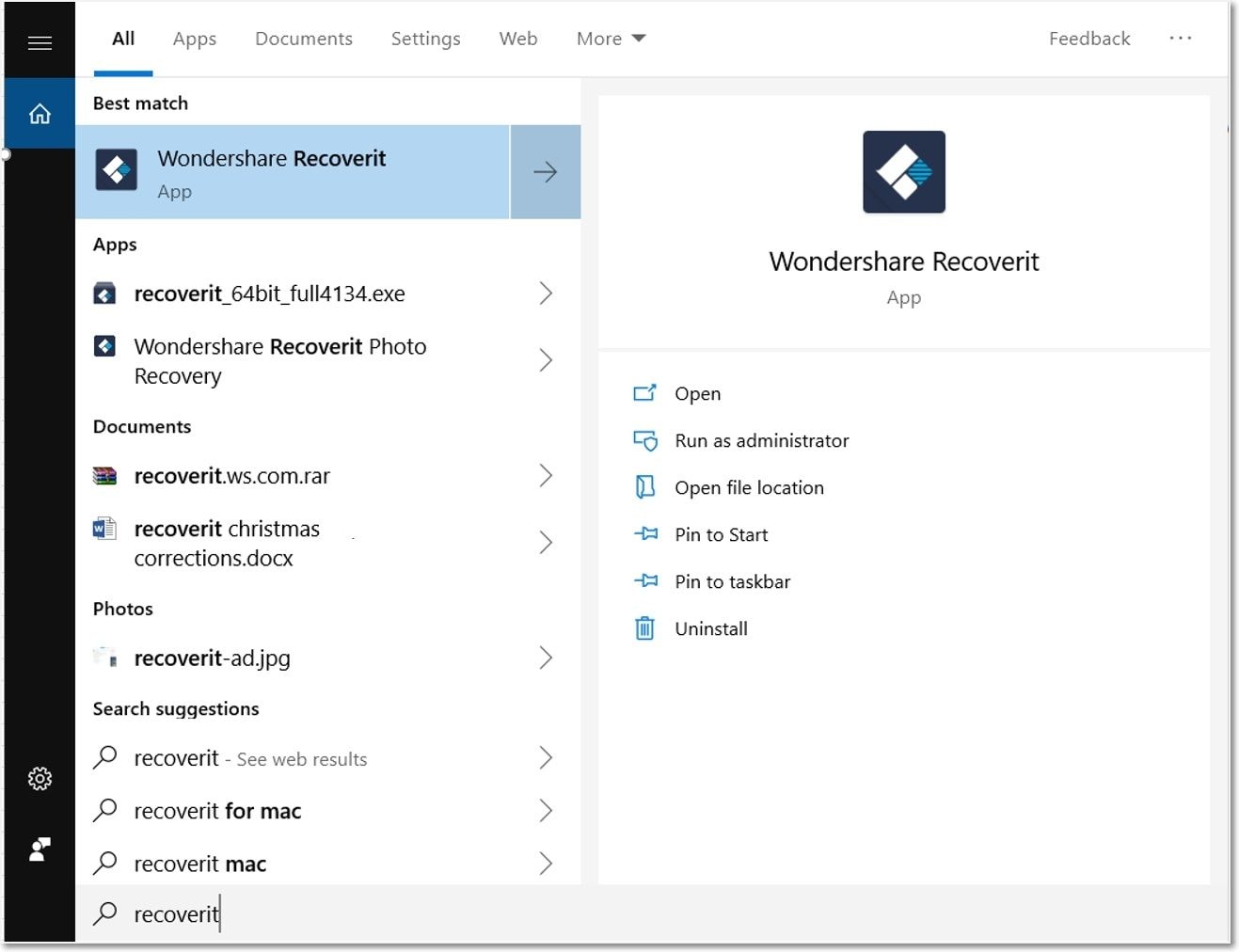
Method 2: File Recovery on a Windows Computer
The recovery method is the same even if Recoverit's interface has been upgraded. Please follow the following 3 procedures to retrieve lost data from a computer:
Step1: Choose a Location.
The default interface of this program will display "Hard Drives and Locations" on the left once you run it. Please choose a desktop under the "Quick Access" tab or a hard drive under the "Hard Disk Drives" tab. To start the scanning at the chosen location, click "Start."

Step 2: Scan the Location.
An automatic full scan will begin with Recoverit. Previously, the scanning might take several minutes to complete. It could sometimes take several hours if there were numerous files with huge file sizes. Recoverit, on the other hand, has significantly sped up the scanning procedure and will undoubtedly shorten your recovery time.

Step 3: File Preview and Recovery.
You can browse files without restrictions if you are a premium user. Have a 10-second preview even if you use the free version. Additionally, you can choose the desired documents and click the "Recover" option to get your files back.
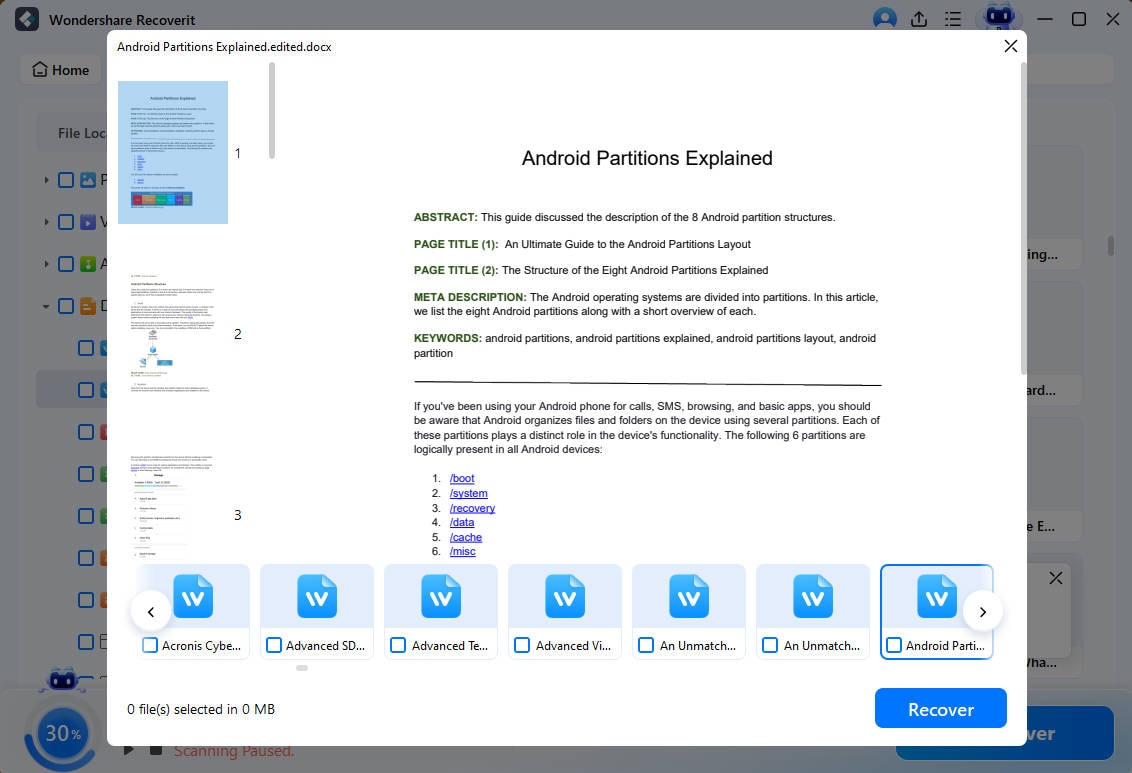
For Windows XP/Vista/7/8/10/11
For macOS X 10.10 or later
Method 3: Restore Files from a Deleted Recycle Bin
There seem to be two scan modes for Recycle Bin recovery: all-around scan and detailed scan. You can switch to the deep scan mode when the all-around scan has turned up nothing. The deep scan will thoroughly search for your lost data.
Step 1: Choose the Recycle Bin.
It would help if you chose the recycling bin under "Quick Access" as the destination location to recover the recycle bin, recover an empty recycle bin, or recover permanently deleted files from a computer.
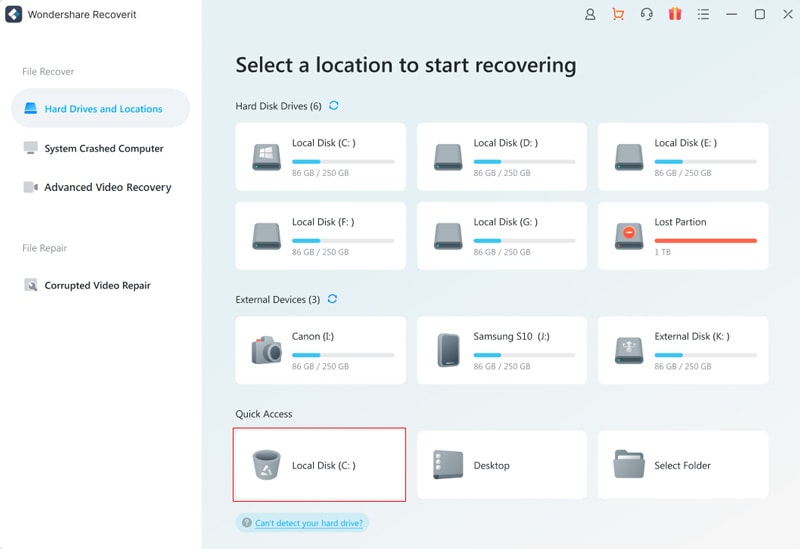
Step 2: Scan the Recycle Bin.
You can use the file type sections on the left bar to filter the files while scanning. The scanning process can also be stopped or paused at any time.
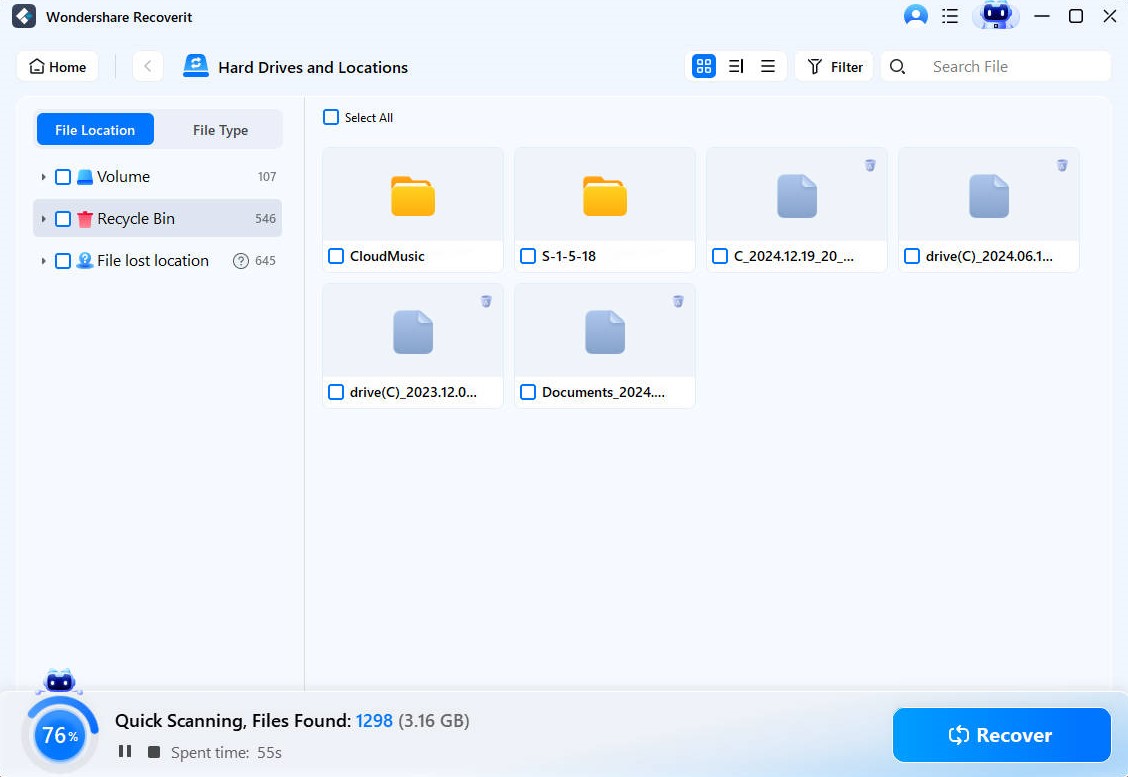
Step 3: Data Preview and Recovery.
You can use "List View," "Detail View," and "Icon View" to filter the files you need, respectively. After establishing the filter, the application will fetch the search results that match your criteria. Additionally, you may also choose the files you would like to recover.
For Windows XP/Vista/7/8/10/11
For macOS X 10.10 or later
Pros and Cons
Pros
Compatible Enhancement
Simple User Interface
Support for various file formats and types
Support for multiple languages
Preview
Repairing videos
Cons
System Efficiency
Unreliable Timer
Limited Preview
Recoverit has certain benefits due to being one of the greatest data recovery software programs. The main advantages of the Recoverit program are listed below.
Pros:
1. Compatible Enhancement
The most recent version of Wondershare Recoverit for Windows 10 and macOS supports many files that many other tools do not, including NTFS, FAT, and HFS+.
2. Simple User Interface
The user interface of the Recoverit software has a grayish-white tone that provides users with greater reading and an appealing appearance.
3. Support for various file formats and types
Wondershare Recoverit can restore media files, documents, and more than 1000 different file kinds.
4. Support for multiple languages
Recoverit supports several languages, including English, Chinese, Japanese, French, and Spanish.
5. Preview
Before obtaining the data, the features give you a preview of the scanned files so you may choose which ones you want to keep.
6. Repairing videos
In addition to recovering, it can virtually fix any form of a video file without lowering the video's quality.
Despite having a lot of simple and original features, the Wondershare Recoverit program has a few downsides. Let's look at Wondershare Recoverit's main drawbacks.
Cons:
1. System Efficiency
Typically running in the background, Recoverit slows down the hard drive's reading and writing speeds, causing sluggish system performance. Therefore, we advise you to terminate any running programs before using this software.
2. Unreliable Timer
The fixed time indicator needs to accurately display the amount of time left.
3. Limited Preview
This data recovery tool's preview functionality supports only some file types.
Bottom Line
Finding a reliable Backup Software solution that meets your needs and budget limitations can occasionally be challenging. When comparing different Acronis recovery expert wizard download and Recovery alternatives, it's important to consider various factors in addition to the available tools. These include the cost, the quality of customer care, the range of supported mobile devices, and the given integrations. If you do enough research, you should be able to locate a solution that has all the features you need at a reasonable cost.
What is Acronis Recovery Expert?
Acronis Recovery Expert is a powerful data recovery tool that allows users to recover lost or deleted files, partitions, and entire hard drives.
Is Acronis Recovery Expert easy to use?
Yes, Acronis Recovery Expert is designed with a user-friendly interface, making it easy for both beginners and advanced users to navigate and use the software.
What is the best alternative to Acronis Recovery Expert?
The best alternative to Acronis Recovery Expert is Wondershare Recoverit. The Windows computer hard drive, external storage devices, etc. can all be used as storage sources by Recoverit to recover 1000+ file kinds and formats of data.


 ChatGPT
ChatGPT
 Perplexity
Perplexity
 Google AI Mode
Google AI Mode
 Grok
Grok






















