Accidentally deleted important CCTV Recordings?
No worries. Wondershare Recoverit can get back your lost data within 3 steps. The ultimate and professional data recovery tool is totally reliable and 100% safe.
CCTV or Closed-Circuit Television are recordings from an array of security cameras designed to keep track of your surroundings. You can use these to understand what happens around your home, office, or business, protect your valuables from criminals, or capture some of your precious memories.
However, you cannot store all your surveillance camera recordings because you probably have limited memory. To save your videos, you may be using your PC, an SD card, cloud, or DVR/NVR devices, all of which have memory limitations.
Check out our guide below to delete your old CCTV recordings and free up space for new videos.
Quick Comparison: CCTV Footage Deletion Methods
Deletion Method |
Best For |
Can Delete Individual Files? |
Difficulty |
| 1. PC Connection | Precise file selection | Yes | Easy |
| 2. SD Card Formatting | Deleting all files on the card | No (usually formats all) | Easy |
| 3. DVR/NVR Formatting | Wiping the entire hard drive | No | Medium |
| 4. Mobile App / Cloud | Convenience and remote access | Yes (depends on the app) | Easy |
Can You Delete the CCTV Footage?
Once you fill up your memory, you may want to remove the old recordings to make space for new events, and you can delete your CCTV footage using various methods presented below. Your preferred method will depend on your memory type and where you store your footage.
Can You Delete Individual Recordings?
Being able to delete individual recordings will depend on the type of surveillance camera you use and the method of deletion. For example, you cannot delete individual videos using Reolink cameras and their official app, but you can use Hikvision cameras.
However, you can use your SD card (if included) to select individual videos you want to delete or delete these recordings directly from your cloud storage, depending on how your camera saves the recordings.
If you want to delete a video with a specific timestamp, we are sorry to say that you cannot do it. You can only delete footage from a certain date but cannot choose a video within the footage.
Method 1. How To Delete CCTV Footage From a PC
Deleting CCTV footage from your PC may be the easiest, most efficient option. You can control your footage and preview the items before you move them to the trash bin. To delete items using your PC, you should first connect your surveillance camera to your PC and follow these steps:
- Open your camera’s files when you connect your device;
- Find the file containing the recordings you want to delete;
- Select the recordings you want to delete, right-click on the items, and hit Delete.
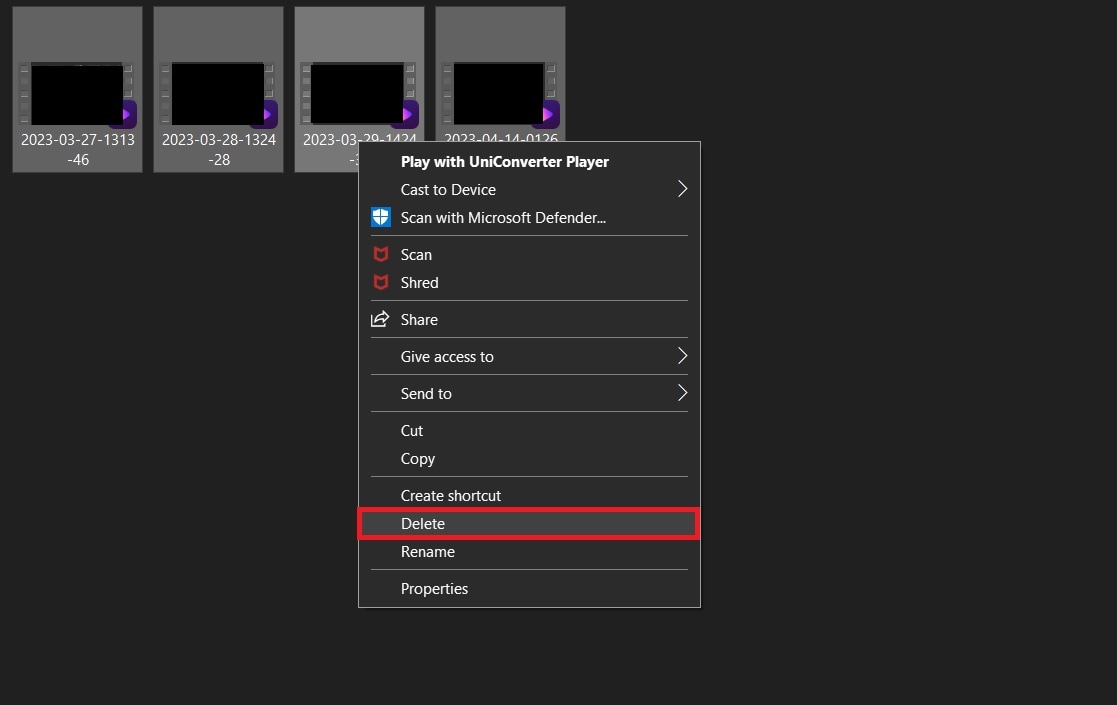
Once you delete your recordings, they will go to your Recycle Bin. You can return to view the deleted items to ensure you don’t delete the needed recordings. After that, right-click on the bin, and select Empty Bin to delete the files permanently.

Method 2. How To Delete CCTV Recording From an SD Card
Some surveillance cameras come with SD cards for easier maintenance and footage control. If you wish to delete some of your recordings, you must first locate and remove the SD card from your camera device and connect it to your PC. Then, follow these steps to remove unwanted videos:
- When you connect the SD card, click on the card’s information;
- Select Format to view your files;
- Select the files you want to delete, right-click on them, and press Delete.
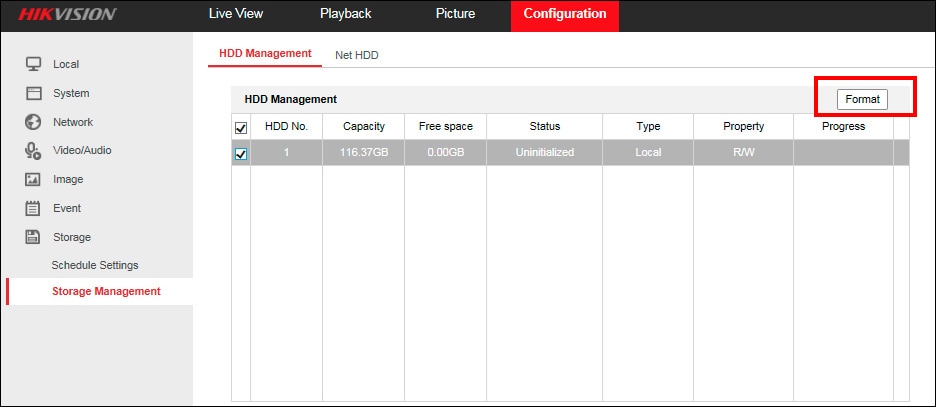
Depending on your camera type, you can access your SD card’s content online and delete footage without removing the card from your device. For this method, you must know your camera’s IP address, username, and password.
If you do, you can go to your camera’s app, type in the information, and select the items you want to delete.
Method 3. How To Delete DVR/NVR Security Camera Footage
If you choose to store your CCTV footage on your DVR/NVR, you can easily delete and control your videos by following the guide below:
- Connect your DVR/NVR to your monitor using a VGA or HDMI cable;
- Sign into your account;
- Click on Settings>Storage;
- Format your disk to remove all footage from your DVR/NVR.
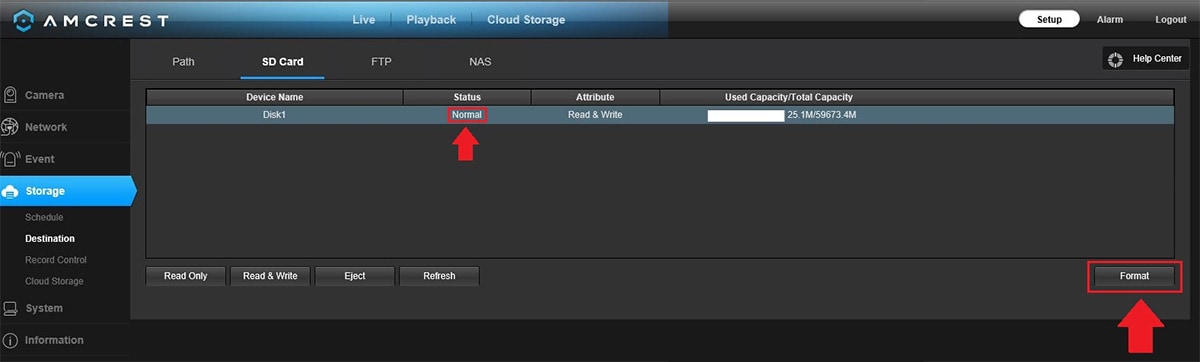
By using this method, you can only delete all footage; you cannot choose to save some crucial videos. Thus, we recommend backing up your favorite CCTV footage before you dive into the deletion process.
Method 4. How to Delete CCTV Footage From Your Mobile
For many modern CCTV systems, deleting footage directly from your mobile phone is the most convenient option. This is typically done through the manufacturer's dedicated app, which connects to your DVR/NVR, or cloud storage. Here’s a general guide:
- Open your CCTV camera's mobile app (e.g., Hik-Connect, Reolink, Wyze).
- Navigate to the 'Playback' or 'Events' section to view recorded footage.
- Select the specific date or video clip you want to remove.
- Look for a 'Delete' or trash can icon. Tap it and confirm your choice to delete the footage.
Note: The exact steps can vary between apps. If you can't find the delete option, you may need to delete footage by formatting the storage device (like an SD card or DVR hard drive) through the app's settings.
Method 5. How To Delete CCTV Camera Recording From the Cloud
If you have an IP camera, you can use the cloud to store, control and view your recordings whenever you find it convenient. Using a cloud is one of the most reliable options for keeping your videos protected and easy to access.
However, your cloud storage may fill up before all the methods above, so it is essential to clean it occasionally. Here’s how to do it:
- Open your cloud app and log into your account;
- Go to your Recording List (the name will depend on the type of camera and app you have);
- Select the items you want to delete and hit the Delete icon.
The process may differ depending on your camera and cloud. If you have trouble navigating the cloud, you can always contact the support team of your camera manufacturer.
Why Delete CCTV Recording Footage

Since your surveillance cameras take videos of your private or professional environment, you may want to ensure that no one can access and view them. It’s especially important to delete your videos if you are storing them in a virtual environment, such as a cloud, to ensure cyber protection for your valuables.
Moreover, if you are a business owner, some regulations may require you to delete videos frequently, so you should read about your country’s laws to ensure you don’t endanger yourself.
One of the main reasons you may want to delete footage is simply to free up memory from your camera. If the memory is full, the camera may produce poor-quality CCTV recordings. To avoid this, you should frequently clean up your space.
What if I Accidentally Delete CCTV Footage?
Since you cannot delete timestamp videos, you may accidentally eliminate some of your favorite memories without hoping to get them back. Imagine that your surveillance camera caught your child’s first steps or your proposal, and now the video is gone forever.
Alternatively, imagine that the only proof of robbery you have is the footage at the front desk, and you accidentally click delete while freeing up memory space. You may feel helpless and defeated in these scenarios, but there is a solution.
Video Tutorial on How to Recover Deleted CCTV Footage?
For Windows 7 or later
For macOS 10.10 or later
You no longer have to worry since you can use advanced recovery platforms to retrieve deleted CCTV footage. There are various tools available on the market that will do the trick, but you should find one that can handle surveillance cameras. With these advanced tools, you will get your footage back rather quickly.
Conclusion
You may use a surveillance camera to protect your property and valuables from threats. If so, you may wonder how you can make room for new recordings and delete some unnecessary videos your camera stores. We have presented some methods you can use to delete all the videos you don’t need, depending on where you store the CCTV recordings.
However, you may accidentally delete some of your favorite videos in the process. If this is the case, you can use Recoverit to quickly retrieve your CCTV recordings in a few simple steps.
How do I delete CCTV footage from my system?
You can delete footage directly from the CCTV system's interface (DVR/NVR) or by removing the storage media (SD card, hard drive) and deleting the files on a computer. Some systems also allow deletion via a mobile app or web interface.
Does deleting CCTV footage permanently remove the data?
Simple deletion often doesn't guarantee permanent removal. It may just remove the file reference, leaving the data on the drive. For permanent erasure, you need to use secure data-wiping software or format the entire storage disk.
Is it possible to delete CCTV footage from a cloud-based system?
Yes. For cloud-based systems, you must log into your account through the provided app or website. From there, you can manage and delete recorded clips from the cloud storage.
How long does a CCTV system typically store footage before it is automatically deleted?
The period varies based on storage capacity, settings, and legal requirements. Most systems automatically overwrite old footage after a period ranging from 7 to 30 days.
What is the difference between deleting footage from a cloud-based CCTV system versus a local DVR?
Deleting from a DVR (or NVR) involves local, physical access to the device's hard drive or interface. Deleting from a cloud system is done remotely through an online account, with the data stored on remote servers.

 ChatGPT
ChatGPT
 Perplexity
Perplexity
 Google AI Mode
Google AI Mode
 Grok
Grok






















