Canon Rebel T7 Video Recovery
This article will be dedicated to Canon Rebel T7 photography and how to recover videos from Canon Rebel T7 in a simple way.
It’s a famous saying that photography is a piece of creative art that speaks volumes without words. Indeed, photography has become a billion-dollar industry where professional photographers display their pieces of art by capturing photos. Some people want to sustain their memories through photos, and some seek inspiration through photography. It all depends on how you perceive the art of photography in your mind.
For good-quality photos, photographers invest in expensive cameras and lenses to achieve perfection in their photos. You can find tons of options for cameras in the market, but the real job is to find an affordable yet skillful camera. Having said that, Canon Rebel T7 would be a great choice for professional photographers who want to attain pleasing results. This article will provide you with detailed information regarding Canon Rebel T7 photography and the methods to recover lost videos from it.
Part 1: Main Features of Canon Rebel T7
Before investing in Canon Rebel T7, it’s essential to get aware of its peculiar features. Here are some of the prominent features of the Canon Rebel T7 that can help you to attain desired results:

Megapixel CMOS and ISO
To capture every fine detail in photography is done through the camera’s high resolution. Canon Rebel T7 photography can be done through a 24.1 Megapixel APS-C sensor. This sensor can get professional shots with numerous unpredicted conditions. Moreover, in a condition where the light is dim, you can adjust the camera through its ISO ranging from 100 to 6400.
Image Processor
Canon Rebel T7 is coming with DIGIC 4+ image processor that helps to smooth the color grading and bright shots. Also, you can get the fast performance of your camera with responsive shutter speed through DIGIC 4+ processor.
Creative Filters
You can change the realm of your captured photos by adding potential features to them. Canon Rebel T7 photography offers five vibrant and dynamic filters that can give a new perspective to the photos. The grainy B/W effect can give vintage feels to your still images, whereas the fisheye effect can make images lively and vibrant. The other filters include miniature effects and toy camera effects.
Wi-Fi Connectivity
Photographers can easily share and export the photos through built-in Wi-Fi ability and NFC technology. You can easily connect the Canon Rebel T7 with smart devices such as smartphones, tablets, and desktops. Also, you can print the captured images through a Wi-Fi printer.
Scene Intelligent Auto Mode
For beginners, this feature can automatically adjust the shutter speed and ISO while capturing a photo. The scene intelligent auto mode captures a high-quality photo with perfect brightness, color scale, and angle. Thus, you won’t need to modify the settings frequently.
Tips:
Part 2: Reasons Why Videos Will Lost from Canon Rebel T7
To prevent your photos or videos from getting lost, it’s important to know the reasons behind them. Make sure that you take care of the mentioned factors after purchasing Canon Rebel T7.
Intervention of Malware
The intrusion of any virus can cause severe damage to your videos. Sometimes, when users install an antivirus program on their device, it can corrupt the existing data, and thus your pictures become unreachable.
Disruption in Transfer of Videos
When you try to export the videos to your PC, any kind of interruption during the process can cause the deletion of pictures. Maybe your device lost the connection either through a problem in the USB cable or due to a poor internet connection. You should be careful during the transfer process by providing a stable connection.
Accidental Deletion
The users can delete their photos and videos through an accident delete. Often at times, people try to format their devices which results in the deletion of all the photos, videos, and downloaded data. Or, sometimes, pressing the "Delete All" button can accidentally erase all the data.
Corruption of SD Card
SD card acts as a memory card for your cameras as it stores all the photos and videos. Any physical damage or malware attack can corrupt the SD card. Thus, all the captured pictures get deleted.
Part 3: Methods to Recover Lost Videos from Canon Rebel T7
Now it’s time to jump into the solution to recover videos from Canon Rebel T7 in case you lost your videos. Wondershare Recoverit has come up with its explicit feature of “Enhanced Recovery” that can recover complex issues within no matter of time. This feature can work amazingly in the scenarios where your videos got severely damaged or deleted permanently. Also, this software supports more than 1000 formats making it highly compatible.
Key Features of Recoverit- Video Recovery
Here are the reasons that will compel you to use Wondershare Recoverit to solve your concerns regarding the recovery of lost videos:
- Recover High-Quality Videos: This tool can recover corrupted or lost videos in many high-quality formats such as Ultra-HD, HD, 4K, and 8K. After recovering the video, you will still get the same original quality of your videos.
- Recover Videos from External Devices: This software also stands out due to its capability to recover videos from external devices such as cameras, DSLRs, SD cards, or external storage media.
- Recover Deeply Hidden Videos: The feature of enhanced recovery is capable of recovering deeply hidden video files even from a crashed computer. Through double scanning, you can get the desired results.
- Recover Unlimited Videos: There is no restrictive limit to recover your devices from different devices. Also, if you don’t get a satisfactory result, it does not require payment.
What are the Steps to Perform Enhanced Recovery?
Follow these given instructions to perform video recovery on your device easily:
First, you need to download this program for the Windows or Mac versions below:
Step 1: Tap on Enhanced Recovery
Launch Wondershare Recoverit on your computer. Open its interface and click on the option of “Enhanced Recovery” displayed on the left side. Now click on the “Start” button from your mouse to move further.
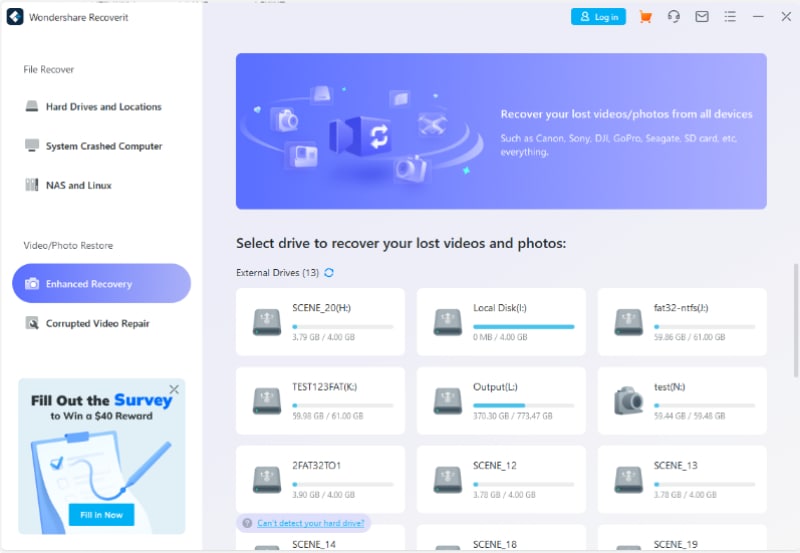
Step 2: Select your Videos
Select the video files from external devices such as SD cards, digital cameras, or smartphones. You can also choose the format in which you want to recover the videos as it will take less time to scan. Once done with the selection, tap on “Start” to initiate the enhanced recovery.

Step 3: Double Scan your Videos
The feature of enhanced recovery performs scanning twice to recover the data deeply. First, it will find the lost data, and secondly, it will merge the fragments of the found videos. Once the scanning process gets done, you will find a satisfactory result.
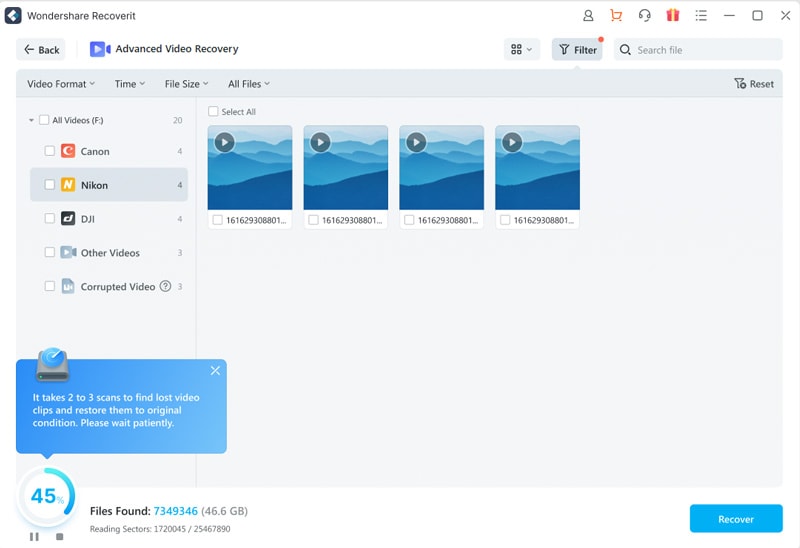
Step 4: Preview the Video
After scanning, the tool will display the results so that you can preview them. Choose the video you want to save by clicking on the “Recover” option. It will lead you to another window where you will select the folder to place your recovered video.

Bonus: How to Maintain Your Digital Camera?
Electronic devices are fragile and need care to function properly. To prevent any damage to your camera, we will point out some essential tips to take care of your digital camera.

Utilize a Waterproof Case
Any electronic equipment, including digital cameras, should be prevented from any water and high-temperature exposure. Invest in some quality waterproof cases that will also prevent the camera from dust particles. Make sure to put your camera on the bag safely during a rainy or windy day.
Take Essential Care of Lens
The camera lens is the most fragile part of the entire device. Avoid touching the camera lens directly from your fingers, as oil exposed from the skin can smudge it. You can clean your lens gently with a microfiber cloth. Moreover, don’t point your DSLR directly to the sun as it can severely damage the image sensor inside the lens.
Make Use of Neck Straps
During a lengthy photoshoot, you can easily get tired of holding the camera. Also, it can save your camera from falling or slipping from your hands. While capturing videos or photos, always make sure to wear the neck strap as a precautionary measure.
Take Care of Camera Batteries
Sometimes, we often ignore the most important equipment of the device, which are camera batteries. Make sure to store the camera batteries in dry places and keep them recharged. Avoid exposing the camera batteries to high temperatures and remove them if you are planning not to use them for a longer run.
Use Protective Film
To make the picture display clean and protected, use the special protective film that is available in the markets. The protective film can add an extra layer to the picture display and can also reduce its glare.
Conclusion
Investing in a good and potential camera can prove to be a treasure for many photographers. Canon Rebel T7 is a potential investment for those who are looking for an affordable camera that can produce pleasing results. We also highlighted some of its features so that you have a better understanding of them. Also, we suggested strong video recovery software in case you want to recover videos from Canon Rebel T7.


