In this article
Part 1: What Is A DXR File Format?
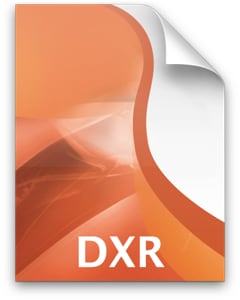
A DXR file with the .dxr extension is a protected movie, animation, or game file created with Macromedia Director (now known as Adobe Director as Adobe acquired Macromedia in 2005). DXR movie files are similar to the DIR files but are non-editable (read-only) after they are exported.
What Is A DXR File Used For
A DXR file format is a file type used for distributing protected movies. The content in a DXR file is uncompressed, and you cannot edit such content, which results in quicker movie playing than Shockwave content. Also, as these files are uncompressed, DXR file format is preferred by people when they have no disk space limit.
More Information about DXR Files
DXR files don't contain all the required data to edit the movie or the software that plays the movie. Thus, they can be viewed by a projector or the Shockwave player. As protection is applied only for editing, Adobe Shockwave enabled browsers to display DXR files.
Note: Shockwave Player helps display website content like flash file created with Adobe Director. Even though currently it is no longer available for download (Adobe officially ended support for Shockwave Player in 2017 due to security issues.), this platform has dominated the development of multimedia in the 1900s.
Part 2: How to Open A DXR File on Windows and Mac?

To open a DXR File, you need a suitable DXR player, such as Adobe Director. If you have this software installed on your computer, here is the process you will follow:
- Step 1: Double-click on the DXR file. You will probably get this question, "How do you want to open this file?"
- Step 2: Choose the Adobe Director software from the application list. And your DXR file will be displayed.
Also, if you don't get the question, double-click or right-click on your DXR file and click on "Open with." Then, choose Director to open it.
Other Programs That Support Playing DXR Files:
OS |
DXR Player |
| Windows |
|
| Mac |
|
1. Adobe Director
Adobe Director is a video authoring and interactive game creation software. Users utilize it to make 2D/3D animations, movies, web content, and interactive games in different formats. Non-editable films created with the Director are saved as DXR files. This format is classified as a Video.
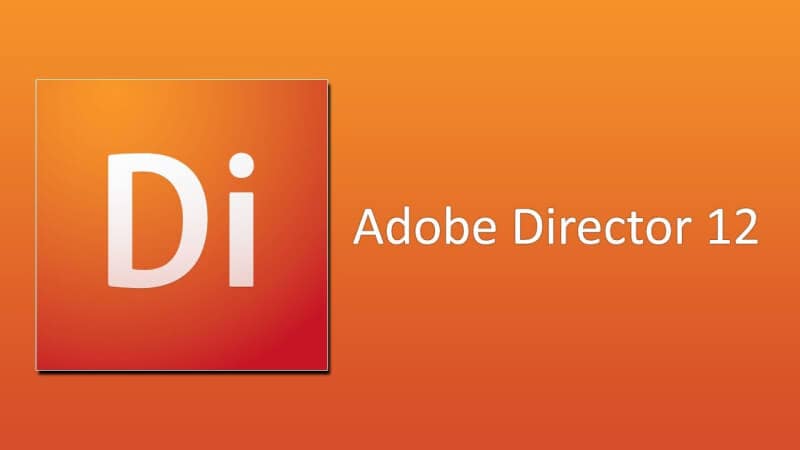
2. dirOpener
dirOpener was a free program developed by J. Roen to open Macromedia Director files, including protected ones. Although it is not updated anymore, users can still download the dirOpener install package for free on web.archive.org.
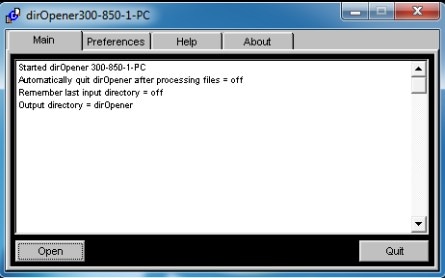
3. Echo One iSwiff for Mac
iSwiff for Mac enables users to play flash games directly from the computer hard drive. It uses Adobes's Flash web plugin (NPAPI edition) for playing the movies. But it's unable to play Flash files designed to be played only from the web browser.
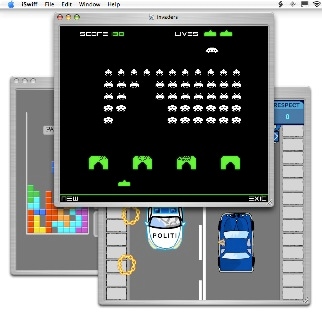
Part 3: How to Recover Deleted or Lost DXR Files
Losing DXR files accidentally is a significant issue you might face someday, because your DXR files may contain the necessary videos. Luckily, when you delete a file, the operating system removes a reference to the data. The content is still there until the operating system rewrites the space with something new. This fact is used by data recovery software programs like Wondershare Recoverit.
With a wide variety of free video recovery software on the market, you can have difficulty choosing the best one. However, having a huge success rate and 35+ patents, Recoverit has gained a lot of prizes for sticking to its claims. It is available for both Windows and macOS and supports recovery from fast all storage media, including external and internal hard drives, USB drives, cameras, memory cards, etc.

Wondershare Recoverit - Recover Your Precious Videos
5,481,435 people have downloaded it.
Save your accidentally deleted videos, and also repair the broken videos.
Restore data from all kinds of storage drives like USB Drive, SD card, SSDs, HDDs, Floppy Disks, Pen Drive, etc.
Besides all popular video formats, such as MP4, AVI, MOV, WMV, M4A, DXR, etc., corrupted Ultra HD 4K, and 8K videos are scanned, collected, and matched, ensuring that the majority of your videos are recovered.
Preview files before you recover them. No payment required if the video files are unrecoverable.
Free version to try and paid version to enjoy more.
So, we have a step-by-step video guide on how you can quickly recover your lost or deleted DXR files from your PC.
For Windows 7 or later
For macOS 10.10 or later
We hope you are now clear about DXR files, DXR players, and DXR video recovery. Thanks for reading!

 ChatGPT
ChatGPT
 Perplexity
Perplexity
 Google AI Mode
Google AI Mode
 Grok
Grok






















