If you are a music lover, you might have a huge collection of songs saved on your device. But storing a large collection of music files requires a very vast storage space. Another way is to compress the size of your audio files so that they require less space to be stored. But the most important thing is that the quality of the sound should not be disturbed. In such cases, we look for an audio format with free lossless audio compression, such as a FLAC file format.
FLAC file is an open-source audio format that compresses the audio file to a significantly smaller size, but the quality of the sound is not compromised. Any file that has the FLAC extension is a free and lossless audio codec file.
Let’s move ahead and find out more about FLAC files.
In this article
What is s FLAC File?
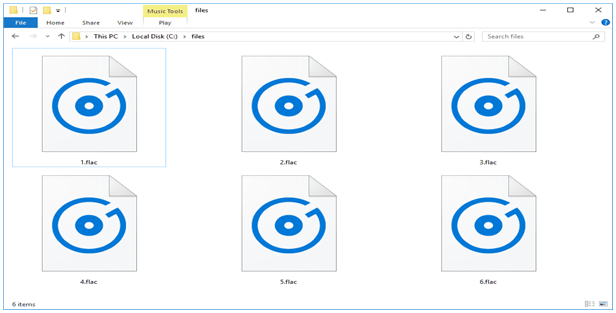
FLAC, which stands for Free Lossless Audio Codec, is a lossless file that is compressed without any audio quality loss. It provides a resolution of up to 32-bit, which is even better than the CD audio quality.
This format reduces the size of the audio file down to almost half of what its original size was. Any audio file that is compressed through a lossless audio codec is lossless. This means that the quality of the audio is not lost during the process of compression. So, FLAC has a significant advantage when compared to other formats like WMA or MP3, since these formats lose the sound quality to an extent while compressing the files.
Usage of FLAC Files
If you have got piles of audio formatted files and you are planning to upload them or share them, you should definitely consider the FLAC file format. This format only occupies around 60% of the original file size on a hard drive. This means that the FLAC format makes it easy to upload or share the audio file to the cloud.
Moreover, people who have professional-grade audio recordings should use FLAC audio file format rather than other audio formats like MP3. This is particularly because the FLAC format is lossless and retains the sound quality, while formats like MP3 are lossy, they somehow sacrifice the initial sound quality to some extent.
Pros and Cons of FLAC Files
Let’s move on and find out some FLAC advantages and disadvantages.
Pros
Compresses the file size to its half
Maintains the audio quality
Can be converted to other formats easily
Cons
Compression takes time
No DRM support
How to Play FLAC Files?
You can say that FLAC is not very easily accessible. You might need to install a thyroid party media player that can play a wide variety of popular and unpopular audio and video formats. Let’s talk about a high-quality outsider media player that allows FLAC files to be played on Windows OS and Mac OS both. It is none other than VLC Media Player. VLC Media Player can open and play FLAC and many other media formats like a piece of cake.
If we particularly talk about the FLAC file players on Windows OS, MacOS, Android and iPhone, here is the list:
- Widows: Windows Media Player (you would need a codec pack like Xiph’s OPen Coden Plugin)
- MacOS: iTunes
- Android: Jet Audio App or VLC player
- iPhone: VLC player or iTunes
How to Create an FLAC File?
Are you looking for software or tool that can help you create and edit a FLAC file easily? There are tons of software programs that are designed for the purpose. Let’s find out how to create a FLAC file using the 2 best FLAC editors: 1. Audacity; 2. DVDFab VideoCruise.
1. Audacity
Audacity is undoubtedly one of the best choices when it comes to FLAC editing. It is open-source and easy-to-use software. Even beginners can use it easily. You can create live recordings and audio mixes via this software effortlessly.
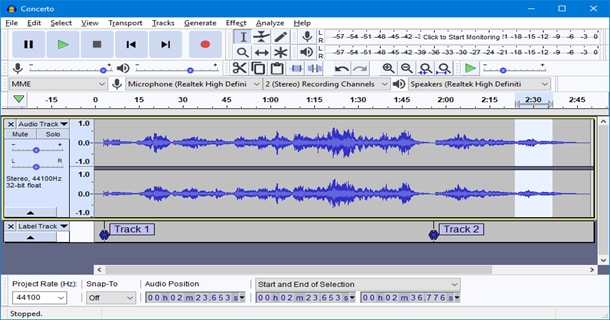
To create and edit a FLAC file using Audacity, follow these steps:
- Click the "Import" option to import the FLAC file.
- Once you have imported the file, you can drag or click on a particular segment of the file that you want to edit.
- Click "Edit" option to customize the file.
- Select output format by clicking on the "Output Format" button.
- Now, Select the option "Output Location" to finalize the file destination.
- Finally, Click "Export" to export the created and edited FLAC file.
2. DVDFab Video Cruise
DVDFab Video Cruise is no doubt a masterpiece when it comes to creating and editing a video or an audio file. With its advanced, unique features, a wide variety of editing options, and built-in music library, this software is nearly a perfection.
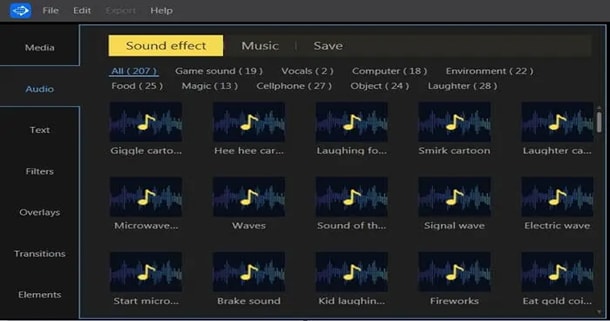
Let’s find out the simple steps on how to create a FLAC file and edit it using DVDFab VideoCruise.
- Import the audio file from outside or simply upload it from the music library.
- Select the section of your audio file that you wish to edit.
- Click the "Edit" option to open the editing tools.
- Start editing your FLAC file.
- Once editing is done, its time to save the file.
- Click on "Output Format" option to select the final format.
- Select the output destination. Now, you are ready to either share or upload your file.
How to Convert an FLAC File?
Why would you need to convert a FLAC file to another format? Sometimes, your audio file is not playable by your media player. In such cases, one option is to skip to another Media player, and the second and easier option is to convert your media format to a playable format. So, if you are facing difficulty in playing your FLAC file, do not worry. Just convert the FLAC file to MP3 and other regular formats.
Let’s find out the 3 best FLAC file converter that can convert a FLAC audio file into MP3 or other formats.
1. Wondershare UniConverter
When it comes to converting a media file to another format effortlessly, Wondershare UniConverter has no match. Just follow these simple steps and convert your FLAC file to other audio formats in no time.
- Import the FLAC file to the main page of Uniconverter.
- Click on "Select File", or simply drag and drop the file.
- Select the desired output format of your audio file.
- Hit the "Convert" button.
- Once the conversion is finished, click on the folder-like icon beside the "Output" option to save your converted file.
2. Audio Converter
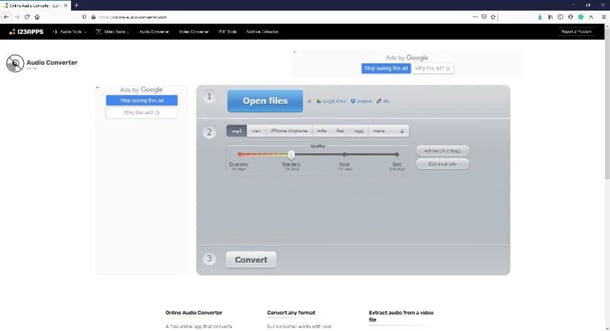
Audio Converter is an online audio format converter tool that can easily and quickly convert your FLAC file to other popular audio formats like MP3, WAV, etc. All you have to do is import your audio file to the online converter’s main page and select the new desired output format. Hit the "Convert" option and wait for the converter to convert your FLAC file to your desired format. This software supports approximately 300 different audio formats and allows for batch conversion.
3. Zamzar
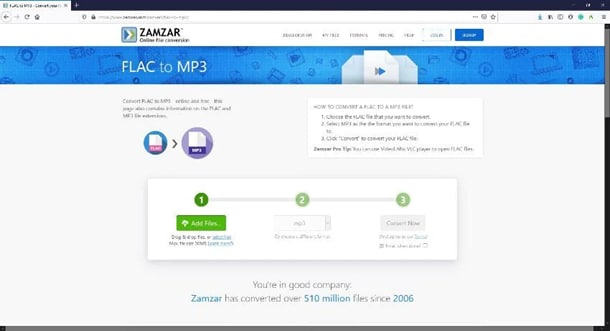
Zamzar is yet another efficient FLAC converter that supports a wide variety of formats. It has a user-friendly interface and a quick conversion rate. All you have to do is upload your FLAC file or paste its URL to the portal, select the new audio format, and press the "Convert" button to start the conversion process.
How to Recover Deleted FLAC Files?
If you have faced an unfortunate system crash or have accidentally deleted your FLAC files from your system, there is no need to worry about it. You can always restore your lost FLAC files using the incredibly designed media file restoring software called Wondershare Recoverit. As the name suggests, It allows the users to recover the lost FLAC files or media files by following just a few simple steps:
Step 1 Launch Recoverit on Your Computer
After downloading, double-click the "Wondershare Recoverit" icon on the Desktop to launch the program.
Step 2 Please Select a Hard Disk Drive
Select the location where your audios were deleted or lost, and click the "Start" button to scan.

Step 3 Scanning Your Deleted Audios from Computer
Recoverit Free audio recovery software will start a quick scan to search for deleted audios. After the scanning, you can preview some audios and get your audios back.

Step 4 Preview and Recover Deleted Audios
After the scan is completed, you can check all recovered files on the list. Go to preview the recovered audios and click the "Recover" button to retrieve your audios back.

Conclusion
This article tells us that FLAC is truly an open and lossless audio format that is not only free to use, but all of its specifications are entirely open and available for the general public. Its source code is available right there as an open-source license. However, this format doesn't have any sort of built-in copy protection and is not DRM-protected. So, what is the best thing about this format? Well, one of the best things about this format is that it doesn't only support audio data, rather, it also covers fast seeking, tagging, and art. Furthermore, due to its error resistance feature, it doesn't ruin the entire stream due to an error in any one frame.
FAQs
Which is better, FLAC or WAV?
Whether FLAC or WAV, which one outruns the other solely depends upon why you are using them. Both formats are lossless, however, WAV files are not compressed, therefore they are larger in size and require vast storage space. On the other hand, WAV is more widely supported by media players as compared to FLAC files, which are compressed and require very less storage space.
Can you burn FLAC files to CD?
FLAC files cannot be burnt to a CD because CD players do not support this format. So, to burn your audio file to CD, you will have to convert your FLAC file to another format such as WAV, MP3, etc.

 ChatGPT
ChatGPT
 Perplexity
Perplexity
 Google AI Mode
Google AI Mode
 Grok
Grok






















