Who doesn’t love listening to music? Your PC and phone might be full of songs, hundreds or even thousands of tracks if you are a music lover. But can a device save such a huge number of audio files? Well, the answer is yes. If your file format requires very small storage space, you can store as many audio files as you want. In this case, Mp3 is the right format for you. But what is an MP3 file?
Let’s move ahead and find out the answer.
What is an MP3 File?
MP3 or MPEG Audio Layer-3 is a popular format for compressed audio files. It is a file extension and a method that allows for the compression of an audio sequence into a small file that doesn't require huge storage space. Although it compresses the audio files into smaller ones, at the same time, the MP3 format maintains the quality of the sound. For more than a decade, MP3 has been the most widely used audio format for storing music files on computers or portable devices like mobile phones or iPods.
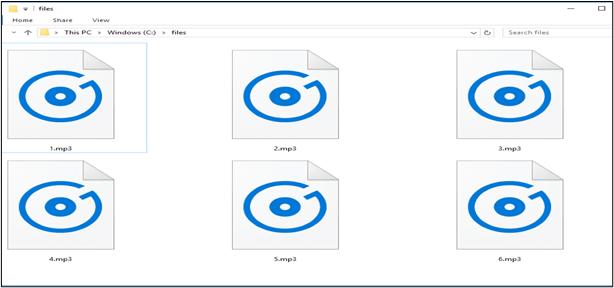
1. MP3 Format-Usage
The compression system for audio files, MP3 format, is one of the most widely used audio formats to store your music files. Why is this format so popular? The aim of using an MP3 format for audio files is to compress a song that is CD-quality by a factor of 10 to 14 without compromising on the quality of the sound. MP3 files are used to store podcasts, audiobooks, lectures, audio tracks, and sermons. Several MP3 players, such as iTunes and Winamp, have also been introduced that can rip a CD or DVD into an MP3 file format.
2. MP3 Format-Features
Some important features of MP3 file format are as follows:
- Compresses audio files into relatively smaller size
- Maintains the CD-Quality of the audio
- Requires very less storage space
- Supported by a wide range of devices and Operating systems
3. MP3 Advantages and Disadvantages
Advantages
Compresses the file into smaller size.
Requires less storage space.
Music distribution and sharing are easy.
MP3 format is supported by almost every platform, OS, and portable device.
Disadvantages
Audio quality might not be as good as other audio formats, like aac, etc.
What is the Difference Between MP3 and MP4 Files?

MP3 vs MP4, both formats are designed to store the media information and data. However, they differ in the type of data they carry. An MP4 file format can store videos, images, texts, subtitles, and audio files. Whereas, MP3 files can store audio files only. So we can say that an MP4 file format is a "Digital media container" format, while an MP3 format is meant for "Audio coding".
Let's move on and find out some major differences between the two formats.
|
MP4 Format |
MP3 Format |
|
1. This format uses .mp4 as extension |
1. This format uses .mp3 as extension |
|
2. MP4 stores videos, audio, images, subtitles, and texts. |
2. MP3 stores audio files only. |
|
3. MP4 compresses the media file while compromising the audio and video quality. |
3. MP3 compresses the audio file but the audio quality is maintained. |
|
4. This format is extended from MPEG-4 Part 12 and Apple Quicktime .mov. |
4. This format is extended from MP2 format. |
How to Open an MP3 File on Windows and MacOS?
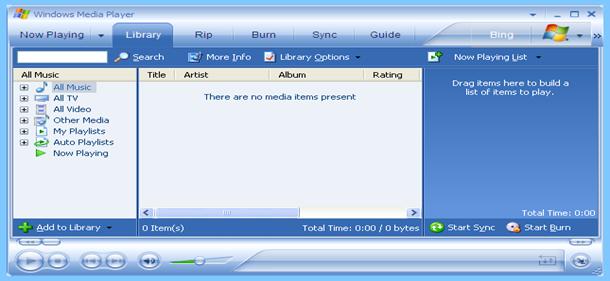
Windows Media Player is the default media player in Windows OS. This media player allows the users to open an MP3 file without the need of installing any third-party software program. Similarly, Mac OS has iTunes as a default media player. Both, Windows media player and iTunes support MP3 format.
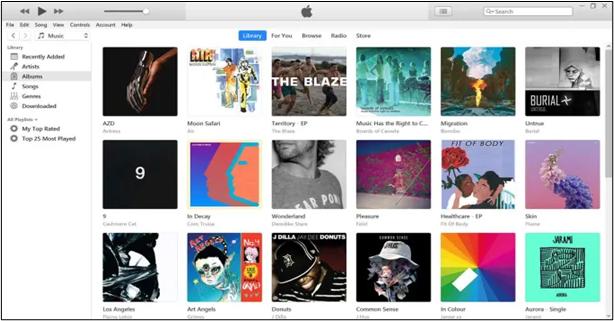
These media players can recognize, read, and play the files in an MP3 format easily. So, all you have to do is click on the MP3 media file, and Ta-Dah! Your audio file will start playing in no time.
How to Create and Edit MP3 Files?
There are various software programs that allow users to create and edit an MP3 audio file. The 3 best tools designed to edit MP3 format file includes the following: Wondershare Filmora, DVDFab Video Cruise and Audacity Audio Editor.
Let’s get into details of each of these audio editing tools and find out the steps used for editing the MP3 format file.
1. Wondershare Filmora

Wondershare Filmora undoubtedly tops the list when it comes to Audio Editing software programs. This software has a user-friendly interface. It has a wide variety of editing tools, including filters, effects, and many more. Wondershare Filmora contains a Filmstock and a Media Library.
To edit an MP3 file using Filmore, follow these steps:
- Create a new project.
- Import the media file by selecting "Import Media Files".
- Drag the imported file into the audio editing panel.
- Select "Fade in" and "Fade out" options and other editing tools.
- Use the "Denoise" option to remove the background noise.
- Open Export Window by Clicking the "Export” button.
- Select "MP3" as Output Format.
- Finally, Export the File to your Device.
2. DVDFab Video Cruise

DVDFab Video Cruise is among one of the most advanced audio editing software programs. It allows the users to adjust the audio speed and create special effects. Moreover, you can also adjust the volume of your MP3 file up to 400%. You can even insert voiceovers in your audio file.
Let us find out how to create an MP3 file and edit it using DVDFab Video Cruise.
- Open the audio library and select the "Audio" option.
- Now Click on the "Music" option.
- Download the audio file you want to edit.
- Upload the audio timeline by clicking on the "Plus +" sign.
- Select the "Edit" option to begin editing.
- You can detach audio from video, cut, split, trim audio files, and create audio sequences.
Editing an MP3 file using DVDFab Video Cruise is easy and quick!
3. Audacity Audio Editor
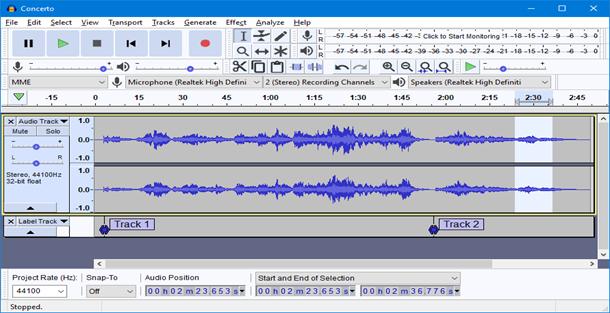
If you are looking for an open-source and free MP3 editor, Audacity is the one for you. This software is compatible with Windows OS and is a multi-track audio recorder and editor. This software has a user-friendly interface.
Let's find out how to edit an MP3 file using Audacity Audio Editor.
- Import the MP3 file by clicking on the "Import" option.
- Click and drag the specific section of the audio file that you wish to edit.
- Select the "Edit" option to customize your audio file.
- Go through the instructions on the audio editing page carefully.
- Use various editing tools and options to edit your MP3 audio file.
- Select the "Output format" and "Output Location".
- Finally, export your edited MP3 file.
How to Convert an MP3 File?
Why would you need to convert MP3 file to another format? Sometimes, your device is not compatible with the media file you want to play. In such cases, the solution is to convert the format of your audio or video file to such a file format that is easily recognizable by the device.
So, if you are not able to play your MP3 file on your tablet or phone, do not worry. Just install the MP3 file converter and convert the MP3 format to any other audio format that is compatible with your device.
Converting an MP3 file to other media formats is easy using Wondershare Uniconverter. To convert the MP3 file using Wondershare Uniconverter, follow these simple steps:
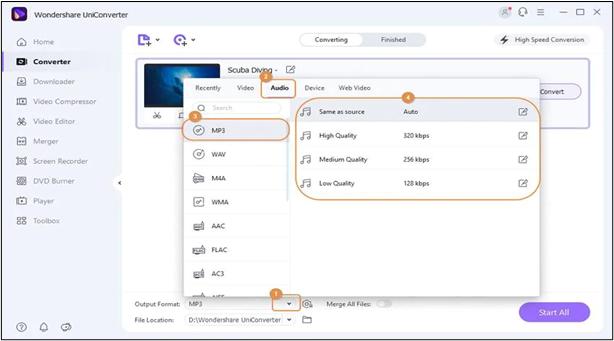
- Import the MP3 audio file to the main page of the MP3 converter.
- You can either drag and drop the file, or you can click "Select File".
- Select the desired output audio format.
- Hit the "Convert" button.
- Click the folder-like icon beside the option "Output" once the conversion is finished.
How to Recover Deleted MP3 Files?
Did you just delete your MP3 files accidentally or went through an unexpected system crash? Do not worry, Wondershare Recoverit is all set for your rescue.
You can recover all your deleted MP3 files using this incredibly designed software for free.This amazing software uses an effective inbuilt strategy to recover your lost MP3 files easily and quickly.
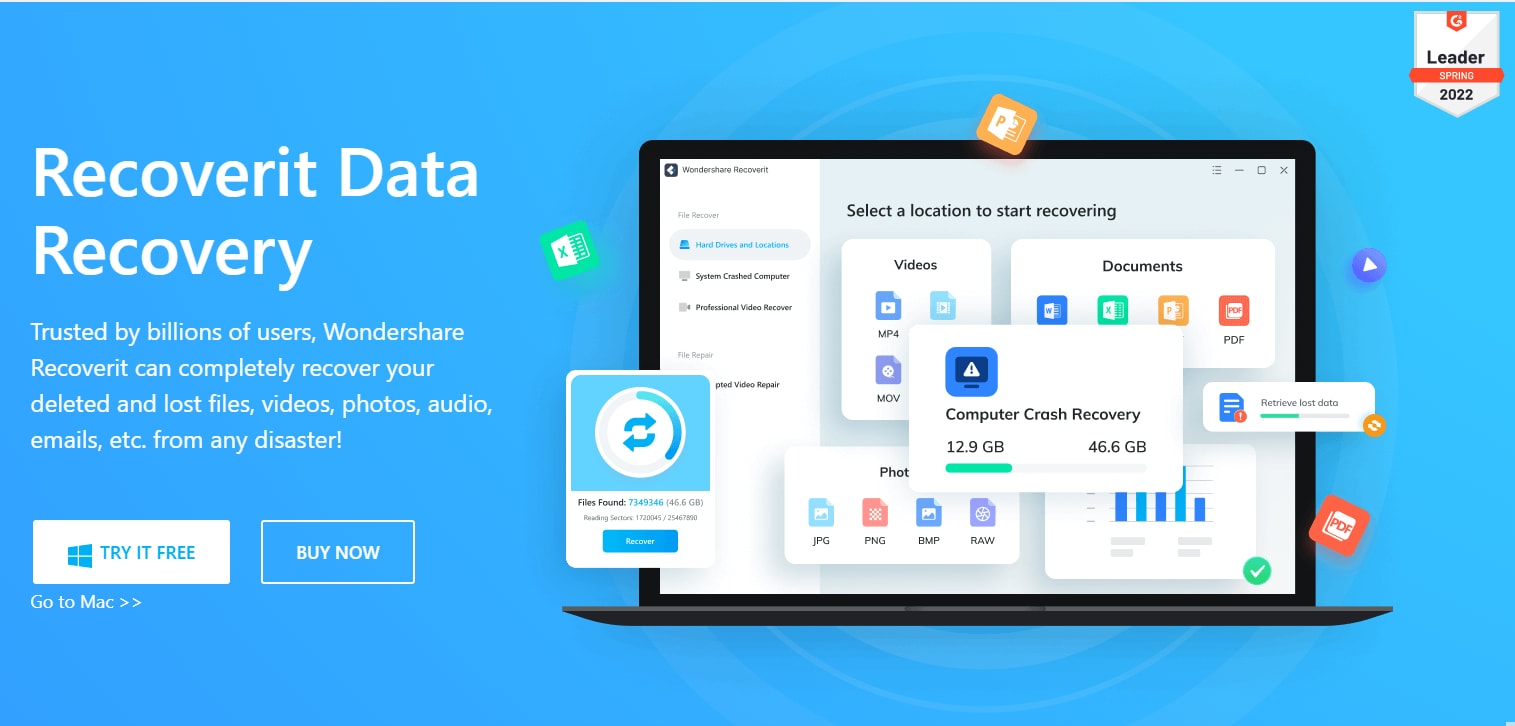
Note: To know more about MP3 recovery, here’s the guide on how to recover deleted MP3 files for free.
Conclusion
MP3 audio file format is widely used and promoted audio format amongst many websites because of its less storage requirement and high audio quality. This format is one of the most commonly used audio file containers because it is supported by many platforms, OS, and devices like Android phones, etc. You can easily create and edit an MP3 file using various softwares discussed in the article. Moreover, if you can’t play your MP3 file on your device, just convert the format to any other playable format, such as WAV, AAC, etc.
This article has unleashed all about MP3 file format including its comparison to MP4 format, pros, cons, and even a method to restore lost MP3 files.
FAQs
1. Does an MP3 file undergo quality loss with time?
MP3 files lose the audio quality to some extent when they are created. However, the loss is not significant. Moreover, the audio contents and other data are not affected.
2. How many songs can you hold in a single AAC file?
MP3 files can easily hold around 40,000 songs, depending upon the model and brand that you choose.
3. Is MP3 an audio file format or a video file format?
MP3 file format is dedicated to audio coding. It is an audio file container that could only store pieces of music and other kinds of audio files.

 ChatGPT
ChatGPT
 Perplexity
Perplexity
 Google AI Mode
Google AI Mode
 Grok
Grok






















