Even though typical users only use a couple of formats, this doesn't mean there aren't other options. Over time, various companies have developed formats designed for different purposes.
Today, we'll talk about High-Efficiency AAC or Advanced Audio Codec. Whether you've just accidentally encountered this format, you plan on using it in the future, or you're just curious about its capabilities, this post will help you learn all the essentials.
In this article
Overview: High-Efficiency AAC
HE-AAC, aacPlus, or High-Efficiency Advanced Audio Codec, is a combination of spectral band replication mechanism and MPEG-2 AAC-LC. This system is a lossy compression technology designed for digital audio. It's optimized for audio application streaming where low bit rates are needed.
It was initially used by XM Radio for satellite radio, and now its applications include streaming music services or internet radio.
First Version of HE-AAC
The first version of HE-AAC uses spectral band replication for enhancing MDCT compression within the frequency domain. It was standardized in 2003 by MPEG as an MPEG-4 Audio profile and was subsequently published under ISO specification. The HE-AAC v1 can be used for both mono and stereo content.
Second Version of HE-AAC: HE-AAC v2
The second version of HE-AAC uses Parametric Stereo technology to improve the compression efficiency of all stereo signals. It was standardized in 2006 per ISO specification. Because of its aggressive compression, HE-AAC v2 is only suitable for stereo content.

HE-AAC vs AAC
| AAC | HE-AAC | |
| Support | Most common AAC profile and can be used in any AAC decoder. | Widely supported profile that can be used with most AAC decoders. |
| Main purpose | High-quality use without bit rate consideration. | Optimized for streaming and low bandwidth. |
| Sound options | Allows both mono and stereo. | Allows both mono and stereo. |
| Sample rate and bitrate | 8 kHz - 96 kHz sample rate, and up to 300 kbps bitrate. | 16 kHz - 48 kHz sample rate, and 16 kbps - 128 kbps bitrate. |
| When to use | When encoding stereo at 80 kbps or higher. When encoding mono at 40 kbps or higher. | When encoding stereo at 80 kbps or lower. When encoding mono, use for low bitrate. |
Main Uses of High-Efficiency AAC
When it comes to digital audio, the HE-AAC format is commonly used for these applications:
Internet Radio Services
All HE-AAC profiles are efficient at low bit rates, making the compression scheme suitable for Internet radio stations and broadcasting. In fact, these profiles were initially developed for this purpose.
Streaming Music Services
Many online music streaming platforms use this compression system for streaming audio. With HE-AAC, the streaming bandwidth requirement is lower than that of other audio codecs. In most cases, the desired audio quality can be delivered at a rate as low as 32 kbps.
Software For Playing Media
Various jukebox-like software solutions use the HE-AAC format for different purposes. For example, the VLC media player can play audio files encoded with HE-AAC. On the other hand, Apple Music supports both decoding and encoding.

Benefits of Using High-Efficiency AAC
The HE-AAC codec has several benefits, especially for high-efficiency reproductions. Here are some of the advantages:
Better Audio Quality
High-Efficiency AAC delivers a high-quality audio output, especially at low bitrates. It offers far better performance compared to MP3, which is why it's ideal for storage and streaming, where audio quality is important, but space and bandwidth are limited.

Efficient Compression
HA-AAC profiles use an advanced compression method, effectively reducing file size without reducing audio quality. That makes it an ideal choice for those users who don't want to compromise on audio quality when preserving storage space.
Channel Versatility
HA-AAC has a total capacity for up to 48 audio channels. That's why this codec is suitable for playing surround sound in various types of content, including music, TV shows, and movies. It can also be used for mono and stereo sounds, giving it more versatility. It also has a dynamic range that can compensate for the different HE-AAC audio levels in individual channels.
Compatibility
Various platforms, devices, and software support HA-AAC. That includes different audio players, computers, tablets, smartphones, and home theatre systems. The content encoded with HA-AAC can be played on most modern devices and tools.
Low Latency
HA-AAC allows low-latency decoding and encoding, which makes it perfect for real-time audio applications. That's why it's used for internet radio, streaming, VoIP systems, etc.
Limitations of High-Efficiency Advanced Audio Coding
The HE-AAC encoding process requires more computation than MP3 and other older codecs. That can lead to higher processing requirements, especially regarding real-time encoding and decoding. Simply put, their use requires a stronger device.
Even though HE-AAC saves bitrate compared to some other options, the actual amount of bitrate saved depends on the desired level of audio quality and type of audio content. In other words, users can expect diminishing returns in specific scenarios.
HE-AAC File Players
As previously mentioned, you can use many different HE-AAC players today. Many of them are even open-source tools you can use for free. Here's a list of some of the most common players:
- AIMP (music player, Windows OS);
- Amarok (open-source music player, Windows OS, Linux OS);
- iTunes (music player, Windows OS, Mac OS);
- RealPlayer (freemium media player, Windows OS, Mac OS, Linux OS, Android OS);
- QuickTime X (media player, Mac OS);
- VLC Media Player (open-source media player, Windows OS, Mac OS, Android OS);

- Kodi (open-source media player, Windows OS, Linux OS, Mac OS, Android);
- Media Player Classic (open-source media player, Windows OS).
Many HE-AAC players come pre-installed with respected operating systems, meaning opening HE-AAC files isn't an issue.
How to Recover Lost or Damaged AAC Files
If you work with encoding and decoding audio files, you probably have a busy workflow that involves creating files, using various tools, and storing and managing audio files. Professionals who work on computers with many files can have many issues in case of file loss.
Your HE-AAC files can get lost because of viruses, system issues, hardware corruption, virus infection, or accidental deletion. Having a backup plan in these situations is essential to avoid losing valuable work and time. That's why you should use Wondershare Recoverit, a professional audio recovery tool that can bring your files back in no time.
It works with all AAC profiles and can restore them on all storage devices or drives. Here are the steps for recovering files using the app:
- Download and install the app from the official website. Launch the app, click on Hard Drives and Locations, and click on your storage drive on the right.

- The app will start scanning your drive automatically and display discovered files in real-time. Once you've found your HE-AAC file(s), select it and click Preview.

- To use the app to recover a video file encoded with HE-AAC, preview the video and click Recover. You can also use Enhance Video Recovery to ensure the integrity of video files.

- Select where you want to save your file and click Save.
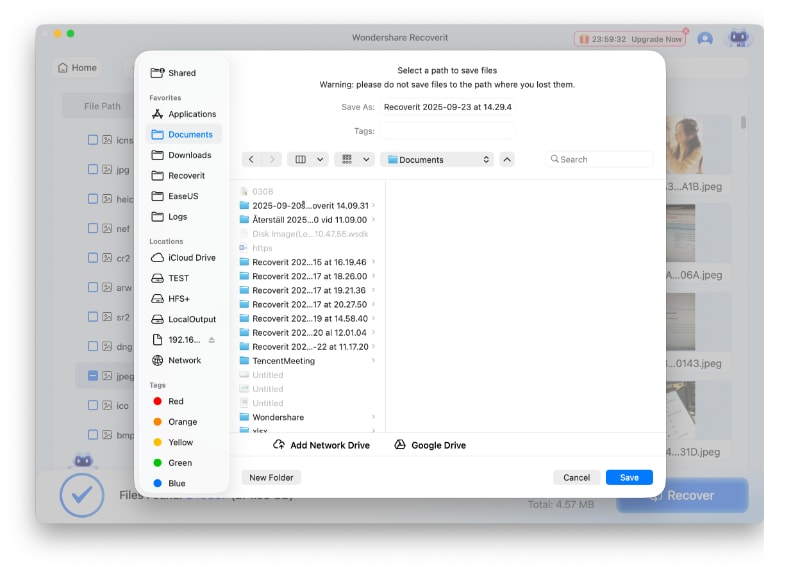
Conclusion
The HE-AAC digital compression format offers fantastic audio quality at lower bitrates. It's an efficient compression method that keeps the audio quality while reducing the required space. It works with multiple audio channels and platforms, offering robust correction and error detection features.
However, it isn't suitable for older devices and has complexities that affect the process of decoding/encoding. Overall, this is an excellent choice for different audio applications. It strikes an outstanding balance between audio quality and efficient compression.
FAQ
-
What is the maximum quality of high-efficiency AAC?
The maximum quality of HE-AAC depends on multiple factors, such as the sampling rate and bitrate used for encoding. HE-AAC supports bitrates over 320 kbps, which can deliver outstanding quality, especially when used in critical listening environments and complex audio signals. -
What is AAC Plus?
AAC Plus is the same thing as HE-AAC, just a different name. It's an improved version of the basic AAC audio profile. It combines high-quality audio with an efficient Spectral Band Replication method for better compression. -
Which is better, PCM or AAC?
When it comes to comparing PCM and AAC, there's no definitive answer. PCM has uncompressed audio, which retains the highest quality, making it suitable for mastering and audio production. It's also a great audio processing and editing option because it doesn't lose audio data.
On the other hand, AAC works better at lower bitrates, making it better for real-time applications. The compression does cause quality loss but saves up lots of space.















