Lost your ARJ files?
Don't worry! Recoverit is an expert in recovering data under any situation. Make recovery right now!
In this article
ARJ (short for Archived by Robert Jung) is an archived file format using software designed by Robert K. Jung in the early 1990s. Any file with the ARJ file extension is an ARJ file and you are dealing with high-efficiency compressed file archives.
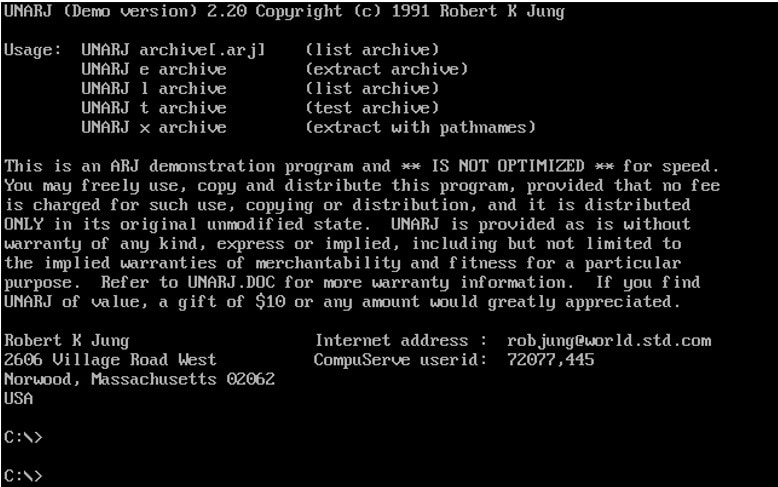
What Is an ARJ File?
ARJ (short for Archived by Robert Jung) is an archived file format using software designed by Robert K. Jung in the early 1990s. Any file with the ARJ file extension is an ARJ file and you are dealing with high-efficiency compressed file archives.
ARJ File Advantages
As an advanced archive file type, ARJ files come with many positive features. They support long file names, file version management, and multiple volume archives. ARJ files also offer data integrity protection, minimizing the risk of data leakage. In addition, some other advantages are commonly expected using a modern archive file:
1. File transfer
When you’ve decided to transfer some files and folders to a friend or coworker, archiving them into one single efficient ARJ file can make your job much easier. With more manageable and faster file transfer, using an ARJ comes in handy.
2. Computer backup
An ARJ file allows packaging all files into one and can be used as an effective backup for your local PC. By arranging your files and folders into ARJ files you won’t lose track of your precious data, and it also spares you from the time-consuming act of finding them.
3. Less disk space
In any case, using a reliable archiving software that compresses files, aids in occupying less disk storage.
An ARJ File Disadvantages
The following are some unavoidable cons of ARJ files which mostly can be said for most archive format files:
1. Hard to open
It is quite common for an ARJ file receiver to have a hard time opening this unfamiliar file format, especially among novice users. So, it is possible by using an ARJ file you make things more complicated for the other person.
2. File size
Archiving all files and folders into one ARJ file means a bigger file that can make transfer harder.
3. Viruses and malware
It is proven difficult for your computer's anti-virus program to scan compressed files for viruses and other malware. It may lead to exposing your hard drive to harmful Trojans and spyware. Even while ARJ files have safety measures, it is crucial to uncompress them after scanning with anti-virus software capable of scanning compact files.
Important Tip: Always keep in mind, that compressed files from unknown sources should be uncompressed only after a complete scan with an anti-virus program that is capable of scanning the compact files.
How to Open an ARJ File?
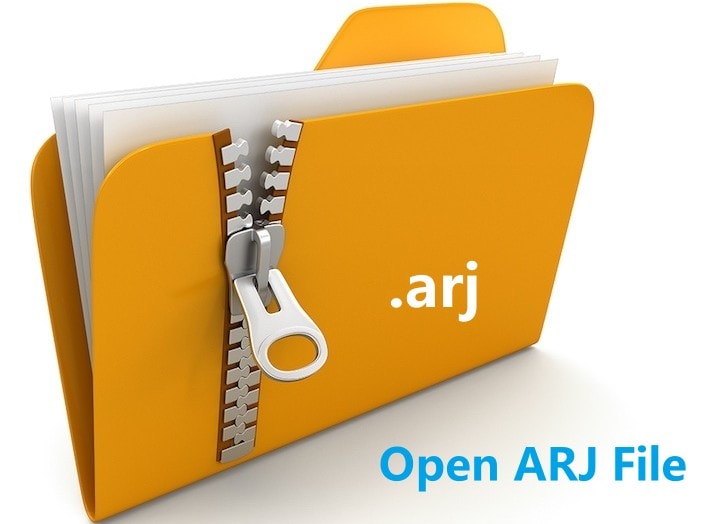
To open an ARJ file, you will need an ARJ program or other proper software. Therefore, without such programs, it becomes difficult to access the content of your ARJ files, unless using some online platforms that offer such service.
If you have the programs in your computer, right-click or long-press the file, click "open with", then pick one of these applications that you have access to:
1. Open ARJ File in Windows:
- ARJ: This is the first and most convenient way to open an ARJ file without any headache.
- 7-ZIP: This is open-source software that supports many formats, as well as ARJ to archive data and, unarchives them without having to launch first.
- WinRAR: Another archiving and decompressing software that supports all known archive formats including ARJ files. This program encrypts archives with 256-bit password encryption.
2. Open ARJ File in Mac:
- The Unarchiver: This MacOS system software compatible is a propriety freeware data extracting program that supports a variety of compressing formats. Unarchiver has many features and even opens and archives files with non-English characters in their filename.
- Zipeg: A free and open-source software, useable for both Mac and Windows. Zipeg can work with many popular archiving formats such as ARJ files. This application can extract compressed file formats perfectly. Although it is unable to create archived files, decrypts archives with password protection.
- PeaZip: Another open-source cross-platform free archive manager application useable for Linux, macOS, and Windows. This freeware can create, open, and extract many archive formats including .7z, .rar, .tar, .zip files and .jar.
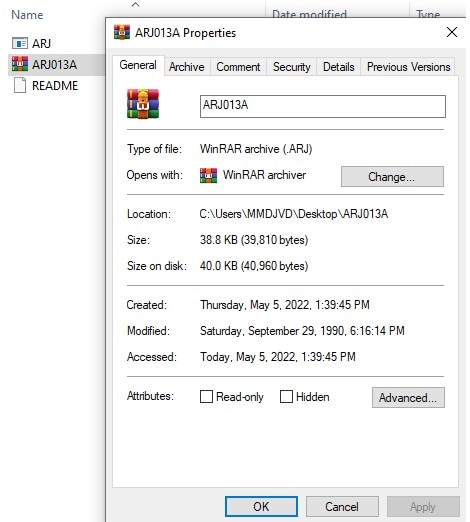
How to Convert an ARJ File Online?
The process of converting ARJ files online is pretty simple and user-friendly. Whether its other archive format files in need of converting into ARJ or the other way around, you can find several online websites to achieve your goal:
Convertio website is a multipurpose converter and you can convert all types of formats here. To learn how to convert ARJ/other file formats, you can follow the detailed steps below:
- Open the website, and you can see ARJ to ZIP converter. If you drag the left sidebar down, there are many different formats and you can convert your file to every one of them.
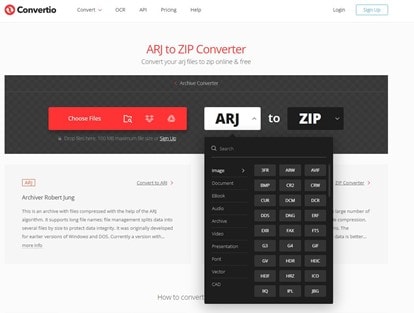
- When you drag down the right sidebar, there are multiple archive formats, depending on what format you want to convert your ARJ to.

- Click on Choose file and pick the ARJ file you want to convert.
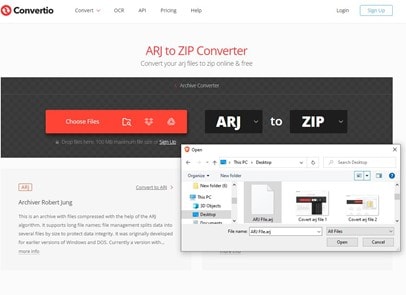
- Then choose what type of archive format you want to convert your ARJ file to, in this case, ZIP.
- Then press convert. You can also “Add more files” to your converting action if you want.
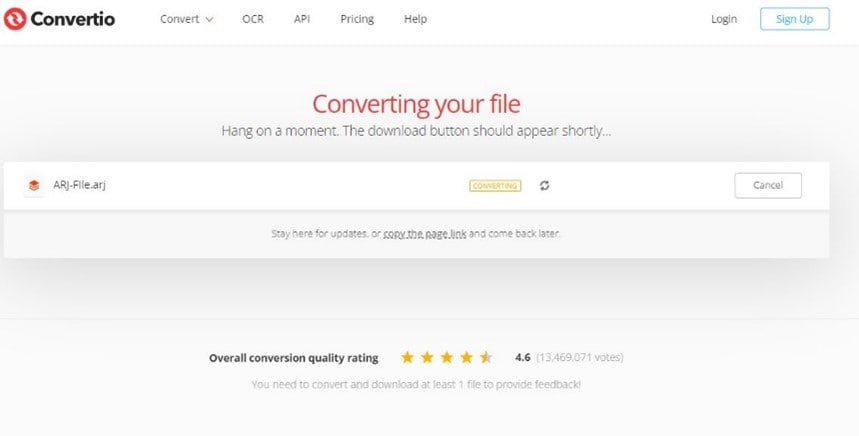
- This box appears to show the file conversion process in real-time. At last, press “Download” to gain access to your converted file. And with “convert more files” you can repeat this process for other files as well.

How to Recover an ARJ File?
It is always possible to lose data including ARJ files when you encounter a bug or your device malfunction somehow. To restore your valuable information stored in ARJ file format, there are several ways to try:
1. You can recover an ARJ file from Windows Recycle Bin/ Mac Trash:
When you face data loss, the first place you look to restore them is Recycle Bin/ Mac Trash. And most times you can recover deleted data without trouble.
2. Restore from a "Recent Files Folder":
This folder on Mac keeps track of recent items such as files, apps and servers. Therefore, if you recently opened a file and forgot to click save, it is possible to find your fresh lost data here.
3. Recover the ARJ file using Wondershare Recoverit:
If your data is completely deleted with no chance of restoration that comes to mind, using available recovery software is the most viable solution ahead.
Wondershare Recoverit can be installed on both Windows and Mac, providing recovery service since 2003. It is a professional purchasable software for recovering a wide range of lost data from PC, SD cards, hard disks, flash drives and more. With help of this comprehensive tool only takes 3-steps (process, Select, Scan plus a preview):
Step 1 Select a location where you lost ARJ files
Select a hard disk drive where you lost your ARJ files, click "Start" to scanning lost ARJ files.

Step 2 Scan the hard disk drive to search lost files
Recoverit will start an all-around scan. Usually, it will take a few minutes to finish the scanning. Sometimes, a few hours are required if many large-sized files are present.

Step 3 Preview and recover ARJ files
After the scan, you can find ARJ files from "Archive" item on the "File Type". Before you recover, you can preview all the file names contained in the recoverable ARJ file. Then check and recover them by clicking the "Recover" button.

Conclusion
After exploring What an ARJ file is, you’ll have a better grasp of different features related to this archive file format. Finally, you may be asking yourself: How can an ARJ file be used? or how practical is an ARJ file compared to other archive files?
FAQs
What does ARJ stand for?
ARJ stands for Archived by Robert Jung and is an archived file format using software designed by Robert K. Jung in the early 1990s.
What is ARJ files used for?
ARJ file format is a popular archive file that helps manage files and decrease storage space.
What programs can open ARJ files in Windows and Mac?
Windows users can use Winrar as a popular program and Mac users can use The Unarchiver to open ARJ files.
How to recover a ARJ file?
Using third-party software is the most valid approach for bringing back your lost ARJ files. In this case, our recommendation is Wondershare Recoverit data recovery software.

 ChatGPT
ChatGPT
 Perplexity
Perplexity
 Google AI Mode
Google AI Mode
 Grok
Grok






















