Accidentally deleted or lost files from a Pen Drive?
No worries. Wondershare Recoverit can get back your lost file within 3 steps. The ultimate and professional pen drive recovery software is totally reliable and 100% safe.
Storage devices have seen a drastic revolution in the past 10 years. You may have observed a transition from CDs and DVDs to Blu-rays to compact storage devices. Now, people are talking about the advent of the metaverse, thinking questions like "what is a pen drive?" will remain in the past. However, it fulfills the need for a physically secure mode of data transportation.
In this article
What Is a Pen Drive?

A pen drive, also called thumb drive, USB flash drive, or jump drive, is a USB-compatible storage device that provides a portable solution to store your digital data. The earliest versions hit the markets in the year 2000 and had a total memory of 8 MB. Today, you can get variants that can store up to 2 TB, more than some full-stack hard drives. Pen drives are an inexpensive and reusable way to transfer data without the need for the internet. Most of these devices weigh less than 30 grams.
Features of Pen Drive
Due to its size, a pen drive may seem like a complex electronic. Yet, it is one of the simplest digital storage devices in existence. The outer cover protects the internal circuit, which you can build from a PCB (Printed Circuit Board). Unlike optical disks, pen drives don't require special reading devices or software. You can plug the USB interface into any port, and it automatically registers as external storage.
The circuit is what matters the most. It stores all the necessary data that you can manage from an external computer. Most circuits only allow for data storage, scaling from a few Gigabytes to several Terabytes. Some pen drives can be modified to function as modems or audio players.
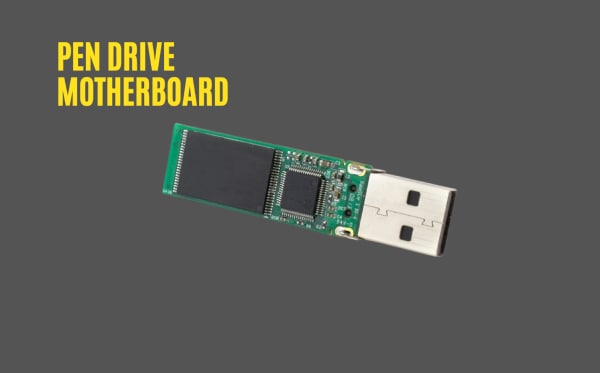
Thanks to their compact size, pen drives are pretty convenient to carry. You can easily fit them in a zipper or pocket without worrying about space. Since many of them use solid-state drives and have hardcovers, they can easily make a rough trip without much trouble. Journalists and spies often conceal them to smuggle data through security checkpoints.
What Is a Pen Drive Used for
You can use a pen drive for the following purpose:
- Backing up installation packages for essential software and operating systems. For example, WPS Office, Linux packages, Windows Recovery, and any other relevant programs.
- As modems for Wi-Fi, Bluetooth, and other forms of wireless communication.
- Transferring files between two physically remote systems.
- Carrying personal data such as documents, photos, videos, etc.
- As audio players.
- Law enforcement and the military to extract information from suspicious sources.
Pen Drive vs. Flash Drive

Although most people use these terms interchangeably, there is a clear distinction between a pen drive and a flash drive. A pen drive is a means to store data that is compatible with only a USB port. On the other hand, a flash drive is a solid-state drive (SSD) that keeps vast amounts of data. It has no moving parts and can fit with either USB or other types of connection.
You can observe the following table to differentiate between Pen Drive and Flash Drive clearly:
Pen Drive |
Flash Drive |
| A portable storage solution using magnetic means to store data | Utilizes electronic means to store data |
| Only compatible with USB ports | Can connect with various ports |
| Feasible up to 256 GB | Can store several TBs of data |
| Inexpensive | Costs relatively high |
| Data retrieval is hard | Data retrieval is easy |
| Not very durable | Durable against temperature changes and physical shocks |
Today, you can get your hands on hybrid thumb drives that use a flash drive in the body of a pen drive. It gives you the portability of one and the capacity of the other. Thumb drives with 256 GB and above storage capacity often contain flash drive architecture.
How to Recover Lost or Deleted Files from a Pen Drive
As versatile as pen drives are, they are not invulnerable to data loss. It can occur in your flash drive for any of the following reasons:
- Accidental manual deletion
- Corrupted disk sectors
- Power overloads
- Virus attacks
- Physical vibrations or impacts
- Water or other fluids spilling into the drive
It can be distressing when any of the above phenomena occur, especially when you have essential files in your pen drive. Thankfully, if your pen drive is not too damaged, you can retrieve the data through Command Prompt or Data Recovery software.
The problem with using Command Prompt is that you won't always remember the exact commands, and you won't be able to safeguard against future data losses. However, data recovery software like Wondershare Recoverit can help you do just that without the need to fiddle around with command keys.
Read on our article Pen Drive data recovery to get the full recovery process.

For Windows XP/Vista/7/8/10/11
For macOS X 10.10 or later

Wondershare Recoverit - Your Safe & Reliable Pen Drive Recovery Software
5,481,435 people have downloaded it.
Recover lost or deleted files, photos, audio, music, emails from pen drives effectively and completely.
Recover data after sudden deletion, formatting, pen drive damage, virus attack, system crashes, etc.
Restore files from 5000+ storage devices like USB Drive, SD cards, Pen Drives, SSDs, HDDs, Floppy Disks, etc.
Preview files before you recover them. No payment is required if the files are unrecoverable.
Recoverit Free to try and paid version to enjoy more.
People Also Ask
Can I Use Pen Drive with my Phone?
Yes, as most pen drives nowadays use the same file system as a phone or a PC. It doesn't matter whether you have an Android or an iOS smartphone. You can quickly connect a pen drive with a suitable adapter.
What are the Best Pen Drive Manufacturers?
Although pen drives are simple to make, some can have sub-par build quality or hidden malware that can cost you a lot down the road. That is why you should buy them from reputed manufacturers. Some of them include: Kingston, Samsung, SanDisk, Corsair, HP, Sony, Strontium.
How can I Use Pen Drive with a Smart TV?
If you own a Smart TV, you can use it to play media from your pen drive. Additionally, you don't need to read the 'What is pen drive used for in my TV?' part of the manual. Plug it in, and the system will notify you that the device is functional.
If the system doesn't support autoplay right after connecting, it would be great to launch the file browser manually and locate the drive.
Conclusion
Now that technologies like cloud computing and blockchain are picking up the pace, many think that pen drives will soon become obsolete. Yet, these are some of the most versatile storage devices that can retain data for decades without taking up too much space.
Sure, we also have memory cards, but they are too delicate to stay viable. It is why experts often suggest backing up crucial data in pen drives. And it may remain a consistent practice for years to come. We hope this article helped you learn the imperative information on what is pen drive and how to recover the required data for it.


 ChatGPT
ChatGPT
 Perplexity
Perplexity
 Google AI Mode
Google AI Mode
 Grok
Grok






















